Have you ever thought about what businessmen use for team collaboration?
Well, the answer would have obviously been Slack in recent years.
But not now!
While Slack excels as a communication tool for teams of all sizes, it has recently shifted its focus only to enterprise collaboration. And above that, Slack definitely lacks some of the advanced features that big companies look for.
So let’s just forget about Slack; it’s not like the world ends here. Right?
This brief guide contains 20 Slack alternatives that will bring your team collaboration experience to a new height.

Slack Alternatives
But before we dive into these Slack alternatives, let’s have an overview of Slack considering its key features and major drawbacks so that we can compare other alternatives with it.
What Is Slack?
Slack is a collaboration tool for teams of all sizes that provide a real-time chatting and calling platform. But unlike emails or SMS, you also get the ability to edit and delete your conversations. On top of that, Slack supports third-party integration to bring together all your work managing apps in one place.
Let’s see what other features it offers, along with some of the drawbacks of using Slack as your team collaboration tool.
Key Features
- Channels: Separate organized spaces to connect across different teams, departments, or offices.
- Live chats: Huddle together with audio/video live calls.
- Workflow Builder: A powerful tool to manage your routine tasks.
- History: Access to the organization’s message history
- Integration: Robust integrations to bring all your work to Slack from other applications.
Drawbacks
- Very limited features in the free version.
- It Does not offer a self-hosted solution.
- No task management features are provided.
- The Premium plan costs a pretty penny.
Considering these drawbacks of Slack, let’s move forward and have a look at those 20 Slack alternatives right away.
20 Slack Alternatives for Productivity
In this part, we will cover 20 Slack alternatives for work productivity. Continue reading and figure out these apps’ features, prices, and user ratings.
1. Chanty
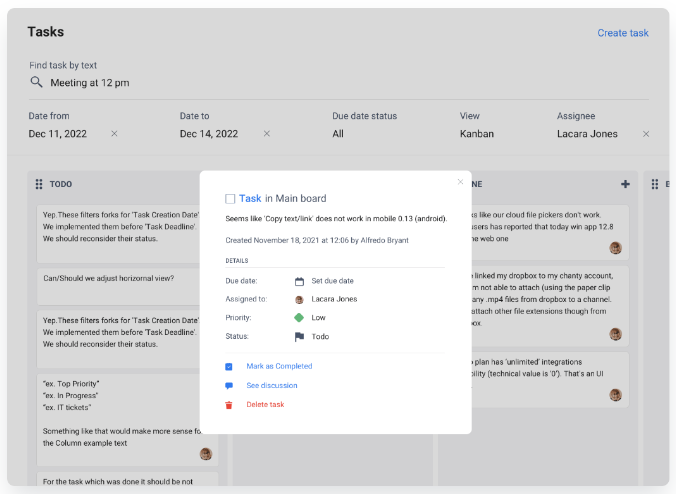
Slack Alternatives – Chanty
The first Slack alternative on our list is Chanty. This collaboration tool not only allows unlimited messaging between teammates, but it also has the ability of video conferencing in its DNA.
And it’s not just a simple video call. You can make 4K resolution video calls with a whooping 1000 participants and even with screen sharing. Isn’t it amazing?
Key Features
- Teambook: A unique space to organize your tasks, conversations, pinned messages, and shared content all in one place.
- Mentions: You can readily ping a team member, colleague, or even an entire team to highlight them specifically.
- Pin Messages: Easily pin any message you deem important and save it in your team book for quick access.
- Admin features: Take full control over your team with a powerful team space management feature.
- Integrations: Add other work-related apps to Chanty and make it an all-in-one app.
Pros
- In-built task management.
- Unlimited 1-1 audio calls, searchable history, and voice messages, even in the free version.
- An exceptional support team that is available 24/7.
Cons
- No dark theme on mobile.
- Lack of mute feature in the channels.
Price Plan
From free to $3/user per month ( billed annually.)
User Ratings
Capterra: 4.8 / 5 (30+ Reviews)
G2 Crowd: 4.5 / 5 (30+ Reviews)
2. Pumble
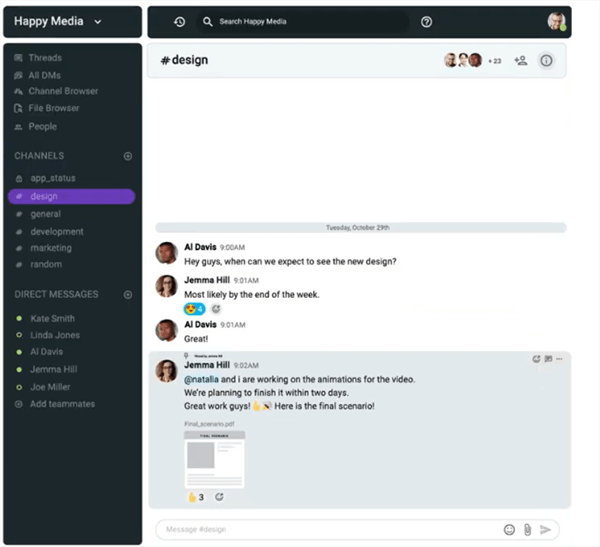
Slack Alternatives – Pumble
The next Slack alternative on our list, second only to Chanty, is Pumble. This messaging tool may look simple at first and may lack some of the advanced features, but the unique point here is that you don’t have to pay for it.
That’s right!! Use your money anywhere you want but not here.
Key Features
- Chats: You can give direct messages to your teammates or use channels for following important topics.
- Attachments: Meanwhile, you can also share images, links, or document files as attachments in your chats.
- Notifications: The notifications keep you aware of all the new messages you receive.
- Files Browser: All your files and documents are stored in a single place so that you can access them anytime you want.
- Calls: You also get the voice/video call option.
- Screen Sharing: On top of everything, you can show your ideas, presentations, or anything you are doing on your device to your teammates with this screen-sharing feature.
Pros
- Give reactions to the messages using emojis.
- Unlimited chat history.
Cons
- Lack of integrations
- You cannot preview files in Pumble.
Price Plan
It’s free forever!!!
User Ratings
- Capterra: 4.7 / 5 (120+ Reviews)
- G2 Crowd: 4.5 / 5 (12+ Reviews)
3. Microsoft Teams
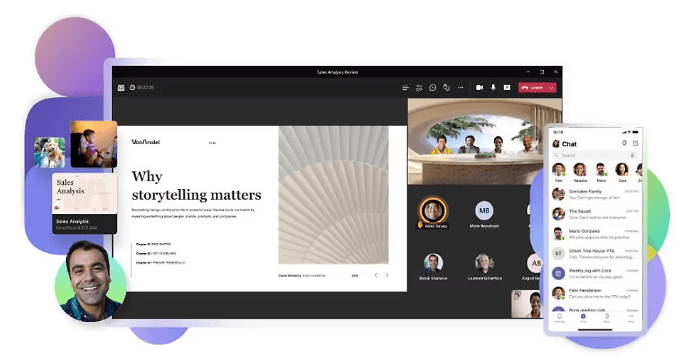
Slack Alternatives – Microsoft Teams
Now comes Microsoft Teams, a specially designed tool for teams of all sizes. Calling, chatting, or scheduling a meeting, everything’s possible with this incredible software.
But there’s also a downside of using Microsoft Teams, and that is its handling. The admin must be a tech master if you want to use Microsoft Teams to its fullest.
Key Features
- Meeting: You can easily start a meeting with your teammates or clients and have an easy talk with or without screen sharing.
- Collaborate: You can effortlessly upload and edit files through other Microsoft apps like Microsoft Word, Powerpoint, and Excel.
- Chats: Meanwhile, chat with your teammates with one-on-one or group chats and deliver your point with interesting emojis and GIFs.
- Calls: You can also utilize the advanced calling features, including group calls and voicemails.
Pros
- A mobile app that works as great as a desktop app.
- Powerful integration with other office tools.
Cons
- The interface can get a little tricky for users with little or no technical knowledge.
- The performance decreases if there are too many people connected at once.
Price Plan
From free to $12.50 per user per month (with an annual subscription)
User Ratings
- Capterra: 4.4 / 5 (8000+ Reviews)
- G2 Crowd: 4.3 / 5 (12,500+ Reviews)
4. Fleep
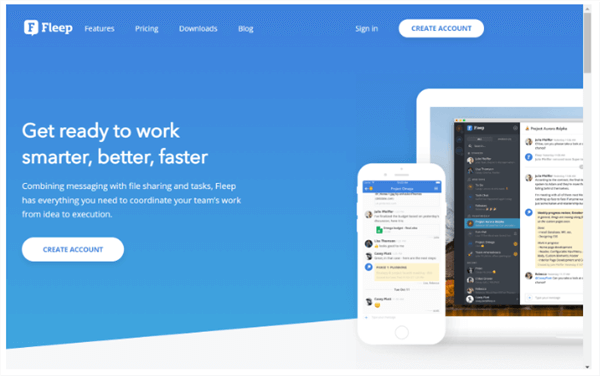
Slack Alternatives – Fleep
Fleep mainly views itself as a Slack alternative, but it also has great task management features.
Just start conversations with your team, highlight important points on the pinboard and then proceed forward to creating and assigning tasks. All in one place.
Key Features
- Conversations: Along with the usual text-based conversations, you can also make audio/video calls with all your team members.
- Presence Feature: Instead of a conventional online/offline indicator, you can check the availability of your teammates with this presence feature.
- Admin Features: The admins of Fleep can delete any message, files, or accounts and even enforce certain restrictions on the team members.
- Task Management: You can also create, assign, and view tasks using Fleep.
- Integrations: Integrate with your other tools to get all your work data in one place.
Pros
- A whooping 100GB file storage space.
- Native apps are available for Windows, Linux, Mac, iPhone, and Android systems.
- Avail full message history even in the free version.
Cons
The integrations are a bit lacking compared to other competitors.
The interface may seem rough and unpolished.
Price Plan
From free to €5 per user per month (if billed annually.)
User Ratings
- Capterra: 4.7 / 5 (30+ Reviews)
- G2 Crowd: 4.4 / 5 (25+ Reviews)
5. Google Chat
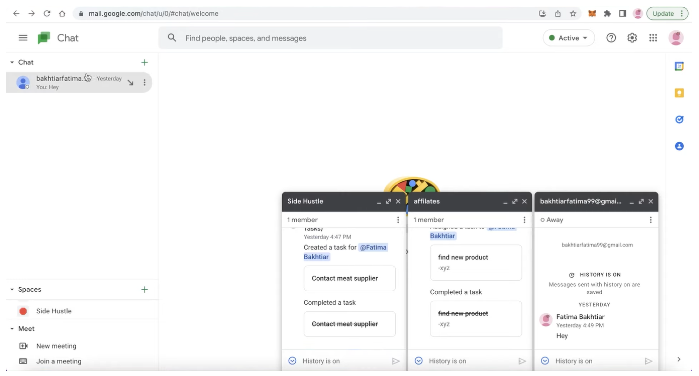
Slack Alternatives – Google Chat
Google Chat is a team communication tool that is linked with your Google account. Initially, it was developed for small businesses and teams of all sizes, but as its popularity is increasing, people are also using it for individual use.
So if you already have a Google account, then you can just log in to that account and use this fantastic communication software anytime you want.
Key Features
- User Interface: Extremely easy-to-use interface.
- Chats: You can collaborate with your teams with one-on-one or group chats.
- Typing Indicator: This indicator shows you when someone is typing.
- Attachments: You can also share files and high-resolution images on Google Chat.
Pros
- Seamless integration with other Google products.
- Even large discussion groups with thousands of participants can be made.
Cons
- Character limitation during typing.
- The status information of team members is not clearly indicated.
Price Plan
It’s free with a Google account.
User Ratings
- Capterra: 4.5 / 5 (2000+ Reviews)
- GetApp: 4.5 / 5 (2000+ Reviews)
6. Twist
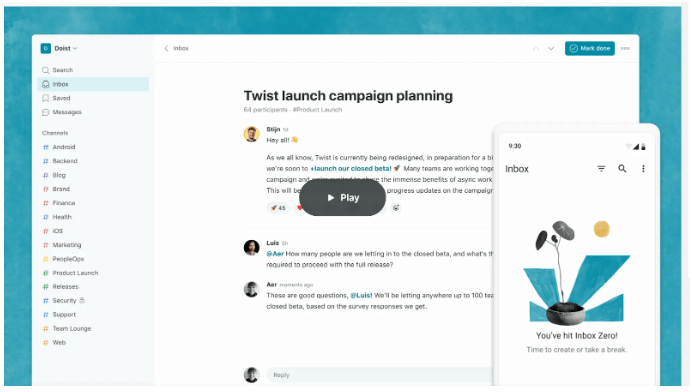
Slack Alternatives – Twist
Twist is also a solid team communication tool that mainly focuses on async communications.
So what’s this async communication? It’s the opposite of real-time communication. You can leave the information, and the recipients don’t have to respond on the spot. This will increase your team’s productivity by allowing your team members to work anytime they want.
Key Features
- Interface: A user-friendly interface with no stress-inducing notification dots.
- Organization: Organize your important conversations with Twist threads.
- Integrations: You can readily integrate unlimited tools with Twist.
- Members and guests: Twist allows you to make unlimited accounts for your team members as well as external guests.
Pros
- All your important conversations are easily accessible anywhere and anytime.
- Unlimited file storage space in the paid version.
Cons
Most features are unlocked in the paid version.
Price Plan
From free to $6 / user per month (if paid annually.)
User Ratings
- Capterra: 4.3 / 5 (25+ Reviews)
- G2 Crowd: 3.9 / 5 (17+ Reviews)
7. Rocket.Chat

Slack Alternatives – Rocket.Chat
The next potent Slack alternative with a clean interface is Rocket.Chat.
This Slack alternative boasts of having a 12M+ user community around the globe. The reasons mainly surround its customization and control. You can set Rocket.Chat as a self-hosted, air-gapped, or cloud-based system. The choice is yours.
Key Features
- Messaging: You get unlimited access to 1:1 or group messaging.
- Channels: Rocket.Chat has multiple channel connections for sending messages, including Whatsapp messenger, Twitter, Facebook Messenger, Emails, or even simple SMS.
- Privacy: End-to-end encryption to make sure your privacy is secured.
- Live Chats: Video conferencing integrations are also available for making live audio/video chats.
- History: Readily access full message history to retrieve any important conversation.
- Integrations: In Rocket.Chat, you can extend your personal workspace by integrating with other apps, webhooks, or plugins.
Pros
- Top-notch privacy and security features.
- Excellent control over the software as the administrator.
Cons
- Threaded chat is not supported.
- The user interface may seem somewhat lacking.
Price Plan
- Apart from the free version, the Enterprise plan comes in two prices;
- $7/user per month (minimum 25 users.)
- $35/agent per month (minimum 5 agents.)
User Ratings
- Capterra: 4.3 / 5 (130+ Reviews)
- G2 Crowd: 3.9 / 5 (160+ Reviews)
8. Mattermost
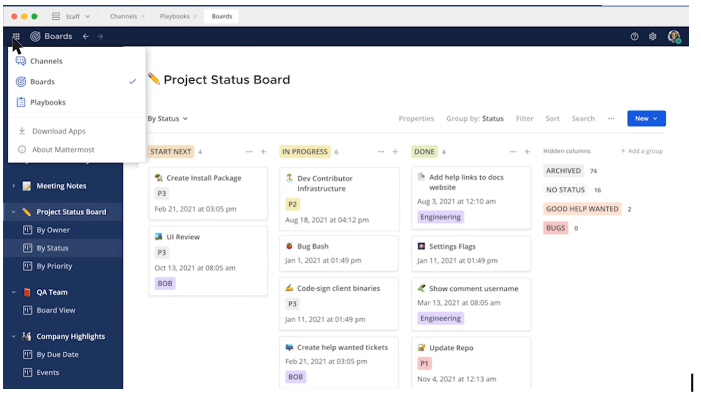
Slack Alternatives – Mattermost
Finally, we’ve arrived at a platform that is providing its team communication features as an open-source tool. Mattermost is a flexible software that makes your workflow smoother and quicker with its team collaboration tools.
Moreover, you can also extend and customize Mattermost using other tools.
Key Features
- All-in-one Tool: Apart from the basic communication features, you also get tasks and project management, and work orchestration features in Mattermost.
- Messaging History: You get access to unlimited messaging history and search features.
- Integrations: From Jira to PagerDuty to GitHub, you can bring all your workflow managing apps with its deep integrations.
- Complete Control: Cloud or Self-hosted options? Choose for yourself.
Pros
- A 24/7 customer service with a 4-hour response SLA in the paid version.
- A simple and user-friendly interface.
Cons
- Only 10GB of file storage space in the free version.
- Setting up integrations is a bit complex.
Price Plan
The Starter plan of Mattermost is free forever, while the Professional plan will cost you $10 per user per month.
User Ratings
- Capterra: 4.4 / 5 (120+ Reviews)
- G2 Crowd: 4.2 / 5 (290+ Reviews)
9. Discord

Slack Alternatives – Discord
Discord took a whole different approach to team communication than Slack. It’s a platform that provides a place for almost everyone in this world. You can either join an already-created group based on your interest or start a new channel exclusively for your team. Invite as many members as you want and communicate with them using text messages, voice calls, or video calls.
Key Features
- Channels: You can create topic-based channels and invite anyone you want to have a discussion with.
- Calls: Users also have the ability to communicate with voice/video calls.
- Screen Share: Video calls with screen sharing are possible for desktop users.
Pros
- A huge community worldwide.
- Supports all operating systems from Windows to Android.
- Available in 30 languages.
Cons
- Doesn’t have specialized work managing features.
- A low file size upload limit.
Price Plan
It’s totally free!
User Ratings
Capterra: 4.7 / 5 (150+ Reviews)
10. Flock
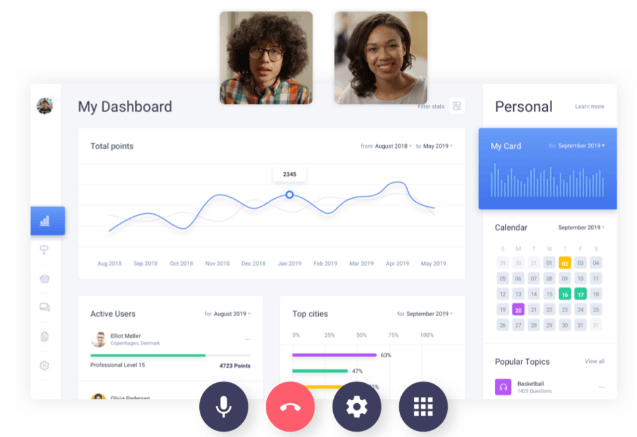
Slack Alternatives – Flock
Flock is also among the top Slack competitors that allow users to communicate in real time.
Along with messaging and calling features, you can also pin tasks and set reminders with Flock. All this is on top of an intuitive interface.
But keep in mind that the file storage space in the Flock is provided on a “per user” basis, and it increases as you upgrade your plan.
Key Features
- Conversations: Unlimited one-one and group chats and video calls can be made without any hassle.
- Easy Handling: Pin messages or tasks and then set reminders for some easy handling of your work.
- Channels: You can create unlimited private and public channels.
- Check Before you Pay: The users can request a demo of the paid version and use the 30-day trial to check all the features of Flock.
Pros
- A dedicated support team is available 24/7.
- It’s pretty easy to set up integrations.
Cons
- Only limited features are available in the free version.
- The enterprise-level features are not up to mark.
Price Plan
A free Starter plan is available for 1-20 users, but if you have more users (20-100 users) and want some extra features, then the Pro plan can be obtained at $4.5 per user per month (billed annually).
User Ratings
- Capterra: 4.5 / 5 (300+ Reviews)
- G2 Crowd: 4.4 / 5 (220+ Reviews)
11. RYVER
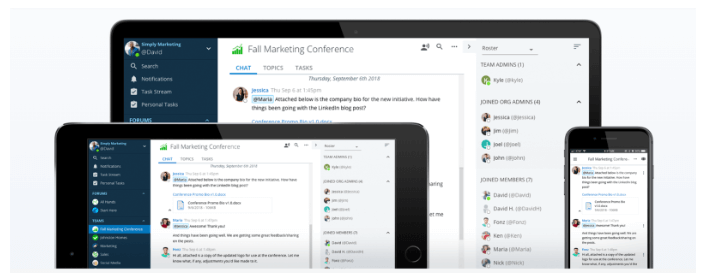
Slack Alternatives – RYVER
The next affordable team collaboration tool that makes it simple and easy to communicate with each team member is RYVER.
This tool can be readily used for both internal and external communication. And you can turn those conversations into tasks to increase the productivity of your team.
Now another unique thing about RYVER is that it offers both flat pricing as well as per-user pricing.
Key Features
- Chats: You get unlimited chats, file sharing, and conversation searching options in RYVER.
- Task Management: You can make personal task boards to manage all of your tasks with tags, assignments, and checklists.
- Calls: Crisp and clear audio/video calls can be made with just a single click. Even screen sharing is possible with video calls.
- Guests: On top of everything, you can effortlessly create custom invite links and invite guests over.
Pros
- Premium support services using phone, emails, and chats.
- 2000+ apps can be integrated with RYVER through Zapier.
- Supported on any device, including Windows, Mac, Linux, iPhone, or Android devices.
Cons
- The use of Zapier during the integration process costs extra money.
- The loading speed of the software is slow.
Price Plan
- Starter – $69/month.
- Standard – $129/month.
- Medium pack – $4.67/user/month.
User Ratings
- Capterra: 4.4 / 5 (40+ Reviews)
- G2 Crowd: 4.4 / 5 (150+ Reviews)
12. Wimi
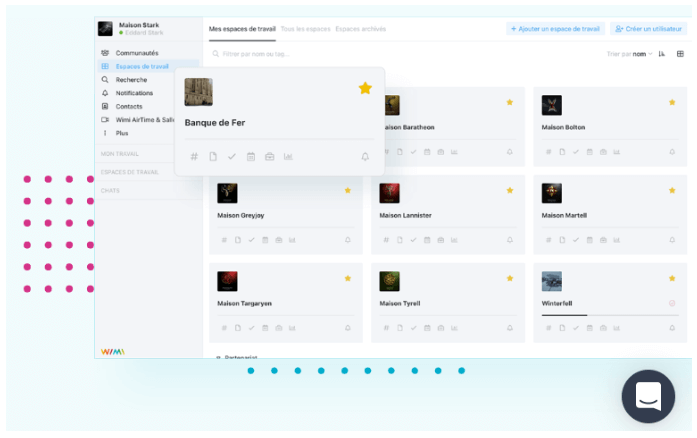
Slack Alternatives – Wimi
The next all-in-one team collaboration tool is Wimi. This incredible software has not only made conversations easy and simple, but it also contains all the other functions that any team requires to boost their workflow.
The unified workspace of Wimi can be used by any team, no matter how big they are.
Key Features
- Calendar: You can share the calendar and set milestones, deadlines, and events for your team.
- Messaging: Send direct messages to individual members, or you can create messaging channels in flash for group discussions.
- Share Screen: Now, effectively communicate with your team members by sharing your screen with video calls.
- Tasks: Easily manage your team tasks and projects.
- Security: Top-notch security with end-to-end collaboration.
Pros
- Offline file sharing.
- External guests are free.
Cons
- No free plan.
- No voice calls.
Price Plan
Three packages are offered, from €3 to €15 per user per month.
User Ratings
- Capterra: 4.7 / 5 (110+ Reviews)
- G2 Crowd: 4.2 / 5 (100+ Reviews)
13. Brosix
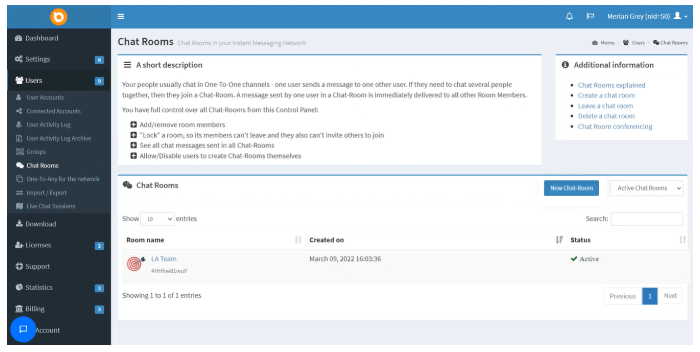
Slack Alternatives – Brosix
Another functional solution for team collaboration is Brosix. It is a chat app that is specially created for team communication in companies and organizations.
Although Brosix offers paid plans, the price is so low that most people can easily afford it. But compared to its low cost, the advanced features it provides are perfect for communication between teams.
Key Features
- Messages: Instantly send and receive text messages using Brix.
- Chat Rooms: Chat rooms can be created to facilitate group messaging.
- Calls: You can also converse with your teammates with audio/video calls.
- History: There’s no need to remember every conversation because you can search from the whole chat history anytime.
- Multiple Administrators: You can set multiple administrators in the Premium plan.
Pros
- Offline text messaging are also supported.
- Broadcast important information to a large number of users with a single click.
Cons
- Can’t print files directly from the software.
- The security and privacy features are unreliable.
Price Plan
Apart from the free plan, two packages are provided, from $4 to $6 per user per month (billed annually)
User Ratings
- Capterra: 4.6 / 5 (65+ Reviews)
- G2 Crowd: 4.7 / 5 (40+ Reviews)
14. Webex
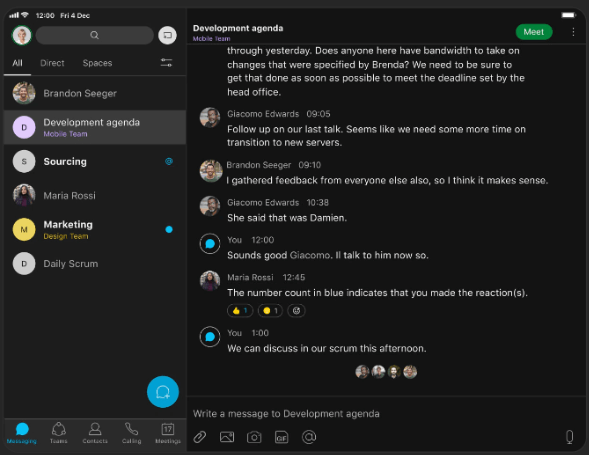
Slack Alternatives – Webex
Webex by Cisco is also a messaging tool that can be used as a Slack alternative. This tool comes with multiple themes and a user-friendly interface which makes it extremely popular among users with little or no technical knowledge. Along with other team collaboration features, you also get a unique call recording feature in the Enterprise plan.
Key Features
- Messages: You can effortlessly send, forward, delete, flag, pin, or edit messages using Webex.
- Organized: The Webex workspace is neatly organized and searchable.
- Share files: You can securely upload and share files as attachments to your messages.
- Online documentation: Now, instead of switching between apps, you can directly edit your documents from the online platform, OneDrive and SharePoint.
- Security: End-to-end encryption can also be used for some private messaging.
Price Plan
From free to $25 per user per month with the Business plan.
Pros
- Large file sharing is supported.
- Personalized spaces are available.
Cons
- The event setup is quite complicated.
- Low audio quality during calls.
User Ratings
Capterra: 4.4 / 5 (6500+ Reviews)
G2 Crowd: 4.2 / 5 (17,000+ Reviews)
15. Missive
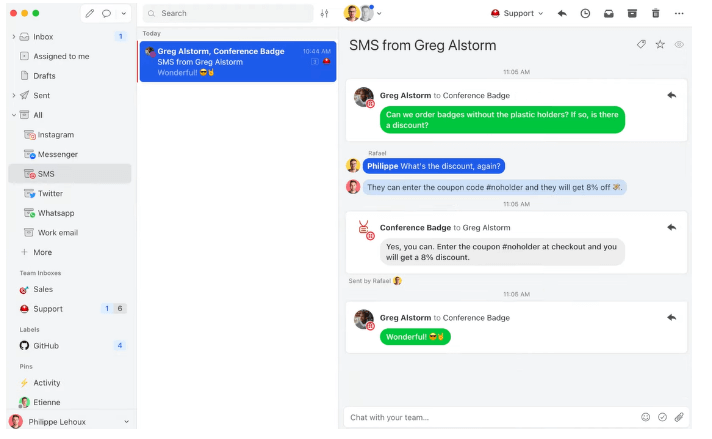
Slack Alternatives – Missive
Missive is another Slack alternative, but much like Slack, it is enjoyed by professional-level teams because of its powerful and advanced features.
Missive not only has an in-built messaging feature, but it can also devour other massaging tools and act as the main platform representing every other tool.
Key Features
- User Interface: A simple and intuitive user interface with three available themes, light, dark, and mixed.
- Chats: Flexible and advanced chats are available with reply-to and emoji features. Text formatting is also supported.
- Team Inboxes: Your team can be divided into active members and observers that get different treatments.
- Integrations: Connect Missive with the best apps like Aircall, Asana, ClickUp, Shopify, Dropbox, and many others.
- Social media and SMS: All kinds of messaging tools can be incorporated into Missive so that you don’t miss any messages.
- Rules: You can apply many rules, restrictions, or filters to the functionality of Missive.
Pros
- Draft and schedule your emails to automatically send them at just the right time
- The software is regularly updated to remove every bug that appears.
Cons
Only a 15-day history is saved in the free version.
Price Plan
Other than the free version, three packages are provided, from $14 to $26 per user per month.
User Ratings
- Capterra: 4.9 / 5 (40+ Reviews)
- G2 Crowd: 4.8 / 5 (20+ Reviews)
16. Bitrix24
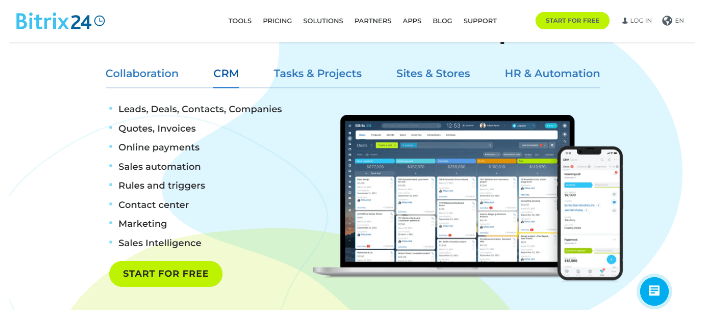
Slack Alternatives – Bitrix24
Bitrix24 is no new name in team collaboration and project management, and it’s not going anywhere anytime soon.
Although it offers its features in both free and paid plans. The paid plans of Bitrix24 are somewhat different from other competitors.
And how’s that?
They don’t offer packages on a “per user” basis. Just get any plan you want, and unlimited users can benefit from all of its features without any hassle.
Key Features
- Team Collaboration: Robust features for team collaboration like chats, video calls, online meetings and documents, calendars, webmails, and workgroups.
- Task & Projects: Unparalleled task management with Gantt charts, kanban boards, time-tracking, automation, and CRP integrations.
- Integration: Connect with your other apps without any trouble.
- Automation: Workflow automation and absence management features are also provided.
Pros
- Available in more than 6 languages.
- First-class security with two-factor authorization.
Cons
- A cluttered user interface.
- Limited customer support.
Price Plan
From free to $249 per month.
User Ratings
- Capterra: 4.1 / 5 (500+ Reviews)
- G2 Crowd: 4.1 / 5 (470+ Reviews)
17. ProofHub
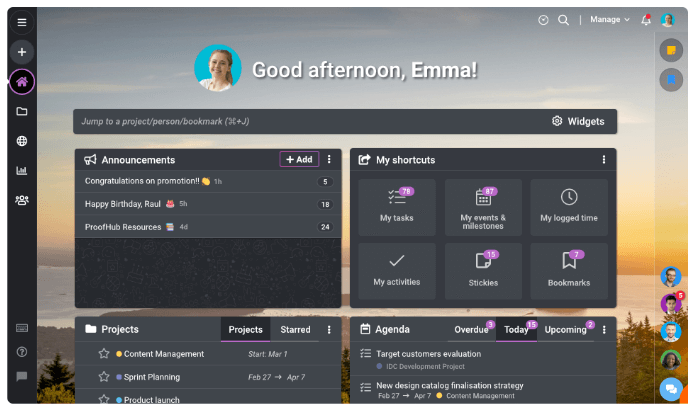
Slack Alternatives – ProofHub
The next Slack alternative on our list is ProofHub.
ProofHub is also widely known for its task-managing features, but the team collaboration features it provides help you work smarter, better, and faster.
Just like Bitrix24, ProofHub also offers flat pricing with no per-user fee.
Key Features
- Discussions: You can create platforms to start a discussion.
- Conversations: ProofHub allows you to have quick one-on-one chats with anyone or a group chat with all your team members.
- Mention: Use this feature and mention your colleagues to grab their attention.
- Notifications: Get notified whenever you receive a message, or someone mentions you in a chat or discussion.
- Project Management: Convenient project management with boards, table view, Gantt charts, and calendar.
Pros
- Keyboard shortcuts are available to move from one section to another.
- API access to integrate with other third-party apps.
Cons
- No free version is available.
- Limited integrations with other software.
Price Plan
Only two paid versions are available from $45 to $89 per month (if paid annually.)
User Ratings
- Capterra: 4.5 / 5 (65+ Reviews)
- G2 Crowd: 4.5 / 5 (60+ Reviews)
18. Hive
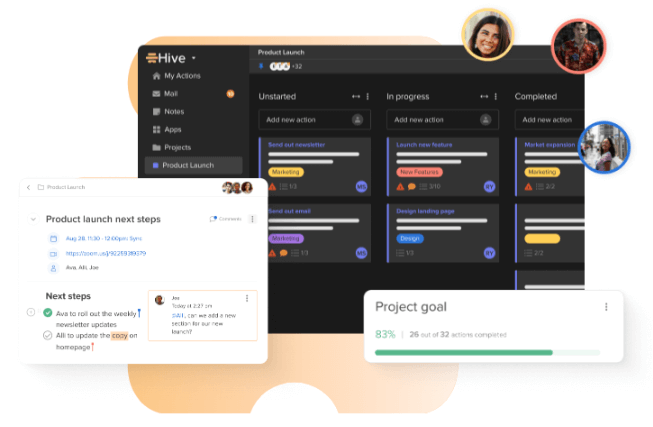
Slack Alternatives – Hive
Hive is another effective means for teams and companies to collaborate. No matter where you are, Hive has got all the features you need to stay aligned with your team.
It provides a suite of instant messaging tools along with the ability to manage tasks and projects.
Key Features
- Messages: Quickly connect with your team members with individual, group, or project messages.
- Status indicator: Change your status to announce whether you are available or busy at the moment.
- Video Chats: Inside Hive, you can bring your entire team together with a video call with Zoom or Google Meet shortcuts.
- Hive Notes: Toss away that pen and paper and note down every important thing with Hive notes.
- Tasks and Projects: Along with these collaboration features, you also get a whole lot of task and project management features.
Pros
- You can add your company logo to your workspace.
- Ability to customize the notifications.
Cons
The mobile app is significantly lacking compared to the desktop app.
Lack of robust integrations.
Price Plan
Apart from the Free and Enterprise plan, a Team plan is offered for $12 /user per month (billed annually.)
User Ratings
- Capterra: 4.5 / 5 (160+ Reviews)
- G2 Crowd: 4.6 / 5 (380+ Reviews)
19. Jostle
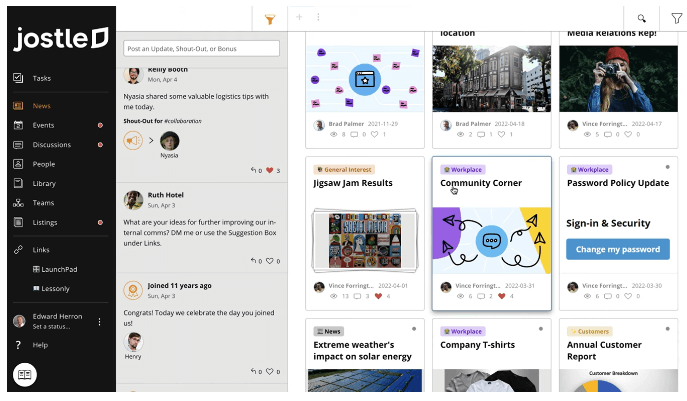
Slack Alternatives – Jostle
Jostle is also a communication hub that will bring your entire team together. It is an employee success platform that makes it easier to manage your employees with its first-class communication tools.
Key Features
- Chats: Make a direct message to an individual or chat in a group with Jostle.
- Discussions: You can even start a public discussion by selecting the location, employee types, and discussion topic.
- Teams: The “Teams” section helps people understand who is working on which work, and you can contact the suitable person whenever you need consultation.
- Integrations: Now, Jostle allows you to integrate with a whole lot of other third-party apps to improve your experience.
- News: Meanwhile, you can also broadcast your accomplishments with shout-outs or post an update in the news section.
Pros
- An intuitive interface with everything organized beautifully.
- Comprehensive security and privacy features.
Cons
- No free version.
- The user interface is a bit confusing and slow.
Price Plan
Jostle offers four plans, namely, Bronze, Silver, Gold, and Platinum. The pricing of these plans differs depending on the number of your team members. Input the number of users you have and get the custom pricing just for you.
User Ratings
- Capterra: 4.3 / 5 (60+ Reviews)
- G2 Crowd: 4.5 / 5 (160+ Reviews)
20. Troop Messenger
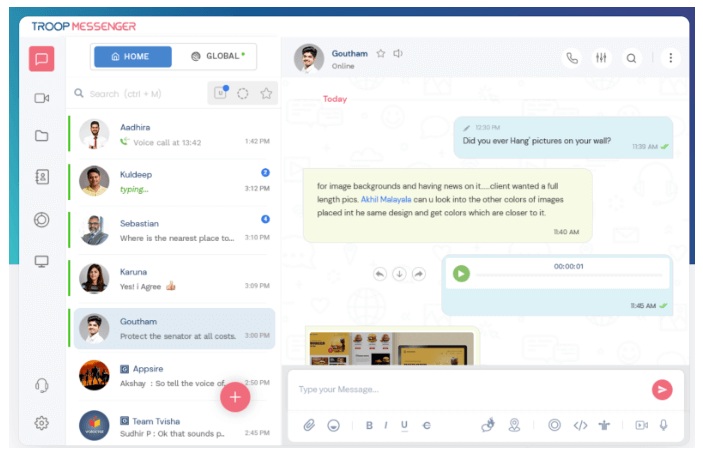
Slack Alternatives – Troop Messenger
The last Slack alternative on our list is Troop Messenger. This tool is excellent for instant messaging, calling, and screen sharing. Meanwhile, you also get some highly advanced features like live tracking of your teammates.
But why is this amazing software last on the list? You gotta pay for even the most basic features because there is no free plan here.
Key Features
- Communication: You can use unlimited group chats, one-on-one messages, and audio calls.
- Admin Dashboard: Skillfully control feature access to your team members.
- Indicators: Multiple indicators are available, including network status indicator, read indicator, typing indicator, and many others
- Live tracking: Share and track the live location of your teammates.
- Forkout: Quickly send a bulk of messages to a large number of users and groups with just a single click.
- Burnout: It’s a private chat window for confidential and private conversations where the messages disappear after a predetermined time.
- Attachments: Share any type of attachment to your one-on-one or group chats.
Pros
- Integration with Google Drive, Dropbox, and Zapier.
- A feature-rich tool compared to other competitors.
Cons
- Doesn’t provide any free version.
- Not as many integrations as other competitors.
Price Plan
After a 7-Day free trial, three packages are offered, from $2.5 to $9 per user per month.
User Ratings
- Capterra: 4.8 / 5 (15+ Reviews)
- G2 Crowd: 4.6 / 5 (70+ Reviews)
Final Words
Slack may be a big shot in the community of team chat software, but there are still people looking for some Slack alternatives because every team has different needs.
Here, we’ve listed the 20 best Slack alternatives, and if you are also fed up with Slack, then we’re confident you’ll find the one that perfectly fits your requirements here.
Do you think we missed some other competitor of Slack? Feel free to drop your personal feedback in the comments section below. And don’t forget to share this article with your friends and colleagues.
