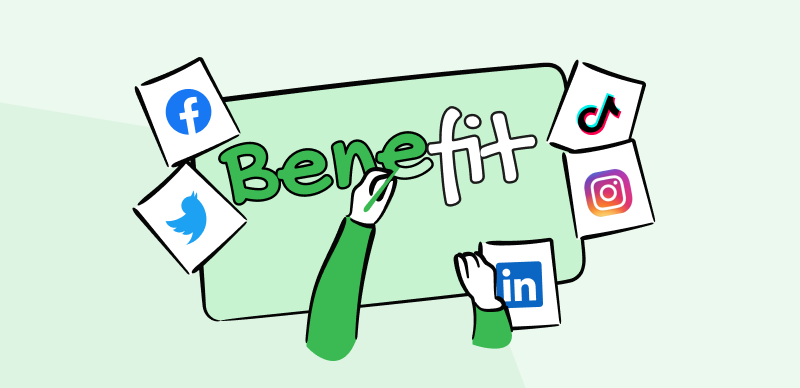Smart social media creators are always looking for new ways to increase their reach and interact with additional users. One way to achieve this is to team up with another popular creator through the Collab feature and effectively combine two followings into one. This is a simple maneuver that produces instant results, but unfortunately, technical issues can occasionally get in the way.

Collab Posts on Instagram
Some Instagram users reported problems with accepting an invitation to collaborate, without any obvious reason for the failure. This simple technical glitch can be very frustrating and disrupt well-planned promotional activities, so it’s important to find a solution as quickly as possible. In this article, we will discuss some reasons why Instagram Collaboration might not be working as expected and propose some possible fixes that you could try on your own.
What are Collab Posts on Instagram?
Originally, each Instagram post was directly tied to one author only, but the network recently decided to open the possibility for jointly published content. The Collab feature was first introduced in 2021 with the idea of facilitating direct cooperation between two users. This function essentially allows two users to publish the same post together, with both of their follower groups being able to see it and interact with it in all the standard ways.
Collab posts were enthusiastically embraced by content authors, as they are very conducive to increasing the follower count and gaining additional visibility. One could argue that social networks are inherently collaborative environments, and this feature simply acknowledges this fact and provides Instagram users with the tools they need to work together. In a technical sense, Collab posts are really simple, as the original author can tag another one in the post, who just needs to accept the guest authorship. Due to its simplicity and effectiveness, this feature is massively utilized by content creators of all popularity levels, from total beginners to superstar influencers.
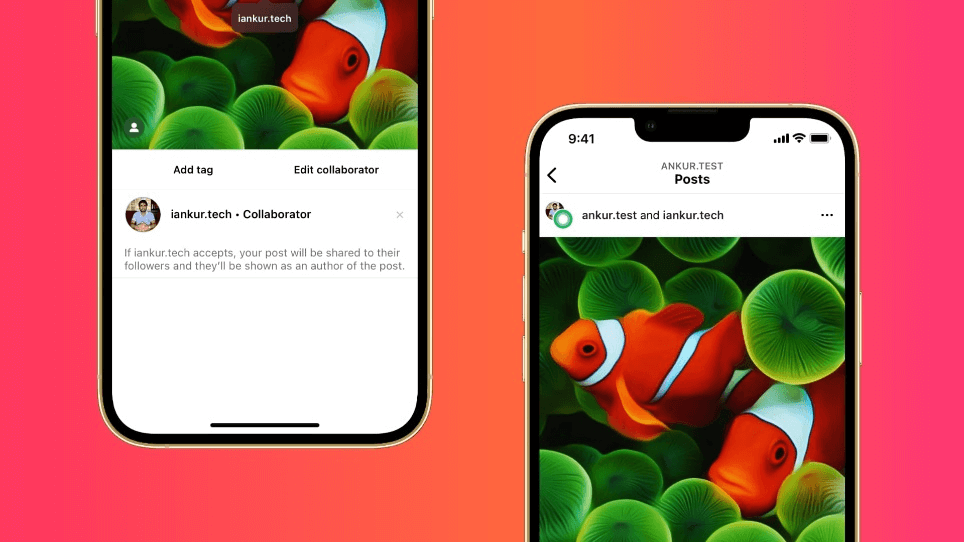
What are Collab Posts on Instagram
Why Can’t I Collab on Instagram?
The Collab feature is great when it works properly, but unfortunately, that’s not always the case. Some users might experience difficulties with accepting the invitation from another author, which effectively prevents Collab posts from appearing in their timelines. The reasons for the emergence of this issue are not entirely clear but generally revolve around incompatibilities or software bugs with your Instagram installation. Here are some possible root causes of the inability to respond to Collab invitations:
- The invitation is getting stuck on the activity page and not showing up in your notifications
- Your Instagram installation lacks a critical update that supports this function
- The account you are using hasn’t been properly configured to accept Collab posts
- The Instagram app may not have enough memory to accommodate the invitation
- There is a software issue on your device that interferes with this function
How to Fix a Problem with Accepting an Instagram Collab Invitation?
In most cases, problems with the collaboration feature on Instagram can be resolved without having to contact customer support service. There are some tried-and-true techniques that could restore the normal functionality of these features within a few minutes. While there are no guarantees that any of the recommended solutions will work, it won’t hurt to try them all and see what happens.
Empty Cache in the Instagram app
Perhaps the easiest way to solve the issue with Collab invitations is to empty the cache in the Instagram app and hope that everything works fine after that. Just go to Settings on your Phone, choose Apps, and find Instagram among the installed apps on the device. Then click on Storage and then on the Clear Cache button, and you are done!
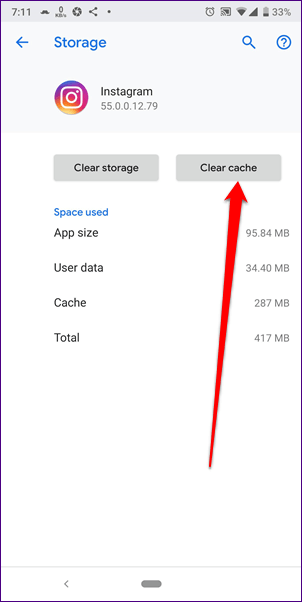
Click on Clear Cache
Switch to a professional account
If you are using a private account on Instagram, that might prevent you from accepting Collab invitations. You must first log out of the current account, and then log back in from a professional account. You can do that from the Instagram settings menu, by choosing Account and then Switch to Professional Account. If you don’t already have an account of this type, you can easily create it and then you need to wait for 48 hours for the invitation to appear.
Search for the Collab Invitation on the Activity Page
It might turn out that you are looking for the invitation in the wrong place. Sometimes it might not show up in your DM’s, so you must go to the activity page to find it. Browse through the notifications found there until you identify the invitation, then click on the Review button before accepting it. If you are following the person who invited you to collaborate, this method should work every time.
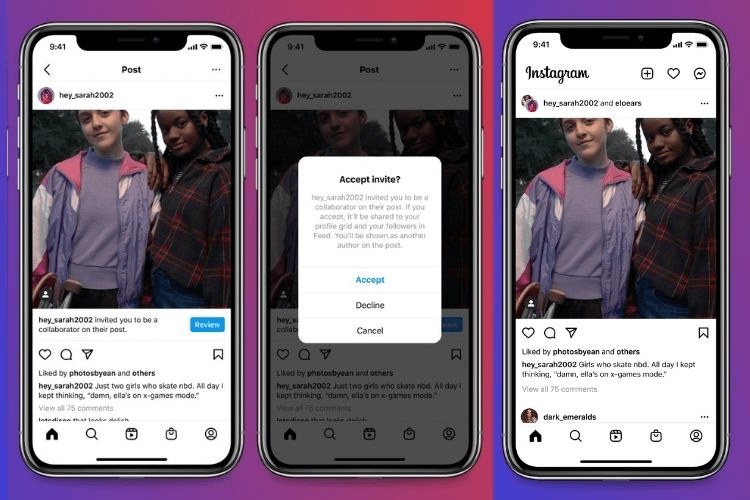
Search for the Collab Invitation
Reinstall Instagram on Your Device
If all else fails, you might have to conclude that something is wrong with your Instagram app, be it a bug or a missing update. The best way to eliminate this possibility is to uninstall the app and then reinstall the latest version from the appropriate app store. This won’t take more than a few minutes, and there is a fair chance that your issues with accepting Collab post invites will be resolved in the process.
FAQs about Issues with Instagram Collaboration
What is the difference between tagging another user and inviting him to collaborate?
While these two features are admittedly very similar, they differ in one key way. Collab posts are displayed to the followers of both users rather than just to the original author’s contacts. Another key difference is that collaboration requires active approval from the other person, unlike tagging.
From whom can I receive invitations for Collab posts on Instagram?
That depends on how your account is set up. Based on your preference, you could opt to receive invitations from anyone on the network, or just from your friends. The status of this setting is another thing to check if the Collab feature is not working properly.
Does it make sense to try accepting Collab invitations from a different device?
If you have Instagram installed on two different phones or a smartphone and PC, switching to the alternative device can be a savvy way to circumvent the problem. However, it won’t remove the source of the problem and you might still not be able to collaborate from the first device.
Conclusion
Instagram is constantly involving and adding new features that positively impact engagement, and Collab posts are one of the best examples of this. Like all innovations, this one might not always run completely smoothly but even if you run into an issue with accepting an invite for a collaborative post you shouldn’t worry too much. The solutions described above could help you to get out of that situation and approve the collaboration. Don’t hesitate to let us know in the comments which solution you found the most helpful and how you ultimately managed to resolve this nagging issue.