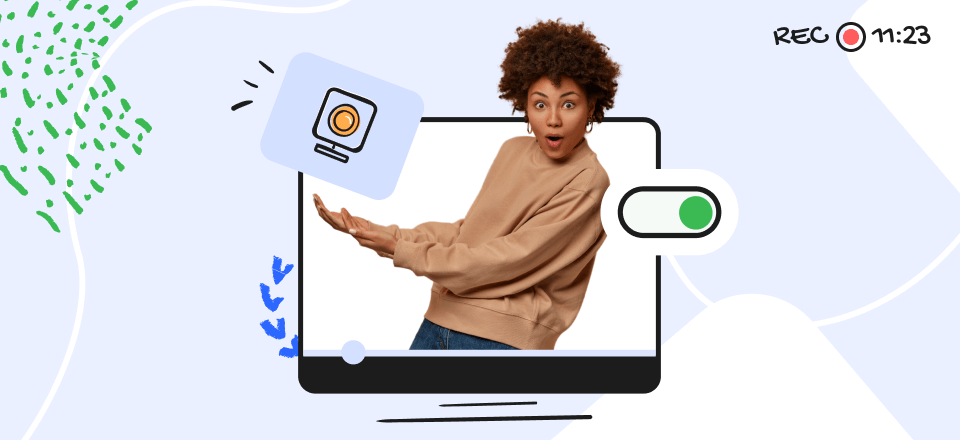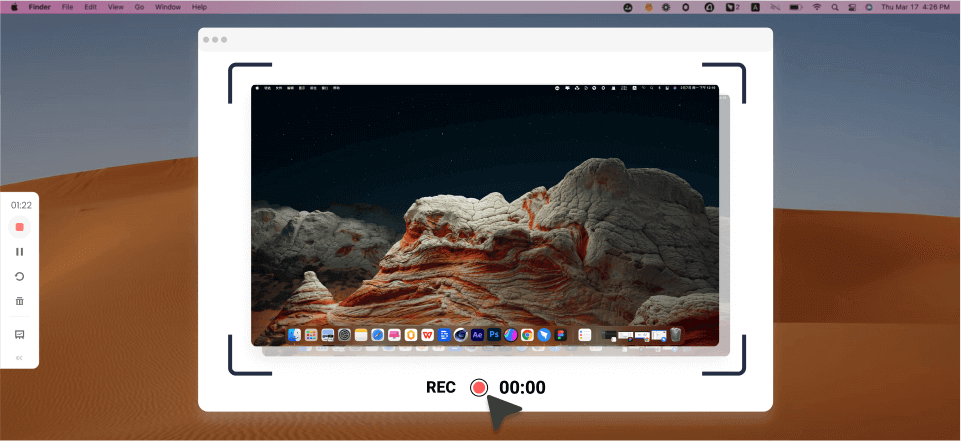Video conferencing has become integral to our individual and professional lives because of the widespread adoption of remote work and increased social distance. Ambient noise, earpiece whirring, keypad composing, mouse movements, and headset jack loud sounds are all things that can be reduced or eliminated with the help of noise-canceling apps.
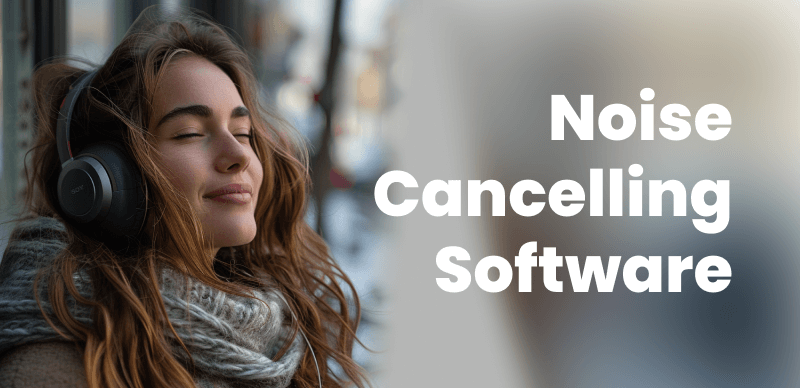
Top Noise Cancelling Apps
All this has resulted in more audible and clearer audio during video conferences, telephone conversations, live streaming, and other types of recordings. Here are a few of the most cutting-edge noise-canceling applications to let you have a distraction-free video conversation, conferences, group meetings, or other business usage, no matter the time of day or where you are.
Also read: Remove Background Music from Video >
Table of Contents: hide
What Is Noise Cancelling Software Used For?
Top 5 Noise Cancelling Apps for Windows
What Is Noise Cancelling Software Used For?
Background noise can detract from audio recording or conference call quality, but noise-canceling software can help.
🎶 Music Production: noise canceling software is used to remove unwanted background noise from recordings. This can include things like hums, hisses, and other ambient sounds that can detract from the quality of the recording. By using noise cancellation apps, producers can create cleaner, more professional-sounding recordings.
👩💻 Conduct Video Conference/Interviews: A clear, flawless, and expertly conducted interview is possible with the help of noise-cancellation equipment. First, ensure you’re appropriately attired (above the waistline!).
🎧 Record Clear and Crisp Audio in Podcasts: Any extraneous sounds should be eliminated when recording your podcast. But establishing your own insulated office is pricey! Even if you’d like your podcasts to appear professional, you don’t have the funds to buy expensive gear.
🏗️ If Your Home is Currently Under Construction: With a noise-cancellation program, no one needs to know whether your property is now a major thoroughfare. (Oh, if only we could build an application to help subcontractors do the job quicker!)
👨👨👧 If you’re a Parent: Anybody with dogs or children understands that staying silent is often not in their character. A noise canceling application can shut out yowling kittens, screaming animals, cawing birds, or kids humming Baby Shark at the peak of their voices for the millionth time.
Top 5 Noise Cancelling Apps for Windows
In this part, we’ll cover the top 5 noise cancelling apps for Windows users.
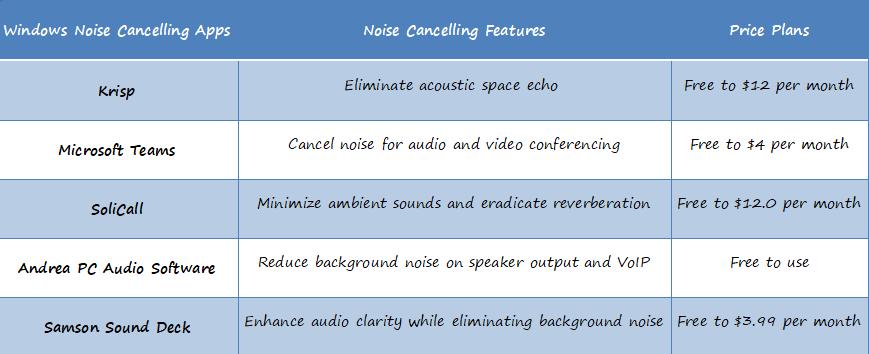
Noise Cancelling Apps for Windows
Krisp
Krisp is an original approach to eliminating distracting noises that get in the way of work. This artificial intelligence-powered program is ideal for removing background noise in video conferences. During video chats, it is simple to eliminate distracting ambient noise with the help of this feature-rich software. You already have the means to eliminate annoying noises in a flash.
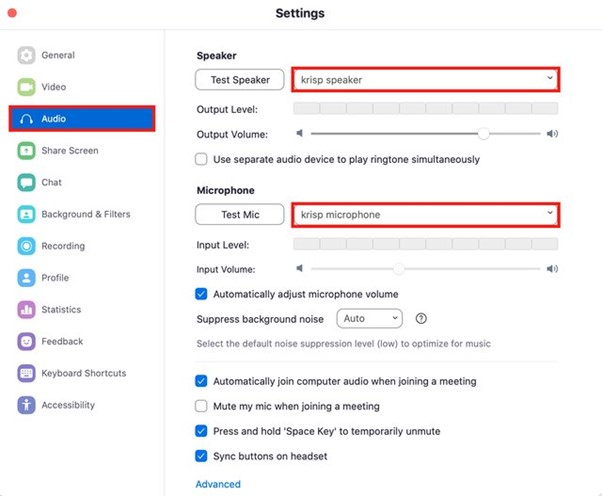
Noise Cancelling Software – Krisp
A simple button push is needed to activate the noise cancellation. This fantastic program has a simple user interface and demonstrates effectiveness via capabilities like background noise cancellation and echo cancellation. The HD quality of your audio or video conversations would be unaffected by background noise or reverberation from the room.
Check Krisp Key Features
- Assistance with any headphones or microphone.
- Elimination of acoustic space echo.
- A movable widget that provides access to different features.
- There is an option to record audio.
Check Krisp Price Plan: Free to $12 per month
Check Krisp Limitations
- Krisp is limited for safety reasons; you can’t use it on the road.
- There is a slightly steep learning curve when setting up the app.
Microsoft Teams
Teams in Microsoft 365 is a chat-based workplace that allows users to see and communicate on files in real time, have phone and video conferences, access complete discussion archives and email-style discussion threads, and much more. Teams are Microsoft’s new online conference option instead of Skype for Business.
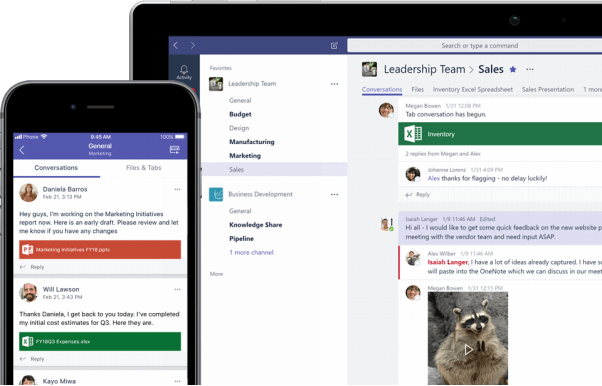
Noise Cancelling Software – Microsoft Teams
The ability to lower background noise is found under “Devices” inside the “Teams Settings” submenu. Toggle between Auto, High, Low, and Off. Connectors allow for the incorporation of notices and upgrades from various third-party solutions like GitHub and Facebook, and the Microsoft Bot Framework is backed, allowing for the introduction of smart bots into the team atmosphere using Skype for Business assimilation for voice and video conferencing.
Check Microsoft Teams Key Features
- Teams can now have audio and video conferences thanks to Skype for Business’ incorporation within the platform.
- Access and share documents like Word, PowerPoint, Excel, etc., without leaving the app.
- Every group’s workspace might be set up uniquely with dedicated tabs for commonly used files.
- Anybody can see chat logs in the team.
Check Microsoft Teams Price Plan: Free to $4 per month
Check Microsoft Teams Limitations
- Reports of noise-cancellation feature not being that effective
- The different background looks fake during video calls
SoliCall
If you’re looking for a professional noise cancellation program, go no further than SoliCall Pro. Many businesses and professionals rely on this program for its superior noise reduction and cutting-edge capabilities. SoliCall employs a novel and patent-protected noise reduction technique to eliminate background noise and boost the clarity of the speaker’s voice.
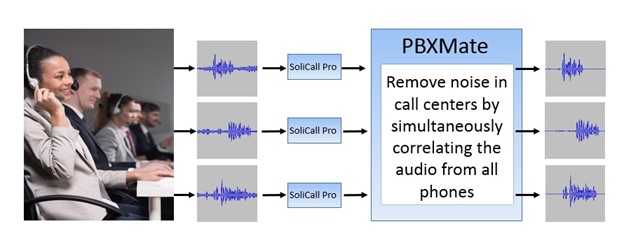
Noise Cancelling Software – SoliCall
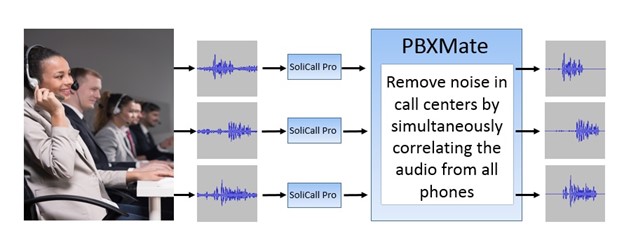
Unlike the other tools we discussed, their profile-based noise reduction (PNR) solution doesn’t isolate individual sounds but isolates the presenter’s speech. The PNR technique is effective for two-way digital audio and can eliminate background noise for both the receiving and transmitting channels. SoilCall works with any recent release of Microsoft Windows. The sound quality of a call is excellent on both ends, thanks to the echo cancellation.
Check SoliCall Key Features
- Supports all mainstream mobile devices.
- It’s easy to set up your softphone.
- The two sides of a conversation work together to reduce background noise and eliminate echo.
- All common audio file types are supported.
Check SoliCall Price Plan: Contact the Website
Check SoliCall Limitations
- Only occasional audio suppressions
- Sometimes even failing to remove background noise altogether
Andrea PC Audio Software
New Audio Commander and noise reduction filters are available in the Andrea PC Audio Software, which is compatible with Andrea’s USB audio devices. Andrea audio is an advanced noise-cancelling program suite for Windows and Mac that makes it simple to cover up distracting ambient noise.

Noise Cancelling Software – Andrea PC Audio
It has powerful noise reduction features let you tune out annoying background sounds. The visual equalizer and the ability to record from the microphone allow you to adjust the sound quality instantly. Features like acoustic echo cancellation, beam direction, and many more are included in this tool for capturing audio from a microphone.
Check Andrea PC Audio Software Key Features
- Andrea Audio’s PureAudio noise reduction filters audio output.
- Provides high-quality speech recognition features.
- Cleansing the signal will improve intelligibility.
- It provides background noise reduction on speaker output and reduces VoIP noise.
Check Andrea PC Audio SoftwarePrice Plan: Free to use
Check Andrea PC Audio Software Limitations
- Lacks noise cancelling options
- Doesn’t integrate with all devices
Samson Sound Deck
The Samson Sound Deck app for Windows is designed for personal computers. It can extend the capabilities of your computer in the areas of communication and recording as well. With the help of Sound Deck, you may upgrade your computer’s voice chat and recording capabilities.

Noise Cancelling Software – Samson Sound Deck
Cutting-edge digital noise reduction algorithms fuel the software, allowing for clear transmissions and recordings in noisy settings. Afterwards, it filters out the background noise in your home, workplace, or outside setting, making your voice and other audio more distinct and intelligible in your phone or video chats.
Check Samson Sound Deck Key Features
- It improves sound quality and removes frequent background sounds.
- The microphone’s unfiltered sound in noisy environments.
- Volume-controllable background noise.
- Audio digital recorder.
Check Samson Sound Deck Price Plan: Free to $3.99
Check Samson Sound Deck Limitations
- Does not have any trial or demo version
Top 5 Noise Cancelling Apps for Mac
In this part, we’ll cover another top 5 noise cancellation software for Mac users.
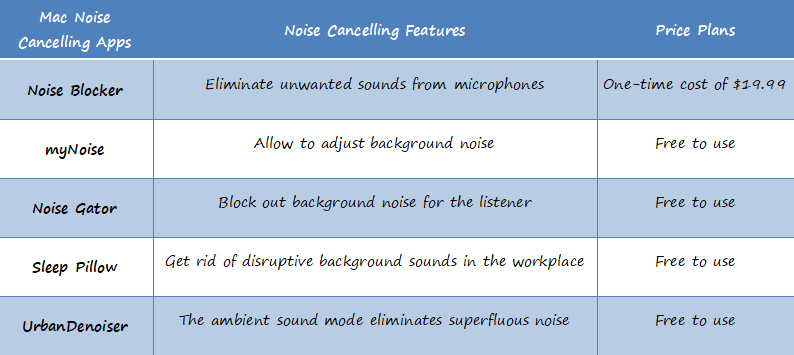
Noise Cancelling Apps for Mac
Noise Blocker
Noise Blocker is one of the noise-canceling applications with one of the simplest configuration processes available. The program works well when you’re on a conference call and need to eliminate distracting noise but don’t want to waste time repeatedly pressing the mute button.
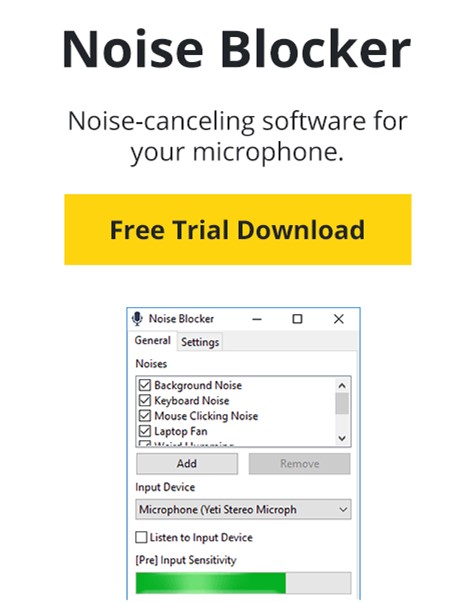
Noise Cancelling Software – Noise Blocker
Whether on a call, in a video conference, playing a game, or streaming, this feature will help you silence any buzz, hum, or static from your microphone. Because of this, just the desired noises will be heard. It works with several well-known programs, including but not limited to Skype, Slack, and Google Hangout.
Check Noise Blocker Key Features
- Signal-to-noise ratio detector
- Removes background noise from microphones
- Adaptable Level of Sound Pressure
- Setup that’s a breeze
Check Noise Blocker Price Plan: One-time cost of $19.99
Check Noise Blocker Limitations
- Doesn’t remove background noise
- Limited to removing user noise
myNoise | Relax, Sleep, Work
myNoise is an app that not only creates an ambient soundtrack but also blocks off background noise. White noise may be used to cover up unwanted sounds effectively. You can get into the sounds that will help you concentrate on your job, relax, or sleep with this software, which allows you to cancel out undesirable noises.
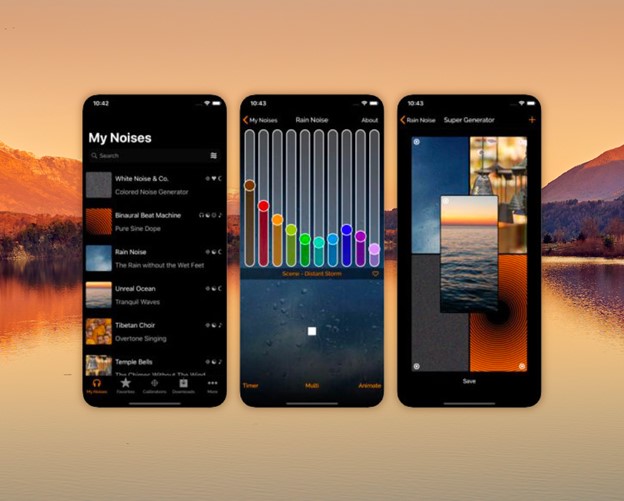
Noise Cancelling Software – myNoise
Compared to traditional noise-blocking technologies, myNoise can be adapted to the frequency characteristics of the noise you are trying to conceal yourself from, which results in a more effective camouflage effect.
Check myNoise Key Features
- Option to automatically play
- Adjustments made to the background noise
- It can also be used as an alarm or timer.
- There are many different animation modes.
Check myNoise Price Plan: Free to use
Check myNoise Limitations
- Does not have a nose-filtering system
- Doesn’t support an extra headset
Noise Gator
The noise-cancelling app Noise Gator is similarly easy to use and useful. This lightweight noise gate program analyzes the real-time audio levels. It is a Java-based app that helps eliminate ambient noise during video or teleconference conversations.
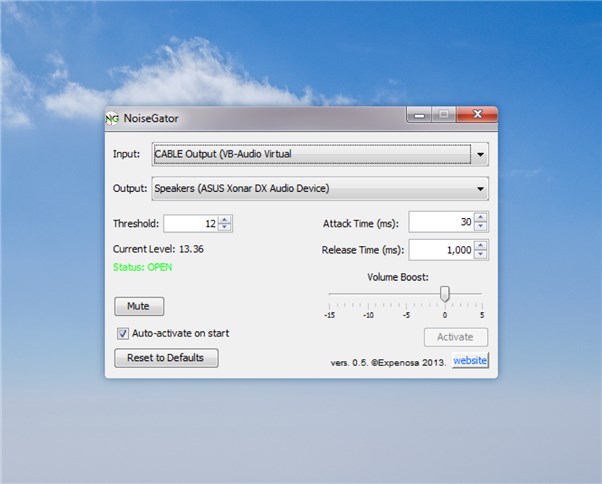
Noise Cancelling Software – Noise Gator
This clever tool can do an excellent job of cancelling ambient noise, allowing you to hear every word in your meetings with perfect clarity. When the average volume falls below the threshold you set, the “gate” shuts off the sound. With this, you may focus on the specific sounds you’re interested in, such as a person’s voice, without any background noise getting in the way.
Check Noise Gator Key Features
- It’s a simple and free software project.
- On Windows, you’ll need Java 7 or later.
- Isolates the listener from ambient sounds.
- Allows you to connect your microphone to your stereo system.
Check Noise Gator Price Plan: Free to use
Check Noise Gator Limitations
- Lacks sound filter
- Cannot adjust the volume frequency accurately
Sleep Pillow
Sleep Pillow is a wonderful program that gives you access to a compiled selection of ambient noises of the highest possible quality to assist you in falling asleep as quickly as possible. This help to provide an environment conducive to enhancing the quality of your time spent meditating and sleeping.

Noise Cancelling Software – Sleep Pillow
The noises were captured in their natural environments, allowing them to create a soothing atmosphere that would help one sleep even in the busiest of environments. You may use this noise-cancelling software to increase productivity by eliminating distracting background noise at work. This program’s usefulness does not stop here since you can utilize it.
Check Sleep Pillow Key Features
- Allows to capture the natural sounds
- The countdown alarm clock fades off gradually
- The application is operating in the background.
- The application continues to operate even when the screen is off.
Check Sleep Pillow Price Plan: Free to use
Check Sleep Pillow Limitations
- Doesn’t fully remove noises
- Noise-cancelling sounds are short
UrbanDenoiser
UrbanDenoiser is a music app created to listen to songs. However, it may perform the function of noise cancellation software by using automated volume and frequency masking to get rid of annoying ambient sounds.

Noise Cancelling Software – UrbanDenoiser
Improve your ability to hear and understand others on video calls and in meetings by filtering out distracting background noise with this software. You may choose an appropriate algorithm to help if, for instance, you have problems hearing in the higher or lower frequency ranges. UrbanDenoiser has a bass booster that can be adjusted for different EQ settings, making it ideal for music fans.
Check UrbanDenoiser Key Features
- Available for different OS devices
- The surrounding sound mode blocks outs unnecessary noise
- Has built-in algorithms to help you tune out the noise
- Contains a volume booster to adjust the sound
Check UrbanDenoiser Price Plan: Free to use
Check UrbanDenoiser Limitations
- Not compatible with external devices
- Supports several ads
Bonus Tip. How to Record Screen without Noise?
Noise and unexpected sounds can be annoying when implementing screen recording on your computer. In this case, you may want to know how to record your computer screen without noise. Among the most popular screen recording software available in 2024, FocuSee is worth your trying. The app works well with frequently used meeting tools such as Zoom meetings, Google Voice, PowerPoint, and other third-party meeting apps. You can easily record screens, internal audio, microphones, and webcams without a time limit or background noise.
To make your recording more engaging, FocuSee enables you to add zoom-in effects, incorporate captions, apply mouse cursor effects, etc.
Free download FocuSee and take a closer look at how to use FocuSee to record the screen while canceling noise in the background.
Step 1. Launch FocuSee on your computer. Choose the Custom mode to get started.
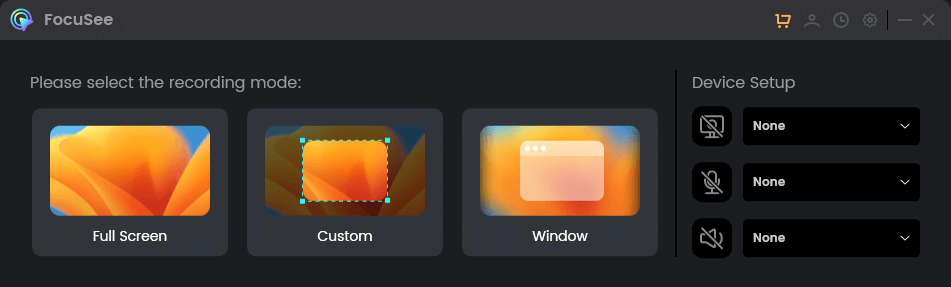
Choose a Recording Mode
Step 2. Navigate to the page or window you want to record. Frame the area and tap the red REC button to initiate the recording process. You can use your microphone with high-definition audio.
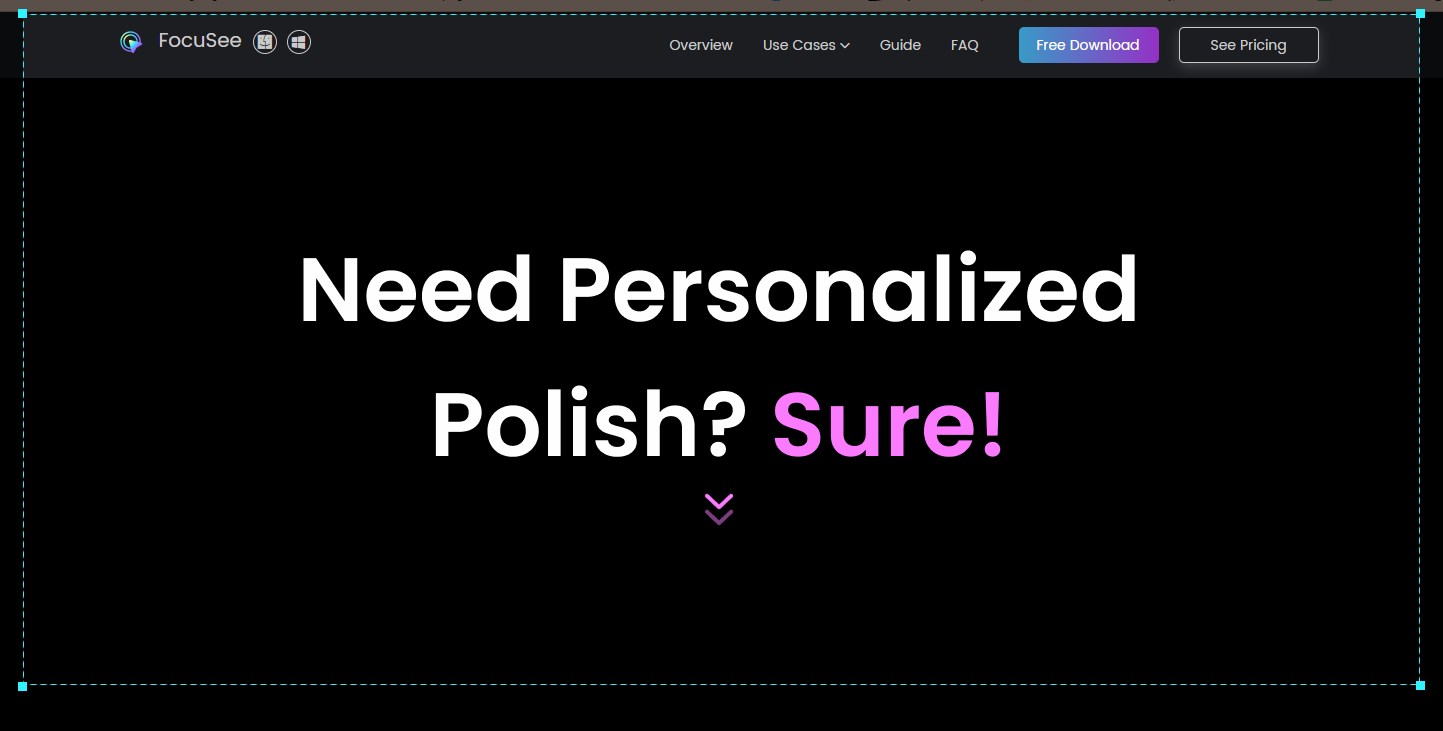
Frame an Area to Record
Step 3. When you finish recording, you can tap on the red Stop button to complete the recording. Then you will jump to the video editing interface, where you can edit background color, mouse cursor effects, captions, and others.
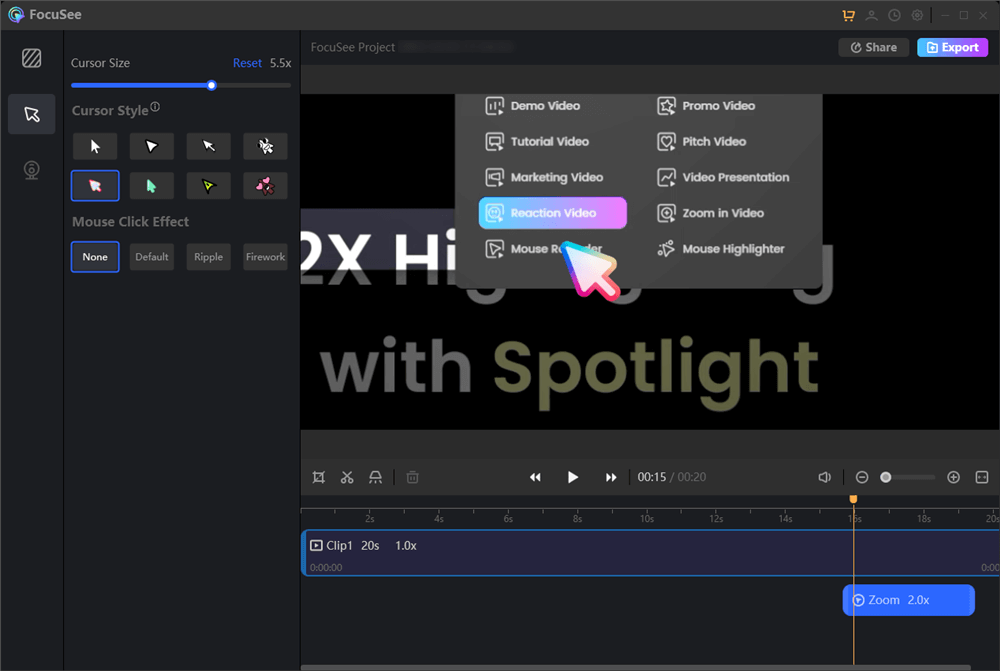
Edit the Recording
Final Thought
There are instant methods to minimize the external noises that occur during calls, such as placing the microphone closer to your lips or masking annoying sounds. However, the most practical option is to use a noise-canceling app that automatically identifies and eliminates unwanted noise for you. There are immediate ways to lessen the number of external noises that occur during calls. We have compiled a list of the top noise-canceling applications available for Mac and Windows users in this post, and we hope that our recommendations will assist you in making an educated choice. We would appreciate it if you could share your experiences with us in the comments below.