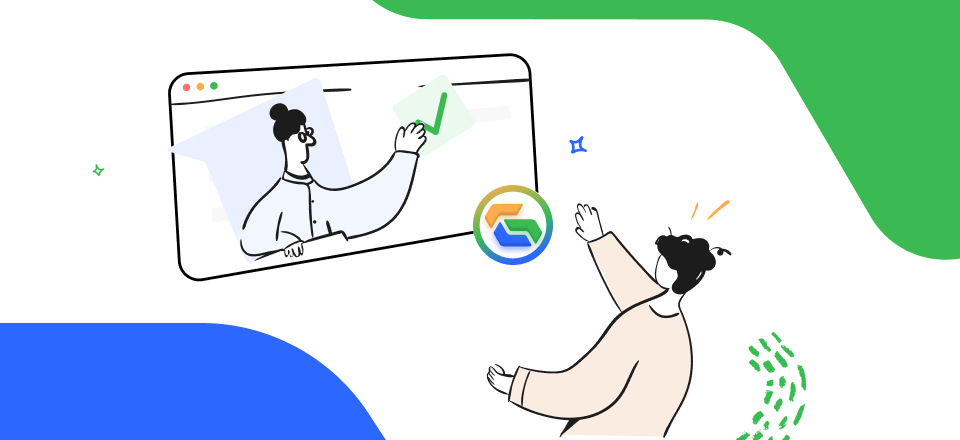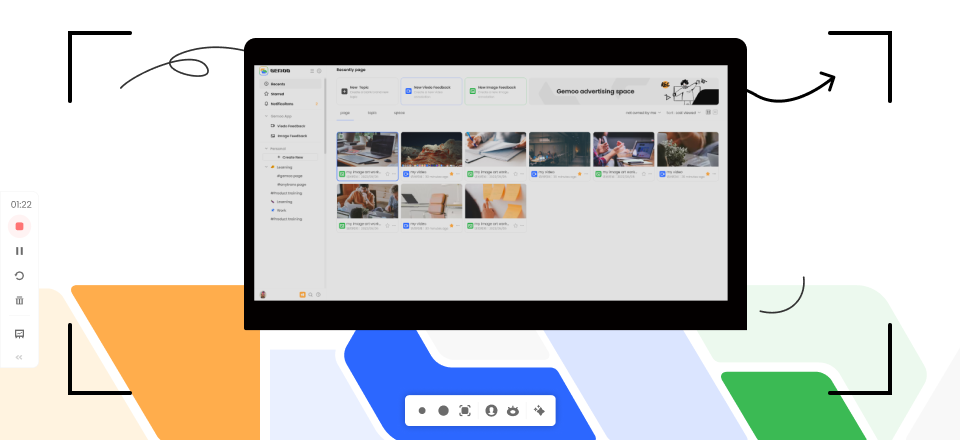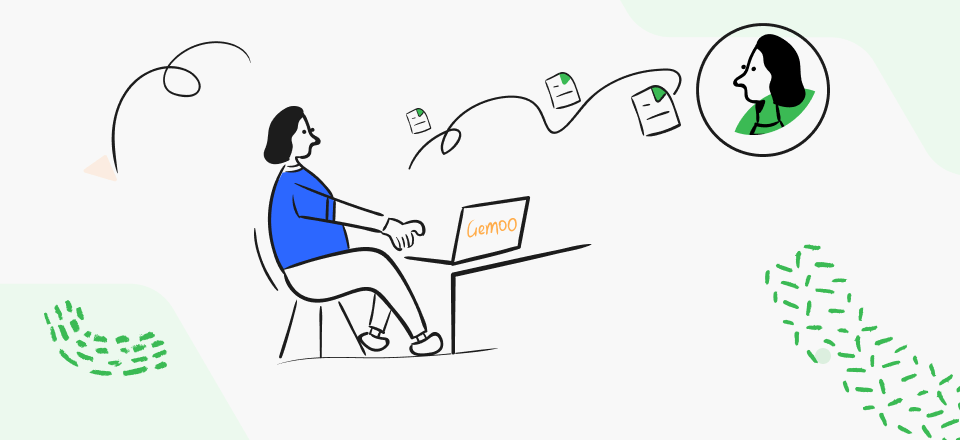Keeping track of how well your staff executes their jobs may be challenging, particularly if you have to manage several locations or employees that work remotely. Nevertheless, it would help if you made certain that your workers continue to be productive and contribute to achieving your company’s objectives and task management.
You will be able to get insight into how your workers use their time while on the job and take the necessary steps to boost remote work productivity if your company uses employee monitoring software for companies. There is a multitude of employee monitoring solutions available on the market today. We have hand-selected the 15 Remote Employee Monitoring Software based on the results of many tests and evaluations.

Remote Employee Monitoring Software
Table of Contents: hide
What Is Remote Management Software?
How Do You Prepare for a Hybrid Work?
Advantages and Disadvantages of Remote Employee Time Tracking
What Is Remote Management Software?
Software designed specifically for this purpose is called “employee monitoring software.” With this tech, you can easily and quickly analyze productivity, attendance, and more. Software for keeping staff tabs goes beyond simple time tracking and task allocation.
Other platforms also monitor an employee’s actions, including keylogging software and screen capture utilities. Major firms like contact centers that employ many shift employees often deploy monitoring software to all their computers to maintain complete control and suitability over their processes.
How Do You Prepare for a Hybrid Work?
Let’s move into the top 15 computer monitoring tools for companies in 2022 now that you have a comprehensive understanding of what employee monitoring tools are and how they may be used.
TopTracker
Remote Management Software – TopTracker
TopTracker is a free time tracking program for independent contractors that includes all the standard functions and some unusual additions. It does a good job of keeping track of time, but unlike many of its rivals, it doesn’t include any invoicing tools or ways to integrate with other invoicing services or mobile applications.
TopTracker’s reminder pop-ups and regular screenshots might be helpful if you’re looking for a free time-tracking solution. Whether you’re a manager trying to boost your team’s efficiency or a freelancer working from afar trying to discover new methods to get more done, you’ll have access to all the data you need about your projects.
Why Use TopTracker?
- TopTracker is a time-tracking app designed with freelancers in mind.
- Toptal’s creation is a lightweight platform that supports web and desktop use.
- You are free to jump into a single project or many at once.
- By obtaining reports in real-time, you may easily pinpoint problem spots.
What TopTracker is Available for: Windows, MacOS
Price Plan: Free to $12 per month
Toggl
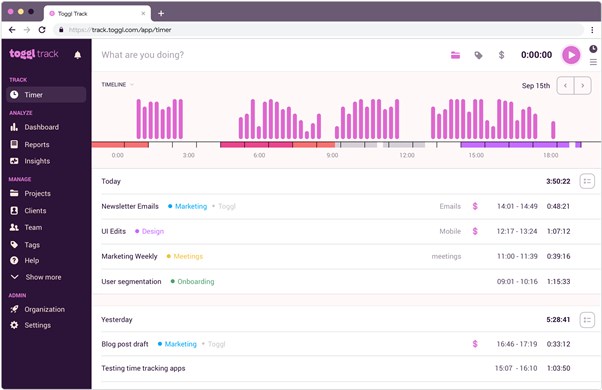
Remote Management Software – Toggl
Toggl will have your back by providing an accurate valuation of your time. It can identify when you’re not actively working, log that time for you, and then divide the totals by customer, project, or job. Your work time may be tracked in this way. Indeed, understanding the passage of time is equivalent to understanding the sources of profit and the causes of loss.
Toggl allows you to track your time and see how much you’ve accomplished concerning the time you’ve put in. The ability to set and share billing rates for work guarantees that everyone on the team is compensated fairly. The timer’s on/off, and manual settings make time-keeping a breeze. It’s also extremely well structured into projects and teams.
Why Use Toggl?
- A straightforward and functional time-keeping and reporting system.
- Adaptability in terms of tracking my time and the ability to do it in a manner that best suits my needs.
- Working on an hourly basis makes switching between tasks simple.
- Additionally, it accurately records the amount of time spent on tasks.
What Toggl is Available for: Windows, MacOS
Price Plan: Free to $18 per month
RescueTime
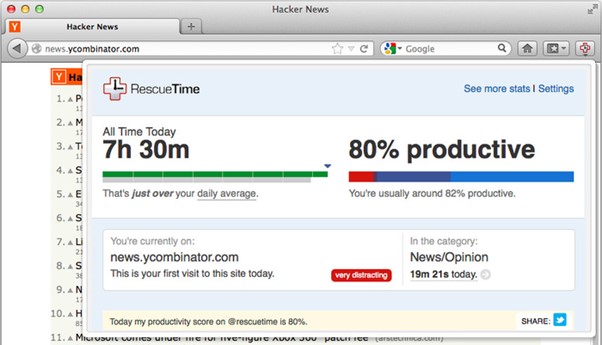
Remote Management Software – RescueTime
A program for managing time and measuring productivity, RescueTime keeps track of how much time is spent on the computer. It can track active windows, websites visited, applications utilized, and other computer activities, allowing managers to evaluate how their workers spend their time during a typical workday.
Other aspects of the work tracking software offered by RescueTime include monitoring meeting times, phone conversations, and break times. In addition, it allows users to see either extracted information or a summary overview. In addition, it can graph the data collected from day-to-day monitoring, allowing workers to analyze and report on the overall productivity of their group.
Why Use RescueTime?
- Time spent on a certain file, webpage, or program may be tracked with pinpoint accuracy.
- It clearly shows an employee’s or a team’s day-to-day performance.
- Users may stay focused on their work using RescueTime’s task monitoring and goal-setting features.
- With RescueTime, you can make reports in various formats, from concise summaries to exhaustive detail.
What RescueTime is Available for: Windows, MacOS
Price Plan: Free to $9 per month
ClickTime
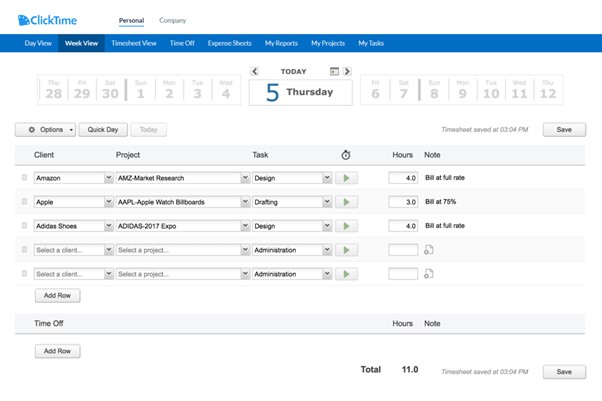
Remote Management Software – ClickTime
ClickTime is an award-winning, feature-rich web-based time tracking software for companies and professionals that streamlines the management of time, money, and other resources. Clicktime is a straightforward and easy-to-use time tracking alternatively accessible across all devices and online browsers and comes with a wealth of useful functions.
Employees are encouraged to put in their best effort thanks to the ease with which they may track their own time on the job and generate reports on their productivity. More than sixty pre-made report templates cover every possible scenario for timesheet and cost reporting, allowing users to quickly and easily print the reports they need.
Why Use ClickTime?
- Offers time tracking to the managers to ensure their employees stay focused.
- Enables the user to have a Mobile Timesheet.
- Features like Project Budgeting and Expense Management are all on offer.
- Also, there are 70+ Report Templates on offer.
What ClickTime is Available for: Windows, MacOS
Price Plan: Free to $10 per user
RemoteDesk
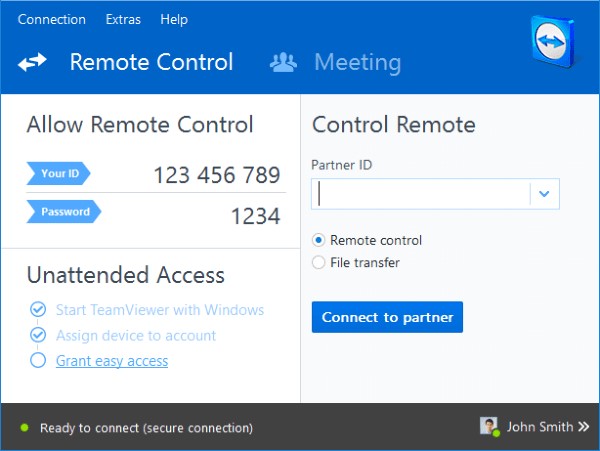
Remote Management Software – RemoteDesk
Employee monitoring tools like RemoteDesk may help boost output, secure sensitive data, and keep tabs on everyone’s whereabouts in the workplace. Use the platform’s room-scanning and webcam-monitoring features to assess the remote-work conditions of your team. You may protect your data and privacy with RemoteDesk features like desktop screenshot detection and imposter identification.
As an added bonus, this system can identify stealth programs that threaten the safety of the business and its employees. Employee productivity may be monitored using RemoteDesk’s features to keep tabs on keystrokes, background music, and website visits. After collecting data, this system generates a productivity study that lets you single out your best and worst workers.
Why Use RemoteDesk?
- Sentences are sent out immediately if a compliance or security concern is detected.
- Helps enforce WFH’s human resources, business, and compliance rules and regulations.
- Look for general tendencies in the actions of WFH staff members.
- Remote workers’ identities may be checked automatically.
- Boost employee motivation and performance with better coaching.
- You need to increase your attendance consistency and participation.
What RemoteDesk is Available for: Windows, MacOS
Price Plan: Free to $9 per month
Hubstaff
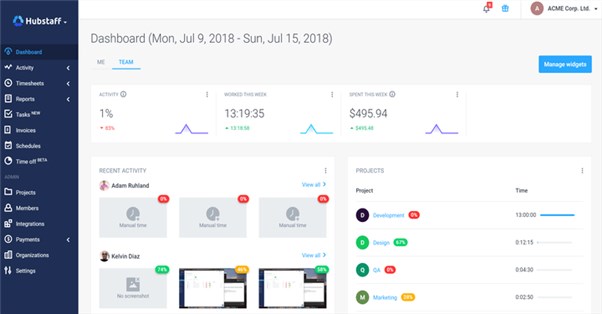
Remote Management Software – Hubstaff
The time tracking system known as Hubstaff may be used either as a mobile application or on desktop computers. Companies use it to pay their staff, send customer invoices, check detailed reports, and do much more.
In addition, Hubstaff may assist in identifying the activity levels of workers, monitoring the utilization of URLs and applications, and even scheduling. Some of its cutting-edge features include online timesheets, automated payroll, GPS and location, weekly restrictions, and a rich application programming interface.
Why Use Hubstaff?
- The benefits of Hubstaff are useful for both businesses and their staff.
- In addition, accurate invoices are sent to ensure that firms are only charged for the time workers spend working.
- Interoperable with a large number of PM tools.
- Examine the software your employees use.
What Hubstaff is Available for: Windows, MacOS
Price Plan: Free to $5 per month
Teramind
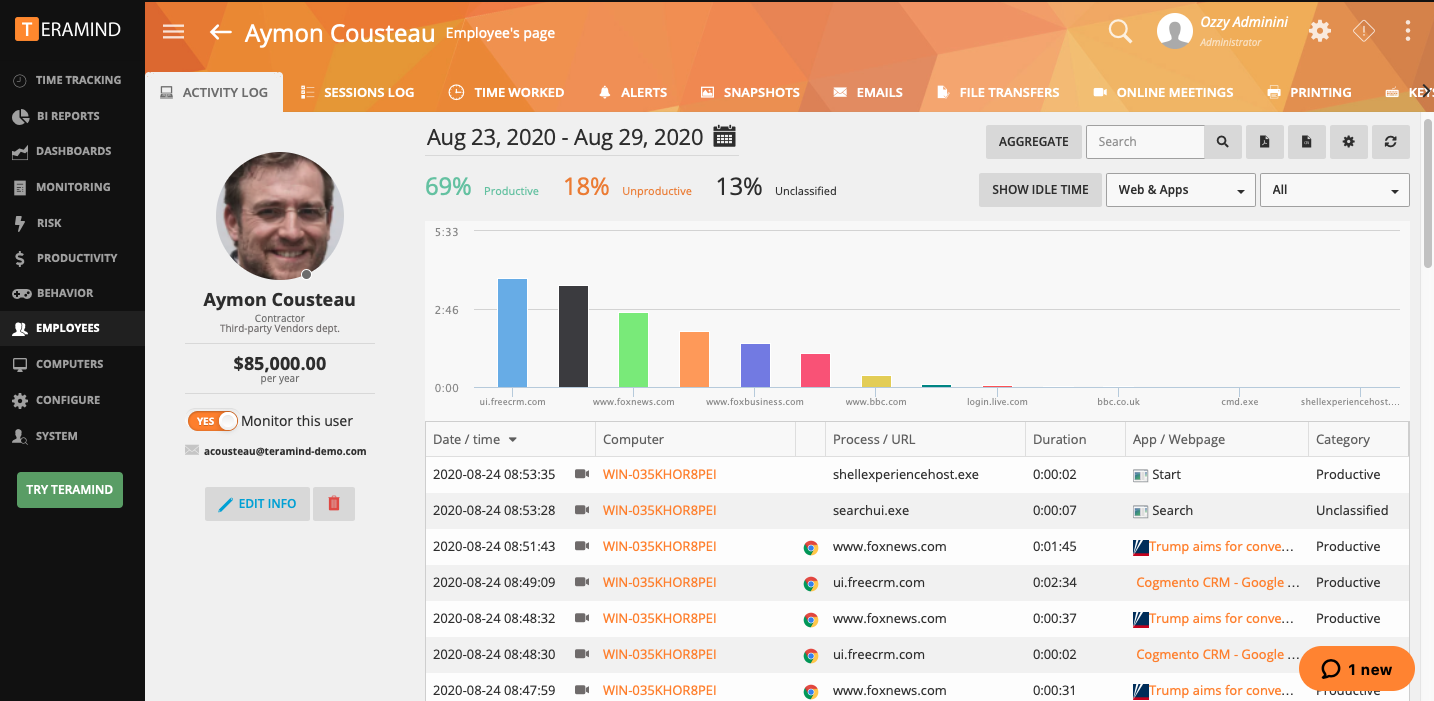
Remote Management Software – Teramind
Teramind is a software system for monitoring employees that enables managers to monitor user behavior across various platforms, including websites, applications, emails, and more. Through simple keystroke tracking, business leaders can have a deeper understanding of the behavior and productivity of each employee.
Through remote desktop control, it is also feasible to take control of certain computers to reduce the likelihood of criminal conduct occurring on the job. Teramind allows administrators to locate sensitive information, safeguard that information, and lessen the likelihood of data loss.
Why Use Teramind?
- Keystroke monitoring is available to the users.
- Remote desktop control is available to the managers.
- Screen recordings to ensure employees are working.
- Email tracking to keep a strict check.
What Teramind is Available for: Windows, MacOS
Price Plan: Free to $10 per month
Time Doctor
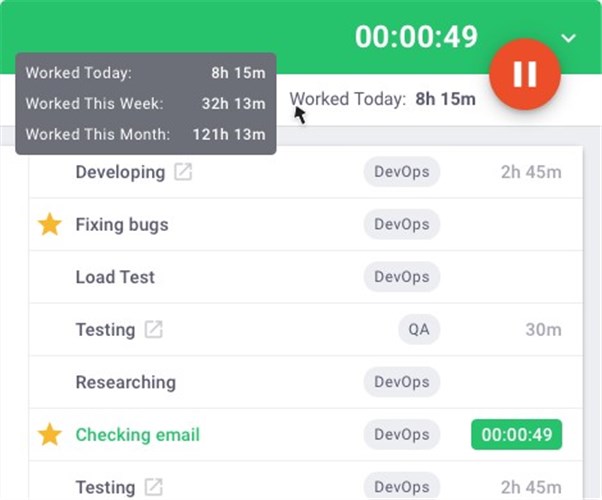
Remote Management Software – Time Doctor
For remote workers who want to be more productive, Time Doctor is an employee monitoring program that performs exactly what it’s supposed to do. It’s also great for bosses who need to keep tabs on workers in and out of the workplace. It also provides insight into the applications and websites employees use while on the clock.
Time Doctor’s data is detailed and accurate, allowing you to charge customers with verifiable documentation of your time on their projects. Not only does it benefit the efficiency and output of workers, but it also helps the bottom line.
Why Use Time Doctor?
- Make changes to existing shifts and schedules for employees with the help of the Work Schedules tool.
- Sort the online and mobile applications by how efficient they are.
- Having access to reliable reports allows you to understand performance profoundly.
- Recordings of your workers’ screen activity.
What Time Doctor is Available for: Windows, MacOS
Price Plan: Free to $10 per month
ActivTrak
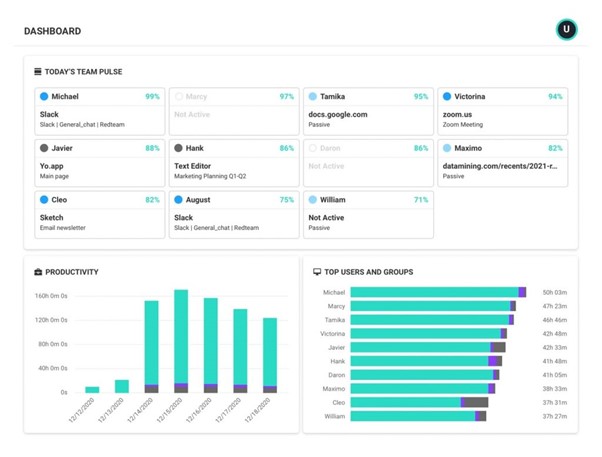
Remote Management Software – ActivTrak
ActivTrak is a monitoring solution hosted in the cloud that allows you to keep track of the apps and websites your workers utilize while they are on the job. ActivTrak takes snapshots of what your workers are doing on their computers and gathers data such as URLs and the title bars of the websites they visit.
Therefore, if your employee is aware that screenshots are being captured, he will be less likely to access his bank account on the workplace computer by accident. This is because he will know that doing so might risk his personal financial information.
Why Use ActivTrak?
- Provides access to many reports detailing activity and results, including daily productivity, employee hours, and more.
- Set your alarms to notify the higher-ups when employees are wasting time.
- Whether it’s just one remote worker or the complete team, preventing them from accessing distractions online can increase productivity.
- Take screenshots to see what a worker is up to.
What ActivTrak is Available for: Windows, MacOS
Price Plan: Free to $9 per month
VeriClock
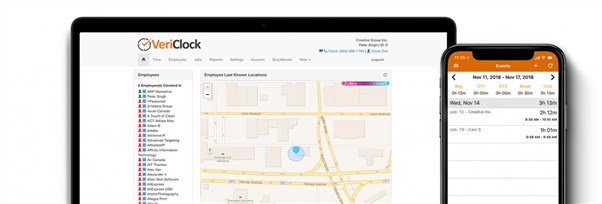
Remote Management Software – VeriClock
Vericlock makes it easier for you to keep tabs on your staff by allowing you to monitor employee attendance and productivity. This program has an employee time tracking option that enables workers to clock in using their cellphones, SMS, or web browsers. This ensures that employees can clock in regardless of where they are or their devices.
If you use this program, you will also have access to images and videos, allowing you to verify that members of your remote team are, working at the locations they claim to be.
Why Use VeriClock?
- It allows for digital signatures to be used so workers can authenticate their timesheets.
- GPS geotagging capabilities are included.
- Check whether your workers are punching in and out at the appropriate times.
- Amazingly, this piece of software allows for the tracking of varying work schedules.
What VeriClock is Available for: Windows, MacOS
Price Plan: Free to $2.99 per month
iMonitorSoft
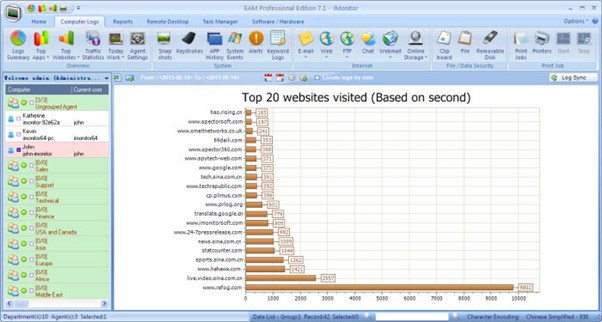
Remote Management Software – iMonitorSoft
Today, iMonitorSoft is helping over 25,000 businesses. This is because it safeguards your company’s information while also being one of the best computer monitoring tools for boosting productivity. iMonitorSoft is an automated system that detects risk and improper conduct in the workplace that might have an impact on the success of the company.
In addition, the software may track employees’ online behavior per your specifications. Further, iMonitorSoft allows you to share information with many people at once, making it one of the top remote employee monitoring solutions for corporations.
Why Use iMonitorSoft?
- Screening and limiting access to certain sites may boost productivity.
- Use a time tracker to record how much time each employee spends on various tasks.
- Any time an unauthorized device attempts to steal information by attaching a USB cable or any other manner, an alarm will sound.
- iMonitorSoft may be deployed in two ways: online and locally.
What iMonitorSoft is Available for: Windows, MacOS
Price Plan: Free to $125 per year
Harvest
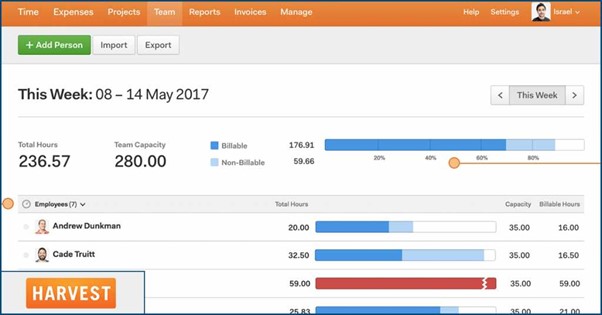
Remote Management Software – Harvest
Harvest is an open and honest piece of time tracking software. Reorganizing tasks according to importance helps teams and their managers better monitor how much time is spent on each project and ensure that no time is wasted on activities that can be completed more quickly and efficiently via automation.
With this all-in-one time and expenditure tracker, you can set timers as you go to keep tabs on how much time you’ve spent working. The built-in camera allows you to take pictures of your receipts, which you can then upload and save. Several third-party programs are compatible with Harvest, allowing you to incorporate them into your existing processes.
Why Use Harvest?
- In contrast to manual tracking methods, automatic trackers need no attention from the user.
- The information in an employee database may be utilized to get valuable insight into your staff.
- The project’s invoicing and billing functionality lets you send invoices to clients, staff, and third-party vendors.
- The offline Tracking feature is perfect for keeping tabs on your employees.
What Harvest is Available for: Windows, macOS
Price Plan: Free to $12 per month
Everhour
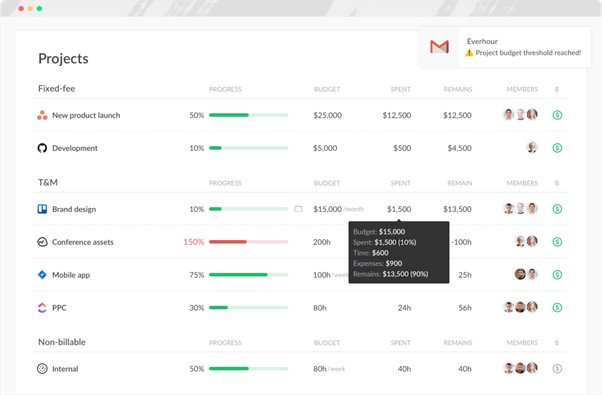
Remote Management Software – Everhour
With its excellent time and task management tools, Everhour is a fantastic time tracker for teams and small to medium-sized organizations. Timesheets, punch clocks, and task estimates may help track your time on various projects. You may save time and effort while increasing efficiency by automating tasks like time-keeping, budgeting, report generation, and project management.
Everhour assists with HR and payroll tasks, team scheduling, and project management to guarantee happy customers. The timesheet software equips teams with efficient time management methods, enabling managers to keep tabs on employees’ attendance and daily schedules with little effort.
Why Use Everhour?
- It may be used with other programs and has filters to narrow down certain data, among other features.
- Automatic task syncing is only one of the many convenient features offered by Everhour.
- Inspecting project summaries allows it to evaluate efficiency and productivity.
- Sort the workers into groups and their assignments into folders.
What Everhour is Available for: Windows, macOS
Price Plan: Free to $8 per month
Timeneye
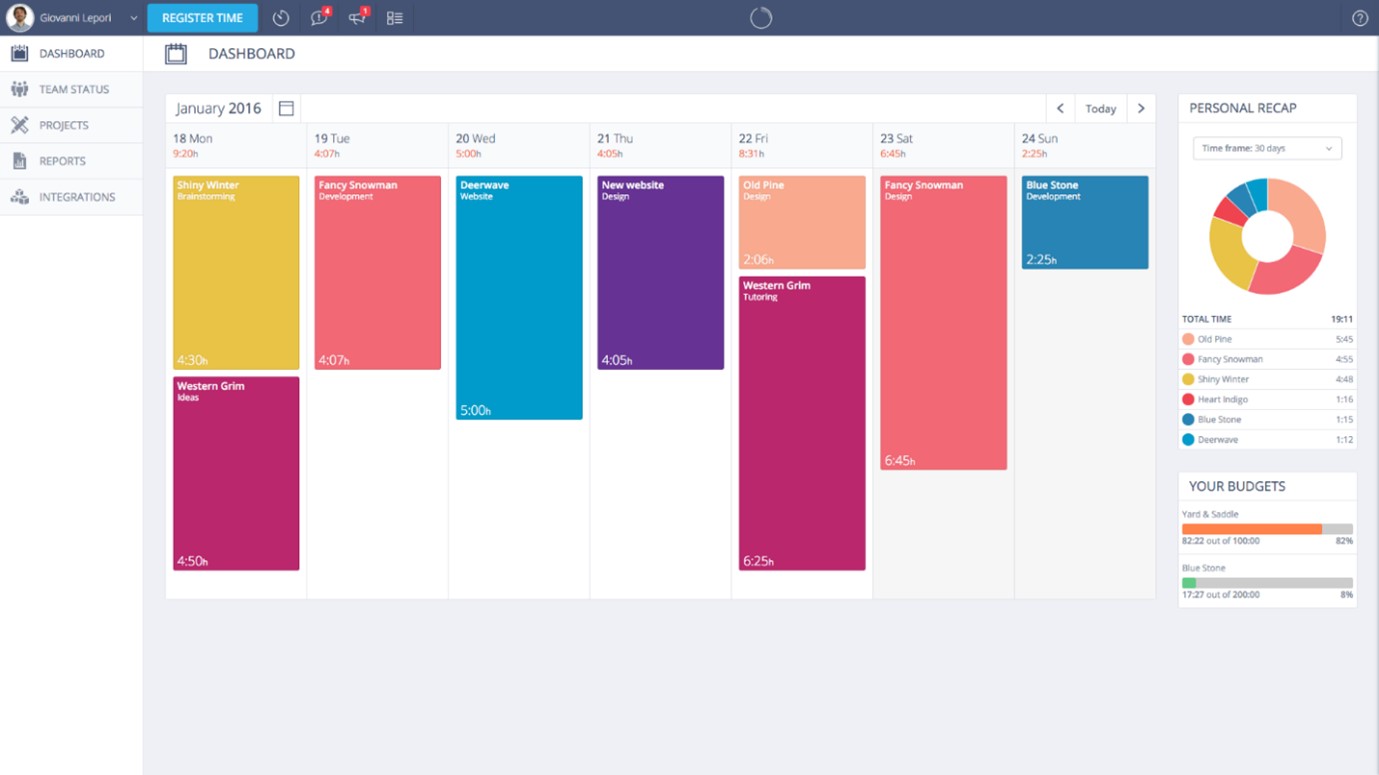
Remote Management Software – Timeneye
Timeneye is an easy-to-use smart time tracking application that is helping small and medium businesses monitor employee productivity. It is also ideal for independent contractors. Timeneye is the really simple solution you’ve been seeking if you need a quick increase in productivity.
Timeneye may assist you and your team become more productive quickly while seeming to exert no effort. No one likes to waste time, especially when they have to consider the potential costs to themselves or their company. Time-tracking makes it easy to understand exactly where you’re squandering time so you can reallocate it more wisely.
Why Use Timeneye?
- You have unlimited projects on offer.
- Users can enable application integrations.
- You can keep track of the performance of your employees.
- You can handle unlimited clients easily.
What Timeneye is Available for: Windows, MacOS
Price Plan: Free to $6 per month
Veriato
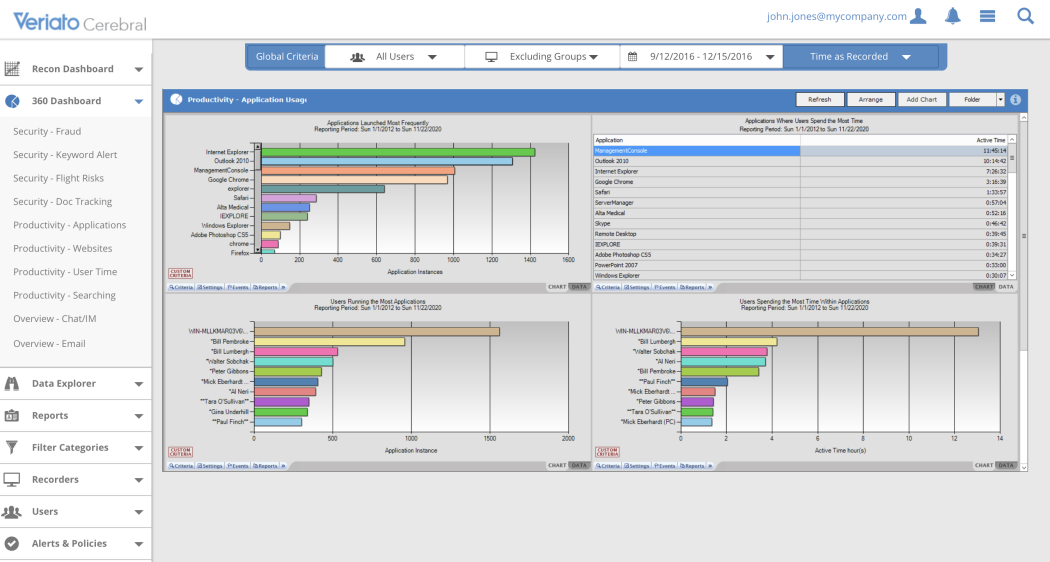
Remote Management Software – Veriato
Managers can keep tabs on their staff’s whereabouts and activities, both in and out of the workplace, with the help of Veriato. Workers’ websites and applications may be used to monitor their productivity and conduct. Users may also get an in-depth study revealing how much their workforce is invested in the company’s success.
There are many Veriato plans to choose from, each catering to a particular demographic and using a different hosting strategy for employee monitoring. Its Cerebral product, for instance, monitors for online dangers, encrypts user data and evaluates how people use computers. Vision serves as a time monitoring software for workers and provides management with insights into attendance and output.
Why Use Veriato?
- A large number of monitoring features include.
- Employee engagement analysis for the managers.
- User activity monitoring is available for the executives.
- Productivity reporting to ensure employees remain productive.
What Veriato is Available for: Windows, MacOS
Price Plan: Contact the website for a quote.
Advantages and Disadvantages of Remote Employee Time Tracking
It’s hardly unexpected that workers improve their output when they know they’re being watched. The simple notion that you are keeping tabs on your remote workers will motivate them to do a good job. The purpose of employee monitoring should not be limited to reprimanding those who fail to meet standards of efficiency and productivity; it should also include recognizing and rewarding those who excel in their roles.
However, not all is so rosy at this end. There are some cons that you should be wary about. If surveillance is seen as invasive, workers may feel their privacy has been invaded and may be less inclined to stay with the company. It’s expensive and time-consuming to keep tabs on your staff. The correct monitoring tools, a new policy, and subsequent implementation in your business need careful study and planning.
Final Thought
Keeping tabs on your employees, gadgets, and network consistently will allow you to manage better who has access to sensitive data and what they can do once they do. User’s actions on the internet and their computer screens may be more fully understood with a program designed for employee monitoring.
More than that, managers can streamline their IT management processes with a remote PC monitoring software solution, which frees them up to concentrate on what they do best. See which remote desktop monitoring software we discussed works best for you.