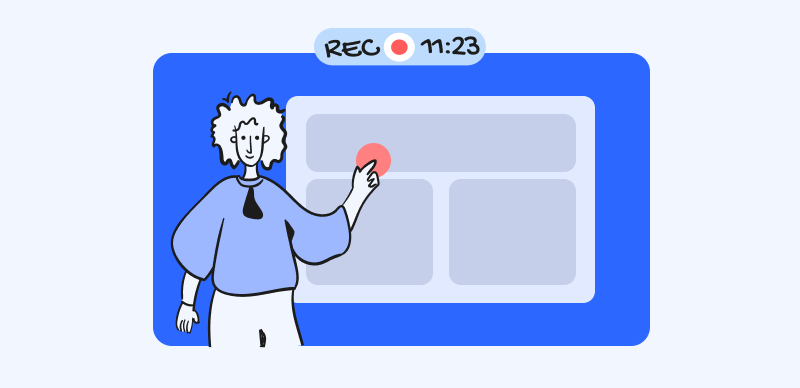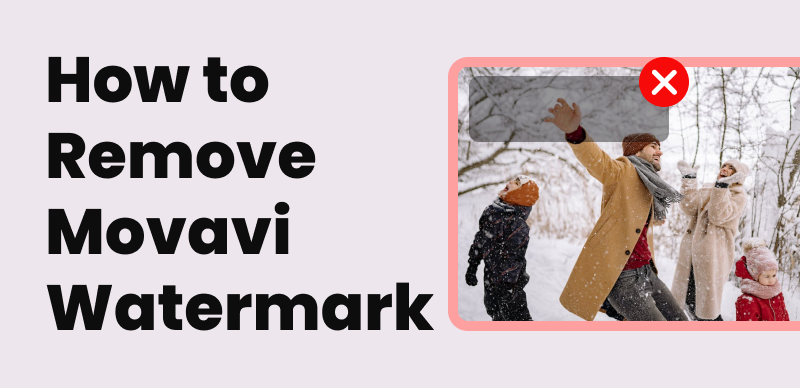In the digital age, removing watermarks from Instagram videos has become a sought-after skill. Unlock the full potential of your Instagram experience by mastering the art of downloading videos without watermarks. We delve into several proven methods to seamlessly remove Instagram watermark and Instagram video download without watermark, providing you with a personalized and polished viewing experience.
First of all, let’s explore the AI Instagram Watermark Remover – Wipit, a powerful tool that can simplify the process of Instagram video download without watermark. Then, discover the efficiency of KeepPost for saving Instagram videos without watermarks. Additionally, learn the workaround for downloading Instagram Reels without watermarks through trusted third-party websites like SaveInsta, iGram, Snapinsta, Repost, and Saveig. Elevate your Instagram content in 2024 and bid farewell to watermarks with our step-by-step guide.
Table of Contents: hide
Can We Download Instagram Videos without Watermarks?
How to Remove Instagram Watermarks with AI Watermark Remover
How to Save Instagram Videos without Watermarks
Can We Download Instagram Videos without Watermarks?
Instagram itself does not provide a direct option to download videos without watermarks, but some Instagram Watermark Removers can help you work on Instagram video download without watermark. More specifically, you can use third-party tools and websites to download Instagram videos without watermarks. These tools typically involve copying the video URL and pasting it into the designated space on the third-party platform, facilitating the Instagram video download without watermark. When downloading and sharing content from Instagram, please remember the importance of respecting copyright and usage rights.
How to Remove Instagram Watermarks with AI Watermark Remover
Remove Instagram watermarks effortlessly with AI Watermark Remover – Wipit. Designed specifically for Instagram videos, this Instagram Watermark Remover can eliminate unwanted objects from videos while preserving video quality. With a user-friendly interface and batch-uploading capabilities, Wipit streamlines the process, saving you time and effort. Say goodbye to distracting watermarks and hello to professional-looking videos that stand out on Instagram.
Key features of Wipit
- AI-Powered Technology: Wipit employs advanced AI algorithms to intelligently analyze and process videos, ensuring accurate and efficient removal of watermarks.
- Batch Uploading: Save time and increase productivity by uploading multiple videos simultaneously using Wipit’s batch uploading feature.
- Customizable Selection: Achieve precise watermark removal with Wipit’s ability to selectively choose specific areas or time periods of the video for targeted removal.
- Slide View Display: Preview and seamlessly switch between multiple videos in Slide View, facilitating convenient operations and enhancing the user experience.
Steps to Remove Instagram Watermark with AI
Step 1: Free download Wipit and launch it on your computer. Easily upload your Instagram videos for watermark removal, allowing for efficient batch processing.
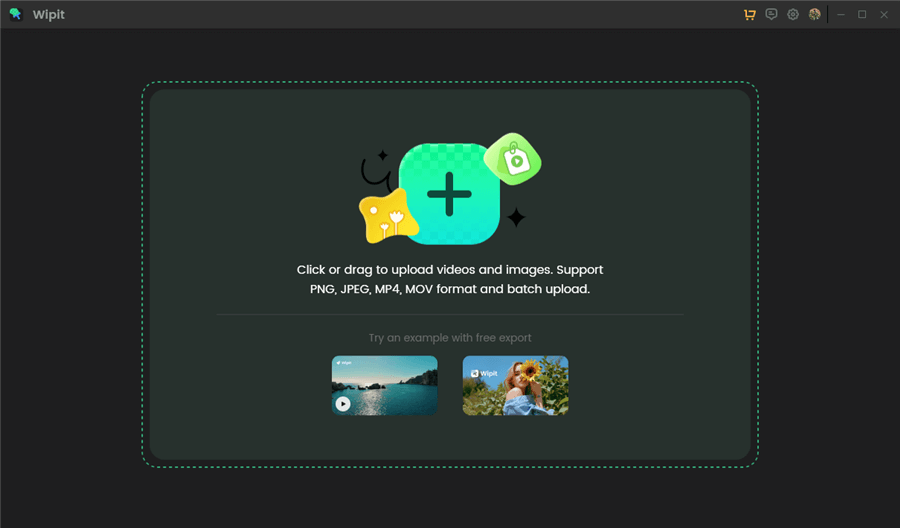
Remove Watermark from Images or Videos
Step 2: Click the AI Select Area option to frame the Instagram watermark you want to erase.
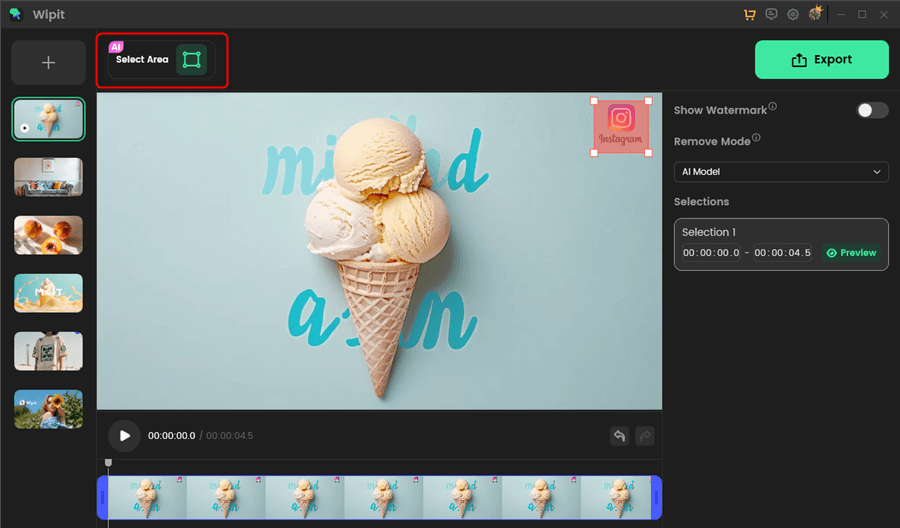
Frame the Instagram Watermark to Remove
Step 3: Choose between the AI Model or Smooth Filling as the erasure mode. The AI Model employs AI technology for improved results, albeit at a slower speed.
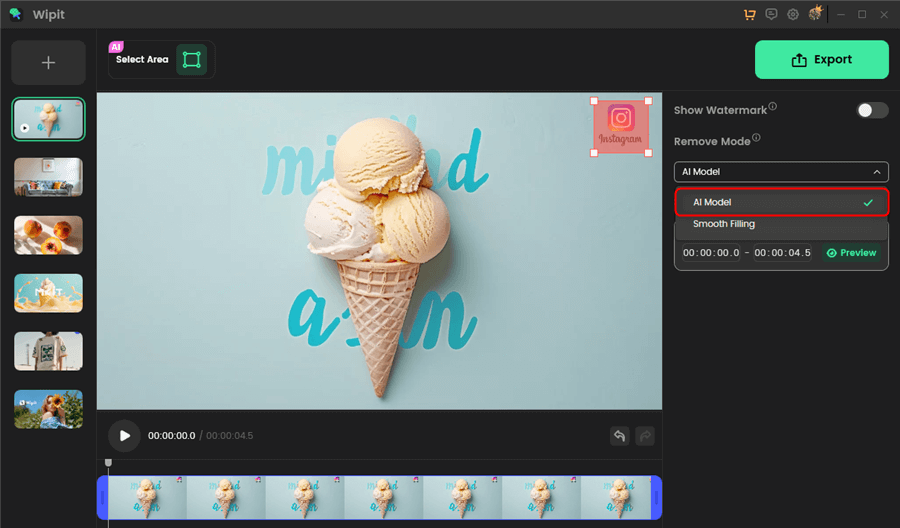
Remove Instagram Watermark with AI Model
Step 4: Specify the timeframe for Instagram watermark removal by dragging the start and end times on the video track or entering the desired interval. Wipit will automatically remove the watermark during the selected period.
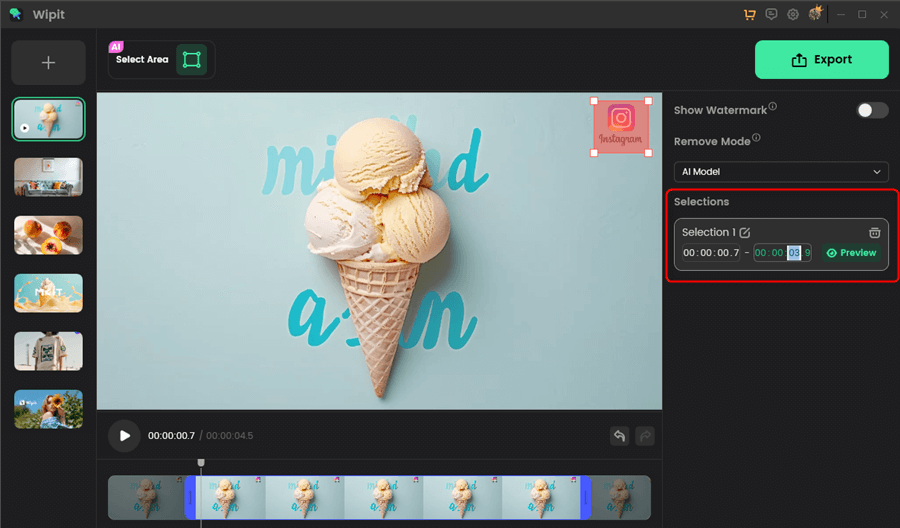
Set the Instagram Watermark Removal Time
Step 5: Once the watermark removal process is complete, click the Preview button to review the results. If you are satisfied with the Instagram watermark removal effect, tap the Export button to process the instagram video download without watermark.
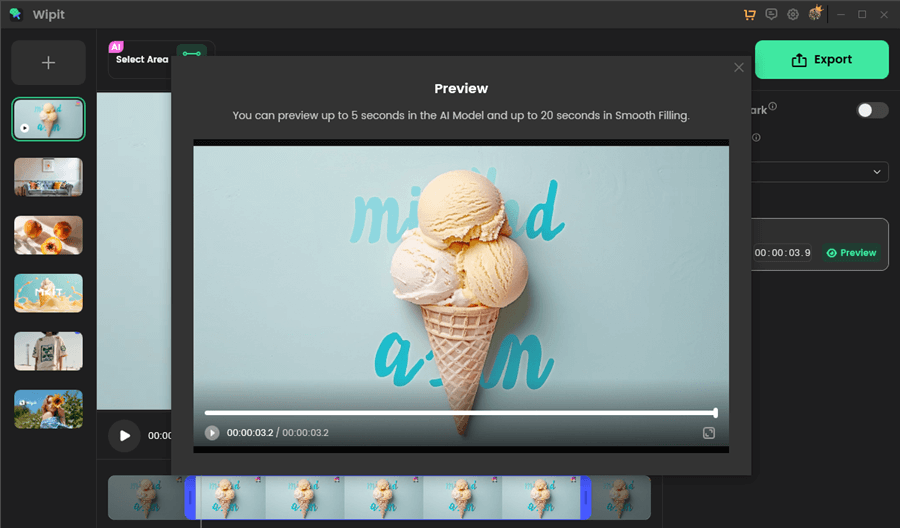
Preview Instagram Watermark Removal Effect
Wipit only removes watermarks and elements from user-owned or authorized content. Users must avoid infringing on others’ intellectual property rights. Unauthorized use of copyrighted material is illegal, and Wipit and Gemoo strictly condemn such software usage..
How to Save Instagram Videos without Watermarks
Discover the hassle-free method of saving Instagram videos without watermarks using KeepPost, a reliable solution for preserving your favorite content. KeepPost offers a straightforward approach, ensuring you can enjoy Instagram videos without any unwanted additions. Follow these steps to seamlessly save Instagram videos without watermarks:
Step 1: Begin by accessing the KeepPost website through your preferred web browser.

Accessing the KeepPost Website
Step 2: Locate the Instagram video you wish to save and copy its URL.
Step 3: Paste the copied URL into the designated field on the KeepPost website.
Step 4: Click on the “Download” button, initiating the process of saving the video without any watermarks.
Step 5: Once the download is complete, you’ll have your Instagram video ready to be enjoyed or shared, devoid of any intrusive watermarks. KeepPost simplifies the task of saving Instagram videos, providing a watermark-free experience for users.
How to Download Instagram Reels Without Watermarks
Although Instagram doesn’t allow users to download reels without a watermark, it is very possible if you use a third-party source. Today, many websites on the internet let you download Instagram reels without any watermark. What’s even more interesting is that these websites can be used to download Instagram audio as well as your Instagram story along with the audio. Now, that surely removes a huge burden from our shoulders, isn’t it?
Using these third-party websites is a piece of cake. All it takes is copy-pasting a link, and you will have your video to download. Let us see more about these websites and how you can use them.
Best Websites to Download Instagram Reel Without Watermark
Going by a random internet search, you will find a lot of similar sites. However, here are a few websites that we have tried and tested and found to be both safe and reliable.
>> iGram
>> Snapinsta
>> Saveig
>> SaveInsta
FAQs of Instagram Video Download without Watermark
By the end of the post, we’ll work on several frequently-asked questions about Instagram video download without watermark.
How can I download a clear video from Instagram?
Here are a few steps you can follow to download a clear video from Instagram:
- Use a third-party Instagram video downloader website or app: Some numerous websites and apps that support Instagram video download without watermark. Some popular options include Ingramer, DownloadGram, and Instadp.
- Use a browser extension or addon: Browser extensions like InstaDown for Chrome or SaveGram for Firefox can integrate directly into your browser and provide a download button on Instagram posts.
- Screen record the video: If you don’t want to use a third-party tool, you can screen record the Instagram video directly from your device.
Is it legal to download Instagram videos without a watermark?
Downloading Instagram videos for personal use generally falls within acceptable usage. However, redistributing or using the content for commercial purposes without permission is a legal concern.
Can I use Instagram’s built-in save feature to avoid watermarks?
Instagram’s built-in save feature retains watermarks. To save videos without watermarks, third-party solutions like KeepPost or Apowersoft Online are recommended.
Do these methods work for private Instagram accounts?
Most methods work for public content. For private accounts, you may need to use accounts that follow the private profile or seek permission from the account owner.
Are there risks to using third-party apps or websites?
Using reputable apps and websites reduces risks. However, exercise caution and prioritize security when providing any login information or accessing third-party services.
What Formats Are Supported for Saving Instagram Videos?
The supported formats depend on the chosen method. KeepPost and Apowersoft Online usually offer various video formats, ensuring compatibility with common devices.
Can I download Instagram reels and IGTV videos without watermarks?
Yes, third-party apps like KeepPost may support the download of Instagram Reels and IGTV videos without watermarks. Check the specific features of the chosen solution.
Final Thought
Unshackle your Instagram videos from watermarks with these foolproof methods. From Apowersoft Online for seamless removal to KeepPost for hassle-free saving, these methods offer flexibility. Despite Instagram’s watermark policy, third-party sources like SaveInsta, iGram, Snapinsta, Repost, and Saveig provide a workaround, ensuring your downloads are pristine. Empower your Instagram journey by leveraging these methods, making downloads smooth and watermark-free. Explore possibilities and share your favorite moments freely.