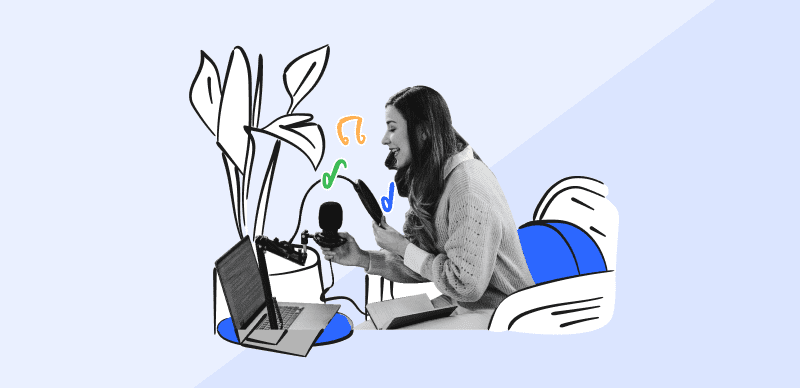To increase the visibility and effect of your content on Facebook, you must ensure it is shareable. Your posts can reach a wider audience outside your immediate network of friends or followers if they are easy to share. Shareable content also facilitates engagement and interaction on your posts. People who share your work might leave comments, responses, or discussions about it. Moreover, there are several benefits to this broader reach.

How to Make a Facebook Post Shareable
To reach more people, you must share your content fast, and keep others updated by using social media wisely. This guide will teach you how to make a Facebook post sharable, get more likes, and receive comments so more people can see your posts.
Also read: How to Share Vimeo Videos to Instagram >
What Facebook’s Visibility Settings Mean?
The visibility settings on Facebook determine who can view the content when you share it. Understanding what this social media setting entails is essential because they are vital for managing your online privacy and who may see your posts.
· Public:
If you choose the Public option, it means that anyone, even people who are not your friends, can see the Facebook posts you share. It implies that a sizable audience can see your posts, including those you might not know. With this setting, use caution since a large audience may be subjected to your content.
· Friends:
Selecting Friends as your privacy setting limits the visibility of your posts to only those individuals who are your friends on Facebook. It means that people not on your friend list cannot view the content you share. This setting provides a more controlled and private sharing experience among people you have accepted as friends on the platform.
· Specific Friends:
Using this setting, you can manually select which friends from your friend list will be the only ones permitted to see the post you’re sharing. It’s a technique for limiting the distribution of something to a particular group of people.
· Friends except:
This privacy setting allows you to share a post with most of your friends but exclude specific individuals with whom you don’t want to see that particular content. It’s a valuable option for maintaining your privacy and withholding certain information from particular people without changing your privacy settings.
· Only Me:
When you opt for “Only Me,” your posts become completely private, visible only to you. This setting is ideal for storing personal notes, memories, or photos that you don’t want to share with anyone else. It creates a private journal on your Facebook account.
· Custom:
Custom settings provide a high level of flexibility in determining who can see your posts. From your friend list, you can pick particular people or teams to share with. If you wish to customize your privacy settings further, you can also utilize this option to exclude certain users. Similar to having precise control over who sees your Facebook posts, it enables you to customize your sharing experience.
Remember that these settings apply to individual posts, so you can choose different visibility options for other things you share. It’s essential to use these settings wisely to protect your privacy and control who has access to your content on Facebook.
How to Make a Facebook Post Shareable?
Making your posts shareable is an excellent tactic to increase your Facebook audience and reach. Sharing posts enables your material to be seen by more people since your followers may quickly tell their friends and followers about it. It is impossible to undervalue the power of social sharing in this digital age. Making posts that connect with your readers personally is the key to developing shareable content. It’s about evoking feelings, creating curiosity, or offering insightful knowledge that individuals naturally want to share with their contacts.
A shareable post might be anything that resonates with your target audience. It can be a touching story, a provocative inquiry, a meme, an educational infographic, etc. Making your content shareable opens the door to organic growth on Facebook. Your followers become advocates for your brand, helping you increase your reach and engagement. Let’s explore the steps for this:
Step 1: Click the ‘What’s on your mind?’ box on your Facebook Home page.
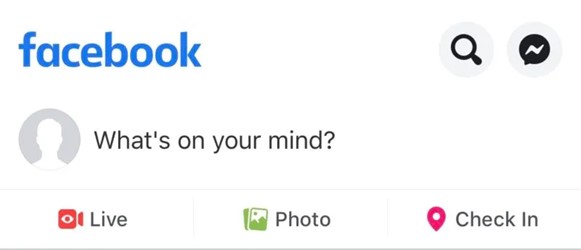
Select Whats on your mind
Step 2: Under your Facebook profile name, click the security button.
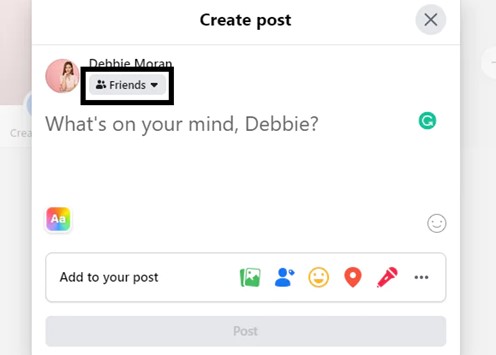
Click the Security Button
Step 3: Opt for the Public setting to make the post shareable to everyone, or choose Friends for sharing among your Facebook friends.
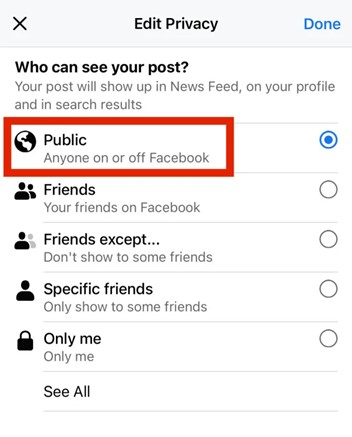
Select Public
Step 4: Utilize the Custom option to define a specific audience for sharing, or pick ‘Only me’ to keep it private.
Step 5: Click “Done” and then “Post” to publish your content.
Why You Should Consider Making Your Facebook Posts Shareable?
Social networking sites like Facebook have become practical tools for people and businesses to interact, engage, and share information in the digital era. While some Facebook users prefer to keep their posts private, many good reasons exist to make them shareable, especially if you’re a company or someone enthusiastic about a particular subject or event.
· Spreading Knowledge:
If you’re an expert or enthusiast in a particular field, making your post shareable allows you to share valuable knowledge with a broader audience. Doing so contributes to the collective learning experience on social media. However, it’s crucial to ensure your information is accurate and reliable to maintain credibility.
· Local Engagement:
Making posts about local issues or events shareable for those deeply involved in their local communities can help raise awareness. Whether promoting a charity event, sharing news about a community project, or discussing a local concern, enabling sharing can amplify your message among fellow community members.
· Fostering Fun and Entertainment:
Sometimes, you may want to share a fun post that brings joy and laughter to your followers’ timelines. By making such posts shareable, you allow your friends and followers to pass on the enjoyment to their networks, creating a ripple effect of positivity and amusement.
· Business Growth:
If you’re running a business or managing a brand’s social media presence, making your posts shareable can significantly expand your reach. When your content is shareable, your audience becomes your advocates, helping you reach a broader customer base and increasing brand visibility.
FAQs about Sharing Facebook Posts
1. What happens if I share another person’s post?
Your timeline or selected location will display the post you shared. It will be linked to the original post’s author, and your friends can see it in their News Feeds. Your friends can see any remarks or responses you receive on a shared post.
2. Is it possible to share content from a private group?
Private Facebook groups’ privacy settings will determine whether or not you can share content from such groups. Moreover, only members can see the posts you share if the group’s postings are set to be visible to only members.
3. Can I edit the post before sharing it?
No, you cannot directly edit the original post’s content when sharing. However, you can add your comment or description to the shared post to provide context or your thoughts.
Final Thought
In conclusion, learning how to make a Facebook post sharable is crucial in our modern digital era. It can be helpful if you want to reach a larger audience or your business wants to improve its online influence. Understanding your target market in-depth and adjusting your material to appeal to their interests and needs are the first steps in any endeavor. By implementing the tactics effectively, you can significantly amplify the potential for your Facebook posts to be shared, thereby cultivating a more substantial online presence and making a more meaningful impact in the digital realm.