TikTok and Instagram are the most popular social platforms today, with over 1 billion monthly users each. So, it makes sense to leverage the audience overlap by repurposing your best-performing TikTok videos for Instagram.
Posting your TikTok videos as Instagram Reels and Stories is a great growth strategy. Repurposing popular TikTok videos for Instagram makes strategic sense. Creators have already invested time in creating fun, engaging content on TikTok, so further leveraging it on Instagram efficiently grows more audience and engagement.

Post a TikTok on Instagram
This simple guide will share How to Post a TikTok on Instagram Reels, Stories, and feed posts. Keep reading for the step-by-step instructions and tips to make your TikTok videos work seamlessly on Instagram.
Also read: How to Edit Video in Windows Media Player? >
Table of Contents: hide
Why post videos from TikTok to Instagram?
How to Post a TikTok Video on Instagram Reels?
How to Post a TikTok on Instagram Stories?
Why post videos from TikTok to Instagram?
There is a huge audience overlap between TikTok and Instagram users. Bringing your most viral and entertaining TikTok videos over to Instagram exposes them to new viewers who may not be on TikTok yet. Your existing TikTok fans are also likely to follow you on Instagram when they see you posting that content. Repurposing TikTok videos this way saves time compared to creating completely new content from scratch. Additionally, Instagram’s algorithm favors video content, especially in Reels and Stories. Thus, utilizing trending TikTok videos and adapting them for Instagram Reels is an easy way to create well-performing content.
As long as you follow both platforms’ guidelines, cross-promoting your TikTok videos on Instagram is a mutually beneficial strategy. It’s a simple way to maximize high-quality content and get your videos in front of more eyeballs. Expand your presence and get more engagement by sharing your top TikTok videos on Instagram.
Further Reading: How to Repost on TikTok >
How to Post a TikTok Video on Instagram Reels?
TikTok videos that grab people’s attention with useful hacks, catchy dances, viral trends, and more can still attract interest in Reels. With the right strategy, your best TikTok videos can gain more views and engagement on Reels. Just be mindful of Instagram’s cross posting priorities and focus on providing value for Instagram users with the content you cross-post. Follow the steps below:
Step 1: On TikTok, open the video you want to share and tap the Share button.
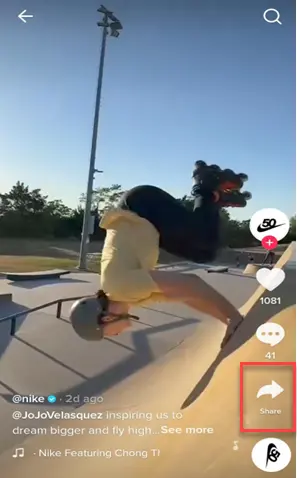
Tap the Share Button
Step 2: Select the “Save video” option to download the video without the TikTok watermark.
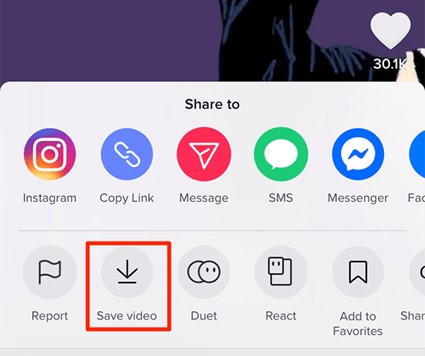
Save Video
Step 3: Open Instagram Reels and upload the saved TikTok video from your camera roll.
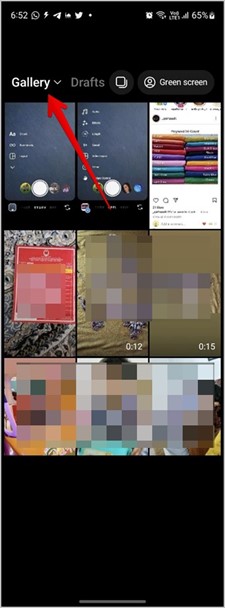
Upload The Saved Video
Step 4: Edit the video by adding Instagram effects, text, voiceover, or music.

Edit The Video
Step 5: Write a caption for the reel using the Text icon on the edit screen.

Tap Next
Step 6: Set audience and visibility options for the Reel and post the edited Instagram Reel.
Remember Instagram’s updated policies around repurposed content as you share TikTok videos to Reels. Focus on producing Reels that resonate with the Instagram community.
How to Post a TikTok on Instagram Stories?
Instagram Stories and TikTok are both platforms focused on short, entertaining video content with similar formats, which makes it very simple for users to repost TikTok videos on Instagram Stories by quickly cross-promoting trending dance challenges, comedy skits, life hacks, lip syncs, and other viral content.
Moreover, repurposing your library of fun, quirky, or informative TikTok videos through Instagram Stories is an easy but high-impact strategy to make use of TikTok’s built-in Instagram. Follow these steps to post a TikTok on Instagram story:
Step 1: Open TikTok and find the video you want to share on your Instagram Stories feed.
Step 3: Tap the Share button.
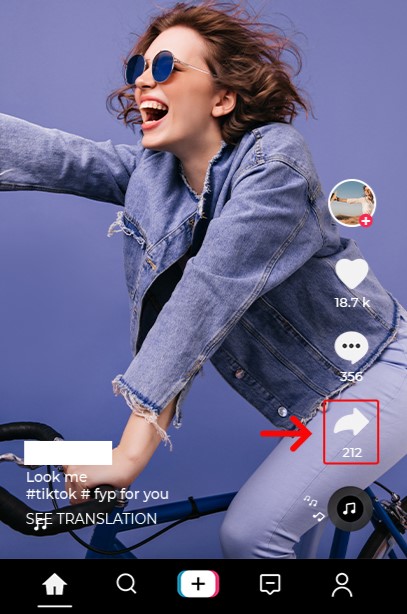
Click Share
Step 3: Choose Instagram from the social network options appearing on the screen.
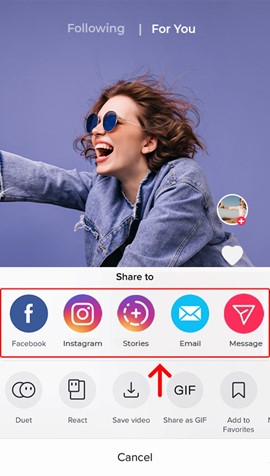
Shre on Instagram
Step 2: Select the “Instagram Stories” sharing option from the Instagram menu. Consider customizing the TikTok video further before posting it. You can add text, stickers, drawings, or other creative edits.
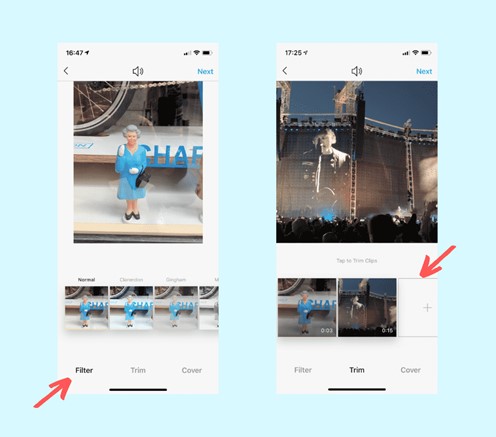
Customize Video
Step 3: Write an appropriate caption to describe your video. When satisfied with the post, tap “Arrow” at the bottom to share the TikTok video to your live Instagram Stories.
Step 6: Check insights on views and engagement. Share more TikTok videos to Instagram Stories to entertain followers with fun content.
Posting TikTok videos to Instagram Stories takes just a few taps. However, you must adapt them for Instagram with personalized touches to delight your audience.
How to post a TikTok video on Instagram feed?
Posting your popular TikTok videos on your Instagram feed can showcase them to more people. However, the Instagram feed doesn’t automatically accommodate the vertical orientation of TikTok videos. Thus, to integrate TikTok videos into your Instagram feed seamlessly requires some light editing like cropping and reformatting the TikTok video for Instagram’s square 1:1 aspect ratio which you can do right within the Instagram app or using a third-party editing program.
If you do want to post a TikTok video to Instagram feed, follow these steps:
Step 1: On TikTok, open the video you want to share and tap the Share button.
Step 2: Choose Instagram from the options.
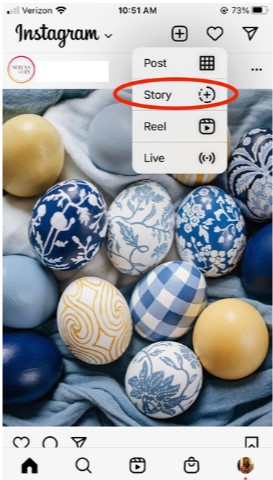
Choose Instagram as option
Step 3: Select Instagram Feed from the screen.
Step 4: Edit the video by adding Instagram effects, text, voiceover, or music. Write a caption with hashtags for the video.
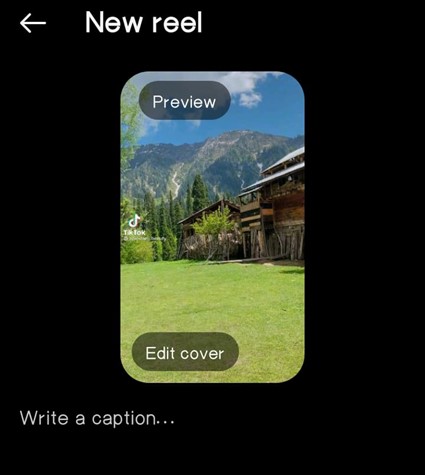
Add a Caption
Step 5: Set audience and visibility options for the Reel.
Step 6: Post the edited Reel and track engagement in Instagram Insights.
Remember Instagram’s updated policies around repurposed content as you share TikTok videos to Reels. Focus on producing Reels that resonate with the Instagram community.
FAQs about Posting a TikTok on Instagram
1. Is it okay to reuse my own TikTok videos on Instagram?
Yes, posting your content this way is fine. Just avoid reposting other creators’ content without permission.
2. What’s the best way to adapt TikTok videos for Instagram?
Do minor editing like cropping to 1:1, adding IG stickers/captions, and using relevant hashtags but don’t overhaul the original TikTok content.
3. Can I post multiple TikTok videos together on Instagram?
Single TikTok videos work better than compiling several in a row. For a series, edit the videos together first before uploading them to IG.
Final Thought
Cross-promoting your top TikTok videos on Instagram is an easy way to maximize your content’s engagement. With billions of users across the platforms, repurposing TikTok videos for Instagram Reels, Stories, and feed is a great strategy to grow your audience. Have you tried sharing TikTok videos on Instagram? What types of cross-promotion tactics have worked for your account? Share your experiences in the comments! And don’t forget to leave a like if this simple guide helped explain how to reuse TikTok content on Instagram.



