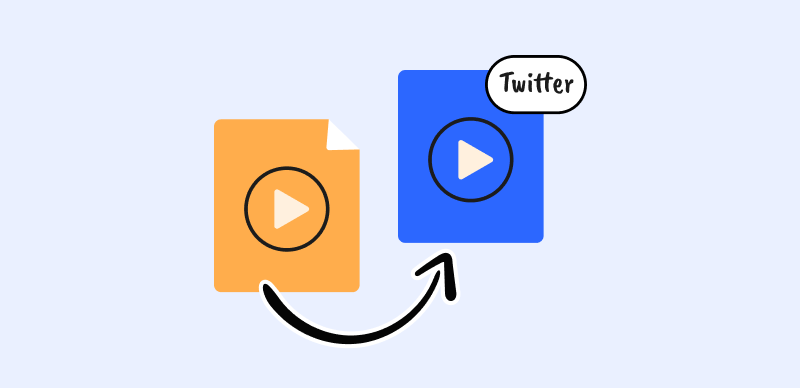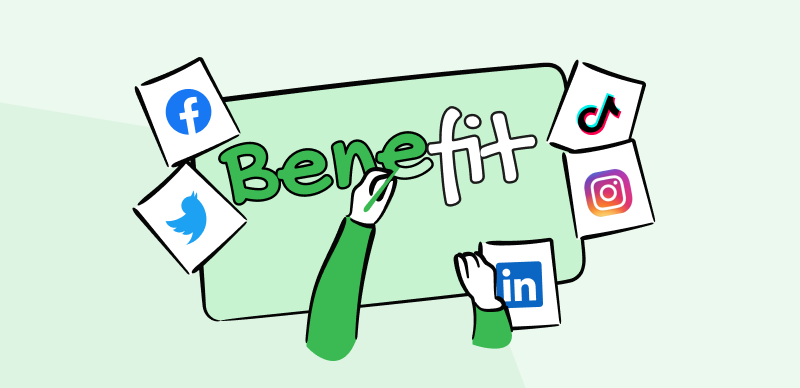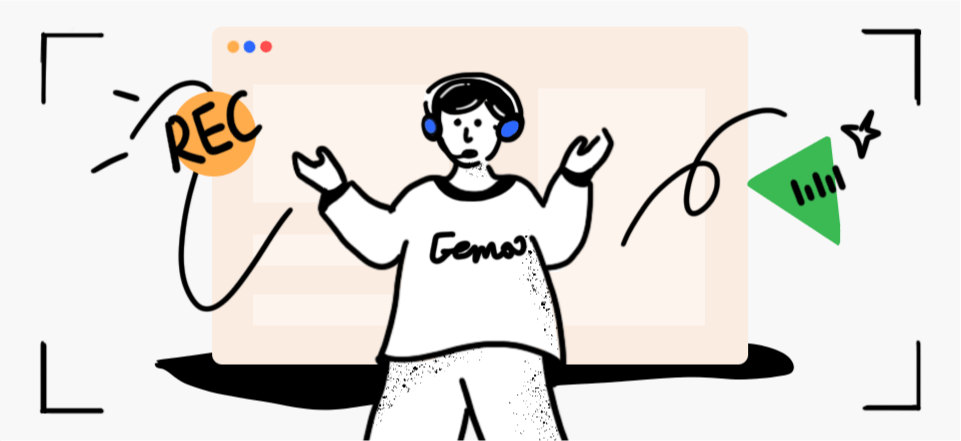With over a billion monthly active users, it’s clear that TikTok has become a total sensation! A key feature of TikTok is the ability to easily reshare or “repost” videos created by other users. Reposting is a great way to share content you enjoy with your followers. However, some nuances exist to understand about how reposting on TikTok works. This comprehensive guide will explain everything you need to know about how to repost on TikTok.

How to Repost on TikTok
To start, we will look at whether you can directly repost videos or if there is another process. We will then outline step-by-step instructions for adequately reporting TikTok videos to your profile. Additionally, we will answer common questions about where reposted videos appear and how long they remain visible. By the end, you will completely understand how to utilize the best reposting method to engage your audience and grow your presence on TikTok.
Can You Just Repost it on TikTok?
Yes, you can repost a TikTok video on the same platform only. When you encounter a TikTok video you enjoy, your first instinct may be simply to repost it directly to your profile.
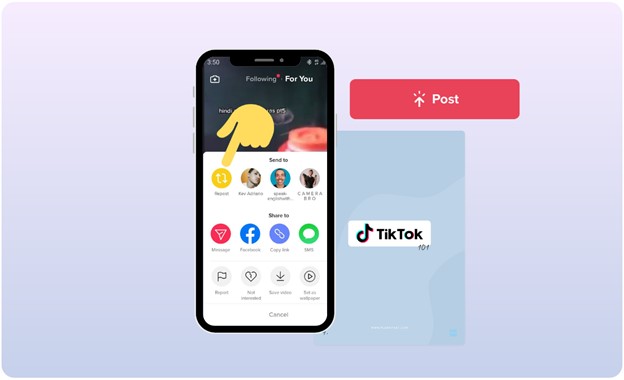
How to Repost on TikTok
The question is, why repost someone else’s video to your profile? TikTok does not allow users to re-upload someone else’s video as their own. TikTok has specific rules in place to protect creators’ original content. So, you cannot just directly repost videos without going through the proper channels.
TikTok provides a way to share videos from other creators while still giving credit and linking to the original post. The platform enables video discovery and resharing to help content spread quickly. However, there are limitations in place purposefully to avoid content theft.
If you just reposted without permission, your account could be banned for plagiarism. The only way to repost a TikTok video legally and safely is by using the app’s built-in features like Repost, duet, and stitch. These allow you to share your profile while maintaining attribution.
The embed feature lets you insert someone else’s TikTok video into your new post. It keeps the original creator’s name and handle visible. Stitch is similar but allows you to record a reaction video alongside the added TikTok content.
Further Reading: How to Utilize the Tiktok Voice Generator >
How Does it Work When You Repost a TikTok?
When you repost a video on TikTok using the repost, duet, or stitch features, it does not simply repost the original content as your own. TikTok’s authorized reposting methods showcase the shared video in a new context while maintaining a clear link to the original.
The video will appear on your profile with the original creator’s username displayed above the content. Viewers can easily see you did not create it yourself. Click through and view the original video on the creator’s profile, which will also be an option.
Stitching or duet means posting the original video with your additional reaction footage. The original content remains fully visible within your new stitched creation. The creator’s username and handle appear in the caption section.
So, while reposted videos may seem identical to natively created TikTok at first glance, the attribution to the original is built right in. Reposts serve to share great content, not claim it as one’s own. TikTok’s design ensures the original creator receives full credit no matter how often a video gets reposted and restitched.
Further Reading: How to Fix Current Resolution Not Supported TikTok >
How Do You Repost on TikTok?
The repost button on TikTok makes it super easy to reshare videos. Just follow these simple steps to repost a video on TikTok:
Step 1: Launch the TikTok app on your device and find the video you want to share using the repost button.
Note: When deciding what to repost, look for videos that make you laugh, teach you something new, or send some good vibes – stuff you think your followers will appreciate, too.
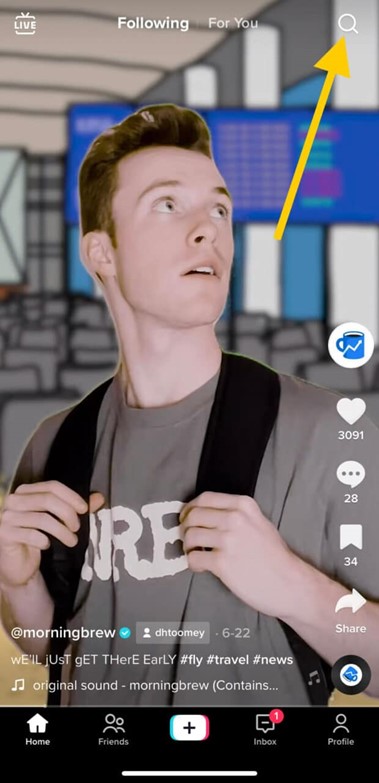
Search Your Favorite Video
Step 2: Once you spot an awesome video that fits the bill, hit that Share button in the corner.
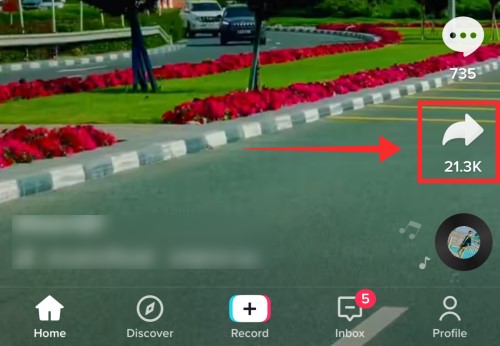
Hit the Share Button
Step 3: You should now see the Send to pop-up. You will find the new “Repost” option next to your contacts – tap on it.

Tap on Repost
Then, you can throw in a caption or quick note to share with your Repost.
It’s that easy! The intuitive repost button allows you to reshare videos on TikTok while crediting the original creator quickly. Add your engaging caption before posting to share the content with your followers.
Further Reading: How to Add Captions on TikTok >
Where Do Reposted TikToks Go?
When you repost a video on TikTok, where does that shared content end up going? Understanding where reposted TikToks live can help you maximize visibility and accurately track engagement.
When you properly repost, a video using TikTok’s Repost option, that content will appear only on your friends’ For You page. You can find the reposted videos in a separate reposted videos section with the two arrows on your profile.
On your analytics, the metrics for reposts appear as their category. You can analyze the views, likes, comments, etc., your Repost received separately from your entirely original videos. It helps gauge how well received different reposted content is by your audience.
The Discover page and hashtag searches will showcase reposted versions the same as the original uploads. So, creative reposts can help expand the reach of great content.
FAQs from TikTok Users
Here are frequently asked questions about TikTok users.
Can I see who viewed my repost on TikTok?
Yes, you can view data on your reposts in TikTok analytics. On your profile, tap on a specific repost and select “View analytics.” It will show you key metrics like plays, likes, comments, shares, profile visits, and follows. You can also sort by different time frames. Use these analytics to determine which reposts resonate most with your audience.
Why can people see what I reposted on TikTok?
TikTok intentionally makes it transparent when a video is reposted. It gives proper credit to the original creator. The original author’s name and handle will be visible when you repost via embed or stitch. TikTok wants to facilitate video discovery and sharing, not plagiarism.
How long do reposts last on TikTok?
Reposts remain visible on your TikTok profile just like regular posted videos. They are not temporary. Of course, you can always delete a repost at any time. But reposts have no expiration date and will stay live unless actively removed. So feel free to repost evergreen, popular content that continues engaging your audience.
Final Thought
Reposting is key to the TikTok experience. By learning how to repost on TikTok properly, you can share fun videos your followers will love while respecting creators. If you found this guide on the ins and outs of reposting helpful, please share it on TikTok! And let us know in the comments your best tips for crediting original authors. The TikTok community thrives when we support each other through ethical content-sharing practices.