Say Hi to Gemoo Recorder — A Free Screen Recorder

Gemoo Recorder Release
This post was first published on June 1st.
Most of us are changing the way we work due to the Covid-19 pandemic. We are now getting used to working remotely with a bunch of tools to hold meetings, take things down, and organize tasks…With these tools, we are truly more productive. But in some way, those tools almost define every minute of how we work. In the long run, we are about to be ruled by these tools.
Inspired by this, we aim to build a workspace that can empower everyone to communicate and collaborate efficiently, in their own and diverse ways. It is truly a hard nut to crack, but we’ll keep exploring.
After months of research and development, here finally comes our first step – we’re thrilled to introduce Gemoo Recorder, an easy-to-use recorder with multiple real-time annotations that can record full screen or part of the screen, audio source, webcam, or all of them at once. And it’s 100% FREE to use.
“Sounds great! But what on earth can it do for me?” you may ask. Just follow my lead.
Before you start
We have noticed that things will be messed up when:
“ OMG, only 10 seconds left before this recorder cuts me off, but I got 3 more points to say. What am I gonna do?”
Or
“Jesus, I finally finish my recording, but can someone help me to remove the watermark from my video?‘’
Or
“Well, I can only record 5 videos for free, now I have to pay to record one more. Actually, it’s kinda expensive.”
All these situations will slow down your work, but with Gemoo Recorder, you can record as many and as long as you want. Also, it is free of charge and we won’t add any watermark to your video, so, just enjoy your recording!
Get down to recording
Ever feel annoyed by all the restrictions during recording, like, you can only record the screen without voice, or you are unable to customize the screen size to focus on some details? Bet you would. So, we grant you the total freedom to determine what to record, where to record and how to record.
Choose what to record
Want to show your on-screen activities? Choose to record screen only. Display the process and details of the digital painting for your fans or subscribers. Let your customers record the problems they encounter so that you’re able to offer a better solution for them. Record how your application is functioning, document bugs for your dev team during tests, and demonstrate your app to your audience after it’s released.
Just need to record your voice? Choose audio only. Record every oral practice during your language learning to find the mistake and figure out what goes wrong, then find any answer you need to fix and understand your errors. Moreover, record your speech, story, or anything you want to talk about as the materials that can be uploaded to your podcast. “Pretty cool, huh?”
Prefer to show who you really are? Choose camera only. Sending your friends, family members, or even team members a video message will definitely be more efficient and expressive.
Or, combine video, audio, and webcam together to make your video more lively. Record your Zoom meeting or Skype calls to synchronize team members who are not present.
All your needs can be met with Gemoo Recorder.
Decide where to record
You can navigate to the screen area you want to record, capturing your whole screen to be more comprehensive or focus on specific application windows to display your point, or just a tab in your browser, along with audio sources that play back on your computer.
Whether you want to show your slides, your website, or your awesome screen, Gemoo Recorder will always be your best choice.
Define how to record
When recording with your webcam on, you can easily set it in your way.
Pick some favorite images as your avatars to show your style. Put yourself right on your webcam to let others know your facial expressions. Use your camera with diverse filters, add various virtual backgrounds to hide where you are, or just decorate your webcam with appealing frames. Put yourself at ease anytime.
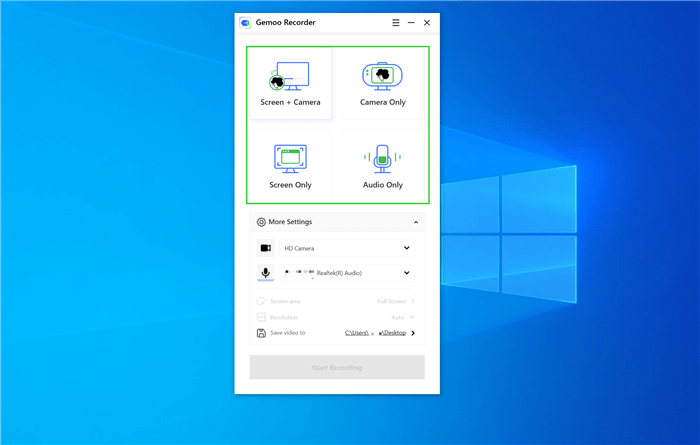
Record screen, webcam, or audio
Popup toolbar appears
During screen recording, annotating important parts of your screen is the icing on the cake to amplify your ideas and attract your audience’s attention. Thus, we’ve prepared a toolbar with some useful and interesting annotations to make your video alive.
Brush and text to clarify your Points
If you want to emphasize a certain part of your screen, just draw it with a colorful brush or shape it. If you need to add titles, callouts, or some other extra information, you can add text to illustrate your points in a visually striking way. If you feel like making your video content more informative, just use both of them.
Cursor effects to highlight your ideas
Afraid that your recording may be a little bit boring? Try cursor effects.
It is of great help in drawing the audience’s attention to your mouse movement on the screen, thus making it easier for the audience to keep track of the contents.
The spotlight effect locates where you are showing and differentiates your key points from the background of the web page or full screen, while fireworks will definitely spark your ideas and wow your audience.
Numbers and GIFs to engage your audience
Some of you are getting used to expressing yourself logically with numbered lists in documents, but can it be achieved in screen recording? Sure, here it is!
When you record studying material for your students, numbers will help them understand the sequence of learning steps better. When you record How-to videos, it will be more instructive for your subscribers to operate step by step.
In fact, 40% of employees who receive poor job training leave the organization within the first year. So, new hire training must be qualified. When you record role-specific training with Gemoo Recorder for new arrivals during the onboarding and annotate with numbers to help them understand how the work is done – the processes and workflows. It will maximize their efficiency, and they’re more likely to stay with you.
Apart from that, we all know that GIFs are effective in conveying your emotional response quickly, succinctly, and creatively, so just catch your audience’s eyes and keep them around with all the popular GIFs in Gemoo Recorder.
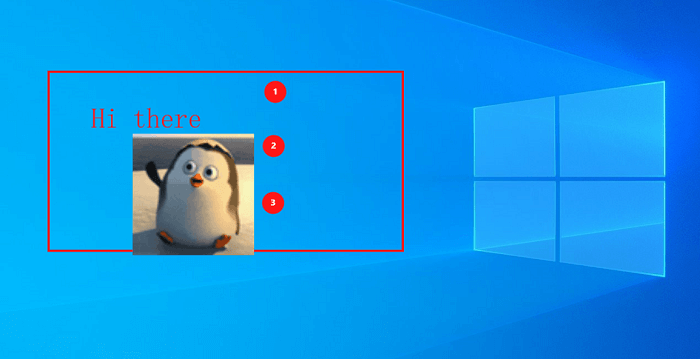
Annotate with shapes, texts, and numbers
By and large
With Gemoo Recorder, you can make a video tutorial, create an online course, market your business to online customers, or record a new maneuver in your favorite game. It helps you explain things comprehensively, elucidate things visually for instructions, and build more customer trust as things can be resolved easily with videos showing them how to perform certain actions. This is our first step and we will keep exploring. You can keep an eye out for Gemoo’s next movement here. Start Now, Record Free!
What the future holds
We are dipping our toes into the online communication and collaboration while adhering to
- Enabling you to deliver instructions, describe problems, or share knowledge efficiently
- Improving technology to offer you the ability to build up your own workspace
- Encouraging you to decide and choose freely what you want to do in your workspace
- Facilitating productivity and presenting opportunities for working remotely
Seriously, we don’t define. You decide.
