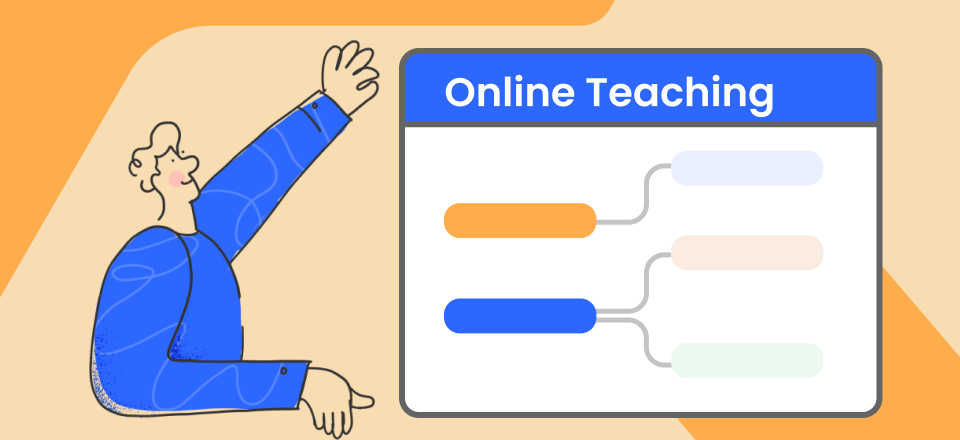Remote work is increasingly being accepted into the mainstream, and even some of the largest companies are now moving some of their business meetings to the Internet. Instead of gathering a group of people in the same room and speaking in person, the meeting is enabled by video conferencing software that allows each team member to log in from his current location.
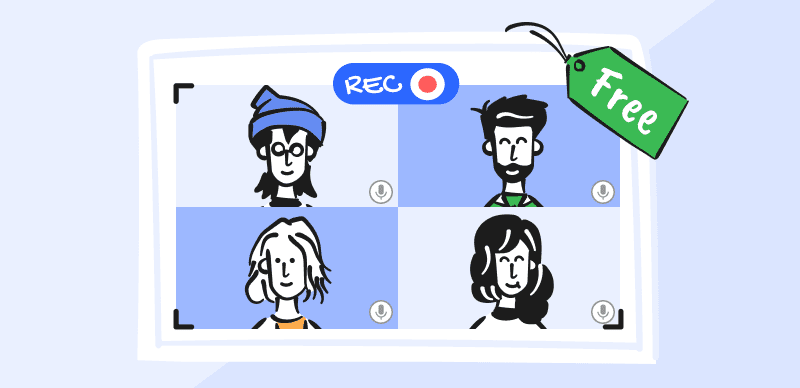
Free Video Conference Recorders
There are countless benefits from this approach, ranging from lower operational costs to higher employee satisfaction. One of the less obvious advantages of video conferencing is the ability to document everything that was said and shown in the meeting with a bare minimum of effort. This allows the participants to perform all of the agreed tasks more efficiently while giving the managers a firm foundation for evaluating the work of their team members.
Some of the video conferencing tools suitable for this purpose are free to download and use, albeit with some limitations. We will present some of those solutions and provide hints on how to select the best one.
Table of Contents: hide
How to Choose a Good Video Conference Recorder
Most organizations pick a single video conference recorder and use it across the board to handle all online meetings. While the choice depends on personal preference and the usability of the app, there are some objective parameters that need to be taken into account.
Perhaps the most important feature of any video conferencing tool is the recording capacity. While it’s common for such applications to have a built-in recording option, the quality of video and the range of available options may not be the same. It goes without saying that tools with a better recording function should be treated as a priority.
Another key element that plays into the decision is the diversity of recording sources. The best video conferencing apps allow the user to record the content of his screen along with the feed from a webcam and/or an external microphone. Since greater flexibility is a big plus, businesses tend to gravitate towards the most adaptable and customizable solutions that support recording from a diverse collection of sources.
Finally, it’s important to ascertain that the free version of your favored app allows recording with no time limits or watermarks. When video conferencing is used for business, such limitations can severely reduce the value of the app and basically render it useless for any serious task.
Top 8 Free Video Meeting Recorders
Online meetings are the new standard, and many companies are requiring all meetings to be recorded for future reference and posterity. This increases the relevance of software applications that can be used to host the meetings and make the recordings. Let’s see 8 best free video meeting recorders.
Gemoo Recorder
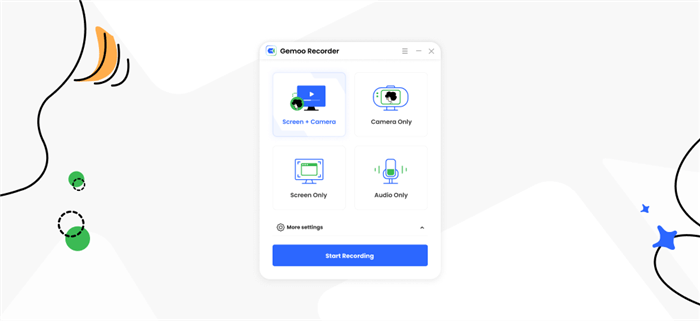
Gemoo Recorder Interface
Using software made specifically for video recording along with a dedicated online meeting platform is a good way to get the best of both worlds. Gemoo Recorder is very effective in such a role, as it supports integration with numerous popular conferencing software products. This is why it’s widely used to capture all kinds of content, from simple tutorials to large meetings with many participants.
Essential features:
- Versatile screen recording software capable of capturing video from anywhere
- It includes an embedded video editor and YouTube videos.
- AI-assisted noise reduction considerably elevates the sound quality.
- Virtual backgrounds can be added when recording a webcam feed.
Chief limitations:
- The native editor doesn’t include any advanced functionalities
User feedback:
Producthunt: 5.0 (9 reviews)
Capterra: N/A
Debut Video Recorder
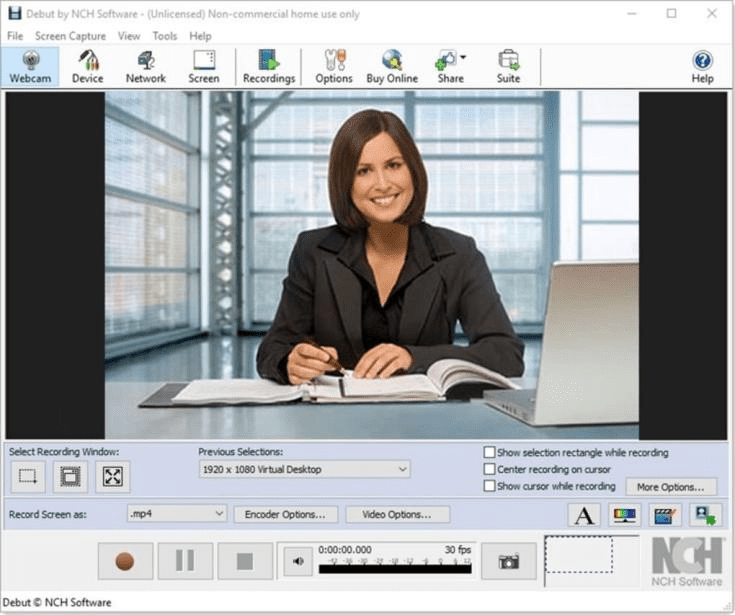
Debut Video Recorder Interface
Users who enjoy being able to control the settings when recording from their screen or webcam will be thrilled to discover this amazing tool. With a wide range of recording options and solid editing capacity, this free app can be a valuable asset for anyone who attends a lot of online meetings. The software is quite easy to learn and doesn’t require advanced video-making skills.
Essential features:
- All-around recording software that can capture content from numerous sources
- A wide variety of file formats can be used to save the recordings
- Adding captions or inserting graphic elements into the video is possible
- The frame rate can be manually adjusted for each video
Chief limitations:
- There is no hotkey that allows starting recording from another window
- The default location for saving the videos can be difficult to find
User feedback:
G2: 3.6 (5 reviews)
Capterra: 4.7 (14 reviews)
Zoom

Zoom Interface
Anyone with an interest in remote work knows all about Zoom, the most popular free video conferencing app currently available. This convenient software is fast becoming the standard platform for hosting online meetings, and it has a built-in function that allows for instant recording of the proceedings. This eliminates the need to use an external tool to document the meetings.
Essential features:
- Powerful online collaboration suite equipped with excellent recording features
- Allows for broadcasting video in HD quality by a large number of meeting participants
- Strong security with the use of encryption and password protection
- Searchable transcripts of every meeting are generated automatically
Chief limitations:
- It’s not possible to add captions while recording live
- Finished recordings are not stored locally
User feedback:
G2: 4.5 (52 662 reviews)
Capterra: 4.6 (13 447 reviews)
GoToMeeting
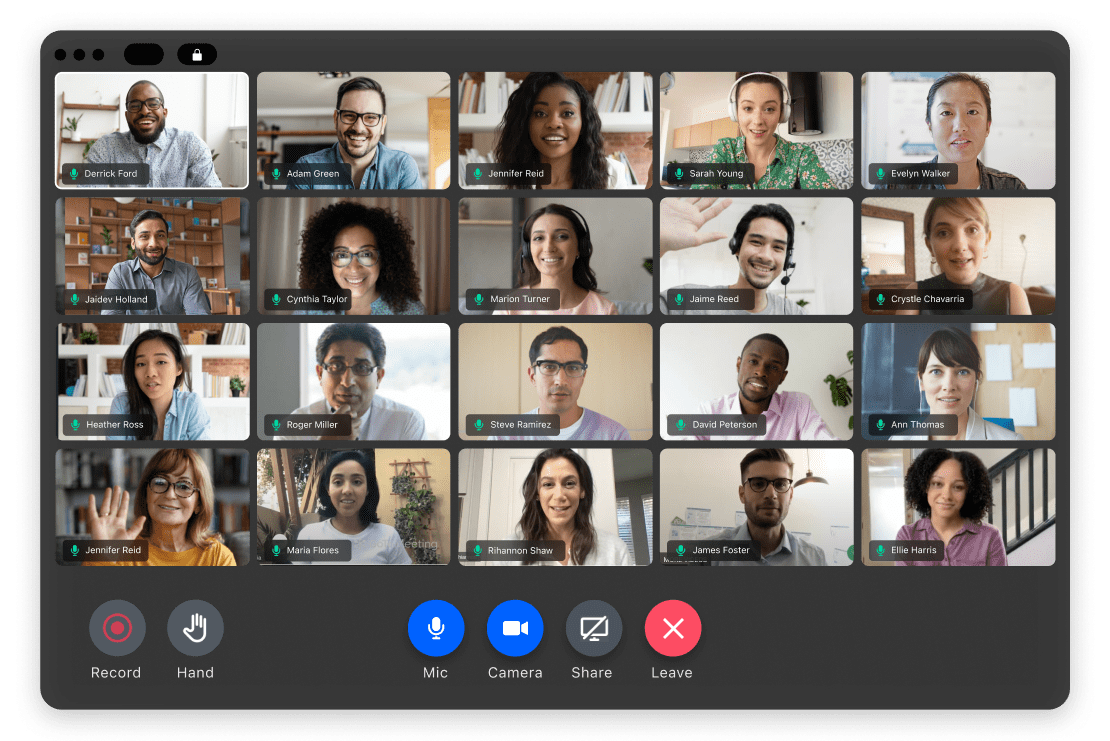
GoToMeeting Interface
This is a video conferencing solution created primarily for small businesses that afford a range of unique benefits for remote teams. It can be used for real-time collaboration or online meetings while documenting the conversations requires no external software. That’s why GoToMeeting is the first choice for many companies that looking to unlock new capabilities without burdening their budgets.
Essential features:
- A well-known internet-based platform for remote work and video meetings
- It enables screen sharing as well as keyboard and mouse action sharing
- There is a built-in VoiP tool enhanced with background noise cancellation
- Meeting sessions can be locked or encrypted by the host
Chief limitations:
- The app can freeze if the internet connection temporarily slows down
- Only the meeting host can change the advanced settings
User feedback:
G2: 4.2 (13 199 reviews)
Capterra: 4.5 (10 003 reviews)
Microsoft Teams
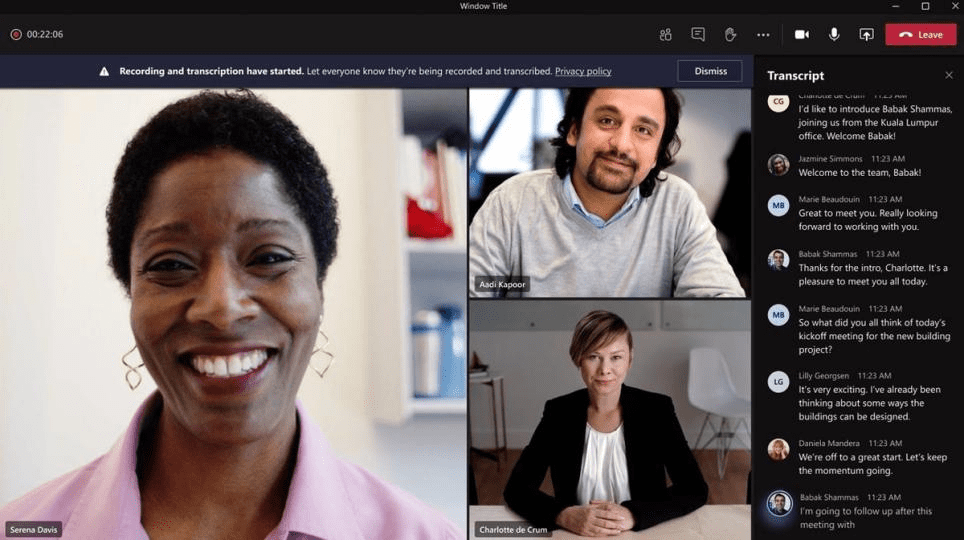
Microsoft Teams Interface
Widely recognized as one of the most complete free video conferencing platforms, Teams is a solution that can provide organizations with a foundation on which to base their remote operations. Well integrated with other Microsoft products, this app is the perfect complement to the Office365 toolbox that workers are already accustomed to and know how to utilize.
Essential features:
- A chat-based platform for virtual work and video conferencing suitable for companies of any size
- Channels, notifications, and user interface can be easily customized
- File sharing and task assignment features are very simple to use
- Fully integrated into the Office365 online business suite
Chief limitations:
- There can be some lag during video conferencing
- Advanced security features are available only to paid subscribers
User feedback:
G2: 4.3 (13517 reviews)
Capterra: 4.5 (9077 reviews)
ClickMeeting
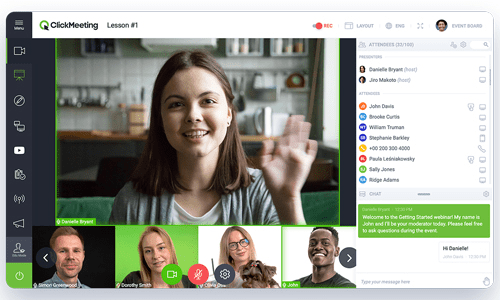
Clickmeeting Interface
This video conferencing and online collaboration software delivers a lot of value to the full spectrum of business entities, from smallest to largest. Its main strengths are simplicity and scalability, as it can accommodate a huge number of participants with only minimal technical competency requirements. Since it requires no local installation in order to access, joining a meeting is nearly effortless.
Essential features:
- The web-based online meeting solution that supports up to 10,000 participants in a single meeting
- Well-optimized for hosting webinars and online training sessions
- Reliable live streaming and video recording functions are included
- Virtual lobby and real-time chat facilitate direct communication between users
Chief limitations:
- The process of sending invitations can be time-consuming
- The space to store the recordings in the cloud is quite limited
User feedback:
G2: 4.0 (207 reviews)
Capterra: 4.3 (101 reviews)
BlueJeans Meetings
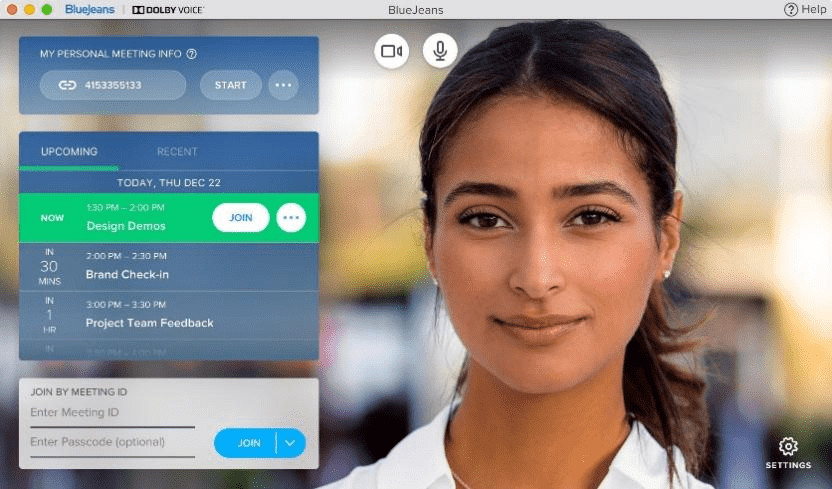
BlueJeans Meetings Interface
It’s very simple to engage in multimedia exchange or real-time communication using this cloud-based platform. Remote teams can collaborate through BlueJeans Meetings with the possibility to record audio and/or video. Virtual meetings are very secure, which makes this free software well-suited for high-stake situations including confidential business meetings and creative collaborations.
Essential features:
- Highly interactive online meeting and video conferencing solution
- Users can join a meeting with a single click from any device
- AI-assisted voice recognition makes the meetings smarter and easier to follow
- Audio and video recording is possible with built-in tools only
Chief limitations:
- The possibilities for personalization are very limited
- The number of participants in a meeting is capped at 200
User feedback:
G2: 4.3 (5012 reviews)
Capterra: 4.3 (602 reviews)
Webex Meetings

Webex Meetings Interface
This online conferencing platform was developed by Cisco, which is a sign of its quality and reliability. Most of its features are similar to other virtual meeting tools, but they are based on the latest technology and are more intuitive to use. With Webex, you can communicate in any way you like with any number of colleagues and have the entire conversation preserved in multimedia form.
Essential features:
- Broad-spectrum communication app that can be used for calls, chatting, or conferencing
- Very adaptable and inclusive solution suitable for users of any experience level
- Immersive video conferencing experience thanks to the deployment of AI algorithms
- Easy access to interactive whiteboards and other collaborative features
Chief limitations:
- File sharing capacity is limited based on file size
- It’s not possible to annotate the videos in real-time
User feedback:
G2: 4.2 (14 445 reviews)
Capterra: 4.4 (6714 reviews)
Conclusions
Thanks to an abundance of excellent video conferencing tools, every organization can find the solution that meets its needs without having to spend a fortune on it. Free video conference recorders of the latest generation can provide excellent functionality, even when used within a professional context. Remote teams can generate a lot of value and guarantee that all the tasks will be adequately completed by using a dedicated conferencing solution that has the capacity to record video and audio. Still, there are considerable differences between products from this class, so it may be necessary to give a test run to a couple of platforms before settling on the best one.