Thanks to the advent of cloud computing and high-speed internet, users are no longer limited to the software they have installed on their machines locally and can work at home. One of the implementations of this concept allows the user to directly control the desktop of a computer that is in a distant location and run any programs stored on it or access data stored there.

Remote Desktop Software Interface
No doubt that working remotely has benefits, but it also has its own challenges. Solutions of this kind are currently in high demand because they create some unique benefits for both individuals and businesses. In response, many respectable developers released products of this kind so the offer in the market is quite diverse and competitive. Windows and Mac users can choose between several strong candidates, which is why it’s so helpful to have the pros and cons of several remote desktop software products explained in detail. That will be the primary focus of this article.
Table of Contents: hide
Part 1 – What is Remote Desktop Software?
As its name implies, remote desktop software is a class of applications that serve to provide access to a remote computer over a network connection. In essence, the user gains direct access to the OS and desktop of the remote machine and the ability to execute any software stored on it. To do that, he can give commands with his keyboard and mouse and behave in exactly the same way as if handling a locally stored app.
Software products of this kind tend to have a lot of smart features and be applicable in multiple fields. They are commonly used for remote work, customer service provision, education, and many other spheres. Software of this kind can be based on several different protocols that regulate how the machines communicate and ensure that all data remains secure. As a result, solutions of this kind are available for any OS and can often be used free of charge.
Part 2 – 10 Best Remote Desktop Software Solutions
Before you decide which remote desktop software would be the most optimal for you, it’s necessary to consider the existing software infrastructure and the exact requirements for practical use. This is why we separated all the best remote desktop software suites based on the type of OS they are developed for and compatible with:
NoMachine Everybody

NoMachine Everybody Interface
This is a free software product that makes it extremely simple to connect to a distant computer. It’s easy to install on your Mac, and it works smoothly once the network is fully set up. It provides a fast and stable connection with a remote machine while allowing the user to have total freedom with managing its content. This solution is very versatile and can serve well in a lot of different roles.
Distinctive features:
- Grants full access to the content of the remote computer
- Allows real-time screen sharing and exchange of files with others
- Screen recording feature is great for creating tutorials and how-to videos
- It supports communication between various devices, including printers, USB drives, etc.
Main weaknesses:
- There are some connectivity issues, especially with slower broadband speeds
- The expired session can sometimes cause a booting loop
Pricing: free
Customer ratings:
G2: 4.4 (8 reviews)
Capterra: 4.0 (1 review)
Cameyo
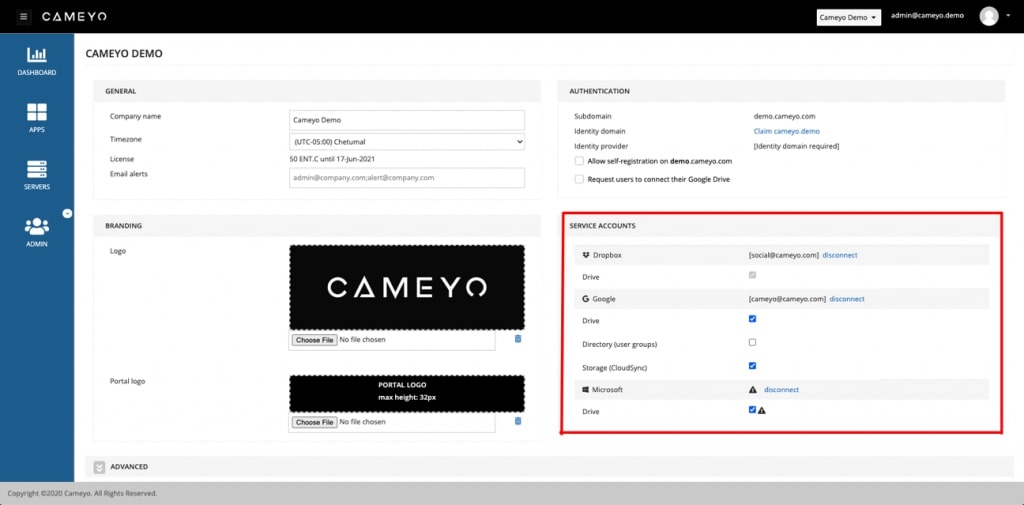
Cameyo Interface
This platform was predominantly intended to serve for virtual app delivery, which is a very innovative concept that creates huge savings for businesses. Users can access any application they need without going through the trouble to install it locally. It’s clear that such a tool can be a significant strategic asset, which is why companies of all sizes are increasingly adopting it.
Distinctive features:
- Cloud-native virtualization solution compatible with a wide range of devices
- Fully hosted service that requires no infrastructure or VPN’s
- Wizard-based setup process that can be completed within hours
- Usage optimization helps to control total costs and improve performance
Main weaknesses:
- The application must be restarted after a period of inactivity
- Adding new users to the network can be time-consuming
Pricing: free trial is available, and price for custom deployments is provided upon request
Customer ratings:
Capterra: 4.9 (14 reviews)
GoToMyPC for Mac
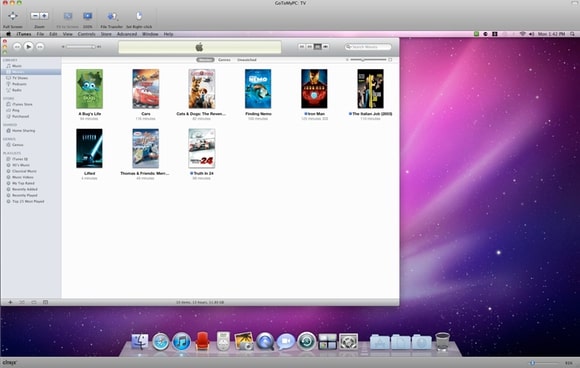
GoToMyPC for Mac Interface
Using this software to control your computer remotely is a smart way to get even more functionality out of it. While the app was originally developed for Windows (hence the name), it has been successfully bridged to MacOS in the meanwhile. That means businesses can adopt this convenient product without worrying about compatibility issues and take advantage of its unmatched reliability
Distinctive features:
- Proven track record with more than 20 years in the remote desktop market
- Secure and dependable access to any computer from any location
- Transferring files between two remote machines is very simple
- High level of protection against various types of malware
Main weaknesses:
- More expensive than most similar software products
- Printing a file from a distant computer can be a challenge
Pricing: from $28 to $35 per computer monthly, depending on the selected package
Customer ratings:
Capterra: 4.8 (252 reviews)
LogMeIn
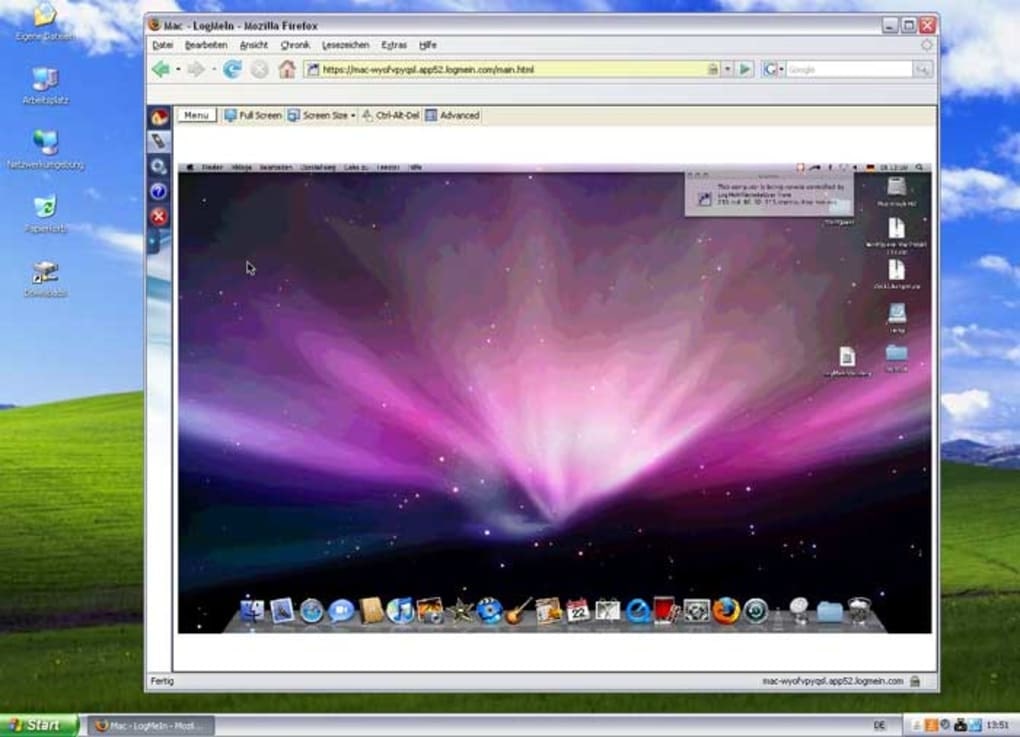
LogMeIn Interface
If you are searching for a simple but effective remote desktop program that won’t require too much technical skill on your part, LogMeIn deserves your attention. With this software, you can easily access anything stored on your Mac even if it’s not currently in your possession. It is ideal for small businesses, but also scales very well and could be used even by the largest enterprises.
Distinctive features:
- Reliable solution that balances freedom of use with a high level of security
- Remote access and remote monitoring are the core functionalities
- Endpoint and patch management functions are provided
- Unlimited number of users can be added to the network
Main weaknesses:
- This product may be too expensive for some small businesses and startups
- Customer service can be slow to respond to inquiries
Pricing: $30 per month for individuals, $70 per month for power users, $129 monthly for small businesses
G2: N/A
Capterra: 4.6 (19 reviews)
Zoho Assist
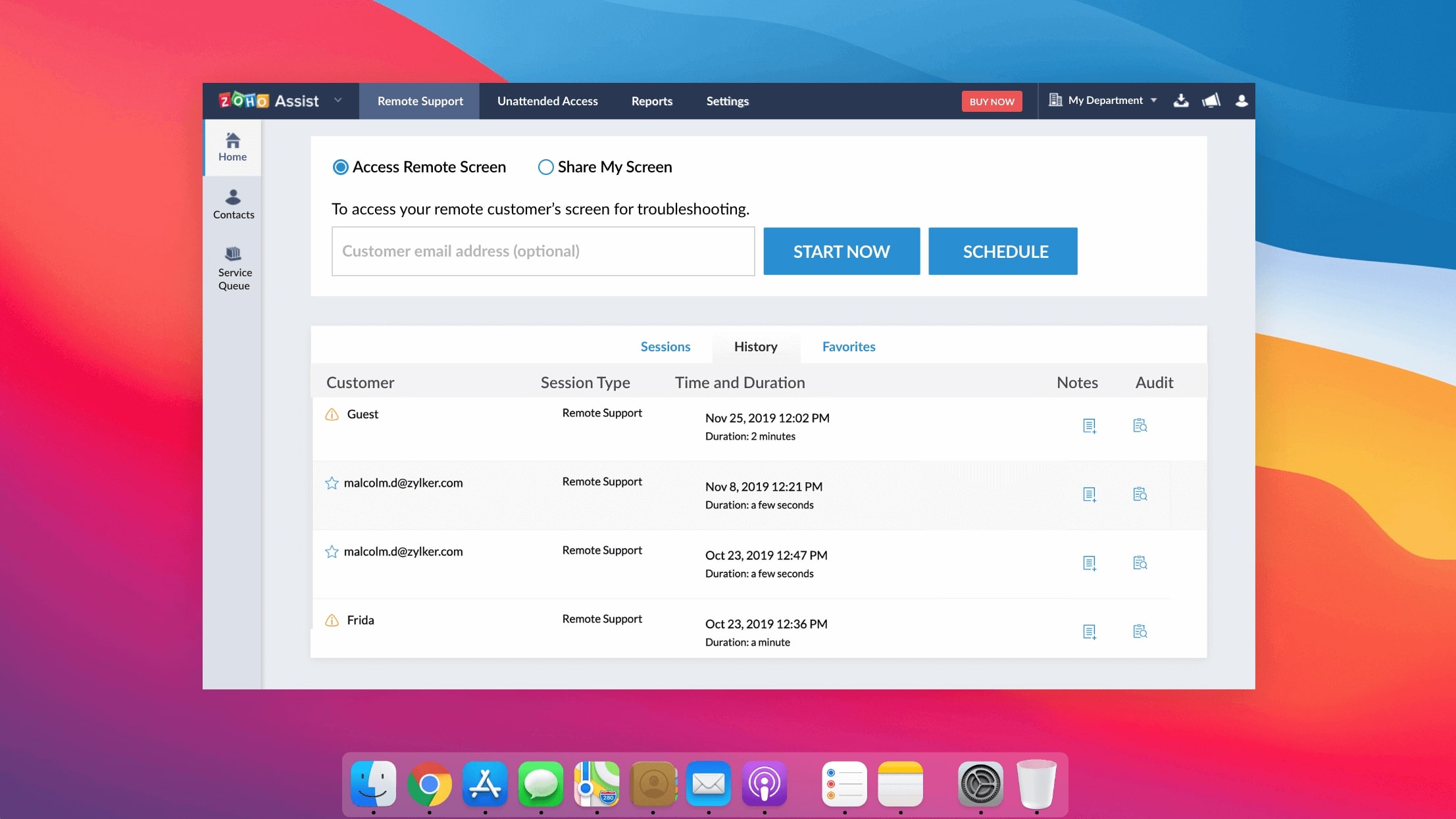
Zoho Assist Interface
As a part of a well-known business suite, Zoho Assist is one of the safest choices you can make when it comes to remote desktop software. This powerful product enables secure access to unattended computers or direct control of the Mac desktop. It’s widely used for customer support, IT maintenance, and other purposes and it functions well regardless of the OS platform and network infrastructure.
Distinctive features:
- Enterprise-grade remote desktop solution packed with innovative and practical functionalities
- It offers plenty of customization options and scales very well
- High level of security due to 256-bit encryption and other protective measures
- The software supports online meetings that can be recorded
- Each customer can get a branded portal with his logo and company name
Main Weaknesses:
- The app is not lightweight and requires considerable computing resources
- File transfers during meetings can take a long time to complete
Pricing: Free edition is available, Standard plan costs $10 per month, Professional plan costs $15 per month, Enterprise plan costs $24 per month
Customer ratings:
Capterra: 4.7 (717 reviews)
Best Remote Desktop Software for Windows
Microsoft Remote Desktop Services
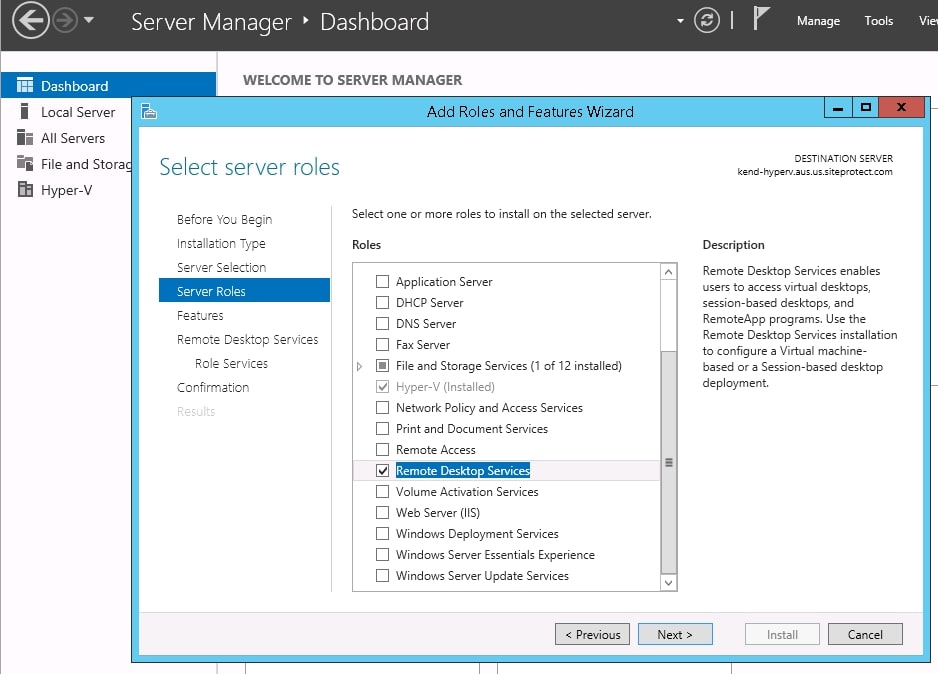
Microsoft Remote Desktop Services Interface
If you are using Windows-based computers, this could be the most logical remote software suite to try first. It’s a mainstream virtualization platform designed to work in unison with other Microsoft products, so you can forget about compatibility problems if you go with Remote Desktop Services. The suite contains adequate tools for remote device control, network administration, and security protection.
Distinctive features:
- Virtualization solution based on Windows server that provides instant control over distant PCs
- Supports session recording and file sharing across different devices
- Usage data is actively collected and can be analyzed for diagnostic purposes
- Delivery optimization ensures that all services are fast and responsive
Main weaknesses:
- Some apps may fail to load when accessed remotely
- Integrations are mostly limited to other Microsoft products
Pricing: free
Customer ratings:
Capterra: N/A
TeamViewer
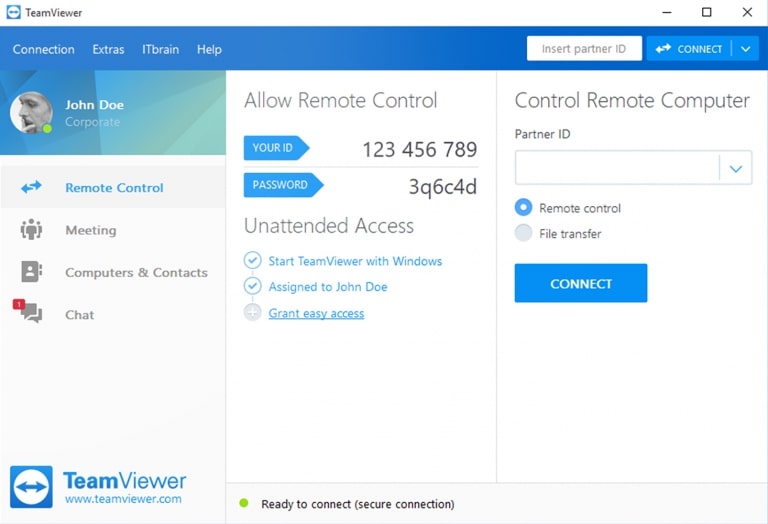
TeamViewer Interface
Many organizations have discovered that using TeamViewer as their go-to remote desktop solution unlocks a whole new level of productivity. This solution is simple to install, provides flexible access to a range of devices, and protects sensitive data very well. The market leading role this software enjoys is well-deserved, and it doesn’t take long to understand why TeamViewer is so popular.
Distinctive features:
- Remote connectivity platform that provides excellent control over a range of devices
- Built on a unique combination of simplicity and security while eliminating VPN’s
- File sharing and remote printing functions are built in
- Most important functionalities can be accessed quickly with shortcuts
Main weaknesses:
- All network users are required to have the latest update of the software
- Data transmission can take a long time when sending large files
Pricing: Remote Access package costs $6.95, Business packages cost from 34.90 to $206.90
Customer ratings:
Capterra: 4.6 (10988 reviews)
AnyDesk
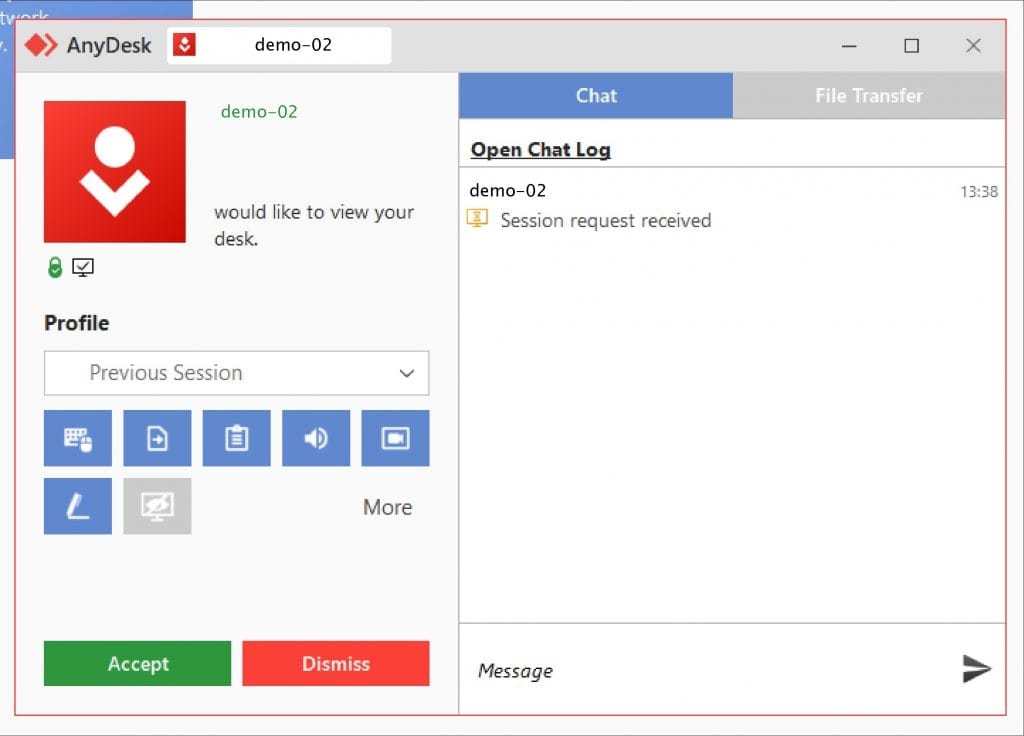
AnyDesk Interface
This software delivers very reliable remote desktop functionality while allowing the users to connect and collaborate in many ways. It is suitable for businesses of any size and structure and has the reputation for being very safe and surprisingly fast. Most importantly, it allows users of all experience levels to take full advantage of remote machines and easily complete a wide array of tasks.
Distinctive features:
- The lightweight remote desktop solution that works on almost any platform and any device
- Apps are run with minimal latency, with frame rates reaching up to 60 fps
- Great administration options for managing contacts and clients
- Two-factor authentication and advanced data encryption protect the users
Main Weaknesses:
- High-speed internet is a prerequisite for the proper functioning of this software
- Setting up audio transfer is too complicated
Pricing: Solo plan costs $13 per month, the Standard plan costs $29/month, the Advanced plan costs $75/month
Customer ratings:
Capterra: 4.6 (1358 reviews)
GoTo Resolve
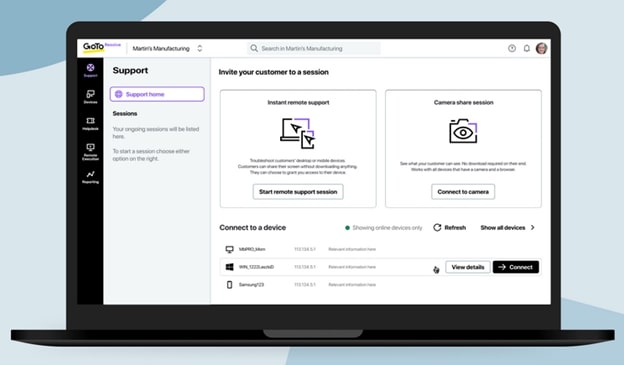
GoTo Resolve Interface
This solution was created primarily as a vehicle for delivering IT support, which explains its name and choice of main functions. However, it brings an intriguing combination of features to the table and can fill many crucial roles for businesses in different niches. Since it was built using zero trust architecture, it can guarantee security and ensure that remote access is granted only to the authorized users.
Distinctive features:
- Unified platform for remote access, active problem solving, customer service, and administration
- IT support agents can use multi-session handling and unattended access to boost efficiency
- Help desk tickets are organized as natural conversations
- End-to-end encryption and permission-based access control contribute to data security
Main Weaknesses:
- Performance may not be optimal when accessing multi-monitor systems
- Files can’t be just dragged and dropped to another machine
Pricing: Free plan is available, Basic plan costs $55 per month, Standard plan costs $190 monthly
Customer ratings:
Capterra: 4.5 (149 reviews)
AeroAdmin
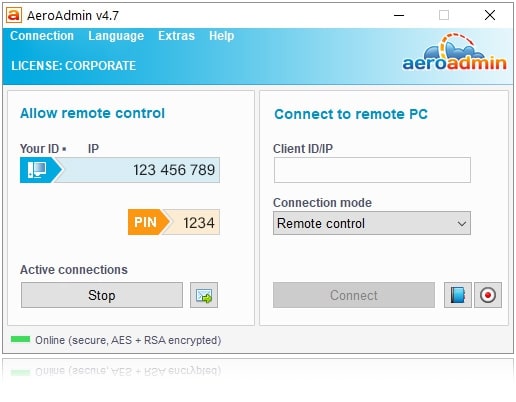
AeroAdmin Interface
Some companies prefer lightweight and usable software solutions due to their practical advantages and lower costs. AeroAdmin is a solid choice if those are your priorities, and it will allow for remote access to an unlimited number of endpoints. It’s frequently used for hosting online meetings, providing customer support, monitoring the work of remote teams, and many other core business tasks.
Distinctive features:
- Affordable, low-resource remote desktop software that requires no installation
- It automatically detects network configuration and provides a pass-through connection
- This software can be used for copying files from a remote computer via encrypted channel
- Creates detailed reports about each session that can be the basis for billing
Main Weaknesses:
- No support for mobile devices (iOS or Android)
- The software runs slower than most competing products
Pricing: Free version is available, paid plans cost anywhere from $83 to $104 per year
Customer ratings:
G2: 3.5 (6 reviews)
Capterra: 4.0 (12 reviews)
Final words
In the virtual world, physical distance means absolutely nothing and everything is just a click away. That’s especially true for businesses using remote desktop software to empower their users and deliver critical services instantly. Excellent remote desktop software is available for both Windows and Mac users, with several high-quality platforms providing this type of service. Each organization should carefully examine its own technical requirements and choose a solution that will enable smooth and uninterrupted access to any machine in the network regardless of its location.


