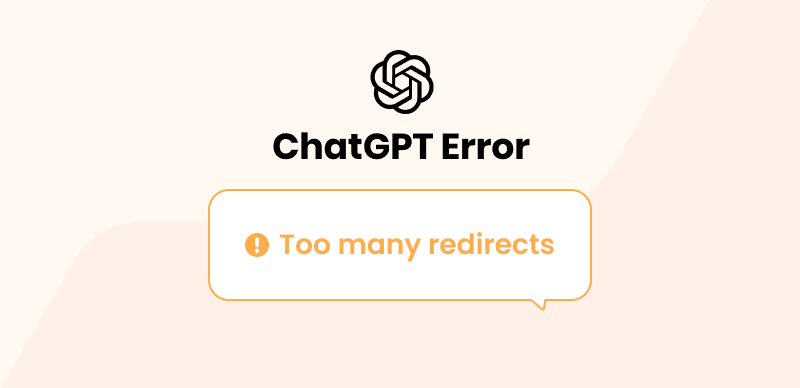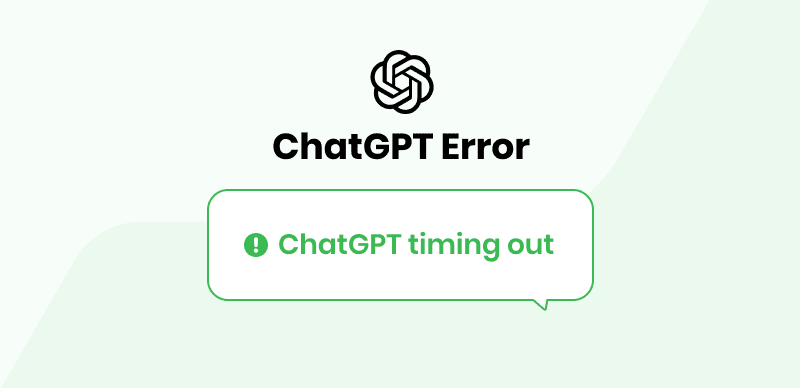Numerous industries have been transformed by artificial intelligence (AI), which has made significant strides in recent years. Machine Learning (ML) models are one domain of artificial intelligence that has attracted much interest. One outstanding illustration of such a creation is OpenAI, a renowned company that has created AI software like ChatGPT. Although ChatGPT and other AI-based models have many advantages, users have occasionally had problems with their availability. There have been times when ChatGPT was unavailable for various reasons, obliviously affecting users.
This information gap can be frustrating because users depend on the service for their inquiries and tasks. In such circumstances, users frequently look for tools that can give them updates on ChatGPT’s status. Down Detector is one such tool that can assist in determining whether ChatGPT is having problems. In this article, we will go into great detail about the causes of ChatGPT’s outages and how to use Down Detector to check for availability. Stay with us as we explore this subject and give you the knowledge to spot and resolve ChatGPT downtime issues.
Other ChatGPT Errors to Check:
Table of Contents: hide
What are the common reasons and symptoms for ChatGPT outages or problems?
What is Downdetector and how does it help users monitor the status of ChatGPT and other services?
Is ChatGPT down today? How to Use Downdetector to Check ChatGPT Status?
What Are the Common Reasons and Symptoms for ChatGPT Outages or Problems?
Is your ChatGPT not working? Worry no more! Due to various factors, ChatGPT may experience outages or other issues. Typical causes include:
Technical Flaws
Technical glitches are unanticipated issues or malfunctions within ChatGPT’s software or system. These flaws can range in severity and impact the AI model’s functionality and performance. In some cases, technical errors can cause performance degradation, resulting in noticeable delays or decreased responsiveness in ChatGPT output. Because of the bug, the model may take longer to process queries or respond at a slower rate. This can be inconvenient for users who rely on prompt and accurate responses.
Server Upkeep
The management and optimization of the performance of any online service, including ChatGPT, depends deeply on server maintenance. As the ChatGPT provider, OpenAI performs routine server maintenance to guarantee optimal system performance and address any underlying problems. When servers are being maintained, ChatGPT might become temporarily unavailable. As a result, users might be unable to use the service or communicate with the AI model for a while. To lessen the impact on users, OpenAI schedules maintenance during times of lower usage.
In addition to this, some signs of ChatGPT issues or outages are:
Untimely responses
ChatGPT’s slow response times can happen for many reasons, such as heavy usage or technical issues. When a high volume of users access ChatGPT at once, for example, the system may load more slowly and respond more slowly. Slow response times may also indicate underlying ChatGPT system technical issues. These issues can range from minor hiccups to more complicated hurdles that require investigation and resolution.
Messages of Failure
ChatGPT generates error messages when it encounters problems or inconsistencies that prevent it from generating appropriate responses. These messages indicate a hurdle with the service or the underlying processes. ChatGPT may occasionally experience internal errors due to technical glitches or unforeseen system issues.
What is Downdetector and How Does It Help Users?
Looking for a tool to get notified when ChatGPT is down? This part is for you! DownDetector is a well-known online tool and service that aids users in keeping track of the status and availability of various online services, including ChatGPT. It serves as a medium for users to report and track service disruptions, outages, and hurdles with various websites, applications, and online platforms. Some of its features include:
Combining User Reports
DownDetector collects user reports and feedback about service disruptions or problems encountered using ChatGPT. Users can submit observations describing issues they are experiencing, such as unresponsiveness, slow performance, or complete service outage. These reports provide valuable insights into the overall state of service and aid in determining whether problems are widespread or limited to specific regions.
Data on Past Outages
DownDetector keeps a historical database of reported service interruptions and outages. Users can follow the effectiveness and dependability of ChatGPT over time using this data. Users can find recurring problems, downtime patterns, or service stability enhancements by accessing historical outage data. This data can help manage user expectations and evaluate the overall effectiveness and dependability of ChatGPT.
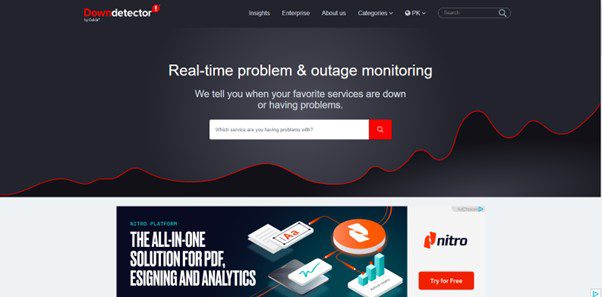
What Is Downdetector And How Does It Help Users Monitor The Status Of ChatGPT And Other Services
Is ChatGPT Down Today? How to Use Downdetector to Check ChatGPT Status
Is your ChatGPT not working? Let us help you! Open your web browser and go to the Downdetector to access the OpenAI page there and see the status of ChatGPT right now. Then type “ChatGPT” into the search box, look for the OpenAI or ChatGPT entry, and click it. This will take you to the Downdetector page specifically for OpenAI’s services. You can view ChatGPT’s current status based on user reports and indicators on this page. You can also read the comments, where people discuss their experiences, point out problems, and make recommendations.
The outage map provides a visual representation of the areas where users have reported problems, which can be used to gain insight into the location and frequency of ChatGPT issues. In addition, a graph showing the frequency of reported problems over time is shown in the chart of problems that were reported. It shows how many user complaints about ChatGPT issues occurred in a specific period. Look for the “Report a Problem” option and complete the form if there is an issue or outage with ChatGPT on Downdetector. Submitting a problem report helps spread awareness of problems.
Check ChatGPT status on Open AI
Through a dedicated status page that offers real-time updates, you can keep up to date on the condition of OpenAI’s services, including ChatGPT. You can either go to the OpenAI website or directly type in the URL to the status page to access it. Occasionally, ChatGPT goes through planned maintenance or upgrades designed to improve its reliability and efficiency. It is important to know that there might be a delay before the service resumes following a server outage or during maintenance. In these situations, waiting until the service starts to resume functioning is advised.
Check using Twitter
You can receive real-time updates and information about ChatGPT’s status from users and authoritative sources by checking on Twitter. Type phrases like “ChatGPT outage” or “ChatGPT down” into the Twitter search bar. You can also use hashtags like #ChatGPT or #OpenAI to filter tweets. Scroll through the results and pay close attention to tweets from reputable accounts, such as those affiliated with OpenAI or news organizations covering technology, as these are more likely to contain accurate information about any reported problems. It is also important to verify the tweets.
How to Troubleshoot ChatGPT Problems
Are you looking for tips to troubleshoot ChatGPT hurdles? No need to search further because we have a list of solutions:
Refresh the Page or Clear the Browser Cache
There are a few steps you can take to troubleshoot ChatGPT issues. First, refresh the page to see if it fixes minor bugs or transient problems. If that does not work, clearing the cache in your browser may be able to help by getting rid of any stored information that might be interfering with ChatGPT’s functionality. Another choice is to change to a different browser, as compatibility problems can occasionally occur with particular browsers. By taking these steps, you can solve common problems and enhance your ChatGPT experience.
Check the Internet Connection, Firewall Settings, or VPN Service
Check that your internet connection is dependable and steady before using ChatGPT to ensure stable and secure access. ChatGPT’s performance may be impacted by sluggish or erratic internet connectivity. Additionally, check your firewall settings to ensure they are not preventing the network traffic required by ChatGPT. Firewalls tend to impede access to certain services or reduce their functionality.
Buy Premium
The premium version of ChatGPT can provide many advantages that can improve your experience and perhaps lessen the severity of some problems. When there is a high demand for the service during peak hours, premium users may have quicker access to ChatGPT because they have priority access. Additionally, it might provide extra advantages like quick response times and access to premium features. Even though premium users may get special perks or early access once the service is back online, they are still susceptible to outages.
Contact Support
It is advised to contact the ChatGPT support staff or go to their help center if you experience persistent or serious problems with the software. By contacting the support team, you can get immediate access to experts who can address your questions and offer advice specific to your circumstance. The goal of the help center is to enable users to self-serve support and find solutions on their own.
Use alternatives like Bing AI
Switching to a different browser is possible if ChatGPT is giving you trouble. Accessing or using ChatGPT may occasionally be difficult due to compatibility problems or brief glitches with a particular browser. If the issue is browser-specific, you can identify it by switching to a different browser, such as Bing. Because different browsers have rendering engines and configurations that may handle ChatGPT more effectively, this approach enables you to take advantage of alternate browsers.
FAQs
Are you still confused? Do not worry; this section will elaborate on some frequently asked questions to help you better understand the article. So let us not wait anymore and jump directly into the questions mentioned below:
1. Why is ChatGPT offline?
ChatGPT may be unavailable or offline for a variety of reasons. Some possible explanations include:
- Unanticipated circumstances
- High demand
- Server maintenance
2. How does down detector work?
DownDetector compiles reports from users encountering hurdles with a specific service to find patterns and trends and collects and analyses them. The status of the reported service is then updated in real-time, indicating whether it is currently having issues or is functioning normally. Users can see the affected areas on the service’s outage map, which depicts the geographic distribution of reported issues.
3. How long does it take for ChatGPT to work again?
OpenAI strives to minimize downtime and quickly restore ChatGPT when there are issues or outages. It is important to remember that recovery times can vary depending on the situation’s specifics. If significant infrastructure repairs or modifications are required, it might take a few minutes or longer.
Conclusion
In conclusion, Downdetector is a practical tool for keeping track of the health of ChatGPT and other services. This article comprehensively explains how to use DownDetector for ChatGPT, allowing readers to access real-time updates, etc. We appreciate your feedback and encourage you to share this article with your loved ones who may find it helpful, and please feel free to leave your comments below.