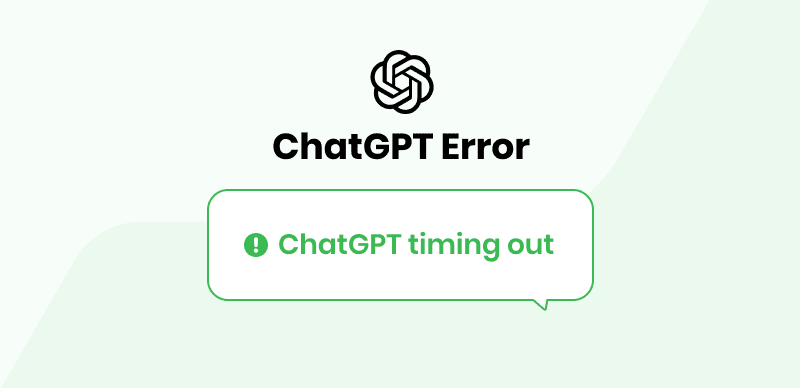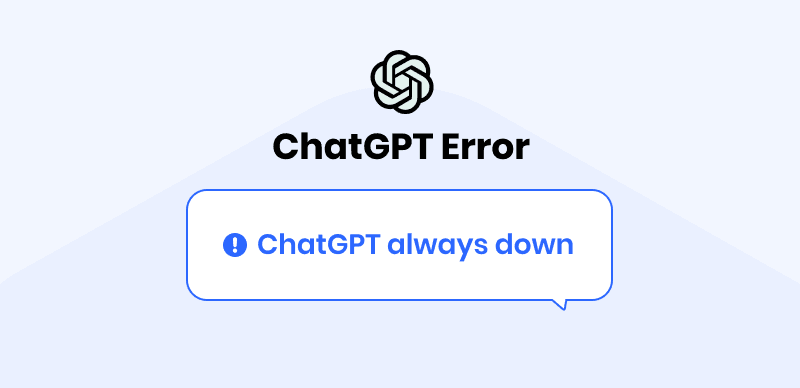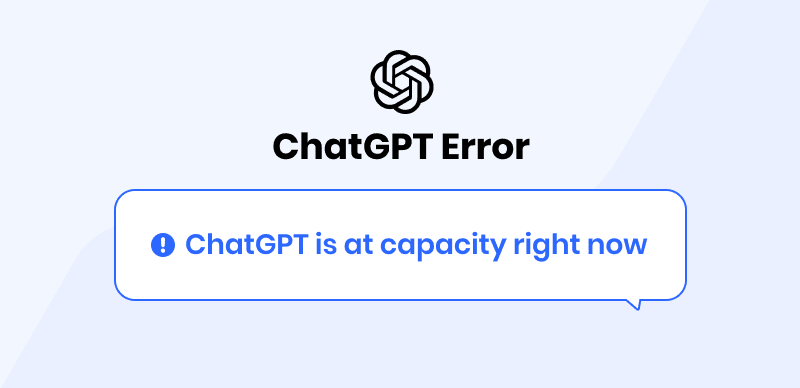OpenAI’s ChatGPT is a sophisticated language model that uses cutting-edge artificial intelligence techniques to produce human-like responses in conversational contexts. It examines and comprehends the user’s input, processes it using deep learning algorithms, and produces contextually appropriate and compelling responses thanks to ChatGPT’s GPT-3.5 architecture.
Although ChatGPT is very powerful, it is also extremely limited due to technical limitations such as some common errors: ChatGPT access denied, ChatGPT too many requests in 1 hour. etc. Many users have highlighted an issue regarding ChatGPT error in the body stream on various platforms. This problem, which can impede the overall experience and disrupt the flow of conversation, has drawn the attention of many users. This article will examine the underlying reasons for this error and how it affects user interaction. Additionally, we will offer practical solutions to overcome this obstacle. Stay with us as we solve the mystery of this error and arm you with workable solutions.
More ChatGPT-Related Errors and Fixes:
ChatGPT Sorry, you have been blocked >
Fix ChatGPT An Error Occurred >
Table of Contents: hide
What does the “error in body stream” Error mean and why does it occur?
Causes of ChatGPT Error in Body Stream
What does the “error in body stream” Error mean and why does it occur?
Wondering how this error impacts your workflow? This part is for you as it explains some of the consequences given below:
The interrupted flow of conversation
The “error in body stream” bug in ChatGPT can seriously impede conversational flow. This interruption may appear in many ways, including missing or jumbled messages, jarring pauses in the conversation, or the model failing to react to user inputs properly. The organic dialogue between the user and the AI model becomes fragmented and difficult to maintain.
Misinterpretation risk
The occurrence of the “error in body stream” in ChatGPT can potentially cause user inputs to be misinterpreted. The interrupted conversation makes it possible for the model to have a hard time understanding and interpreting the context and intent of the user’s messages. This may lead to the AI model responding in an irrelevant or illogical way compared to the user’s expectations or intentions.
User dissatisfaction
When users encounter the “error in body stream” in ChatGPT, they frequently express dissatisfaction with their overall interaction. A frustrating user experience can result from disrupted conversation flow, unexpected errors, and potential misinterpretation of their inputs. Because the error disrupts the natural back-and-forth exchange, users may find it difficult to have meaningful and coherent conversations. This can lead to decreased satisfaction and engagement with the AI model.
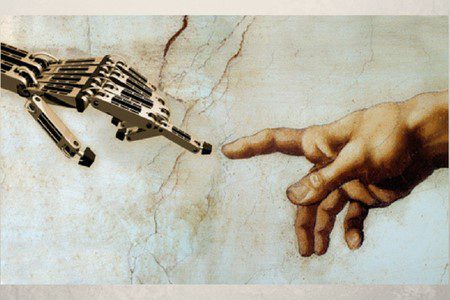
What Does The Error In Body Stream Error Mean And Why Does It Occur
Causes of ChatGPT Error in Body Stream
Are you looking for the cause behind this issue? Let us help you! Various reasons result in this error, some of which are:
Inadequate data
Improper or incomplete input can cause the “Error in Body Stream” error in ChatGPT. When the model’s input is not well-formed or lacks critical information, it may struggle to process it effectively, resulting in an error. For example, the model may struggle to grasp the intended meaning if the input text is in chunks or contains grammatical errors. Similarly, the model may struggle to generate coherent responses if the input is ambiguous or devoid of context.
Corrupt or invalid request
One possible cause of the “Error in Body Stream” in ChatGPT is a corrupt or invalid request. This means that the request sent to the model may contain formatting errors, syntax errors, or other inconsistencies preventing the model from processing properly. To resolve this issue, the requests sent to ChatGPT must follow the proper format and guidelines.
Server overload
Server overload is another possible cause of the “Error in Body Stream” and “ChatGPT Request Timed Out” in ChatGPT. When the ChatGPT service receives an unusually large number of simultaneous requests, the server may become overwhelmed and struggle to handle the load effectively. Server overload can happen during peak usage periods or when there is an unexpected surge in user traffic. It may also occur if the infrastructure supporting ChatGPT is insufficiently scaled or optimized to handle incoming requests. Besides this, slow response times, timeouts, or even crashes can result from it.
Browser issues
Browser issues can contribute to the “Error in Body Stream” error in ChatGPT. An outdated or unsupported browser may lack the necessary features or updates to interact with the ChatGPT service effectively. In such cases, it may run into compatibility issues that prevent ChatGPT from working properly, resulting in this error. If the browser is outdated, incompatible with the ChatGPT platform, or has a faulty cache, communication between the user’s device and the ChatGPT server may be disrupted.
Network issues
Network issues can contribute to the “Error in Body Stream” error in ChatGPT. To send and receive data between the user’s device and the ChatGPT server, ChatGPT heavily relies on a stable and fast internet connection. Data packets can be lost or delayed during transmission if your internet connection is slow or unstable. This can cause communication between the user’s device and the ChatGPT server to be disrupted, resulting in incomplete or incorrect responses. Sometimes, the connection may time out, resulting in this error.
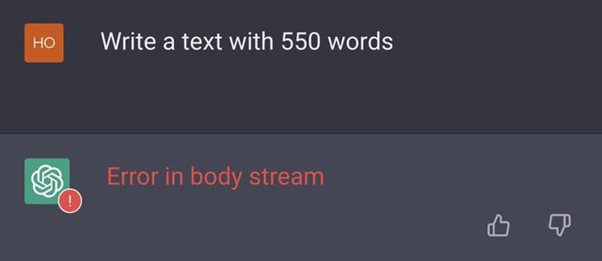
Causes Of ChatGPT Error In Body Stream
Solutions for ChatGPT Error in Body Stream
Want to know how to get started using ChatGPT again like normal? Look no further! We have compiled a list of solutions for you, so let us not wait anymore and look into it:
Improve the data quality
Improving the quality of the input data is critical for resolving the “Error in Body Stream” issue in ChatGPT. ChatGPT generates accurate and meaningful responses based on relevant input. Through accuracy, completeness, relevance, and appropriate preprocessing, ensure that the input data is relevant to the conversation and aligns with the intended purpose. Irrelevant or unrelated data may perplex ChatGPT and cause errors.
Regenerate response
Errors can occur when the query or conversation is structured incorrectly. Sometimes the error is caused by a temporary glitch or network instability. If you receive an error message from ChatGPT, retry the request. Consider reframing or rephrasing your input if the error persists after retrying. Regenerating the response is not a guaranteed solution for all errors, but it is worth a shot when confronted with the “Error in Body Stream” error.
Write shorter requests
One approach to resolving the “Error in Body Stream” issue in ChatGPT is to write shorter requests. Long or complex queries can sometimes overload the system or exceed the token limit of the model, resulting in errors. Additionally, prioritize the key information or question you want to convey in your request. Consider breaking down a complex query or multiple questions into smaller, separate requests. Finally, use bullet points or numbered lists to organize your questions or topics rather than writing long paragraphs.
Check the OpenAI Discord server
Users can interact with other ChatGPT users, members of the OpenAI team, and developers on the community Discord server. The OpenAI Discord server frequently posts real-time updates on any known ChatGPT-related problems, system maintenance, or service interruptions. By joining the server, you can keep up with upcoming developments and announcements from the OpenAI team. You can ask for help from other users who may have run into the same issues or have insightful information to share if you’re having trouble with the “Error in Body Stream” issue.
Check the request syntax
Checking the request syntax is essential for a ChatGPT fix to the “Error in Body Stream” problem. Ensure the request contains the necessary headers, parameters, and payload in the appropriate format, for instance, if you are triggering an API call. Additionally, ensure the input formatting is correct and matches the expected input type. For instance, if you are prompting text inputs, ensure the text is enclosed in quotation marks or brackets. However, you should refer to the documentation or examples provided by OpenAI if you are unsure of the proper request syntax.
Wait for the server to recover/check the server status
Real-time updates on the status of OpenAI’s services, including ChatGPT, are available on a dedicated status page. You can access the status page by going to the OpenAI website or directly to the status page URL. ChatGPT occasionally goes through planned maintenance or upgrades to improve stability and performance. Just remember that the service might take some time to resume after a server outage or maintenance. It is advised to exercise patience and wait for the server to restart.
Update or switch the browser
Your current browser may cause any problems you are having with ChatGPT, including error messages or unresponsive behavior. In these circumstances, updating your browser or using a different one can frequently fix the problem. Cache and temporary files accumulated over time can occasionally prevent websites, including ChatGPT, from operating correctly. Find the “Clear browsing data” or “Clear cache” option in your browser’s settings or options to do so. Choose the appropriate period (for example, “Last hour,” “Last 24 hours,” or “All time”) and mark the box to clear the cache.
Troubleshoot the network
Network-related issues affecting the connection between your device and the server may cause any ChatGPT issues you may be having. Network troubleshooting can be used to locate and fix these problems. Ensure your internet connection is stable and functioning properly. Besides this, Power cycling your modem and router can sometimes fix network problems. A VPN (Virtual Private Network) and proxy servers can also be temporarily disabled if you use them.
Restart browser
Restarting the browser can fix any short-term issues or conflicts affecting ChatGPT by clearing temporary files, setting settings, and browser processes. Wait a short while after closing the browser to ensure all browser-related processes have ended. Visit the ChatGPT website or application to see if the problem has been fixed after relaunching the browser. To determine whether the error in the body stream is gone for good, try starting a fresh conversation or looking up the chat log.
Restart PC
When troubleshooting ChatGPT issues, restarting your computer can be helpful. The temporary files on the computer are deleted, system processes are reinstated, and any software conflicts affecting ChatGPT performance are resolved by rebooting the PC. Ensure to save any open files or documents before restarting your computer. Select the power icon from the Start menu. There will be a menu with various choices. From the list, choose “Restart.”
Start a new chat
When using ChatGPT, initializing a new chat can be a helpful fix for problems. By starting a new chat, you start a brand-new conversation session that might be able to fix any issues or glitches from the previous chat. Find the chat interface and click the “New Chat” button. You can enter your messages in a text box or another special place. To start a new conversation with ChatGPT, look for an option to clear or reset the conversation history before entering your message or question in the chat interface.
Try using ChatGPT on another device
Try using ChatGPT on another device as a first step in troubleshooting if you have problems with it. By switching to a different device, you can determine if the issue is unique to your current device or a more general problem. If ChatGPT functions properly on different devices, the issue may be with the configuration or settings of your primary device.
Contact OpenAI support
Contacting OpenAI support can be a helpful course of action if you are experiencing recurring problems with ChatGPT or if you have tried all available troubleshooting techniques. Users can access support channels from OpenAI to report issues, get help, or post queries about ChatGPT. Search OpenAI for the support or contact page. You can paste your problem there, typically in the website’s footer or main navigation menu.
FAQs
Are you still doubtful? Worry no more; this section will elaborate on some commonly asked queries to eradicate any ambiguity left.
1. What is the error in the body stream ChatGTP?
In ChatGPT, an “error in body stream” refers to a technical issue in which the response body of the chat request is not properly formed or contains errors.
2. How to fix the “error in body stream” in ChatGPT?
You can try the following to resolve the “error in body stream” in ChatGPT:
- regenerating the response
- checking the syntax of your request
- Updating or switching browsers
- Troubleshooting network connectivity.
3. How do I recover chats on ChatGPT?
Unfortunately, ChatGPT does not save chat history, so there is no easy way to retrieve previous conversations. To carry on the conversation, you can attempt to restart it or open a fresh chat window.
Conclusion
In conclusion, users may find it upsetting to experience the ChatGPT error in the body stream. However, we have thoroughly discussed the various causes and effects of this problem in this article and offered workable solutions to fix it. If you found this article useful, we urge you to forward it to your loved ones so they can possibly gain something from it as well. Additionally, we value your feedback, so if you have any additional questions or would like to share your experience, kindly leave a comment below.