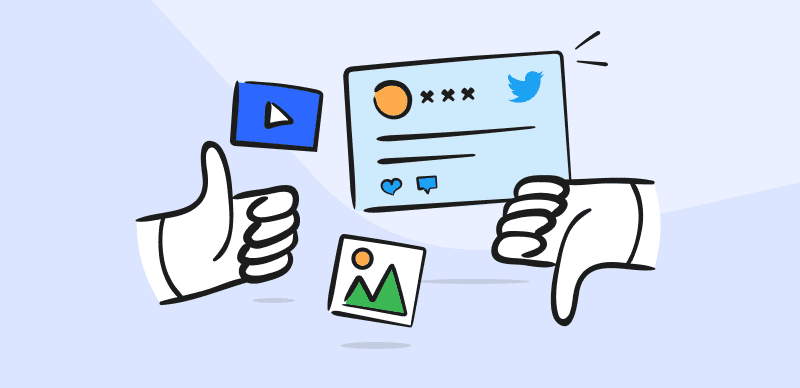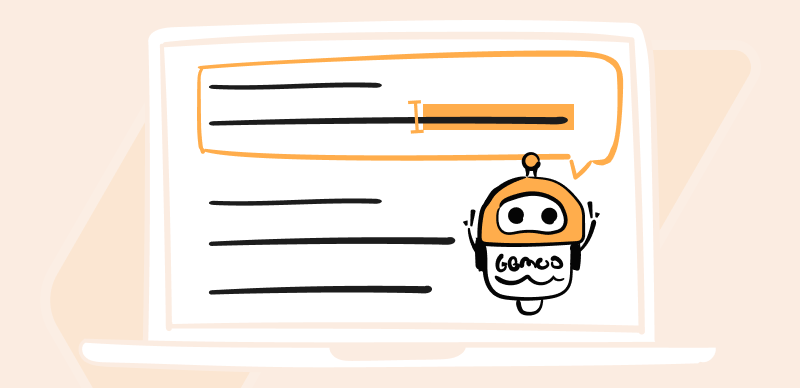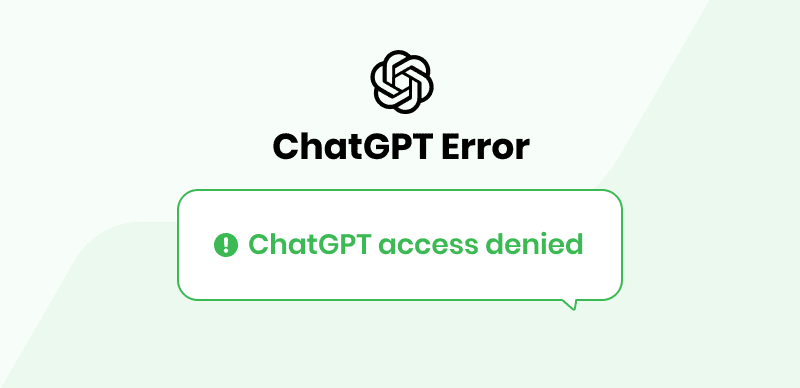Because of its ability to engage in natural language conversations, ChatGPT, a strong language model built by OpenAI, has acquired tremendous appeal recently. However, users have sometimes experienced the “ChatGPT Too Many Redirects” problem, in which ChatGPT creates excessive redirects in its answers, making the discussion difficult to follow.
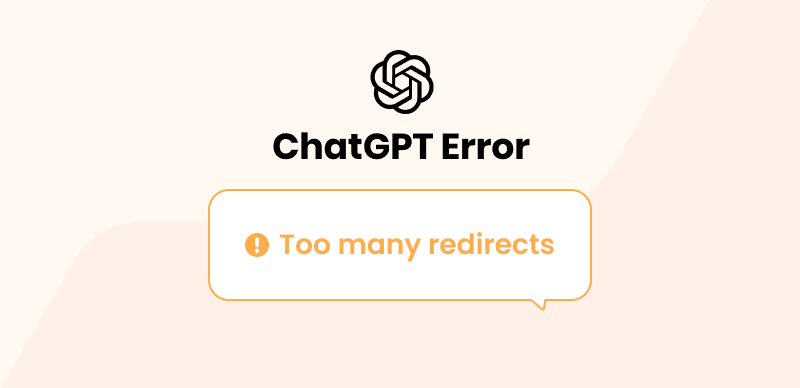
Fix ChatGPT Too Many Redirects
However, not every tool is perfect. ChatGPT has a few flaws, and the “too many redirects” problem is one of them. In this article, we will explore the root causes of this issue and provide practical solutions to help users efficiently address and resolve the “Too Many Redirects” issue. Let’s dive right into it!
Why ChatGPT Too Many Redirects?
Before we dive into fixing the problem, it’s vital to understand the reasons behind the recurring problems. So, here’s a list of reasons:
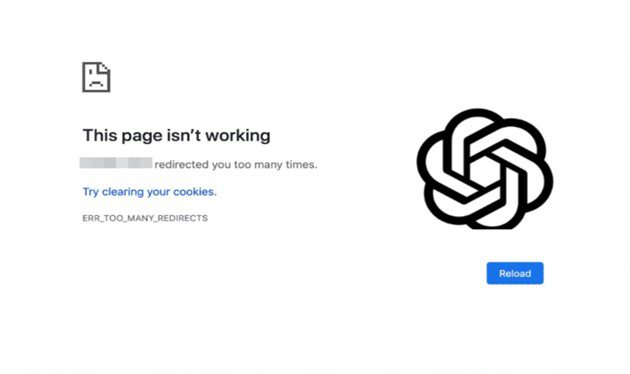
Why ChatGPT Too Many Redirects
- One possible cause of ChatGPT generating too many redirects is when the system becomes severely overloaded due to an overwhelming number of concurrent user interactions. This high demand for the model’s resources can lead to performance issues and the generation of excessive redirects.
- A slow or unstable internet connection can contribute to the “Too Many Redirects” problem with ChatGPT. When the model experiences delays in receiving and processing user inputs or delivering responses, it may generate multiple redirects to catch up with the conversation flow.
- Interference from third-party applications or plugins integrated with ChatGPT can also be a factor. In some cases, these external components may introduce unexpected behavior or conflicting instructions, causing ChatGPT to produce excessive redirects as it tries to reconcile the conflicting instructions.
- Misconfiguration of ChatGPT or its underlying infrastructure can contribute to the “Too Many Redirects” problem. Improper settings or configurations that impact the model’s dialogue generation capabilities can result in a cascade of redirects instead of producing concise and coherent responses.
How to Fix ChatGPT Too Many Redirects?
Now that we know why ChatGPT redirects users too often, it’s time to solve the riddle. Here are the best solutions to the problems:
Check the status of OpenAI
Checking the status of OpenAI, the platform that underpins ChatGPT, is one potential remedy for ChatGPT’s too many redirects.
OpenAI may have occasional glitches or outages, affecting ChatGPT’s speed and causing it to reroute excessively. Here’s what you need to do:
Step 1: Check the OpenAI status on its official website to see any problems or maintenance that may affect ChatGPT.
Step 2: If you see a green bar on the website, as shown in the screenshot below, that means the website is working fine.
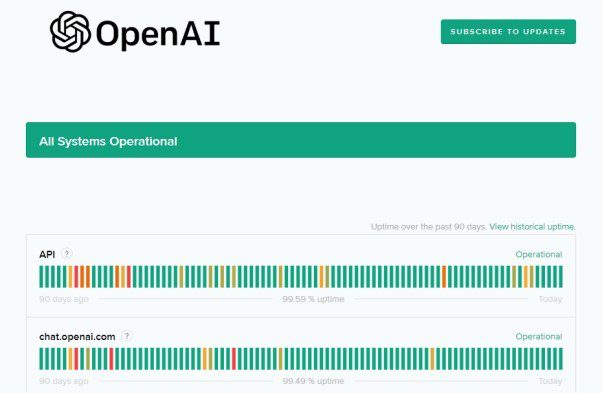
OpenAI Status Page
Step 3: If there are red, orange, or pale green bars, this indicates a power outage.
Step 4: Wait several hours before reusing ChatGPT.
Clear your browser cache and cookies
Clearing the browser’s cache and cookies is another solution to ChatGPT’s excessive redirects. These are temporary files that store browsing history and preference information. They may also store ChatGPT data that is out-of-date or corrupt, causing it to redirect excessively.
You can attempt deleting your browser’s cache and cookies to determine if this resolves the ChatGPT redirect issue. To purge the cache and cookies from your browser, you can take the following steps:
Step 1: Select “Settings” by clicking the menu icon in the browser’s upper-right corner.
Step 2: Select “Clear browsing data” from the “Privacy and Security” menu.
Step 3: Select a time range and inspect “Cookies and other site data” and “Cached images and files.” Click “Clear data” then.
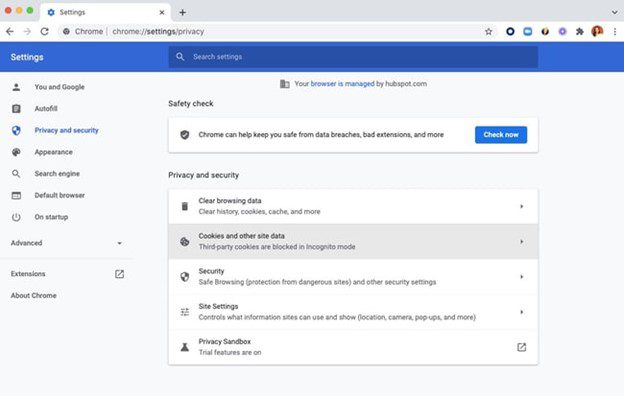
Clearing Site Cookies
Disable or uninstall third-party apps
Disabling or removing third-party apps or extensions from your device or browser is one remedy for ChatGPT’s excessive redirects.
These applications or extensions may alter ChatGPT’s requests or responses, causing it to redirect to unanticipated pages or resources. They may also conflict with ChatGPT’s settings or code, causing ChatGPT to redirect between various pages and resources continually.
You can try disabling or removing third-party applications or extensions to determine if this resolves the ChatGPT redirection issue.
Log out and log in to ChatGPT
Logging out and back into ChatGPT is a second potential remedy for ChatGPT’s excessive redirects. This may assist in refreshing your session and clearing any ChatGPT errors or bugs that may cause ChatGPT to redirect repeatedly. To log out of ChatGPT, please follow these steps:
Step 1: Visit the ChatGPT website.
Step 2: You can select “Log out” by clicking the menu icon in the upper-right corner of the conversation area.
Step 3: To sign in to ChatGPT, select “Log in” on the chat pane and input your email address and password.
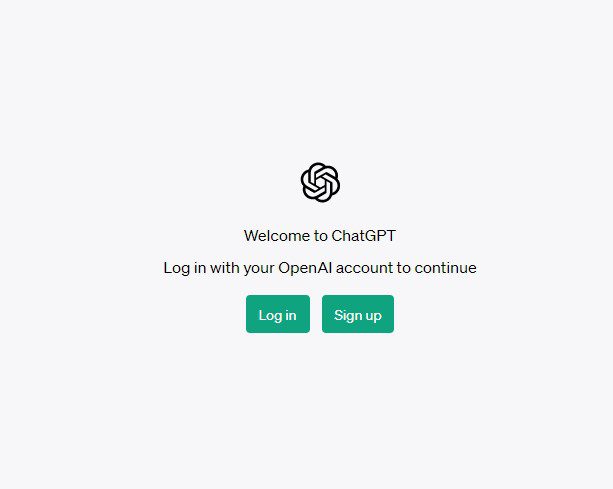
Log In ChatGPT
Step 4: You can also log in using your Google account by selecting “Log in with Google”
Check ChatGPT server status
Checking the health of ChatGPT’s server is another potential remedy for too many redirections. ChatGPT’s server may be experiencing issues or failures, causing it to redirect too often.
Check the ChatGPT server status at ChatGPT official website to see if any changes may impact ChatGPT.
Check OpenAI discord
Check the OpenAI discord, the official community for OpenAI users and developers, for a third potential solution for ChatGPT with too many redirects.
There may be announcements or conversations in the OpenAI discord about ChatGPT’s performance and redirect concerns.
What you need to do is join the OpenAI discord server at Discord OpenAI to check if there is any relevant information or solutions for ChatGPT.
Try at a low peak time
Another option to fix the ChatGPT’s too many redirects is to use ChatGPT during a low peak hour when there are fewer users and requests on ChatGPT and OpenAI.
When ChatGPT is overloaded or overwhelmed by a significant number of traffic or requests, it may redirect too many times. You may try using ChatGPT at a different time of day or week when ChatGPT and OpenAI are less likely to be congested or delayed.
Disable VPN
Another option to fix ChatGPT’s too many redirections is deactivating your VPN if you have one. VPN may interfere with ChatGPT’s requests or answers, causing it to divert excessively.
VPN may also slow down your internet connection or alter your location, which may impair the performance and redirect the behavior of ChatGPT. You may try deactivating VPN to see if it fixes the problem of too many redirects in ChatGPT.
FAQs About ChatGPT Redirects
By the end of the post, we collect several questions frequently-asked about ChatGPT redirects.
Why is ChatGPT not working too many redirects?
ChatGPT may not work due to too many redirects when there is a problem with the server, the internet connection, the browser, or the third-party apps that interfere with ChatGPT’s requests or responses. This can cause the browser to loop between different pages or resources without reaching a destination.
Is ChatGPT not loading due to redirects?
ChatGPT may not load due to redirects when there is a misconfiguration in ChatGPT’s settings or code that causes the server to send incorrect or conflicting instructions to the browser. This can cause the browser to redirect endlessly between different pages or resources without loading the chat box.
Final Thoughts
The ChatGPT Too Many Redirects problem in ChatGPT can be frustrating but can be effectively addressed with the right solutions. Disabling or uninstalling third-party apps that interfere with ChatGPT’s functionality can help restore its default behavior and minimize redirect issues. Moreover, logging out and logging back into ChatGPT can reset the session and resolve any temporary glitches that may contribute to excessive redirects. Lastly, clearing your browser cache and cookies can eliminate any stored data that could disrupt ChatGPT’s performance. In addition, for further queries related to ChatGPT, you can always contact us or leave a comment under this post.