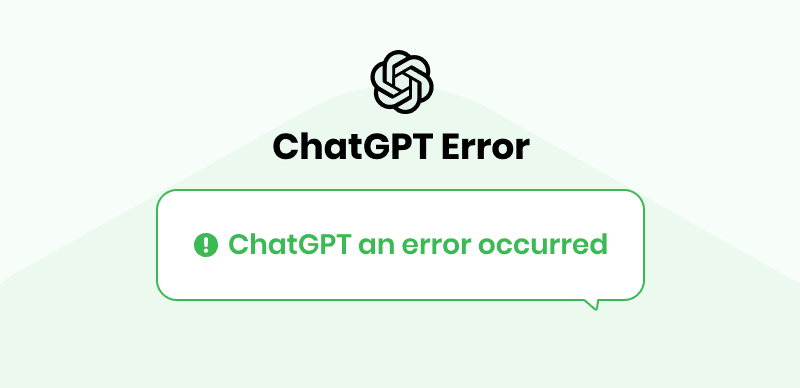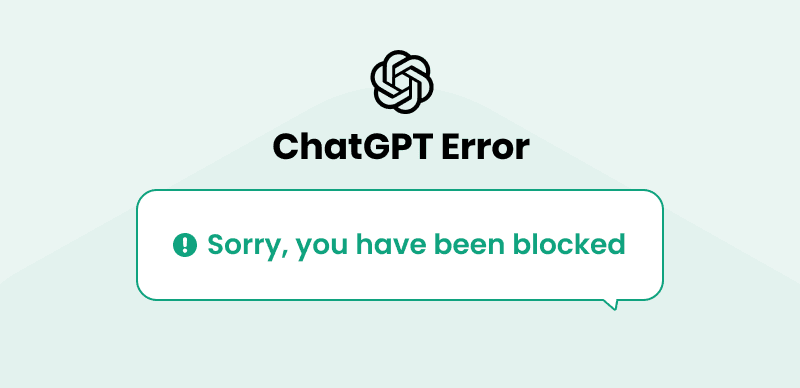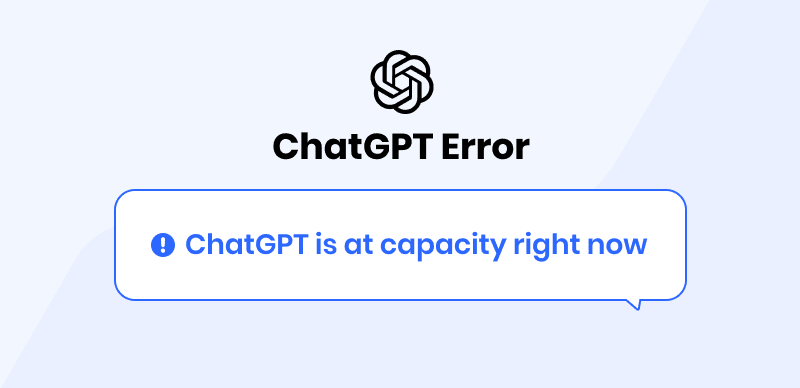ChatGPT has become an innovative artificial intelligence technology that can converse in human language. Its credibility increases with a two-way conversation with its target audience. ChatGPT’s versatility stems from the fact that it was trained on data from around the globe, opening the door to applications such as customer service chatbots and virtual assistants.
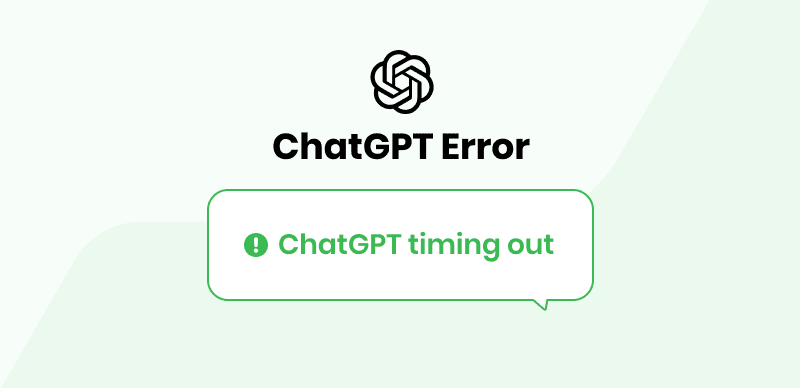
ChatGPT Request Timed Out
This AI tool, however, is still in its developmental stages and may have bugs or experience technological difficulties. Furthermore, because of its rapid rise in popularity, it often has crashes or errors such as the “Request timed out” message. If you, too, are experiencing such an issue with ChatGPT, you’re at the right place since; in this article, we’ve covered the best possible ways to fix the ChatGPT Request Timed Out error, along with the reasons why it happens. Let’s get going!
Table of Contents: hide
What Is ChatGPT Request Timed Out Error?
Why Do You Get “ChatGPT Request Timedout” Error?
What Is ChatGPT Request Timed Out Error?
A “ChatGPT request timed out” or ‘ChatGPT too many requests in 1 hour‘ error happens when a client’s request to the server takes longer than the allotted time to process. Request-response communication is widely used in computer networking and is the basis for many protocols and applications. In this kind of communication, a client requests from a server and waits for a response. A request timed-out error is shown on the client side if the server does not respond within the allotted time.

ChatGPT Request Timed Out Error
When users’ requests are interrupted, it may be inconvenient and even frustrating if they count on a prompt answer or if it halts a crucial procedure. An application’s or service’s intended workflow or functionality may be jeopardized if a request timeout occurs during a critical action.
Also Read: ChatGPT “Sorry, You Have Been Blocked >
Why Do You Get “ChatGPT Request Timedout” Error?
Do you wonder what can cause a ChatGPT request timeout? The following are the reasons:
- The most common cause of ChatGPT timeout errors is a lack of system resources. If the ChatGPT system is being used on a low-end computer or is being asked to process more requests than it can handle, it may be unable to react quickly. This might also occur if the server is overloaded or the PC has run out of memory.
- ChatGPT request timeout issue may also be caused by disrupting the connection between the user and the ChatGPT system. After a while, requests might time out if the connection drops or the server is too busy.
- It’s possible, even in the realm of advanced algorithms, that ChatGPT’s digital orchestrations will have grammatical and syntactical errors. Anything as basic as a typo or a programming error might interrupt the seamless flow of thought and the rapid processing of requests. The error message “ChatGPT Request Timed Out” highlights the tension between human creativity and machine precision.
- ChatGPT primarily utilizes browser cache to remember user preferences and record their digital footprint. If this repository is corrupted or outdated, ChatGPT denies access or not be able to save data. That’s the reason why you get the ChatGPT Request Timed Out error. Maintaining a flawless cache is crucial to the smooth running of ChatGPT.
How to Fix ChatGPT Request Timed Out Error?
Now that you know what the ChatGPT timing out error is and why it happens, you must wish to fix it. That’s where this section comes into play. ChatGPT timing out error can easily be resolved by using these solutions.
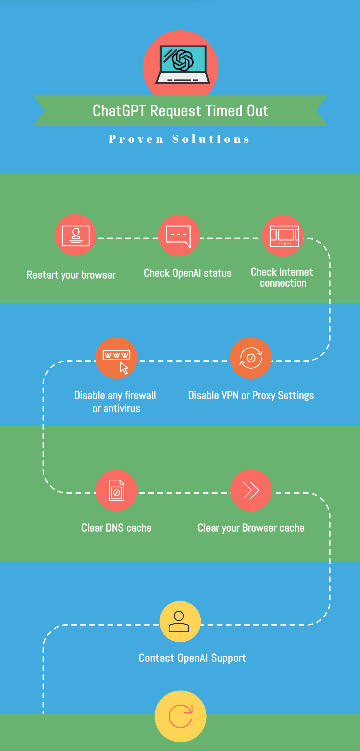
How to Fix ChatGPT Request Timed Out Error
Restart Your Browser
If you’re having trouble using ChatGPT and know your browser is malfunctioning, try restarting it. You can also try closing all the browser’s tabs and windows and starting again. After that, access ChatGPT to see whether the problem persists or not. Moreover, you can also try accessing ChatGPT on a different web browser.
Check the Status of OpenAI
As an online service, ChatGPT transmits data and interacts with users over a network of servers. It might be a server problem if you get a “ChatGPT request timed out” message while trying to ask a question on ChatGPT. Visit the OpenAI Status page to verify this by checking the availability of its services. However, note that it is beyond your control if the server is down. The best course of action if the servers are down, is to wait. If the servers are functioning normally, on the other hand, you can try the other solutions.
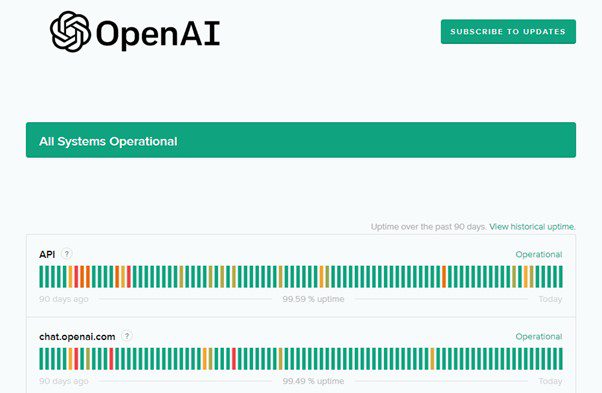
OpenAI Status Page
Check Your Internet Connection
You might also try checking the consistency and speed of your internet connection to see if it has any bearing on the problem. ChatGPT requires a constant and quick connection to the internet. Error messages such as ChatGPT Request Timed Out might be caused by a shaky internet connection. For this purpose, you may use several commercially accessible internet speed checkers. Websites like Fast are often used for this purpose.
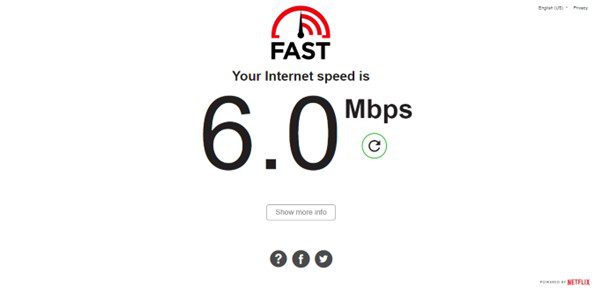
Fast Website Interface
Disable Any Firewall or Antivirus
Some websites may be falsely flagged as malicious by your antivirus or firewall software. Disabling these false positives briefly can help you determine whether they are the problem’s source. However, turning off your firewall leaves your device vulnerable to several security risks.
To understand how to disable the firewall or antivirus on your Windows PC, follow the steps below:
Step 1: Open Windows Settings and click the Privacy and Security option.
Step 2: In the Privacy and Security window, click on Windows Security and select Firewall and network protection.
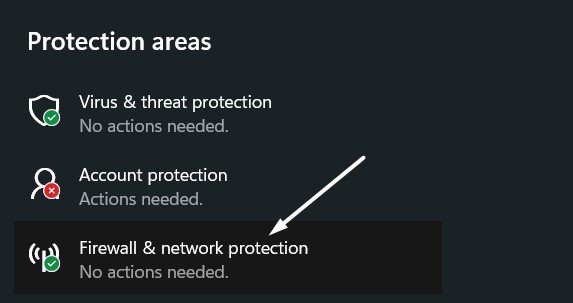
Click on Firewall and Network Protection
Step 3: Now, go to the Private Network setting and toggle the switch under Microsoft Defender Firewall.
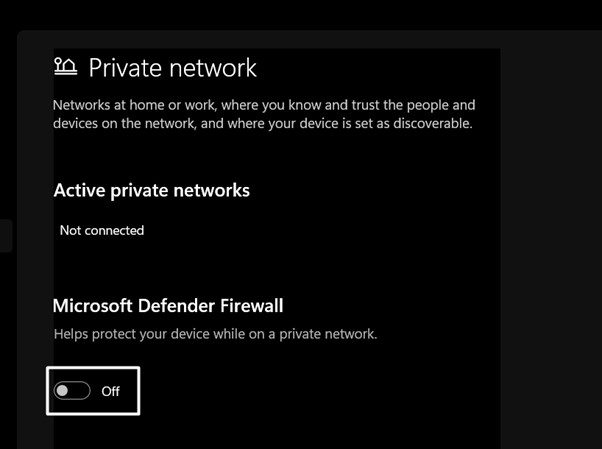
Toggle Switch
Disable VPN or Proxy Settings
VPNs are external services that encrypt your data and prevent unauthorized users, malicious websites, and other online threats from accessing it. They first conceal your IP address by routing all your traffic via their servers. A request timed out Chat GPT may result from network instability caused by this operation. Using a virtual private network (VPN) might cause issues with ChatGPT; thus, disabling it before accessing ChatGPT is necessary.
Clear DNS Cache
Another method for fixing the ChatGPT timing-out error is clearing your DNS cache. The DNS cache converts domain names into the corresponding IP addresses for your computer to access a website. If your computer’s DNS cache becomes corrupted, you may have severe connection troubles while accessing certain websites. For clearing the DNS cache on your Windows PC, launch Command Prompt and input “ipconfig /flushdns”. After that, press Enter.
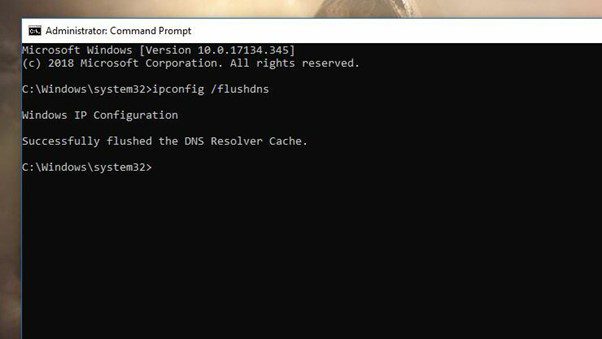
Clear DNS Cache
Clear Your Browser Cache
It’s possible that damaged caches and cookies on your device are to blame for the ChatGPT timeout error you’re seeing. If you want to be sure there’s nothing wrong with your system resources, emptying your browser’s cache and cookies is also a good option for fixing the request timed-out error.
For clearing your browser cache, follow the steps below (for Chrome):
Step 1: Access Chrome Setting by clicking the three dots and selecting Settings from the dropdown.
Step 2: Click on Privacy and Security and select Clear browsing data from the right menu.
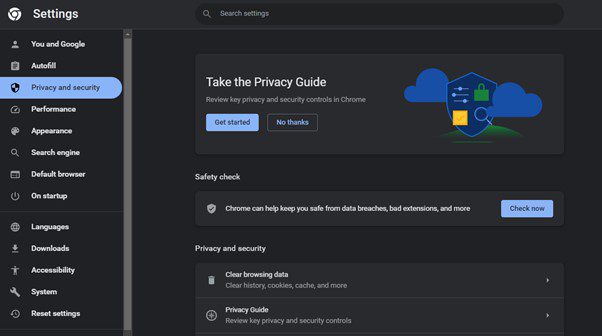
Click on Clear Browsing Data
Step 3: In the dialogue box, fill the checkboxes next to Cookies and other site data and Cached images and files. Once done, click on Clear data.
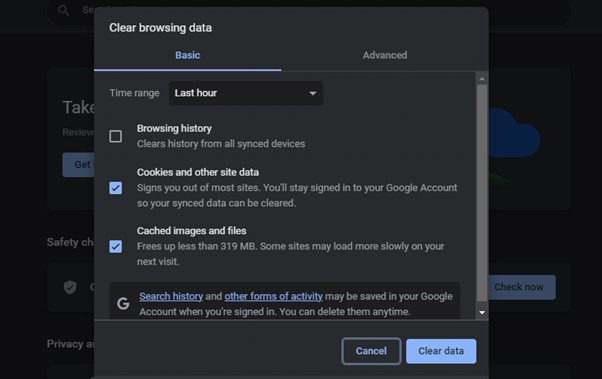
Click on Clear Data
Contact OpenAI Support
If none of the solutions resolved the ChatGPT request timed-out error for you, you need to contact the OpenAI support center. Their team consists of experts to assist the customers and solve their issues related to the OpenAI products. So, visit the OpenAI Help Centre, search for ChatGPT, and communicate your issue with customer support.
FAQs About ChatGPT Errors
In this part, we collect several questions about ChatGPT errors.
Why do I keep getting error messages on ChatGPT?
Multiple reasons can be for an error message on ChatGPT, ranging from internal server issues to a problem at your end. To fix this, you need to look for the specific problem and its solutions on the internet or try one from this article.
Why is ChatGPT not responding?
There might be several reasons why ChatGPT fails to respond. It might be because of a lack of available system resources, a network interruption, a ChatGPT code bug, or an issue with the browser’s cache. This may be fixed, and ChatGPT’s responsiveness restored by checking and optimizing system resources, establishing a steady internet connection, and deleting the cache.
What is the one-hour limit in ChatGPT?
There is no specific restriction on the number of requests you may make every hour; however, the server can limit your access to ChatGPT if you make many requests in a short time.
Also Read:
How to Fix ChatGPT Too Many Redirects Problem >
Fix ChatGPT “Sorry, You Have Been Blocked” Error >
ChatGPT Giving Error in Body Stream? >
Final Thought
ChatGPT Request Timed Out error is common, and many users experience this on a daily basis. Its impact lies from the user experiences to the integrity of data. However, this issue is not something to be worried about, considering the advantages that ChatGPT has provided in such a short period. Moreover, you can enhance your ChatGPT experience by eliminating this request timed-out error using the solutions mentioned in this article.