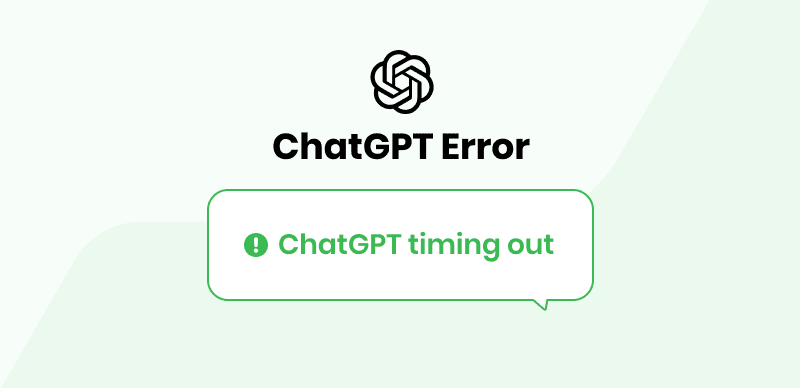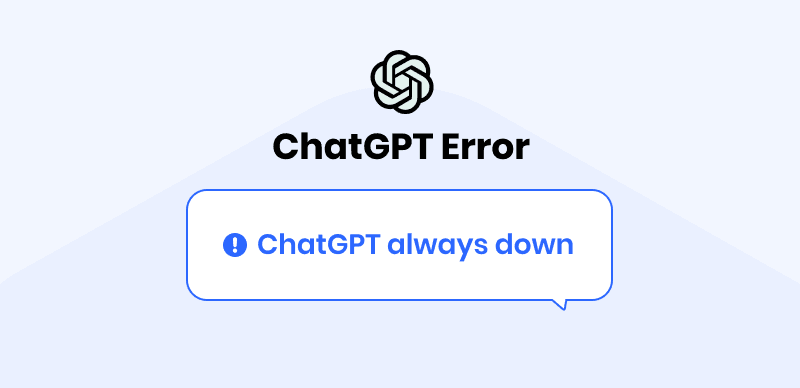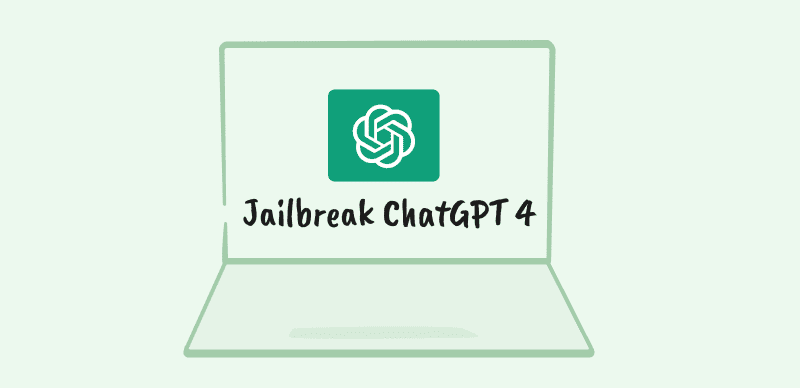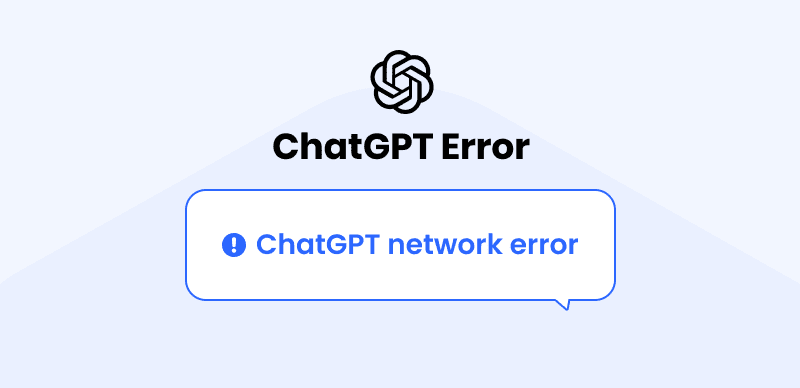
How to Fix ChatGPT Network Error
ChatGPT is the latest technology release from OpenAI. It is an advanced language chatbot that functions in a conversational tone with the user. People can use it by entering their queries in its search bar. It generates data from its integrated vast range of information. This tool has a revolutionary effect due to its numerous benefits and perks.
Users can leverage the software for their purposes, and the tool learns from past entries of the user to enable a fruitful user experience. Safe to say, ChatGPT is the new hero of AI technology. Apart from its good side, the tool is not connected to the internet, which means the integrated information in the tool’s database might sometimes need to be updated, so one must look out for confirmation from other resources to avoid any mishaps in the future. Here in this guide, you’ll learn about ChatGPT network errors and their solutions. Let’s find out.
Related Reading:
Fix ChatGPT “Sorry, You Have Been Blocked” Error >
What is ChatGPT “network error,” and Why Does it Occur?
ChatGPT network error is an error the user faces when the tool cannot collect data from the server. It portrays the error as a pop-up on the screen saying “Network error.” Although your request won’t be completed in this scenario, it is easy to manage this error. This article contains A-Z knowledge about how to fix ChatGPT network errors. Keep scrolling to learn more.
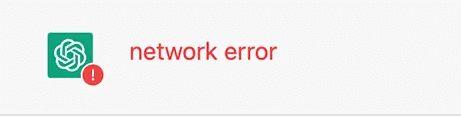
What is ChatGPT Network Errors
Possible Reasons for ChatGPT Network Error
There might be a pool of reasons to face ChatGPT network errors. It is natural for a website to depict issues on its end or your end as an error if its performance requirements aren’t met. Here is a list of a few possible reasons for ChatGPT network errors.
Server Issues
Server issues impose a significant difficulty in the performance of ChatGPT. It might be possible that the server is undergoing an update or might be overloaded. As a result, you might end up facing a ChatGPT network error.
Internet Connection Issues
Having a stable internet connection is the key to providing maximum tool functionality. ChatGPT might depict it as a network error if you have internet connectivity issues. One can try fixing the internet connection to ensure good performance.
Browser Issues
While coming across a browser cache and cookies issue in the tool, it might show as a chatGPT network error. So, when you clear your browsing data, you might have a problem processing your requests. Your erased software cookies are crucial for the functionality of this tool.
Request Issues
Suppose you are using chatGPT to process too long, complex, or invalid queries. It might be hard for the software’s system to generate a positive response due to certain limitations. It might end up causing a network error.
How to fix ChatGPT Network Error?
Since we know the possible reasons behind a chatGPT network error, we must navigate ways to untangle the error by applying the potential solutions. Here is a list of all the methods you can use to fix chatGPT network errors.
Check The Status of OpenAI
The operational base of chatGPT is OpenAI. If any issues are associated with its functionality, trying the fixes below wastes your time and energy. Sometimes there might be new updates in OpenAI, which decreases the server’s speed. You can access their main website page to check its status.
Alt: Check the OpenAI Status
Check Your Internet Connection
Evaluate your internet connection to figure out if it is the reason you are going through this troubling situation. If restarting your device doesn’t help, look out for filing a complaint with your internet service provider. It will resolve the issue if it is a hurdle in the functioning of ChatGPT.
Disable VPN
It might be new to learn, but if you have connected a VPN to your internet while using ChatGPT. You might face a ChatGPT network error. Try disconnecting the VPN and checking if the error is gone. If it doesn’t help, try another method to eradicate the problem.
Use Another ChatGPT Account
You can also try to access the tool by signing up for another account. Enter the credentials and process your query. If the query gets solved and there is no display of ChatGPT network error. It is good news; you can continue working with your new account to use the tool.
Clear Your Browser Cache and Cookies
Sometimes you might face a ChatGPT network error due to an invalid and corrupted cache and cookies. In this situation, opt for clearing them by accessing your browser settings. Once done, you must re-enter your credentials to process your requests in the tool.
Use Another Browser
Sometimes your browser might impose a problem showing as a ChatGPT network error. Using a different browser might ease the process if your default browser has difficulty working in coherency with ChatGPT. You can try Mozilla Firefox, Internet Explorer, Microsoft Edge, etc.
Reduce The Frequency and Complexity of Your Requests
You can eliminate problems associated with the network of the tool by simplifying your queries. Break them down and enter them in a way that is easy to comprehend. To avoid potential errors, ponder your requests before entering them in the search bar.
Avoid High Traffic Time
Many people usually head over to optimize ChatGPT usage during peak work hours. It might result in the app having errors. It is advisable to use the app during low-functioning hours. It lowers the possibility of a network error.
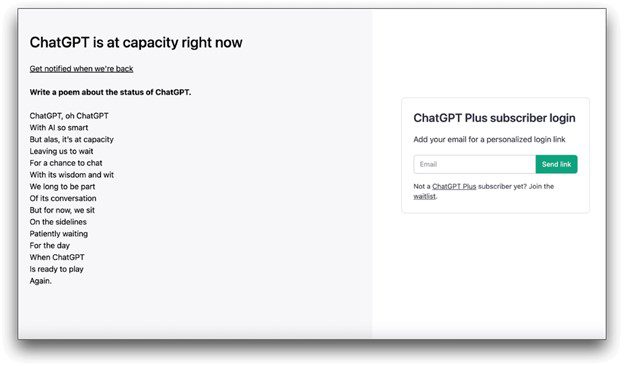
ChatGPT is at Capacity
No Comments and Empty Lines in The Code
It is recommended to avoid empty lines and unnecessary comments in the code. Any code-related query can take some time to process and produce a result. It might be showing up as a ChatGPT network error in some situations.
FAQs on ChatGPT Network Error
Why is ChatGPT not working on my browser?
There are a lot of factors that might be the cause of ChatGPT not working in your browser. These reasons might include Internet connectivity problems, corrupted cookies, internal server errors, complex requests, etc.
How do I stop network errors on ChatGPT?
You can stop network errors in ChatGPT by applying multiple tips such as simplifying your requests, using a stable internet connection, taking care of API limits, clearing your cache and cookies, or using a VPN.
Conclusion
As technology takes over the world and optimizes user experience in the best way possible, the chances of struggling with it still stand somewhere in the journey. In this article, we briefly introduced ChatGPT, how it functions, and how benefiting from the tool is vital to keep up with the hustle of daily updates. We also discovered the potential reasons behind network errors and learned about numerous methods to fix these errors.