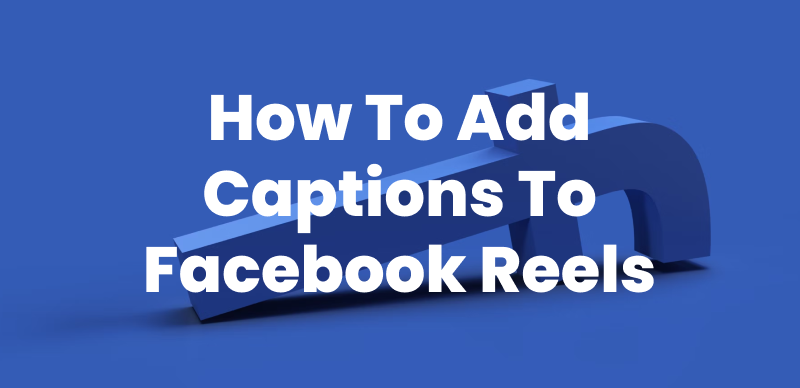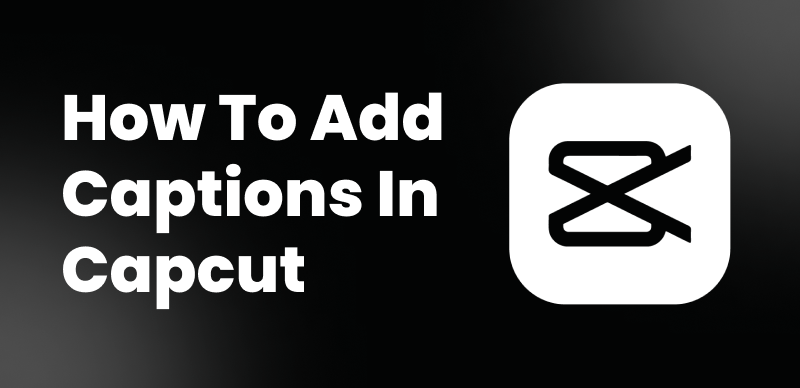In the world of digital content creation, subtitles have become an indispensable tool for enhancing accessibility, engagement, and reach. Whether you’re a YouTuber, filmmaker, or social media marketer, finding the right subtitle editor can make a world of difference in streamlining your workflow and delivering high-quality captioned videos to your audience. In this comprehensive guide, we’ll explore the top 9 free and paid subtitle editors for 2024, helping you choose the best tool for your needs.
Table of Contents: hide
How to Choose a Subtitle Editor Tool?
How to Choose a Subtitle Editor Tool?
When selecting a subtitle editor, consider the following factors:
- Compatibility with your preferred video format and platform
- Ease of use and learning curve
- Accuracy of automatic caption generation and synchronization
- Customization options for subtitle styles and placements
Top 10 Subtitle Editors You May Want to Use
CapUp
CapUp is an automatic subtitle generator that allows you to automatically generate subtitles for your videos through AI. This online AI subtitle editor simplifies your caption editing workflow into an intuitive experience while retaining the highly personalized features used by advanced subtitle video editors. CapUp is customized for diverse needs and fits your unique preferences and goals.
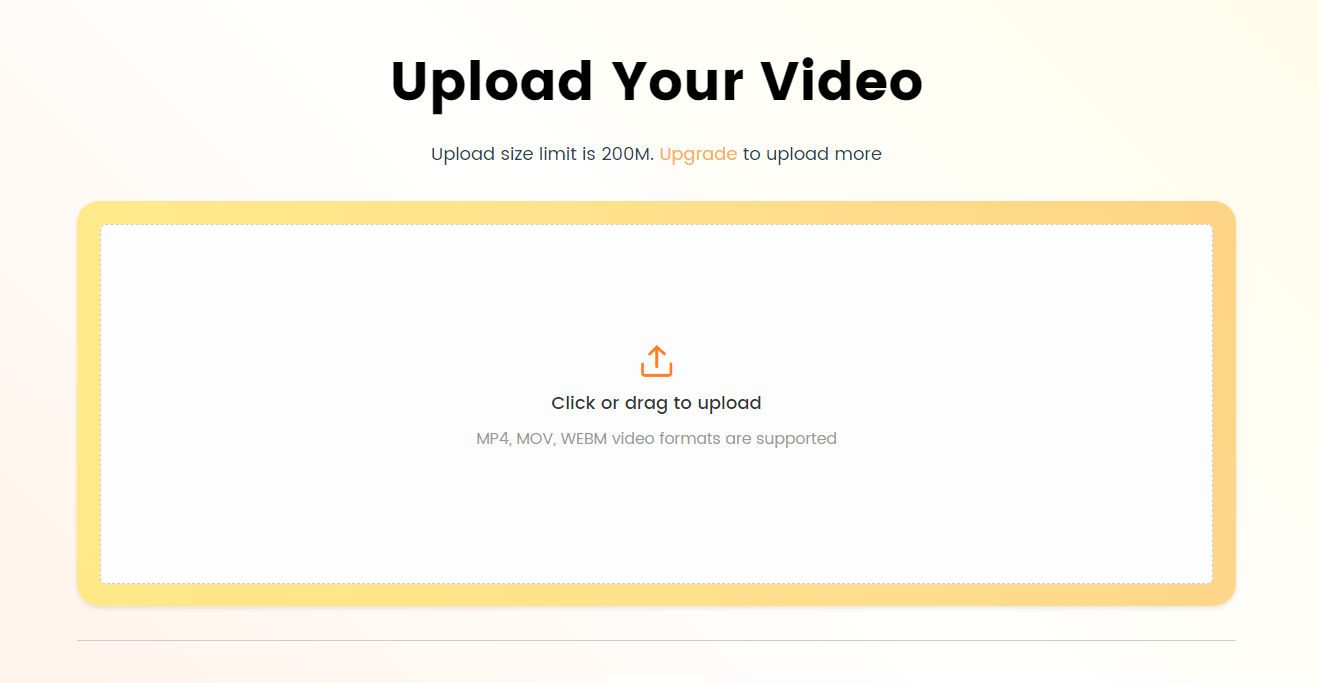
Log in and Upload the Video
Pricing: CapUp provides a free trial option along with a range of paid plans starting at $16.99 per month.
Pros:
- AI-driven caption generation enhances video content.
- Numerous trendy influencer-style templates to choose from.
- Automatic zoom effects for emphasizing important moments.
- Wide selection of popular sound and visual effects.
- Diverse and engaging emojis to enhance videos.
- Ability to customize video covers according to your preferences.
- Eye-catching introductory effects to captivate viewers.
Cons:
- Currently, it only supports 12 languages.
- The editing features are relatively limited compared to other products.
Best for: People who want to make viral short videos on YouTube shorts, TikTok Instagram, etc.
Subtitle Edit
Subtitle Edit is a powerful, open-source subtitle editor that offers a user-friendly interface and a wide range of features. It supports multiple subtitle formats and includes tools for synchronizing subtitles with video, as well as a built-in spell checker.
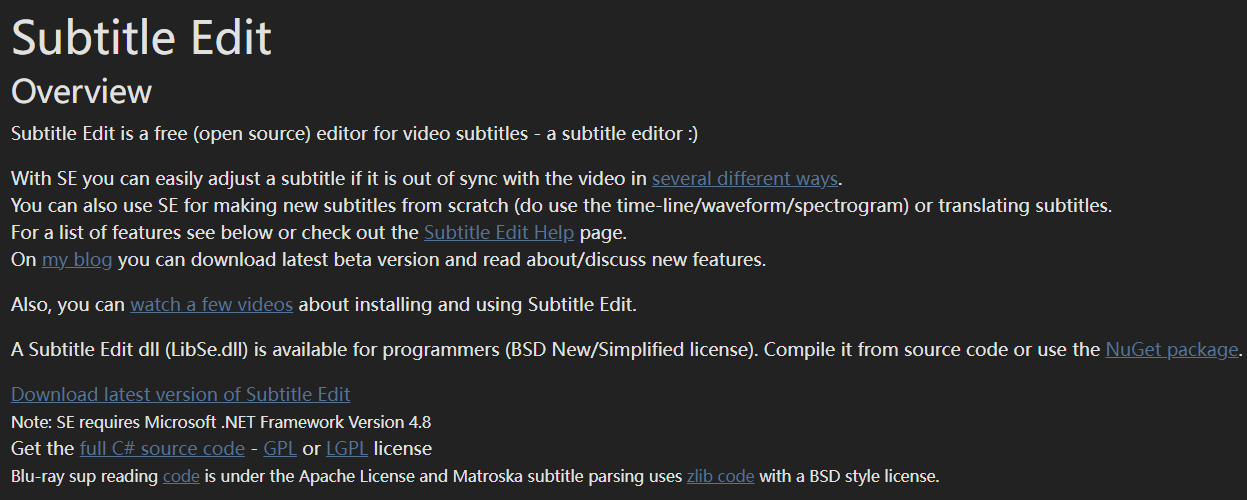
Best Subtitle Editors – Subtitle Edit
Price: Free, open-source software.
Pros:
- Supports a wide range of subtitle formats
- Offers a user-friendly interface and powerful editing tools
- Includes spell-check and audio waveform visualization
Cons:
- Lacks some advanced features found in paid tools
- Requires some technical knowledge for optimal use
Best for: Users who need a free, feature-rich subtitle editor and have some technical expertise.
Riverside
Riverside is an all-in-one platform that combines high-quality video and audio recording with automatic caption generation and editing tools. It’s an excellent choice for content creators and teams who need a streamlined solution for producing captioned videos.
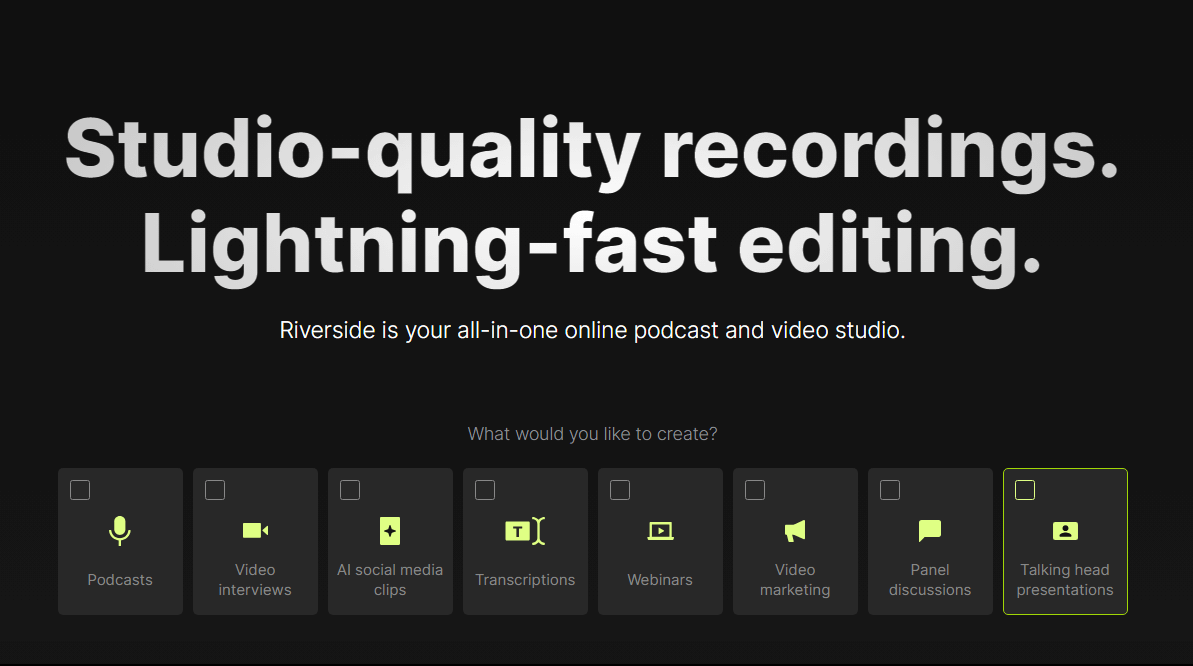
Best Subtitle Editors – Riverside
Price: Paid plans start at $15 per month, with a free trial available.
Pros:
- Offers high-quality audio and video recording
- Provides automatic caption generation and editing tools
- Includes collaboration features for remote teams
Cons:
- Requires a subscription for access to all features
- Some users may find the interface less intuitive
Best for: Content creators and teams who need an all-in-one solution for recording, editing, and captioning videos.
Adobe Premiere Pro
Adobe Premiere Pro is a professional-grade video editing software that serves as Riverside’s alternative, offering powerful captioning tools as part of its comprehensive feature set. It seamlessly integrates with other Adobe apps and supports multiple subtitle formats and languages.
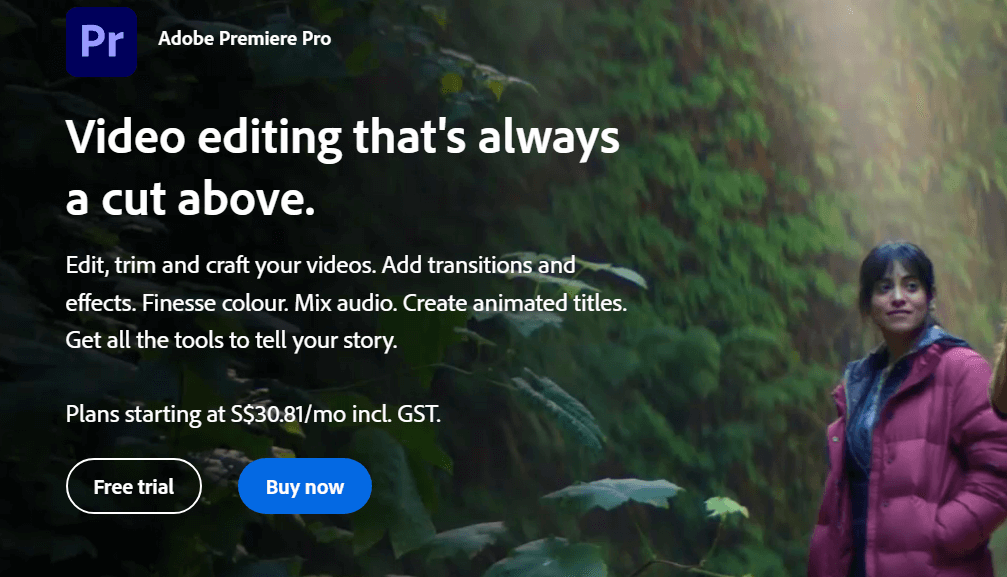
Best Subtitle Editors – Adobe Premiere Pro
Price: Part of Adobe Creative Cloud, with plans starting at $20.99 per month.
Pros:
- Seamlessly integrates with other Adobe apps
- Offers advanced video editing and caption customization options
- Supports multiple subtitle formats and languages
Cons:
- Steep learning curve for beginners
- Requires a subscription to the Adobe Creative Cloud
Best for: Professional video editors who need a comprehensive tool for both video editing and captioning.
Subtitle Workshop
Subtitle Workshop is a free, open-source subtitle editor that offers a simple and intuitive interface. It supports a variety of subtitle formats and includes tools for synchronizing subtitles with video.
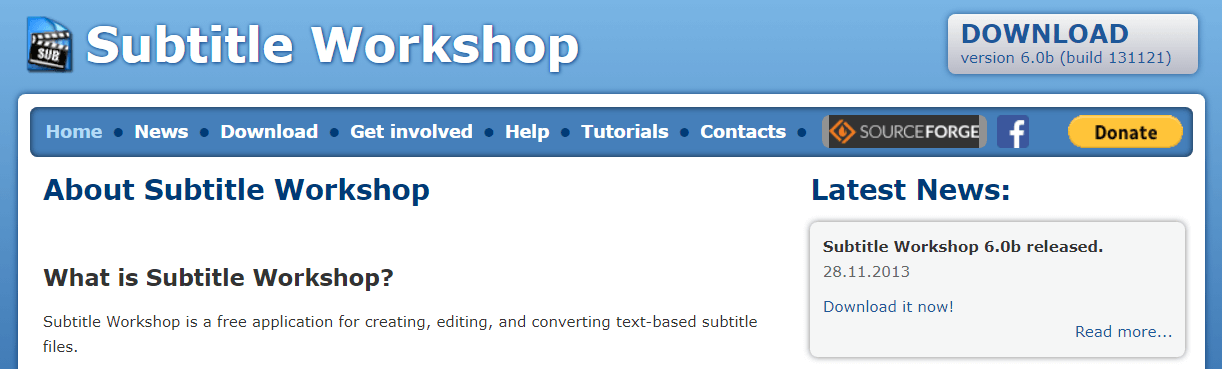
Best Subtitle Editors – Subtitle Workshop
Price: Free, open-source software.
Pros:
- Supports a variety of subtitle formats
- Offers a simple and intuitive interface
- Includes tools for synchronizing subtitles with video
Cons:
- Lacks some advanced features found in paid tools
- May not be as user-friendly as some other options
Best for: Users who need a basic, free subtitle editor and don’t require advanced features.
Checksub
Checksub is a comprehensive online platform that offers a range of subtitle services, including subtitle creation, editing, and synchronization. It supports a wide variety of subtitle formats and provides a user-friendly interface for managing and collaborating on subtitling projects.
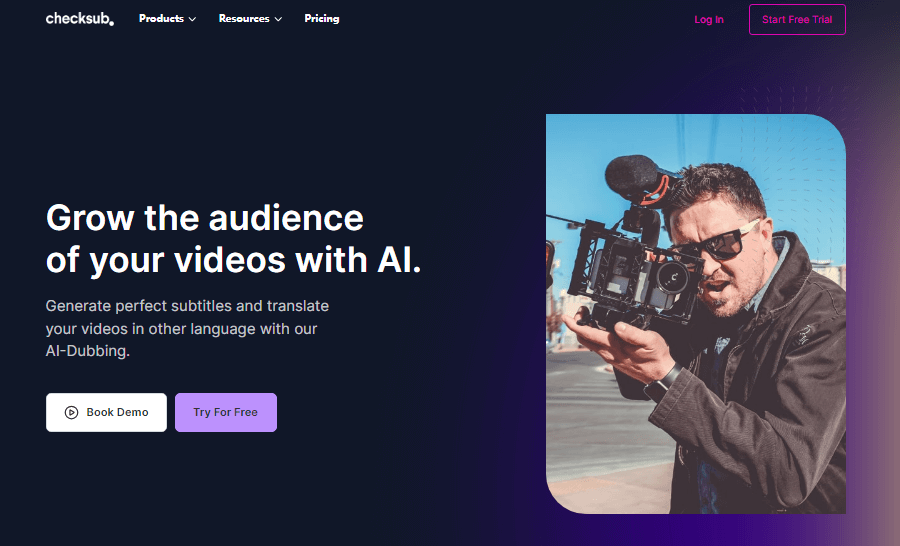
Best Subtitle Editors – Checksub
Price: Checksub offers a free plan with limited features, while paid plans start at $9 per month.
Pros:
- Supports a wide range of subtitle formats
- Offers a user-friendly interface for creating, editing, and synchronizing subtitles
- Provides collaboration features for working with a team
- Includes a built-in translation tool for multilingual subtitling
Cons:
- The free plan has limited features and storage
- Some advanced features may require a higher-tier paid subscription
Best for: Individuals and teams who need a comprehensive online platform for managing subtitle projects.
CapCut
CapCut is a free, mobile-first video editing app that includes powerful captioning tools. It offers automatic caption generation, as well as manual editing options, and supports a variety of subtitle formats.
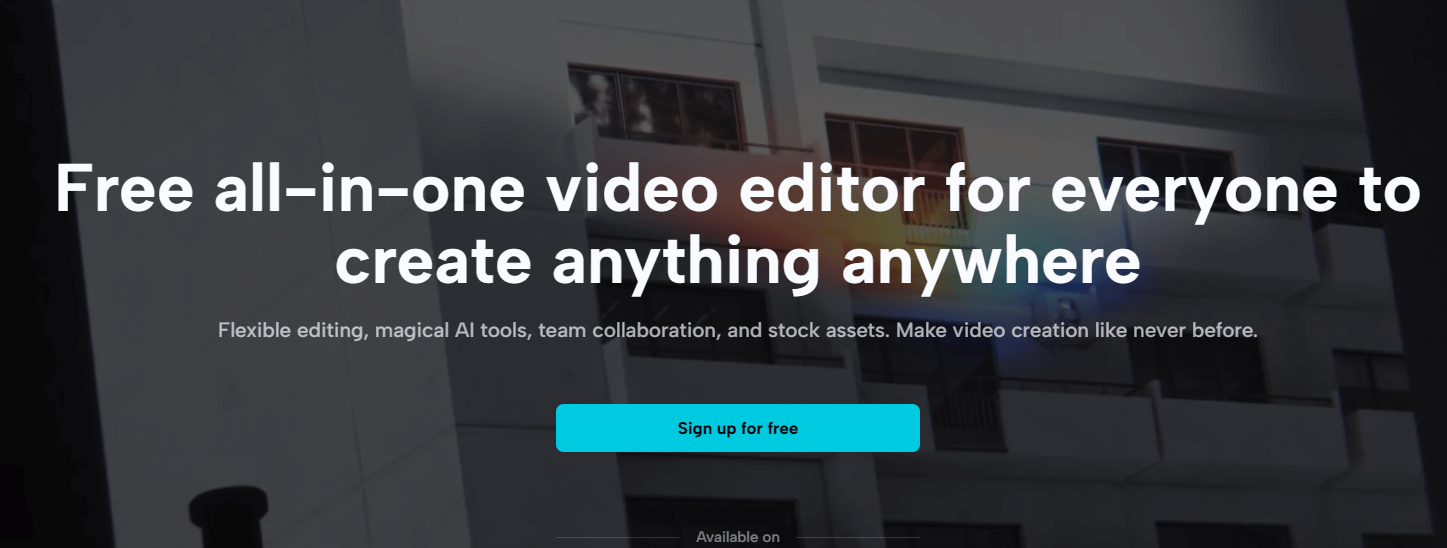
Best Subtitle Editors – Capcut
Price: Free, with optional in-app purchases.
Pros:
- Offers a user-friendly, mobile-first interface
- Provides automatic caption generation and manual editing tools
- Supports a variety of subtitle formats
Cons:
- Some advanced features may require in-app purchases
- May not be as powerful as desktop-based subtitle editors
Best for: Mobile content creators who need a simple, on-the-go solution for captioning videos.
Opus Clip
Opus Clip is a free, browser-based subtitle editor that offers a simple and intuitive interface. It supports multiple subtitle formats and includes tools for synchronizing subtitles with video.
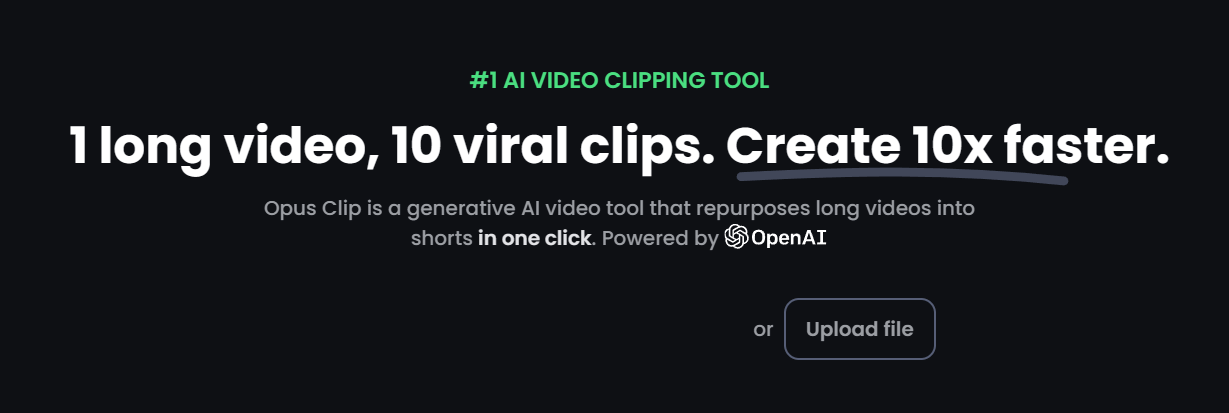
Best Subtitle Editors – Opus Clip
Price: Free.
Pros:
- Offers a simple and intuitive browser-based interface
- Supports multiple subtitle formats
- Includes tools for synchronizing subtitles with video
Cons:
- Lacks some advanced features found in desktop-based tools
- May not be as powerful as some other subtitle editors
Best for: Users who need a basic, browser-based subtitle editor and don’t require advanced features.
Kapwing
Kapwing is a cloud-based video editing platform that offers a range of tools, including a subtitle editor. It provides automatic caption generation, as well as manual editing options, and supports multiple subtitle formats.
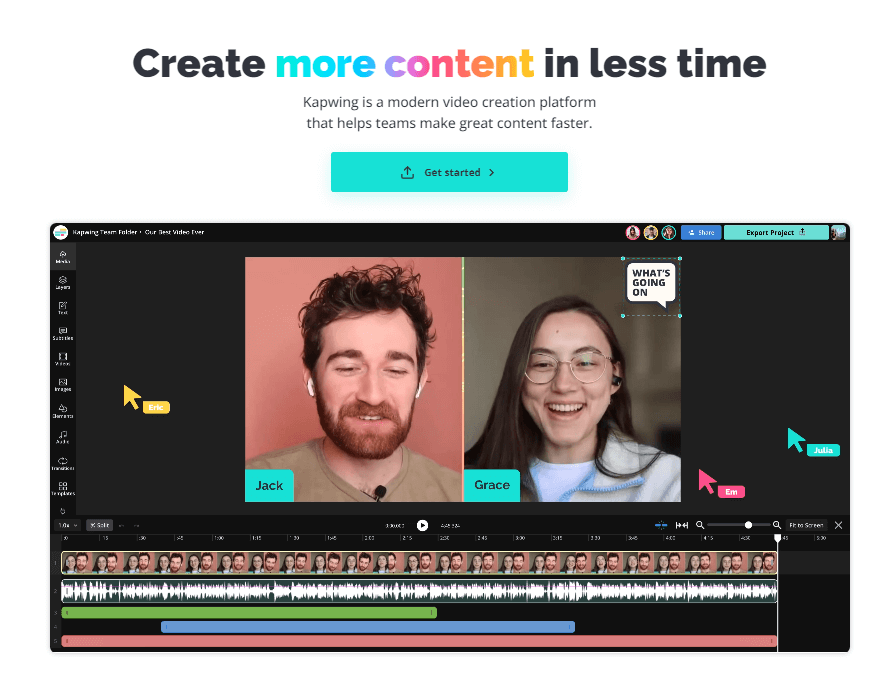
Best Subtitle Editors – Kpwing Interface
Price: Free, with paid plans starting at $20 per month for additional features and storage.
Pros:
- Offers a user-friendly, cloud-based interface
- Provides automatic caption generation and manual editing tools
- Supports multiple subtitle formats
Cons:
- Some advanced features may require a paid subscription
- The free version includes a watermark on exported videos
Best for: Content creators who need a cloud-based solution for video editing and captioning.
Subly
Subly is an AI-powered subtitle generator that offers automatic caption generation and translation in multiple languages. It provides a user-friendly interface and supports a variety of subtitle formats.
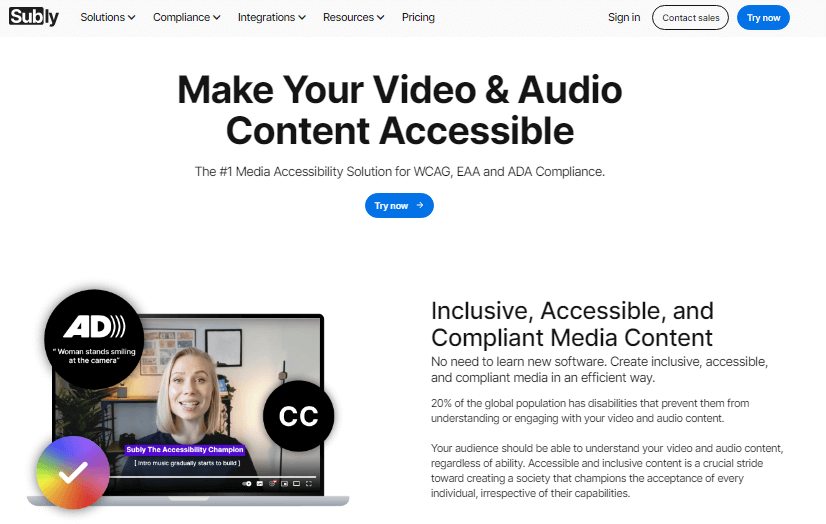
Best Subtitle Editors – Subly
Price: Personal plan is $0.30 per minute; it also offers a 7-day free trial.
Pros:
- Offers AI-powered automatic caption generation and translation
- Provides a user-friendly interface
- Supports a variety of subtitle formats
Cons:
- Some advanced features may require a paid subscription
- The free version has limitations on usage and features
Best for: Users who need automatic caption generation and translation in multiple languages.
FAQs on Subtitle Editor Tools
1. What is the best free subtitle editor?
Subtitle Edit and Subtitle Workshop are two of the best free subtitle editors available, offering a range of features and supporting multiple subtitle formats.
2. Can I use a subtitle editor on my mobile device?
Yes, CapCut is a popular mobile-first subtitle editor that offers automatic caption generation and manual editing tools.
3. Are there subtitle editors that support multiple languages?
Yes, tools like Adobe Premiere Pro and Subly offer support for multiple languages and can automatically generate and translate captions.
Conclusion
Choosing the right subtitle editor is crucial for creating high-quality, accessible video content. Whether you opt for a free, open-source tool like Subtitle Edit or professional-grade software like Adobe Premiere Pro, there’s a subtitle editor out there to suit your needs and budget. By considering factors such as compatibility, ease of use, and customization options, you can find the perfect tool to streamline your captioning workflow and deliver engaging, inclusive videos to your audience.