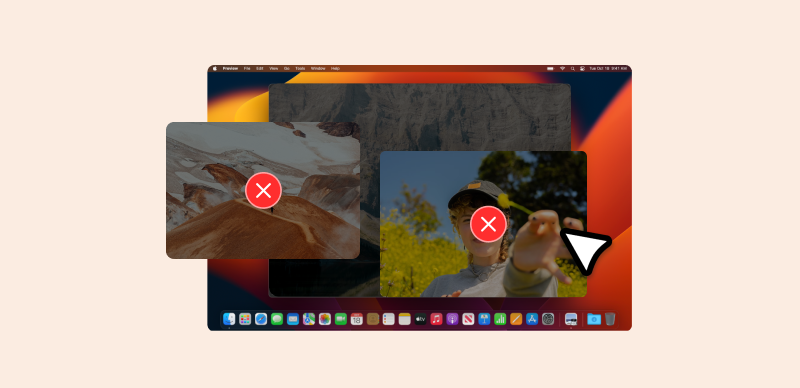In today’s digital age, videos have become integral to our lives, whether for entertainment, education, or marketing purposes. However, subtitles are crucial in making videos accessible to a broader audience and catering to different viewing preferences. Generating and adding subtitles to a video not only assists viewers who are deaf or hard of hearing but also helps those who prefer to watch videos in sound-sensitive environments or are learning a new language. In this comprehensive guide, we will explore the importance of subtitles and the benefits of generating them automatically.

How to Generate Subtitles for a Video
Why Do You Need to Generate Subtitles for Videos?
Generating subtitles for videos is crucial for:
- Subtitles make videos accessible to those with hearing impairments and those who prefer watching without sound.
- Subtitles allow for translation, making videos accessible to a global audience.
- Aid understanding, especially in complex subjects or noisy environments.
- Improve search engine visibility by indexing text and relevant keywords.
- Enhance engagement, allowing viewers to skim, jump to sections, and read along while watching.
3 Methods to Generate Subtitles for a Video
In this section, we will explore three different approaches to generating subtitles for videos, providing effective methods for adding textual captions, and enhancing accessibility in multimedia content.
Automatically Generate Subtitles for a Video with AI
CapUp is a professional AI video caption generator that accurately transcribes speech from videos into precisely time-matched captions using AI technology, enabling you to efficiently create engaging video content and viral videos without manual transcription to attract a wider audience.
- Trendsetting Templates: Elevate your content game with our curated collection of trendy caption templates. Stay ahead of the curve and craft visually stunning videos that resonate with your audience.
- Transitions and Effects: Mesmerize your audience with seamless transitions and effects that enhance your narrative. Replicating the top influencers’ signature Zoom-in opening effects and sound effects, your video will captivate viewers within the first 3 seconds.
- Strategic Zoom Highlights: Strategically placed auto zooms emphasize pivotal moments, boosting viewer engagement and extending watch times. Ensure your audience remains hooked from start to finish.
- Immersive Sound Effects: Elevate your storytelling with meticulously crafted sound effects that enrich scenes and amplify emotions. Curate an immersive experience that leaves a lasting impact on your viewers.
Go to CapUp’s official website and follow the steps below to generate subtitles for your video with AI:
Step 1. Log in to CapUp and upload your video.
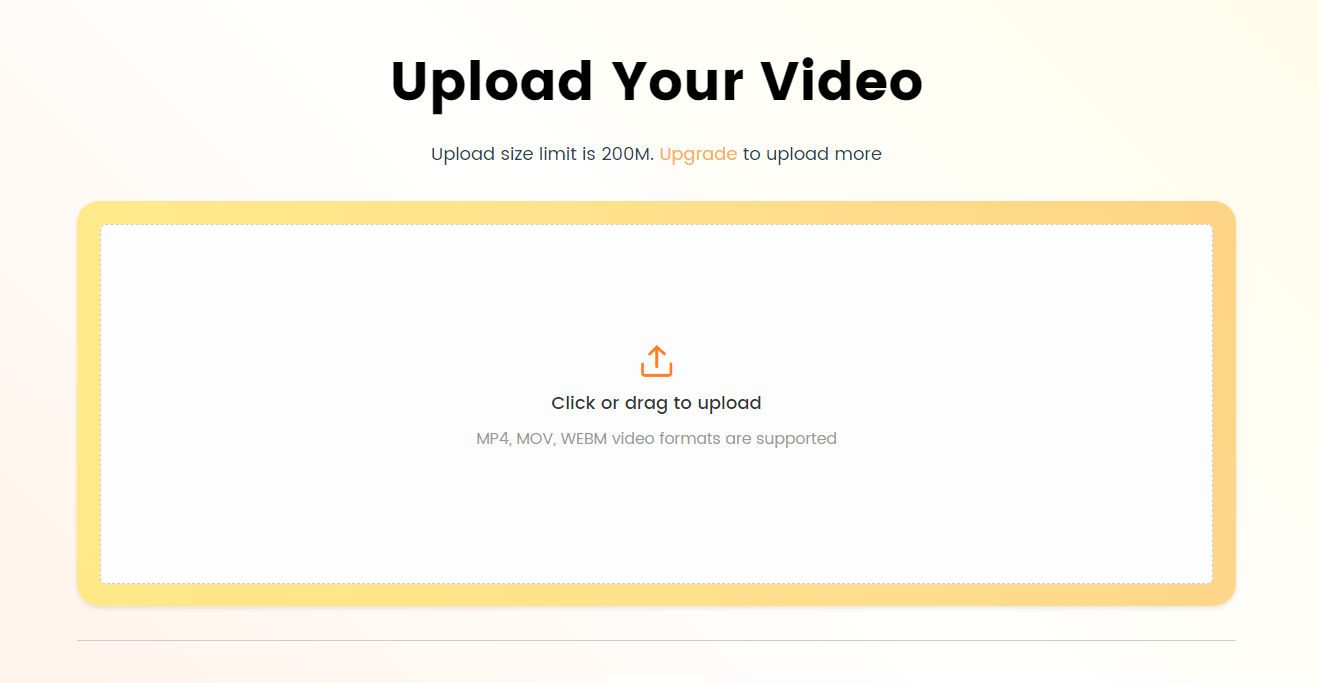
Log in and Upload the Video
Step 2. Select the video’s language from the supported options.
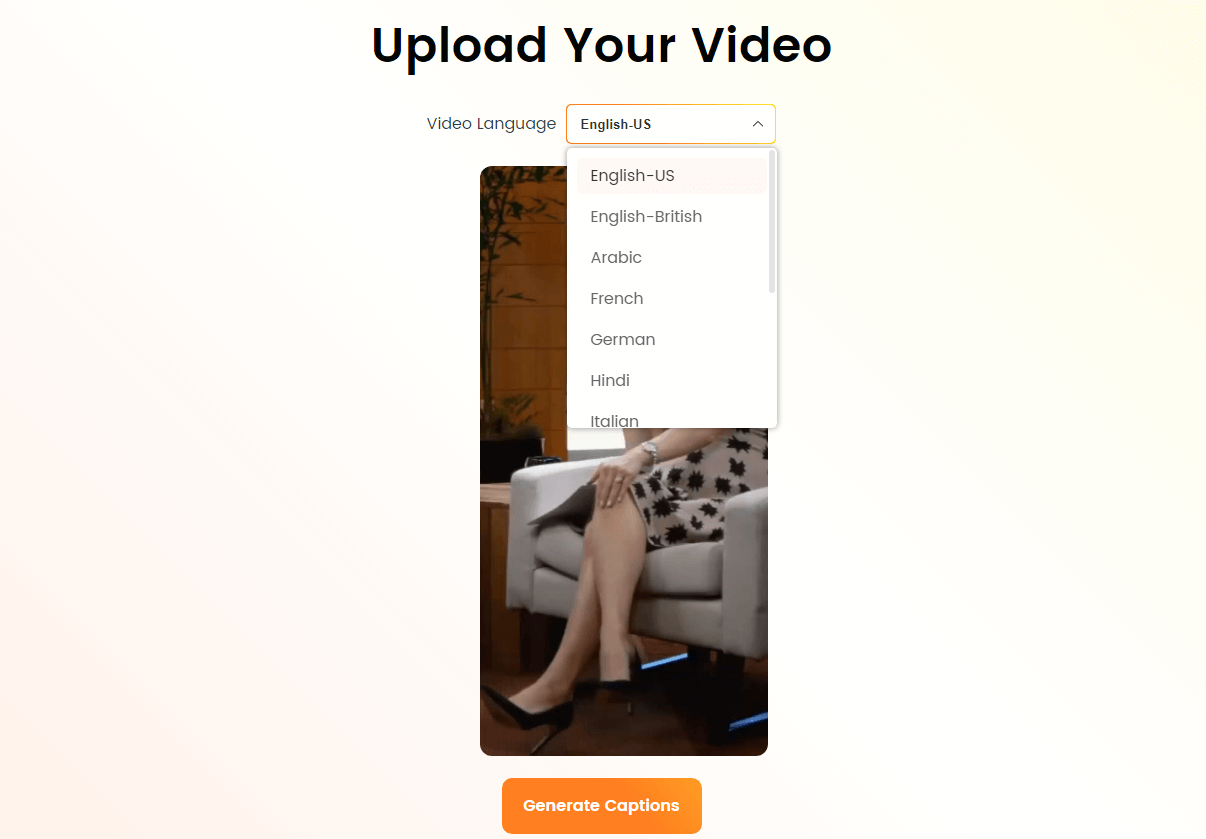
Select the Language that Matches Your Video
Step 3. CapUp will apply the first “Hormozi” template for your video default. Click on the “Template” button to browse and select another design template inspired by top influencers.
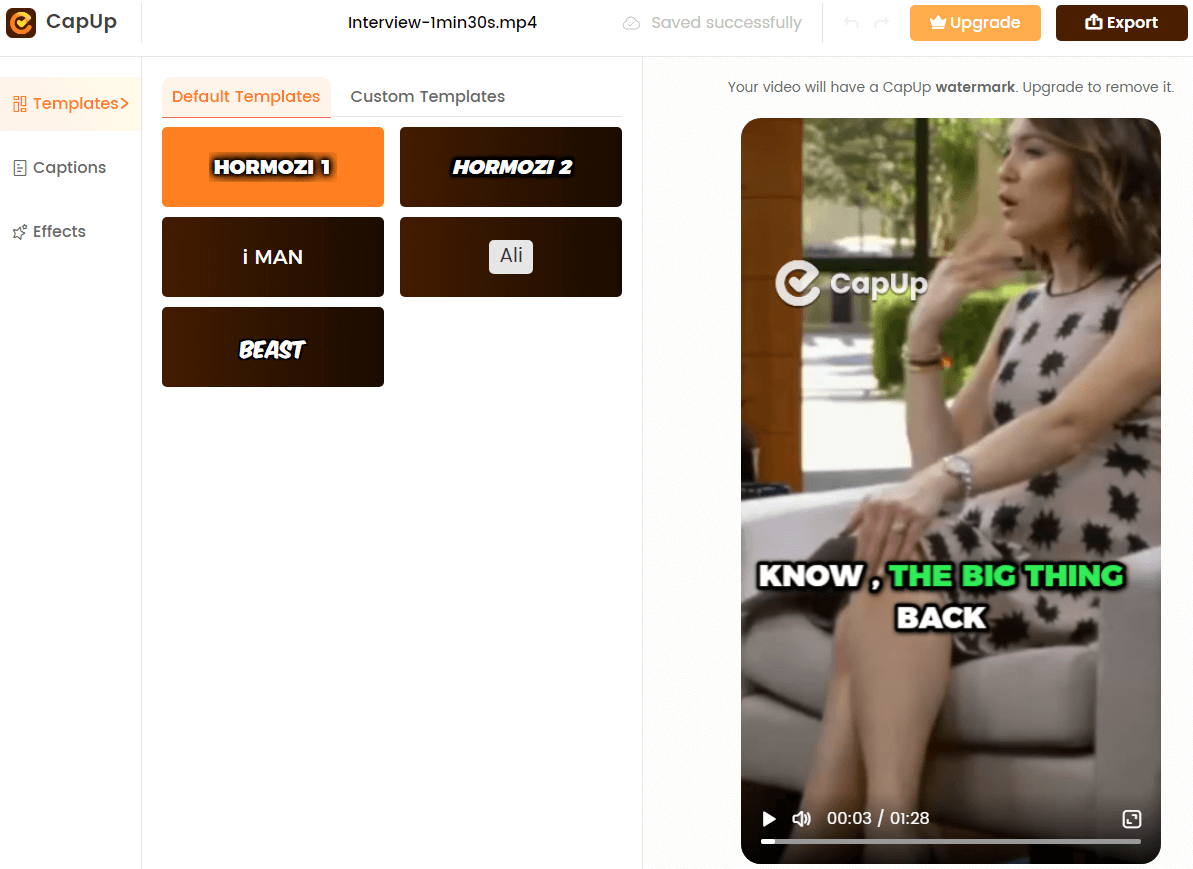
CupUp – Select a Default Template
Step 4. You can edit the captions by clicking on “Caption” and “Effect” to customize the font, add emojis, and incorporate sound effects as desired.
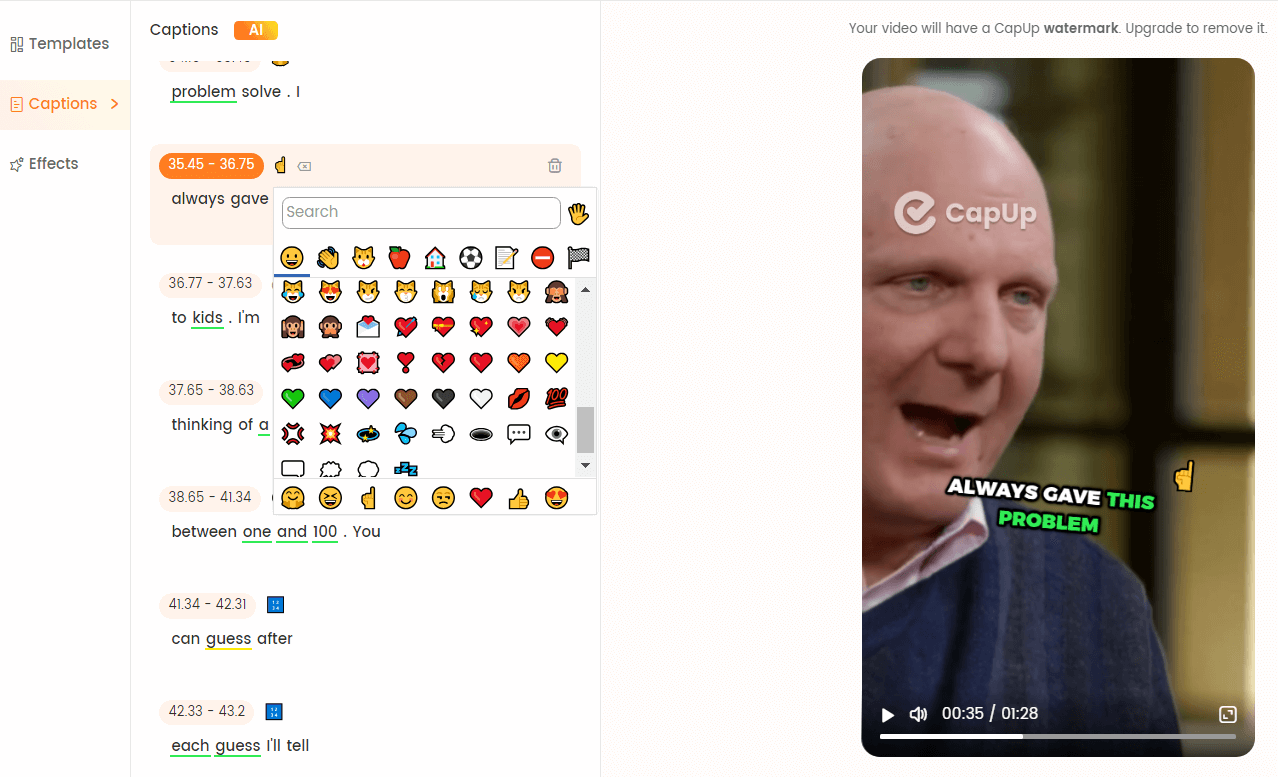
Add Subtitles to Videos
Step 5. Add a cover image or video frame, then export your captivating video.
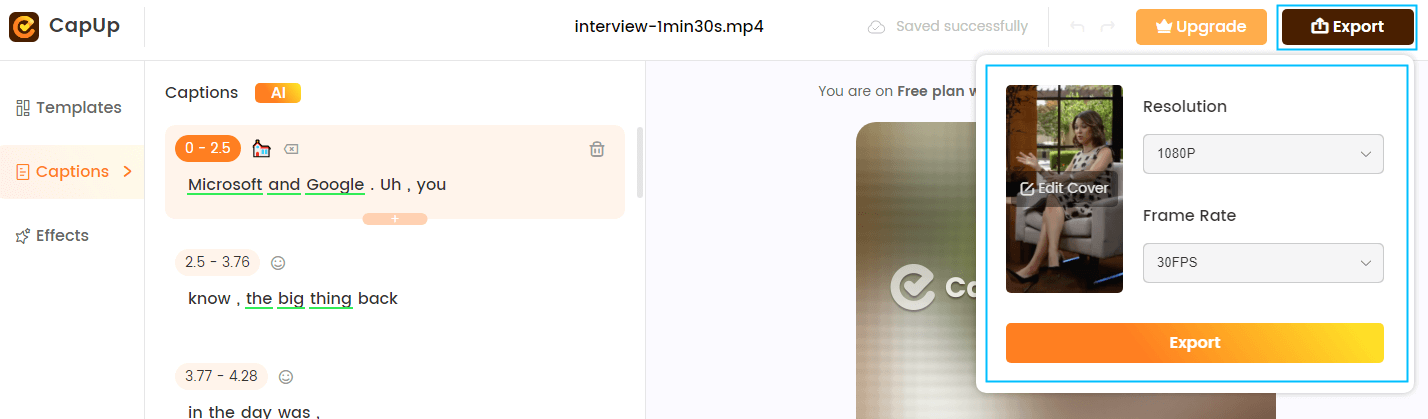
Export the Video
Using Automatic Speech Recognition (ASR) Software
Automatic Speech Recognition (ASR) technology has revolutionized the way we generate subtitles for videos. ASR software uses advanced algorithms to convert spoken words into written text, making the process of creating subtitles much faster and more efficient. Some popular ASR software options include:
Google Cloud Speech-to-Text
This powerful ASR tool by Google offers high accuracy, support for multiple languages, and integration with various applications. It provides a user-friendly interface and customizable vocabulary for specific industries.
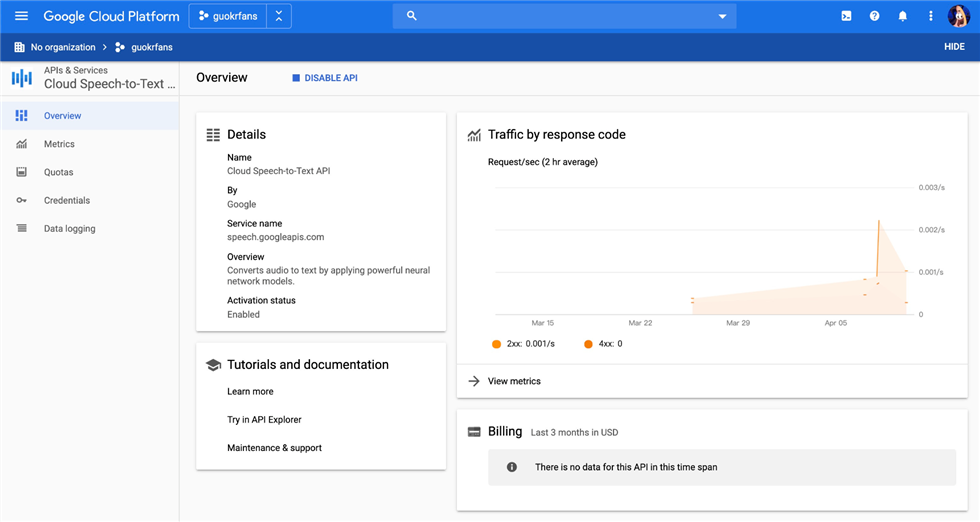
Generate Subtitles via Google Cloud Speech-to-Text
To use Google Cloud Speech-to-Text for generating subtitles for videos, you can follow these steps:
Step 1. Set up a Google Cloud project and enable the Speech-to-Text API.
Step 2. Prepare your video file by uploading it to Google Cloud Storage or providing a publicly accessible URL.
Step 3. Use the Speech-to-Text API to transcribe the audio from the video into text. You can make API requests using the client libraries provided by Google Cloud or through RESTful API calls.
Step 4. Process the transcription results to create subtitles. This may involve segmenting the text into appropriate chunks, adding timestamps, and formatting the subtitles according to your requirements.
Step 5. Save the generated subtitles in a suitable format, such as SRT (SubRip Subtitle) or VTT (WebVTT), which are widely supported by video players.
Step 6. Associate the generated subtitles with your video by either embedding them directly into the video file or providing them as a separate subtitle file during playback.
Amazon Transcribe
Developed by Amazon Web Services (AWS), Amazon Transcribe is a highly scalable and secure ASR service. It supports a wide range of audio formats, multiple speakers, and custom vocabularies. The tool also offers an easy-to-use API for integration with other applications.
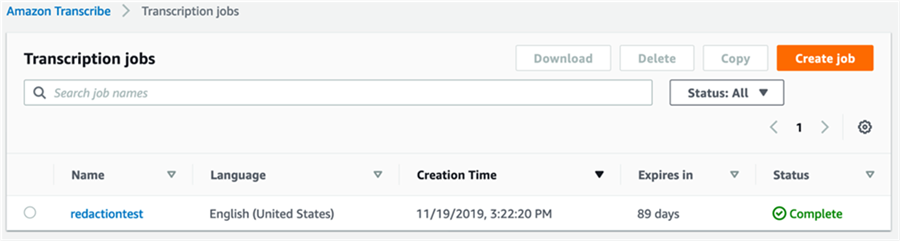
Generate Subtitles via Amazon Transcribe
IBM Watson Speech to Text
IBM’s Watson Speech to Text is an advanced ASR service that leverages deep learning technology. It provides high accuracy, support for multiple languages and dialects, and the ability to train custom language models for specific domains.
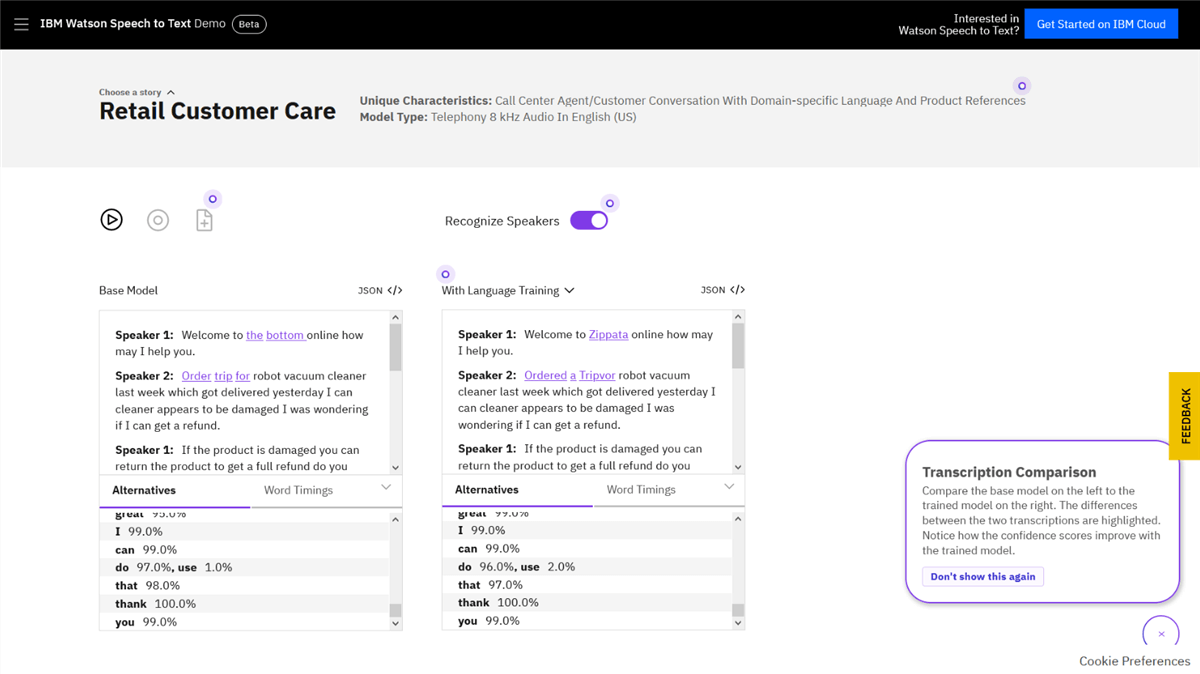
Generate Subtitles via IBM Watson Speech-to-Text
Hiring Professional Transcription Services
For those who require the highest level of accuracy and quality in their subtitles, hiring professional transcription services is the way to go. Professional transcriptionists have the expertise and experience to handle complex audio, multiple speakers, and industry-specific terminology. They can deliver subtitles that are precise, well-formatted, and compliant with accessibility guidelines.
Some reputable professional transcription services include:
3Play Media:
3Play Media is a leading provider of professional transcription and captioning services. They offer high-quality, human-generated subtitles with a focus on accuracy and accessibility. 3Play Media supports multiple file formats and provides services like subtitle synchronization and translation.
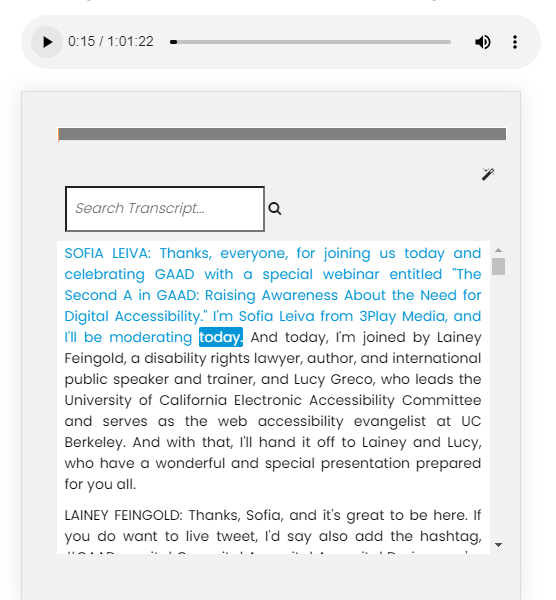
Hiring Transcription Services – 3Play Media
Rev:
In addition to their automatic subtitle generation, Rev also offers professional human transcription services. Their team of experienced transcriptionists ensures high accuracy and quick turnaround times. Rev provides both verbatim and cleaned-up transcripts, as well as subtitle formatting and translation services.
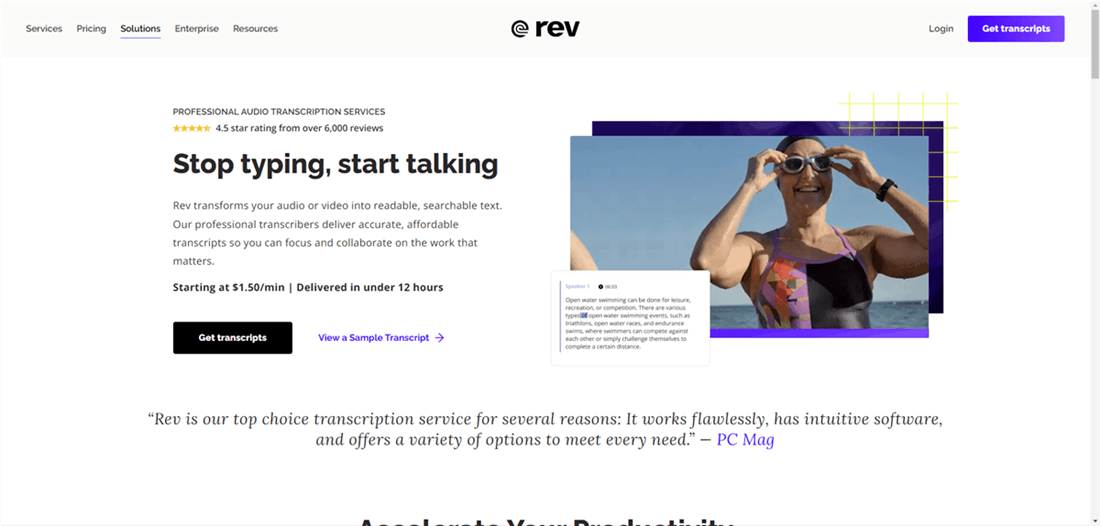
Hiring Transcription Services – Rev
TranscribeMe:
TranscribeMe is a global transcription company that offers high-quality, human-generated subtitles and captions. They have a network of professional transcribers who specialize in various industries and accents. TranscribeMe provides fast turnaround times, strict confidentiality, and seamless integration with popular video platforms.
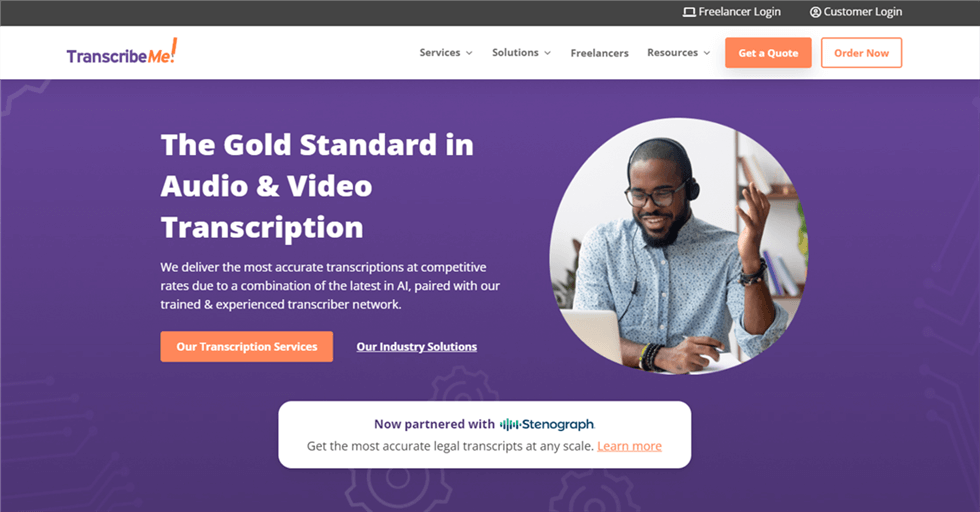
Hiring Transcription Services – TranscribeMe
Tips for Optimizing Automatically Generated Subtitles
While automatically generated subtitles are a great starting point, reviewing and editing them for optimal results is crucial. Here are some tips to keep in mind:
- Check for spelling and grammatical errors.
- Ensure proper punctuation and capitalization.
- Verify that the subtitles accurately represent the spoken content.
- Adjust the timing of subtitles to sync with the video.
- Optimize subtitle positioning and format for readability.
- Break long subtitles into shorter, more manageable lines.
- Use line breaks and italics to indicate speaker changes and other cues.
FAQs on Generate Subtitles for a Video
What is the benefit of generating subtitles for my videos?
Subtitles make your videos accessible to a broader audience, including those who are deaf, hard of hearing, or non-native speakers. They also help viewers watch videos in sound-sensitive environments and can improve overall engagement and comprehension.
How accurate are automatically generated subtitles?
The accuracy of automatically generated subtitles depends on factors such as audio quality, speaker accents, and background noise. While ASR technology has made significant advancements, reviewing and editing the subtitles is essential for the best results.
Can I generate subtitles in multiple languages?
Yes, many ASR software and online tools support multiple languages. Some even offer automatic translation services to generate subtitles in different languages based on the original audio or transcript.
Are there any free options for generating subtitles?
While some free online tools and software for generating subtitles exist, they may need to be improved in terms of video length, output formats, or accuracy. Paid options generally offer more features, better accuracy, and professional support.
Conclusion
Subtitles are vital to creating accessible and engaging videos. By learning how to generate subtitles automatically, you can save time and effort while expanding your video’s reach. Whether you choose to use ASR software, online tools, or professional transcription services, reviewing and optimizing your subtitles for the best viewer experience is essential. Implement automatic subtitle generation in your video workflow today and unlock the power of inclusive and impactful video content.