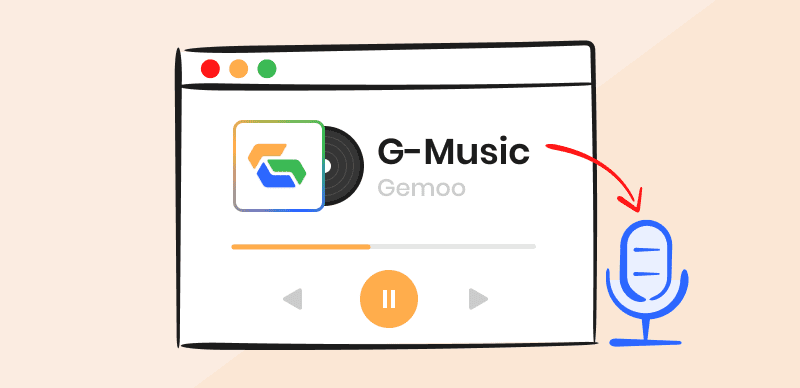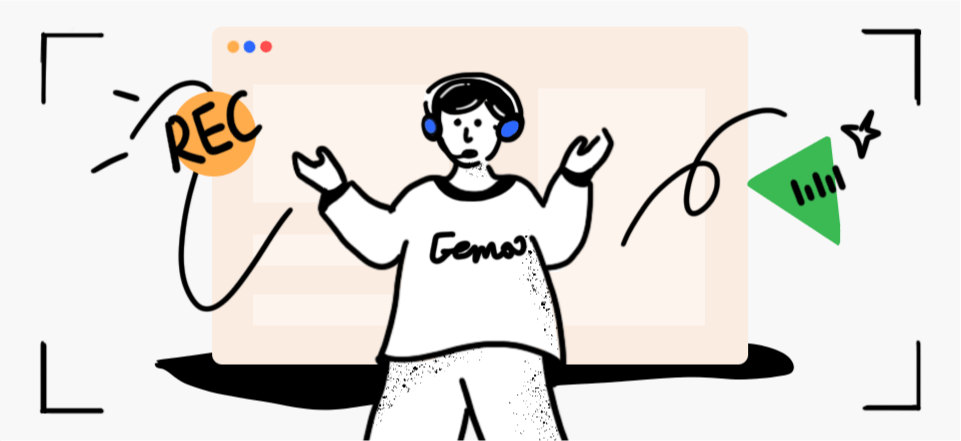Riverside.fm is a platform that specializes in high-quality audio recording and video recording, particularly popular among podcasters, broadcasters, and content creators. It offers a set of unique features that make it ideal for remote interviews and content production. Here’s a detailed look at what Riverside.fm provides:
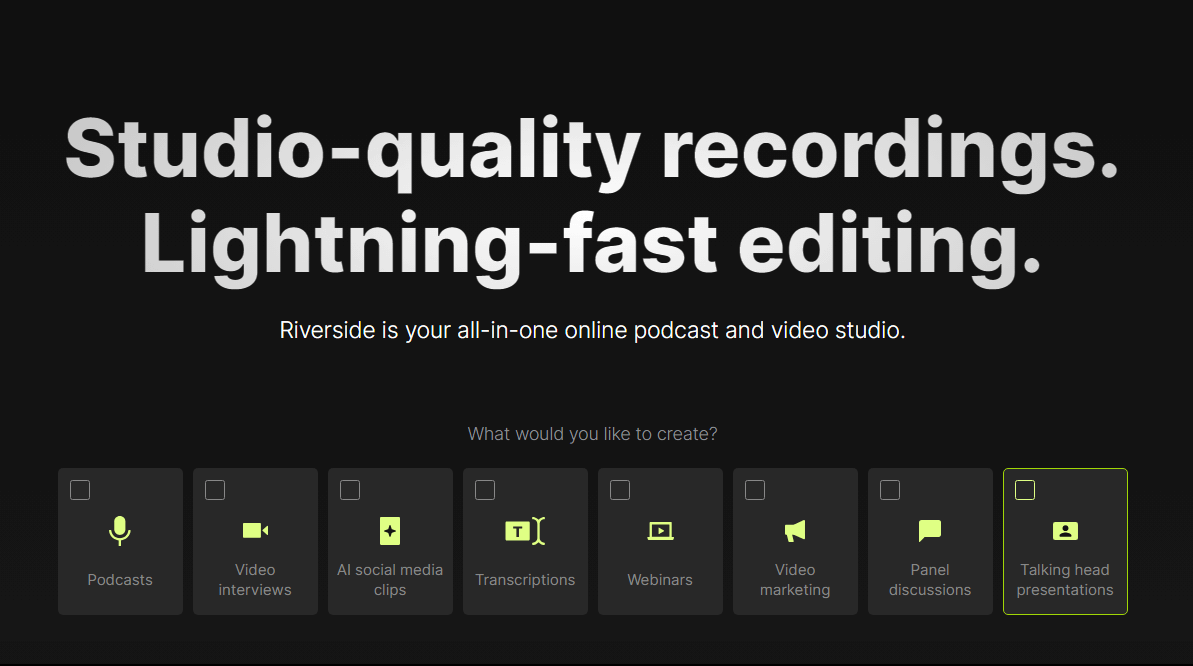
Riverside Interface
Key Features of Riverside.fm
- High-Quality Recording: fm records audio and video locally for each participant in separate tracks. This means that even if the internet connection is unstable during the recording, the final output will still have high quality.
- Remote Recording: Participants can join a recording session simply by clicking a link; there’s no need for them to download any software.
- Live Streaming: It offers direct streaming capabilities to major platforms such as YouTube, Facebook, and Twitch.
- Editing Tools: It provides an in-built tool called the Magic Editor, which allows for basic editing of the audio and video tracks. It can automatically align tracks, adjust levels, and more.
- Cloud Storage: All recordings are automatically uploaded to the cloud, ensuring that they are safe and accessible from anywhere.
Limitations of Riverside.fm
Here are some potential limitations of Riverside.fm:
- Editing Features: While Riverside.fm offers basic editing capabilities powered by AI, it may not have the same level of advanced editing features and flexibility as dedicated video editing software. Users with complex editing needs may need to export their recordings and use external editing software.
- Compatibility: Riverside.fm is primarily designed for web-based recording and editing. While it supports various web browsers, there may be compatibility issues with certain browsers or operating systems. It’s recommended to check the system requirements and browser compatibility on the Riverside.fm website.
- Live Streaming: As of the knowledge cutoff in September 2021, Riverside.fm did not support live streaming directly from the platform. Users would need to export their recordings and use external live streaming services if they want to broadcast their content live.
Considering the limitations of Riverside.fm, we’ll introduce 5 Riverside alternatives to help you record audio.
Top 5 Riverside Alternatives
When it comes to remote collaboration and podcasting, Riverside.fm has set a high standard with its robust features and user-friendly interface. However, there are times when creators and professionals might be looking for alternatives that offer similar functionalities or cater to different needs.
In this overview, we will explore the “Top 5 Riverside Alternatives,” providing a brief introduction to each platform that rivals Riverside in terms of quality and service. From open-source solutions to feature-rich paid services, we will cover a range of options that can be used for remote interviews, podcast recordings, and video productions.
FocuSee
FocuSee is a screen recording software specifically crafted for creating demo and tutorial videos. It features advanced automatic screen recording capabilities, including the ability to automatically track cursor movements and apply dynamic zoom effects for enhanced visibility and engagement. During the video editing process, FocuSee offers a variety of tools to enhance the final product. Users can add and adjust video backgrounds, resize the video canvas, incorporate subtitles, and embellish their recordings with cursor effects and click effects, making it an all-in-one solution for professional-grade video tutorials.
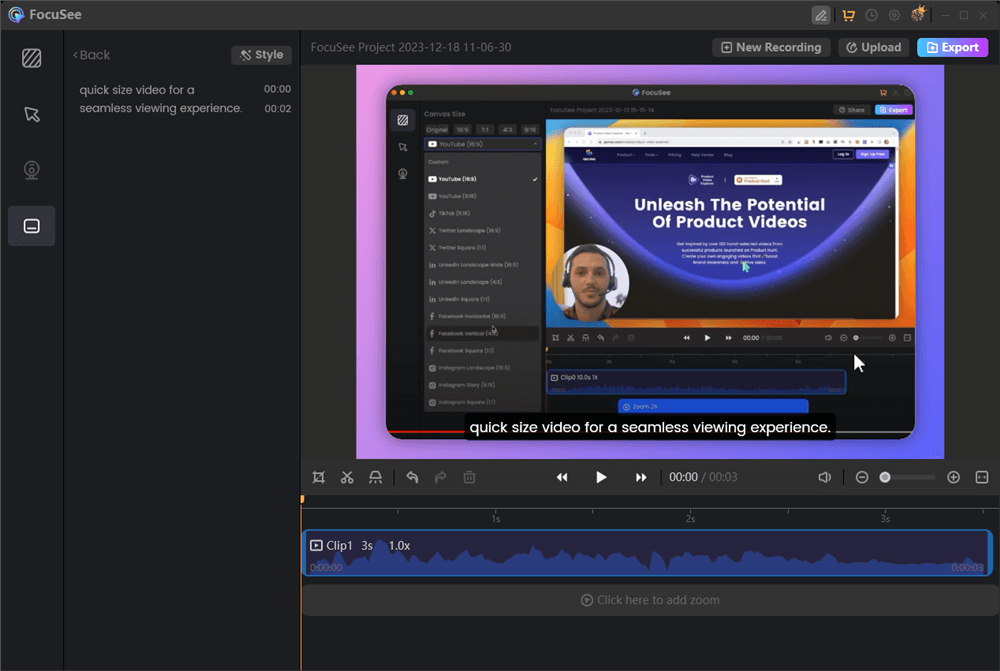
Riverside Alternatives – FocuSee
FocuSee Key Features
- Quick Screen Recording: Choose to record your entire screen, a specific portion of it, or choose to capture only a particular window.
- Record in Different Layout: Choose the selfie and screen layout that best fits your needs: side-by-side, overlay, or screen-only options are available.
- Auto Zoom-in During Recording: Automatically detects and zooms in on areas of interest, such as where the cursor is moving and clicking on.
- Auto Generate Captions After Recording: Utilizes advanced speech recognition technology to accurately transcribe spoken content into text.
Is Riverside Better than FocuSee?
To evaluate whether Riverside.fm is better than FocuSee, it’s important to consider the primary functions and target users of each platform. Riverside.fm is primarily known for its high-quality audio and video recording capabilities, making it well-suited for podcasters and professional content creators who require local recording to ensure high-resolution outputs, regardless of internet connectivity. It also offers features such as separate audio tracks for each guest, video recording up to 4K, and integration with various podcasting tools.
On the other hand, FocuSee, as described, seems to be focused on screen recording with features tailored for creating demo and tutorial videos. It includes functionalities like automatic cursor tracking, dynamic zoom effects during recording, and post-recording features like adding backgrounds, subtitles, and various visual effects.
Therefore, the better platform depends on your specific needs related to the type of content you are producing. Each serves different niches with specific features that cater to those particular audiences.
Descript
Descript is an exceptionally versatile and robust audio and video editing platform that seamlessly incorporates sophisticated transcription technologies. This integration significantly streamlines the editing process, as users can edit their audio and video files by simply modifying the transcribed text. Such a feature is particularly advantageous for podcasters, video creators, and media professionals who often need to manage extensive recordings and require quick, accurate edits.
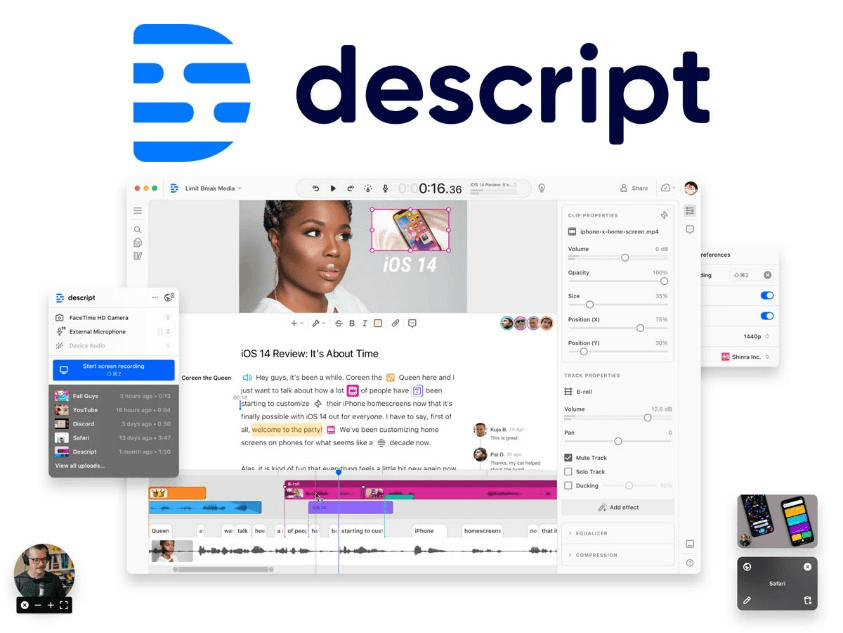
Riverside Alternatives – Descript
Descript Key Features
- Screen Recording: Includes a screen recording feature that integrates directly with the editing tools, ideal for tutorials and presentations.
- Multitrack Editing: Allows users to edit audio and video by editing text, which is generated from the media files.
- Automatic Transcription: Automatically transcribes audio to text, supporting multiple languages and providing high accuracy.
- Voice Cloning: Corrects or modifies audio by typing new text. This feature requires setting up a voice model of the speaker.
Is Riverside Better than Descript?
Comparing Riverside.fm and Descript involves looking at their specific strengths and intended uses, as the two platforms serve somewhat different purposes within the realm of media production. Riverside.fm excels in high-quality audio and video recording, especially for remote interviews and live streaming, making it ideal for podcasters and broadcasters who prioritize broadcast-quality outputs and require reliable, high-resolution remote recording capabilities. On the other hand, Descript is renowned for its innovative audio and video editing features that allow users to edit media by editing text. It also offers powerful tools like automatic transcription, the Overdub feature for voice synthesis, and advanced editing capabilities suitable for a broad range of post-production needs. Therefore, whether Riverside.fm is “better” than Descript depends largely on the specific requirements of the user: Riverside.fm is preferable for capturing high-quality recordings, especially in remote settings, while Descript is more suited for those who need robust, text-based editing and post-production features in audio and video projects.
Zencastr
Zencastr is a sophisticated, web-based platform tailored specifically for podcasters who aim to produce and record high-quality audio and video content. Engineered to simplify the technical challenges associated with podcast production, Zencastr offers a suite of professional-grade tools that streamline the entire recording process. This platform enables podcasters to record each participant on separate tracks, ensuring that the audio for each speaker is isolated, which greatly enhances the flexibility and quality during post-production editing. Additionally, Zencastr supports lossless audio recording, ensuring that the sound quality is preserved at the highest fidelity possible.
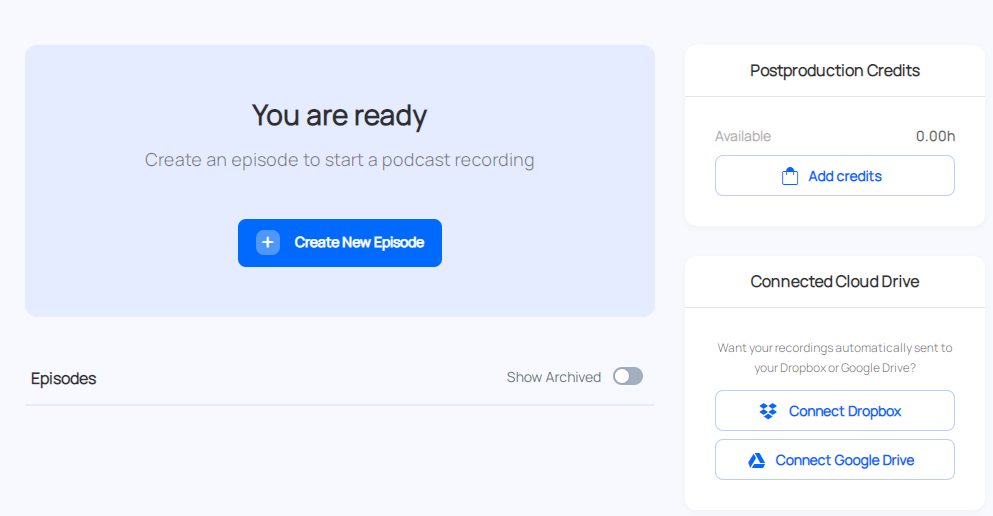
Riverside Alternatives – Zencastr
Zencastr Key Features
- Podcast Recording: This allows podcasters to also produce video content alongside audio.
- Live Editing Tools: Integrated soundboard for live mixing and inserting sound effects or music during the recording session.
- Auto Audio Enhancements: Automatic post-production features that help enhance the audio quality, including leveling, noise reduction, and more.
- Live Streaming: Offers capabilities for live streaming the recording session to platforms like YouTube, Facebook, and Twitch.
Is Riverside Better than Zencastr?
Whether Riverside.fm is better than Zencastr largely depends on the specific needs and priorities of the user. Riverside.fm shines with its high-resolution video recording capabilities, making it a superior choice for podcasters who emphasize video content. It also offers robust live streaming directly to major platforms and ensures recording quality is maintained through local recordings on each participant’s device, making it ideal for professional-level broadcasts, especially in environments with unstable internet connections. On the other hand, Zencastr might be preferable for those primarily focused on audio quality, thanks to its lossless WAV recording and automatic post-production features that enhance sound quality. Zencastr’s user-friendly interface also makes it a great choice for both beginners and seasoned podcasters who need a reliable and straightforward audio recording solution. Thus, the decision between Riverside.fm and Zencastr should be based on whether the user values advanced video capabilities and live streaming support or superior audio recording with ease of use.
Squadcast
Squadcast is a cloud-based recording platform designed specifically for podcasters and audio content creators who need to conduct remote interviews and discussions while maintaining high audio quality. The platform focuses on simplifying the process of capturing studio-quality sound with remote guests, using advanced technology to ensure that recordings are clear and professionally polished. Here are some of the key features of Squadcast:
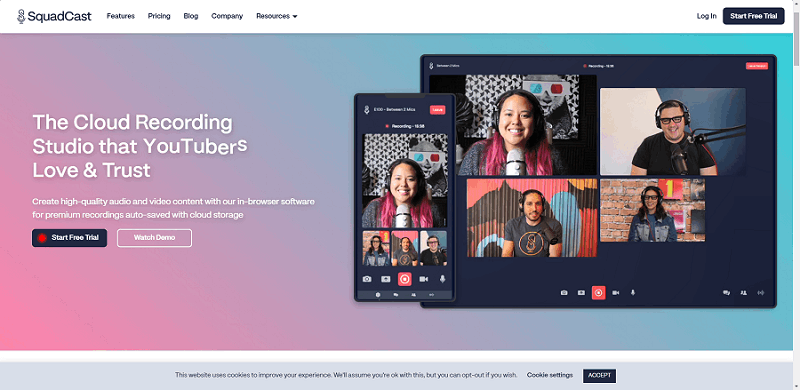
Riverside Alternatives – Squadcast
Squadcast Key Features
- High-Quality Audio Recording: Offers high-definition, lossless audio recording to capture the clearest sound possible.
- Video Recording: Provides high-definition video recording capabilities, allowing for both audio-only and video podcast productions.
- Automatic Cloud Backups: Recordings are automatically backed up to the cloud in real time, ensuring data safety and accessibility.
- Scheduling and Invitations: Integrates scheduling tools to easily manage recording sessions and invite guests.
Is Riverside Better than Squadcast?
Choosing between Riverside.fm and Squadcast depends on specific user needs and preferences in a podcasting or remote recording platform. Riverside.fm stands out with its ability to record in up to 4K video quality and offers robust live streaming capabilities directly to social media platforms, making it ideal for content creators who prioritize video quality and audience interaction. Additionally, Riverside ensures that recordings are not affected by poor internet connections thanks to its local recording feature. On the other hand, Squadcast focuses on delivering high-quality audio with features like progressive uploads that minimize data loss and a unique “Green Room” for audio and video checks before recording, which can be particularly appealing to audio-centric podcasters. While both platforms offer high-definition audio and video recordings, the choice between Riverside and Squadcast might boil down to whether a user values superior video capabilities and live streaming (Riverside) or seeks a streamlined, audio-focused platform with robust pre-recording features (Squadcast).
StreamYard
StreamYard is a live streaming studio in your browser that allows content creatorsStreamYard is a live streaming studio in your browser that allows content creators to produce and broadcast live video content directly to social media platforms such as Facebook, YouTube, LinkedIn, and others. It is designed to be intuitive and accessible, making it easy for anyone to create professional live broadcasts without requiring specialized hardware or complex software. Here are some of the key features of StreamYard:
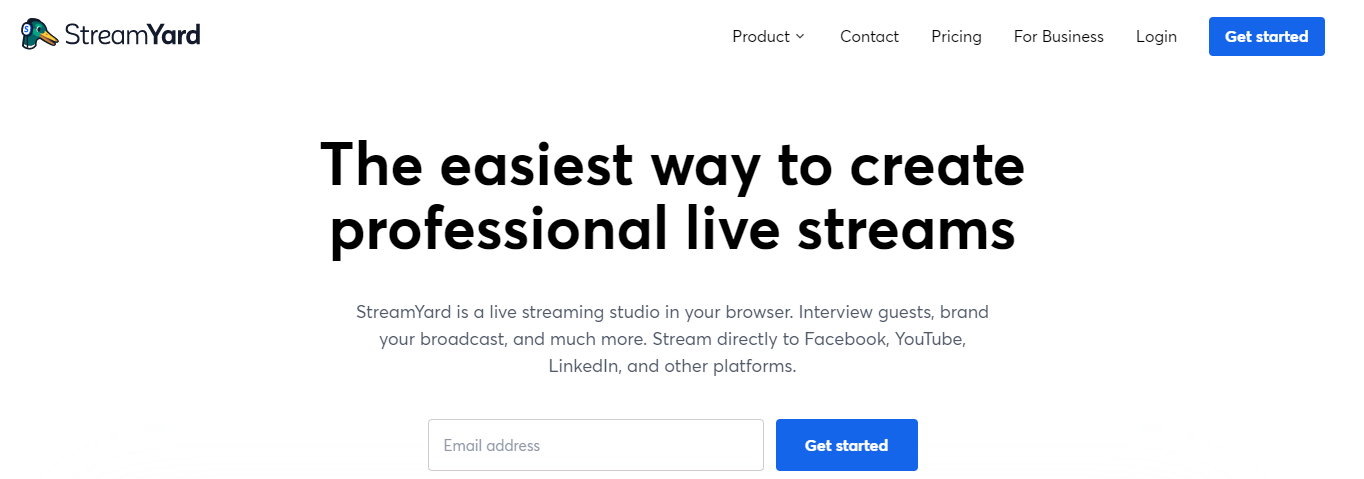
Riverside Alternatives – StreamYard
StreamYard Key Features
- Record Without Going Live: Offers the option to record sessions without streaming live, useful for creating content to be shared later.
- Multi-Platform Streaming: Allows you to stream simultaneously to multiple platforms like Facebook, YouTube, LinkedIn, and more.
- Guest Invitations: Lets you invite up to 10 guests with a simple link, making it easy to manage interviews or panel discussions.
- Screen Sharing: Enables you to share your screen or specific applications/windows during the live stream.
Is Riverside Better than StreamYard?
Choosing between Riverside.fm and StreamYard hinges on your specific needs related to live streaming and podcast recording. Riverside.fm excels in high-quality audio and video recording, with unique features like local recording that ensures high-resolution content even in unstable internet conditions, making it highly suitable for podcasters who prioritize production quality and post-editing flexibility. StreamYard, on the other hand, shines in live streaming, offering robust multi-platform streaming capabilities, interactive features such as on-screen comments, and extensive customization options that enhance viewer engagement during live broadcasts. Therefore, if your main focus is on producing high-quality podcasts with potential for post-production, Riverside.fm might be the better choice, whereas if you prioritize live interaction and broadcasting across multiple platforms simultaneously, StreamYard would likely serve your needs better.
Final Thought
In conclusion, the landscape of remote collaboration and podcasting is rich with diverse tools, offering a variety of features to cater to different needs. Our exploration of the “Top 5 Riverside Alternatives” has highlighted the flexibility and innovation present in the market, each with its own set of advantages.
From the open-source and customizable options to the professional platforms with advanced editing and collaboration features, these alternatives stand out for their ability to facilitate high-quality remote recordings. Whether the priority is cost, ease of use, or seamless integration with other tools, each of the platforms discussed has proven its capability to deliver a reliable and efficient solution for podcasters, content creators, and remote teams.