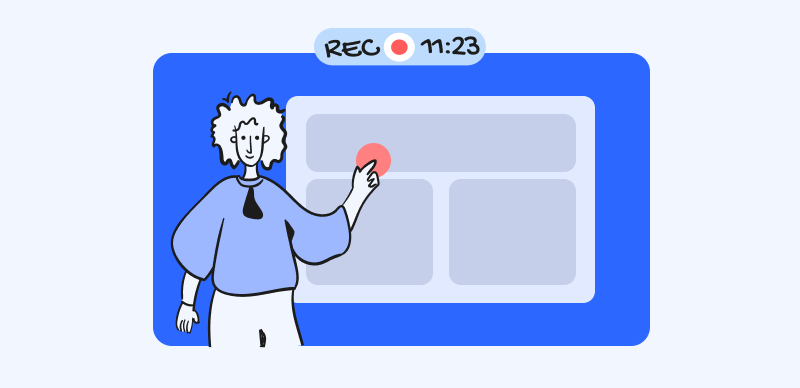In the digital era, video has become a paramount medium of communication, entertainment, and education. Subtitles make video content accessible to diverse audiences, including those with language barriers or hearing impairments. Fortunately, subtitle generators and apps have revolutionized creating, editing, and synchronizing captions with videos. In this article, we will explore the 10 best subtitle apps that can elevate your video content and viewer experience.

Best Subtitle Apps
Why Subtitles are Important in Video Content
Subtitles are a vital component of video content for several reasons:
- Accessibility: Subtitles make video content accessible to people who are deaf or hard of hearing, as well as those who speak different languages.
- Engagement: Subtitles can help viewers stay engaged with the content, especially in noisy environments or when the audio is unclear.
What are the Benefits of Using Subtitle Apps
Subtitle apps offer numerous benefits for content creators and viewers alike:
- 🕒 Time-saving: Subtitle apps can automate the process of creating and syncing subtitles, saving you time and effort.
- 🤗 Cost-effective: Many subtitle apps offer affordable or even free plans, making them accessible to content creators with limited budgets.
- 🏃♀️ Flexibility: Subtitle apps support a wide range of video formats and platforms, allowing you to create subtitles for various types of content.
Key Features to Look for in a Subtitle App
When choosing a subtitle app, there are several key features to consider:
Accuracy and synchronization
A good subtitle app should be able to accurately transcribe the audio and sync the subtitles with the video timeline. Look for apps that use advanced speech recognition technology and offer manual editing tools for fine-tuning the subtitles.
Support for multiple languages and formats
If you create content in multiple languages or for different platforms, choose a subtitle app that supports a wide range of languages and video formats. Some apps even offer translation services to help you reach a global audience.
Ease of use and user-friendly interface
A user-friendly interface can make the subtitle creation process much smoother and more efficient. Look for apps with intuitive controls, clear instructions, and helpful resources like tutorials and customer support.
Customization options (font, size, color)
Customization options allow you to adjust the appearance of your subtitles to match your video’s style and ensure readability. Look for apps that offer a range of font styles, sizes, and colors and the ability to position subtitles on the screen.
Top 10 Subtitle Apps
CapUp
You can improve your video content with CapUp, the cutting-edge AI-driven video subtitle generator. Designed to streamline the captioning process, CapUp leverages advanced natural language processing algorithms to automatically generate accurate subtitles.
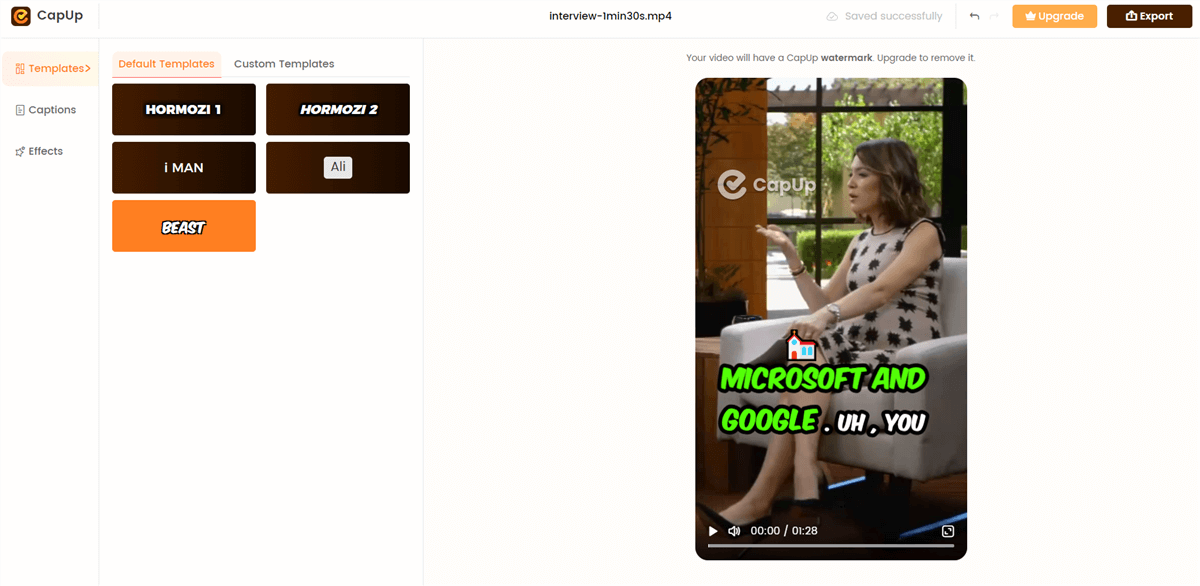
CapUp – Select Caption Template
Key Features:
- CapUp generates video captions in 12 languages using AI algorithms.
- It provides the latest caption templates used by social media influencers like MrBeast, Ali Abdaal, and Alex Hormozi to elevate content.
- It allows for the addition of emojis to add emotion and highlight keywords.
- CapUp offers transitions and effects, including the popular Zoom-in opening effect, to captivate the audience within seconds.
- It enhances videos by strategically auto-zooming on important moments to increase watch time.
- You can easily add sound effects to enrich scenes and create an immersive experience.
- CapUp allows customization of text, font, colors, and styles to suit personal preferences.
Pros:
- Saves time by eliminating manual transcription and is ideally suited for TikTok, Instagram Reels, and YouTube Shorts.
- Generates captions in multiple languages, reaching a wider audience.
- Features like emojis, sound effects, and transitions enhance viewer engagement.
- It offers flexibility in styling captions to match content and branding.
- Designed to create content that can go viral, increasing audience reach.
Cons:
- Requires an internet connection to function.
Subly
Subly is a cloud-based subtitle generation and editing platform that uses AI technology to automate subtitling. It supports over 30 languages and integrates with popular video platforms like YouTube and Vimeo.
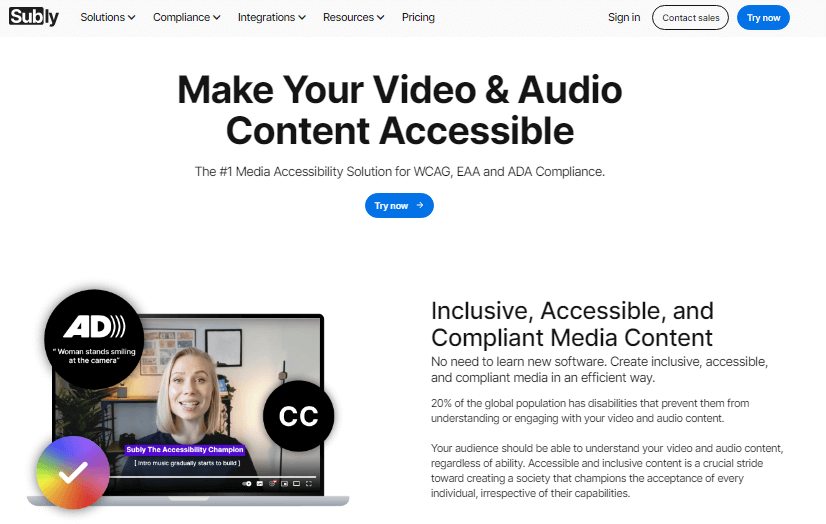
Subtitle Apps – Subly
Key features
- Automatic subtitle generation using AI technology
- Support for over 30 languages
- Collaborative editing and sharing features
- Integration with popular video platforms like YouTube and Vimeo
Pros:
- User-friendly interface
- High-quality subtitle output
- Affordable pricing plans
Cons:
- Limited customization options compared to some other apps
- Occasional inaccuracies in automatic transcription
Pricing: Free trial with 1 hour of transcription. Paid plans starting at $10/month
Jubler Subtitle Editor
Jubler is an open-source, Java-based subtitle editor that supports multiple subtitle formats and offers a range of editing tools. It features waveform visualization for precise synchronization and includes spell-checking and translation tools.
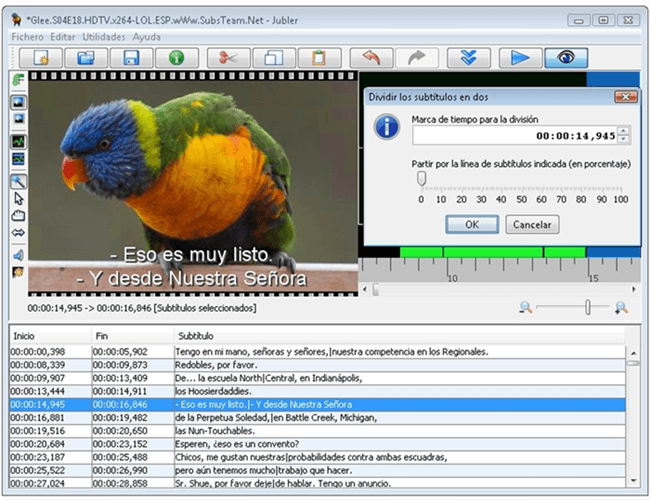
Best Subtitle Apps – Jubler Subtitle Editor
Key features
- Open-source, Java-based subtitle editor
- Support for multiple subtitle formats, including SRT, SUB, and ASS
- Waveform visualization for precise synchronization
- Spell checker and translation tools
Pros:
- Free and open-source
- Compatibility with various subtitle formats
Cons:
- There is a steeper learning curve compared to some other apps
- Less user-friendly interface
Pricing: Free (open-source)
VideoProc Converter
VideoProc Converter is an all-in-one video converter that includes a built-in subtitle editor. It supports adding, editing, and syncing subtitles, as well as batch processing for handling multiple videos simultaneously.
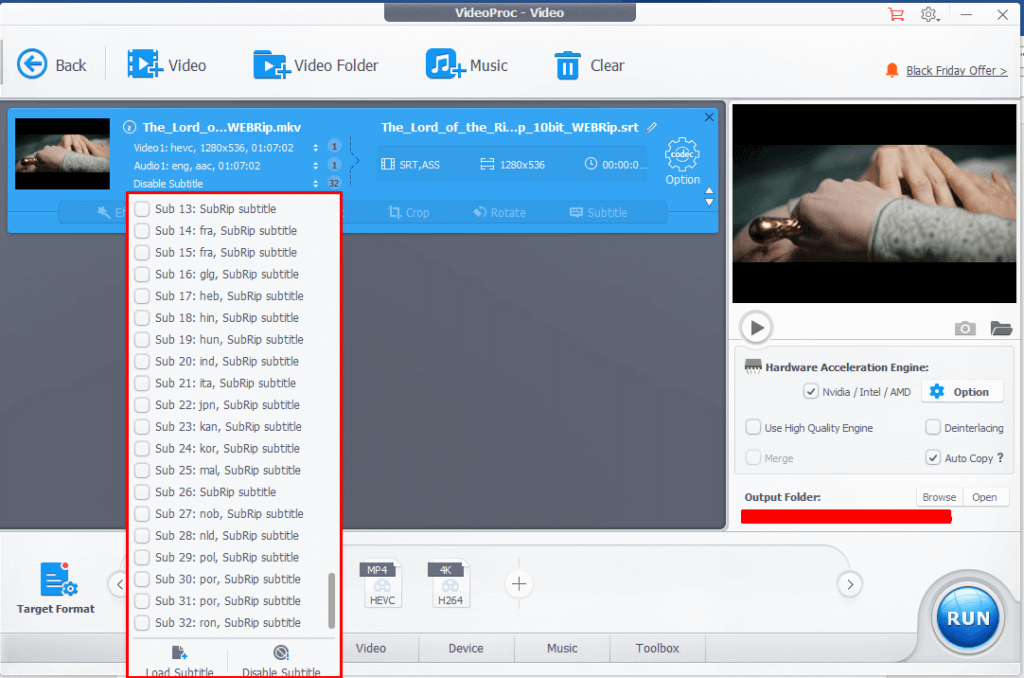
Best Subtitle Apps – VideoProc Converter
Key features
- Video converter with built-in subtitle editor
- Support for adding, editing, and syncing subtitles
- Batch processing for handling multiple videos
- Hardware acceleration for faster conversion
Pros:
- All-in-one video converter and subtitle editor
- Fast processing speeds
Cons:
- Limited subtitle editing features compared to dedicated subtitle apps
- Higher price point than some other options
Pricing: One-time purchase starting at $29.95
Amara
Amara is an online subtitle editor with collaboration features that support over 100 languages. It integrates with popular video platforms like YouTube and Vimeo and has a volunteer-driven subtitling community.
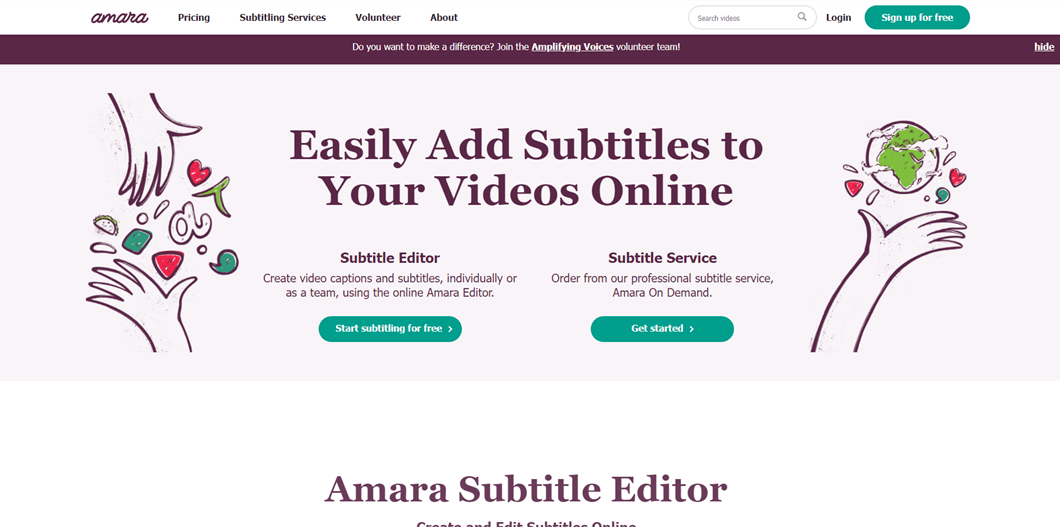
Best Subtitle Apps – Amara
Key features
- Online subtitle editor with collaboration features
- Support for over 100 languages
- Integration with YouTube, Vimeo, and other platforms
- Volunteer-driven subtitling community
Pros:
- Extensive language support
- Collaborative subtitling workflow
Cons:
- Some features are only available on higher-tier plans
Pricing: Free plan with basic features. Paid plans starting at $12/month
Subtitle Edit
Subtitle Edit is a desktop subtitle editor for Windows that supports over 200 subtitle formats. It offers waveform visualization and audio synchronization and includes spell-checking and auto-translation tools.
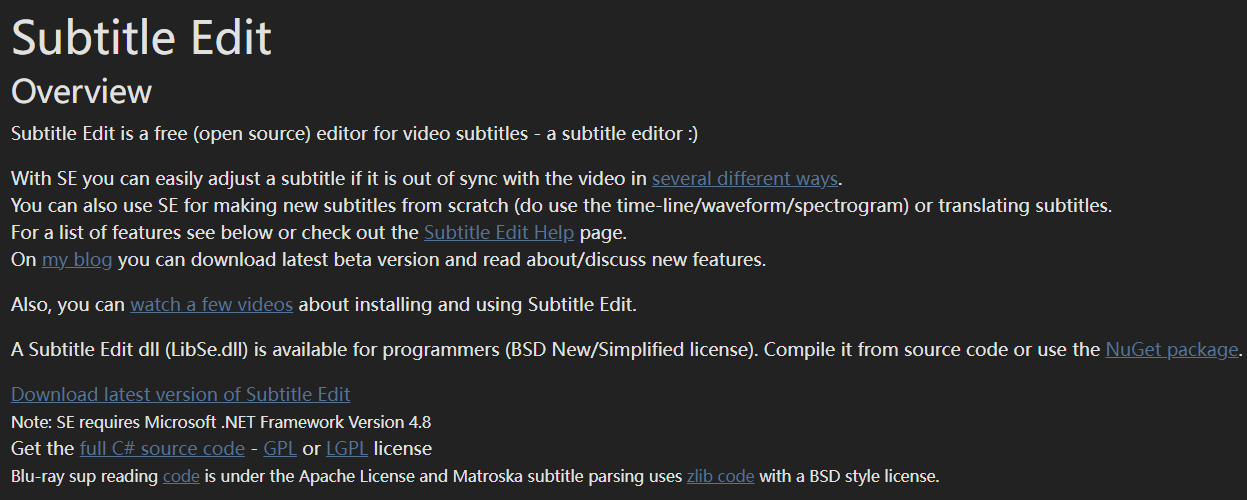
Best Subtitle Apps – Subtitle Edit
Key features:
- Desktop subtitle editor for Windows
- Support for over 200 subtitle formats, including SRT, SSA, and ASS
- Waveform visualization and audio synchronization
- Spell checker and auto-translation tools
Pros:
- Comprehensive subtitle editing features
- Wide support for subtitle formats
- Regular updates and improvements
Cons:
- Windows-only (no macOS or Linux versions)
Pricing: Free (open-source)
AutoSub
AutoSub is a web-based subtitle generator that uses speech recognition technology to create subtitles in multiple languages automatically. It automatically synchronizes the video timeline and export options in various subtitle formats.
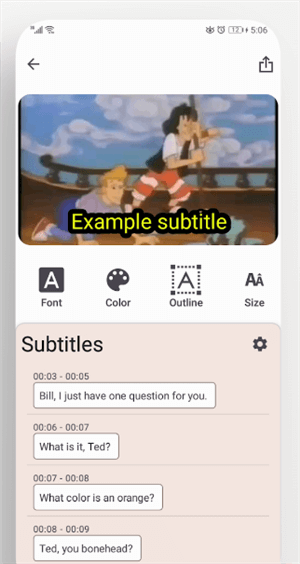
Best Subtitle Apps – AutoSub
Key features
- Web-based subtitle generator using speech recognition
- Support for multiple languages
- Automatic synchronization with video timeline
- Export subtitles in various formats, including SRT and VTT
Pros:
- Easy-to-use web interface
- Reasonable accuracy for automatic transcription
- Free to use
Cons:
- Limited customization options
- Occasional inaccuracies in transcription
Pricing: Free to use
Aegisub
Aegisub is an advanced subtitle editor available for Windows, macOS, and Linux. It offers powerful editing and styling tools and audio and video synchronization features and supports scripting for automation.
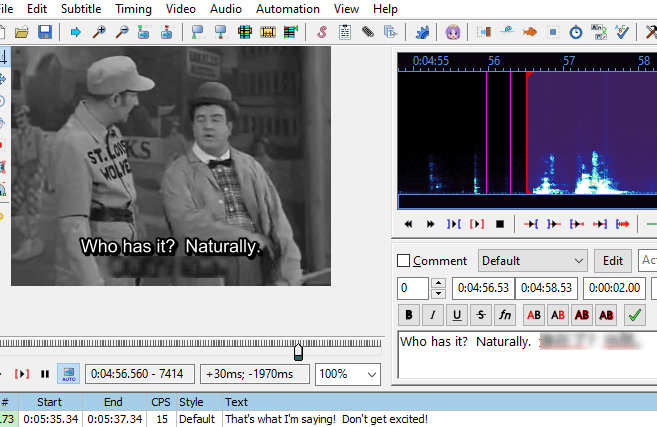
Best Subtitle Apps – Aegisub
Key features
- Advanced subtitle editor for Windows, macOS, and Linux
- Karaoke effect and styling tools
- Audio and video synchronization features
- Scripting support for automation using Lua programming language
Pros:
- Powerful editing and styling tools
- Cross-platform compatibility
- Extensible with scripts and plugins
Cons:
- The steep learning curve for beginners
Pricing: Free (open-source)
DivXLand Media Subtitler
DivXLand Media Subtitler is a desktop subtitle editor for Windows that offers a user-friendly interface and supports multiple subtitle formats. It features WYSIWYG (What You See Is What You Get) editing, a spell checker, and translation tools.
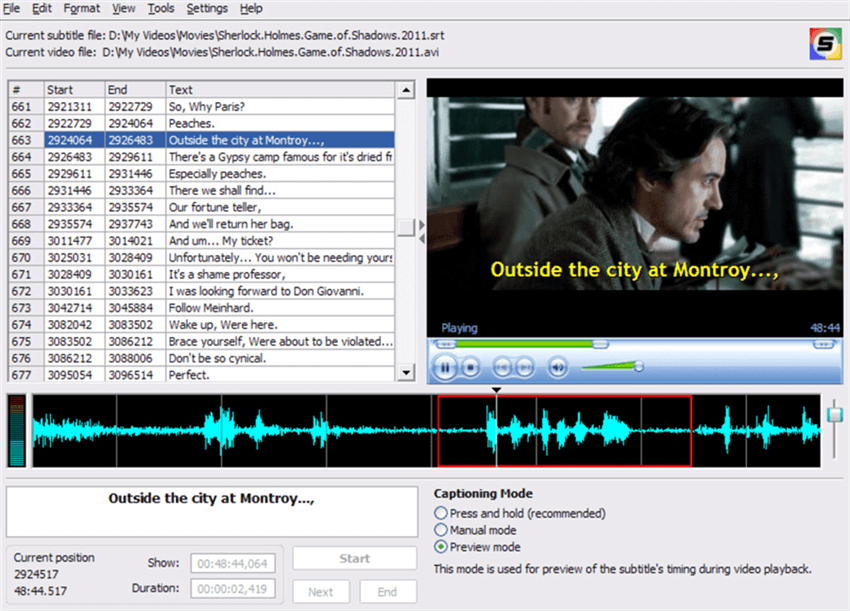
Best Subtitle Apps – DivXLand Media Subtitler
Key features
- Desktop subtitle editor for Windows
- Support for multiple subtitle formats, including SRT, SSA, and SUB
- WYSIWYG (What You See Is What You Get) editing
- Spell checker and translation tools
Pros:
- Comprehensive editing features
- Affordable one-time purchase
Cons:
- Windows-only (no macOS or Linux versions)
- Less frequent updates compared to some other apps
Pricing: One-time purchase of $24.99
VisualSubSync
VisualSubSync is a subtitle synchronization tool for Windows that offers waveform visualization and audio synchronization. It supports multiple subtitle formats and batch processing for handling multiple files.
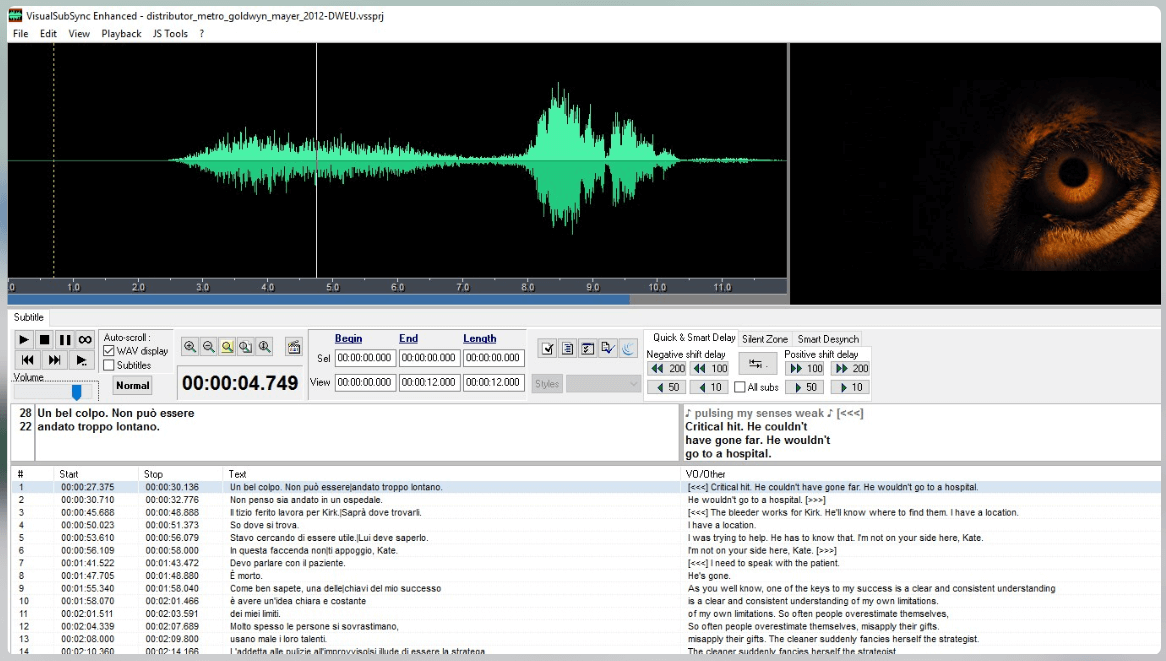
Best Subtitle Apps – VisualSubSync
Key features
- Subtitle synchronization tool for Windows
- Waveform visualization and audio synchronization
- Support for multiple subtitle formats, including SRT, SSA, and ASS
- Batch processing for handling multiple files
Pros:
- Precise subtitle synchronization
- Batch processing for efficiency
Cons:
- Limited to subtitle synchronization (no editing features)
- Windows-only (no macOS or Linux versions)
Pricing: Free (open-source)
How to Choose the Right Subtitle App for Your Needs
With so many subtitle apps available, it can be challenging to choose the right one for your needs. Consider the following factors when making your decision:
Consider your budget and pricing preferences
Subtitle apps come at various price points, from free and open-source to one-time purchases and monthly subscriptions. Determine your budget and whether you prefer a one-time investment or an ongoing subscription.
Evaluate the app’s compatibility with your video format and platform
Ensure that the subtitle app you choose supports the video formats and platforms you work with. Some apps offer integrations with popular video hosting platforms like YouTube and Vimeo, while others focus on desktop editing for specific file formats.
Assess the app’s user-friendliness and learning curve
Consider your technical skills and the time you’re willing to invest in learning a new tool. Some subtitle apps prioritize user-friendliness, while others offer more advanced features that may require a steeper learning curve.
Check for the app’s accuracy and synchronization capabilities
If you plan to use automatic transcription or synchronization features, research the app’s accuracy and reliability in these areas. Read user reviews and test the app with a sample video to gauge its performance.
FAQs on Subtitle Apps and Technology
Can I use automatic transcription for all my videos?
While automatic transcription has improved in recent years, it may only be suitable for some types of content. Videos with clear audio, minimal background noise, and a single speaker generally yield the best results. Always review and edit the automatically generated subtitles for accuracy.
How do I synchronize subtitles with my video?
Many subtitle apps offer automatic synchronization features that align the text with the audio. However, for more precise synchronization, you may need to manually adjust the timing using the app’s waveform visualization or time codes.
Can I translate my subtitles into multiple languages?
Some subtitle apps offer automatic translation tools that can help you create subtitles in multiple languages. However, for the best results, consider hiring professional translators or working with a localization service to ensure the translations are accurate and culturally appropriate.
How can I make my subtitles more engaging?
To create engaging subtitles, use clear and concise language, and aim for a conversational tone that matches your video’s style. Consider using creative typography or graphic elements to enhance the visual appeal of your subtitles, but be mindful of readability.
Conclusion
Subtitle apps are essential tools for content creators looking to make their videos more accessible, and engaging. By exploring the 10 best subtitle apps covered in this article, you can find the right tool to streamline your subtitling process and enhance your video content.
Feel free to experiment with different subtitle apps to find the one that best suits your needs and workflow. Many apps offer free trials or free versions, allowing you to test their features and user interface before committing to a purchase or subscription.
Subtitles are a powerful way to make your video content more inclusive, engaging, and discoverable. By investing time and effort into creating high-quality subtitles, you can expand your reach, improve viewer retention, and provide a better overall experience for your audience.