In today’s digital age, video content has become an essential part of communication, entertainment, and education. To make your videos more accessible and engaging to a wider audience, adding subtitles is crucial. Auto subtitle generators have revolutionized the way creators add subtitles to their videos, making the process faster, easier, and more cost-effective. In this article, we’ll explore the top 11 auto subtitle generators and help you choose the best one for your needs.
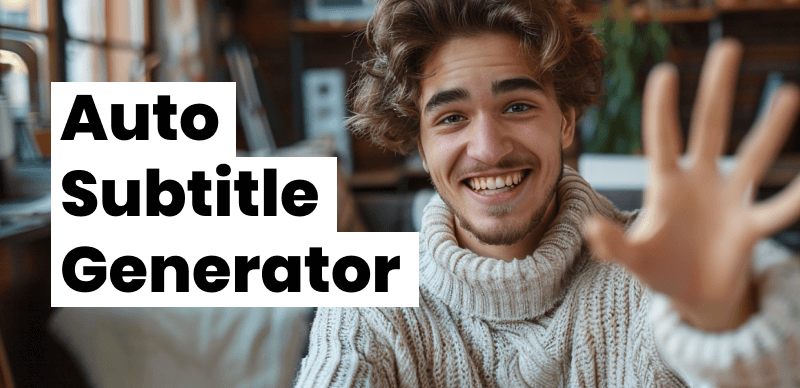
Best Auto Subtitle Generators
Factors to Consider When Choosing an Auto Subtitle Generator
When selecting an auto subtitle generator, there are several factors to keep in mind.
- Accuracy is paramount, as poorly generated subtitles can confuse viewers and detract from your video’s quality.
- Supported languages and file formats are also important, especially if you’re targeting a global audience or working with specific video types.
- Ease of use and user interface can streamline your workflow, while pricing and subscription plans should align with your budget.
- Lastly, integration with video editing software can simplify the process of adding subtitles to your final video.
Top 11 Auto Subtitle Generators
In this part, we will introduce you 11 best auto subtitle generators that can enhance your video’s accessibility:
CapUp
For subtitle apps and tools, CapUp can be your first choice. With the advanced natural language processing algorithms, CapUp automatically generates accurate subtitles in multiple languages. What’s more, it offers the latest popular caption templates to elevate the visual appeal of your content.
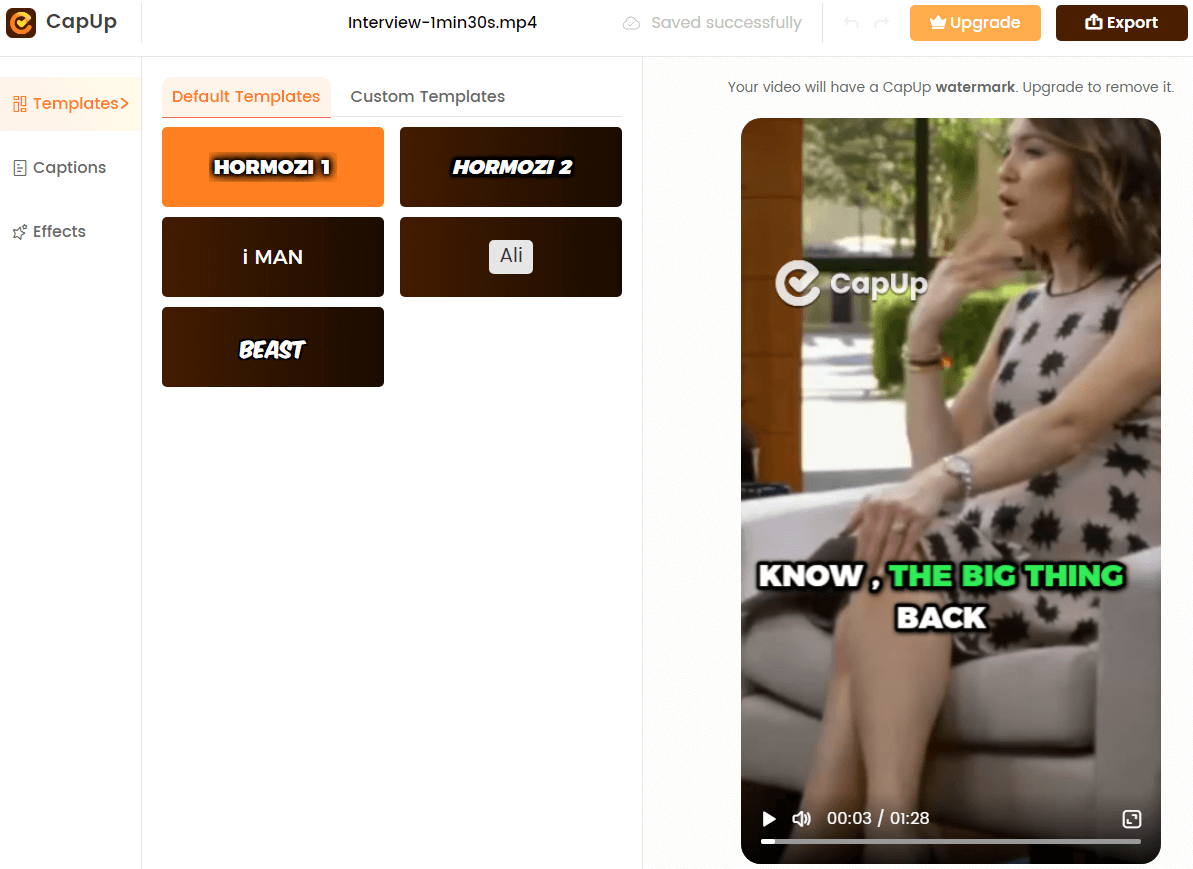
Add Captions to Video Automatically with AI
Key features:
- It provides captivating transitions and effects, including the popular Zoom-in opening, to draw viewers in the first 3 seconds.
- Apply auto zoom effects for highlight words, to focus on important moments and extend viewer watch time.
- The platform offers trendy caption templates such as MrBeast, Alex Hormozi, and Ali Abdaal to boost your video’s appeal.
- Easily add sound effects to their videos, enriching scenes and intensifying emotions for a more immersive experience.
- CapUp allows customization of text, fonts, colors, and styles to suit individual preferences.
Pricing: The free version allows for 10 videos per month. The pro version offers more features and a higher number of videos, with plans ranging from $12.99 to $139.99 per month.
Best suited for: Generate eye-catching, dynamic subtitles for short videos such as TikTok, Instagram Reels, and YouTube Shorts to create viral videos that spread rapidly.
Rev
Rev is a popular online captioning and subtitling service that offers both automatic and human-generated subtitles. With Rev, you can expect high-quality, accurate subtitles for your videos, making it an excellent choice for professional content creators.
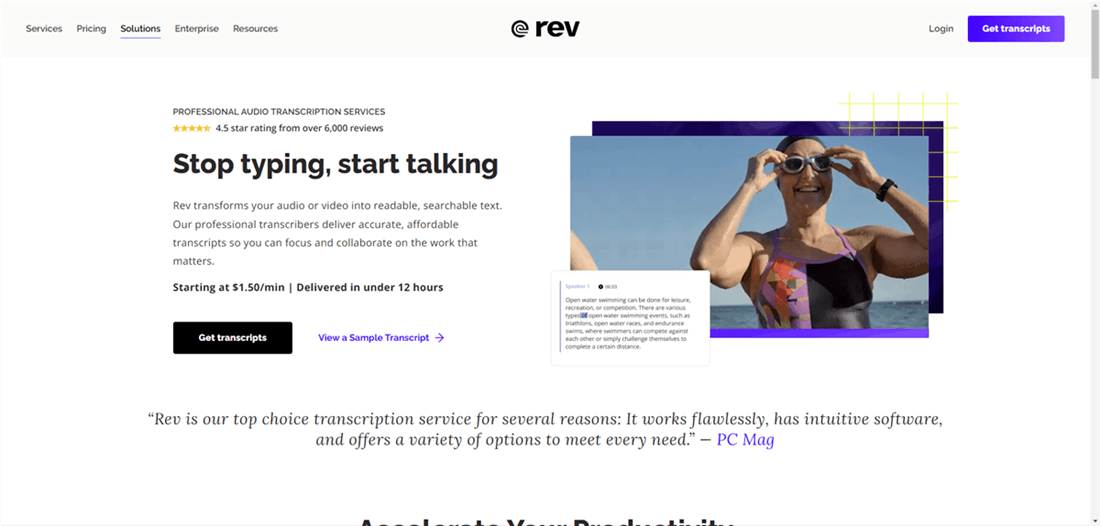
Auto Subtitle Generator – Rev
Key features:
- Human-powered subtitling for maximum accuracy
- 99% accuracy guarantee for human-generated subtitles
- Support for over 35 languages
- Automatic subtitle generation option for faster turnaround times
- Integrations with popular video platforms like YouTube and Vimeo
Pricing: $1.25 per minute (automatic captions), $37 per minute (human-generated foreign subtitles)
Best suited for: High-quality, accurate subtitles for professional content, such as corporate videos, documentaries, and educational materials
Happy Scribe
Happy Scribe is an AI-powered transcription and subtitling service that offers a cost-effective solution for creators needing subtitles in multiple languages. With its user-friendly interface and extensive language support, Happy Scribe is an excellent choice for budget-conscious creators.
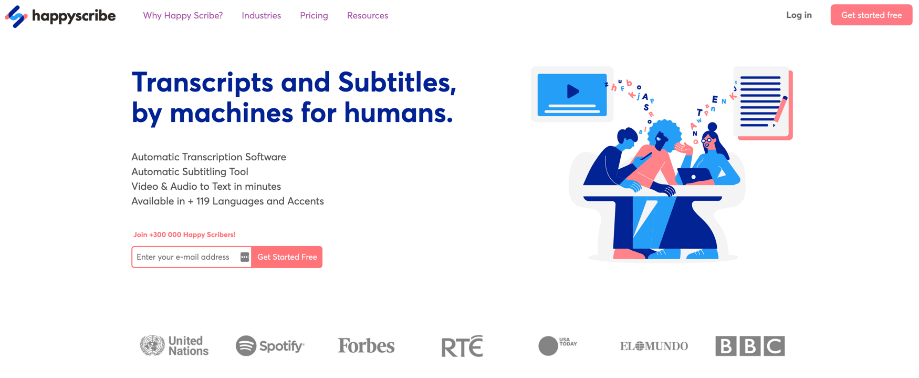
Auto Subtitle Generator – Happy Scribe
Key features:
- Automatic and human-powered subtitling options
- 85% accuracy for automatic subtitles
- Support for over 120 languages and accents
- Collaborative subtitle editing features
- Integration with popular video platforms and editing software
Pricing: $0.20 per minute (automatic), $2 per minute (human-powered)
Best suited for: Budget-conscious creators needing subtitles in multiple languages, such as travel vloggers, language learning content creators, and international businesses
CapCut
CapCut is a free, user-friendly video editing app that offers automatic subtitle generation along with a wide range of editing tools. With its intuitive interface, extensive music library, and support for multiple languages, CapCut is an excellent choice for creators looking to quickly add subtitles to their mobile-created content.
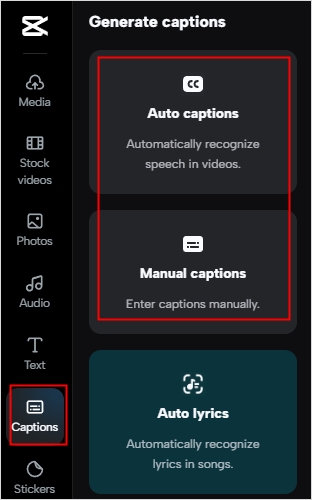
Choose Auto-Caption
Key features:
- Automatic subtitle generation in multiple languages
- Customizable subtitle styling options (font, color, size, and position)
- Extensive library of free music and sound effects
- Wide range of video editing tools, including filters, effects, and transitions
- Support for vertical and horizontal video formats
- Easy sharing to popular social media platforms
Pricing: Free
Best suited for: Mobile content creators looking to quickly add subtitles and edit their videos on the go, particularly for platforms like TikTok, Instagram, and YouTube
Amara
Amara is a collaborative subtitling platform that harnesses the power of community-driven translation and subtitling. With its focus on accessibility and support for multiple languages, Amara is an excellent choice for educational and nonprofit content creators.
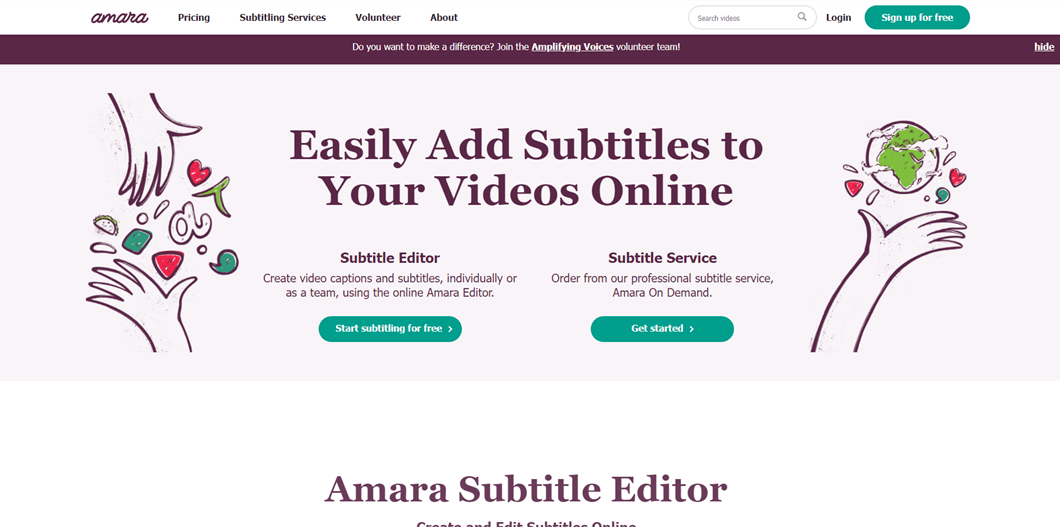
Auto Subtitle Generator – Amara
Key features:
- A collaborative subtitling platform for community-driven translation
- Support for over 100 languages
- Integration with popular video platforms like YouTube and Vimeo
- Ability to import and export subtitle files in various formats
- Tools for managing and coordinating volunteer translators
Pricing: Free (community-driven), custom pricing for enterprise
Best suited for: Crowdsourcing subtitles for educational and nonprofit content, such as online courses, public service announcements, and community-based videos
Descript
Descript is an all-in-one audio and video editing platform that offers automatic transcription and subtitling capabilities. With its multitrack editor, speaker identification, and collaborative features, Descript is an excellent choice for podcasters and content creators looking to streamline their editing workflow.
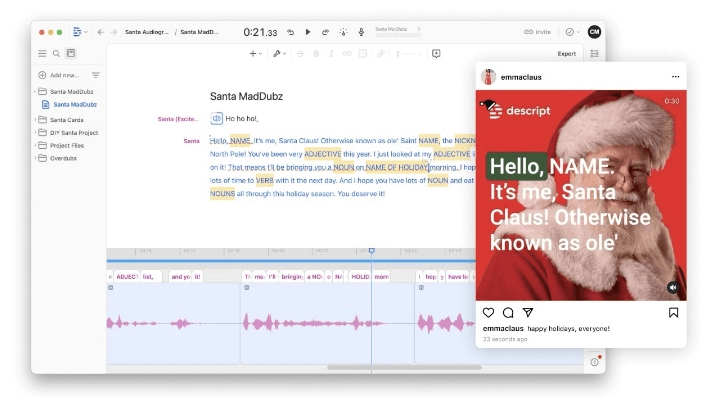
Auto Subtitle Generator – Descript
Key features:
- Automatic transcription and subtitle generation
- Multitrack audio and video editing tools
- Speaker identification and labeling
- Collaborative editing and commenting features
- Integration with popular recording and publishing platforms
Pricing: $12/month (Creator), $24/month (Pro)
Best suited for: Podcasters and content creators looking for an all-in-one editing solution, particularly those working with interview-style content or multiple speakers
Sonix
Sonix is an AI-powered transcription and subtitling service that offers high accuracy and support for multiple languages. With its speaker labeling and keyword search features, Sonix is an excellent choice for creators working with long-form content, such as interviews and documentaries.
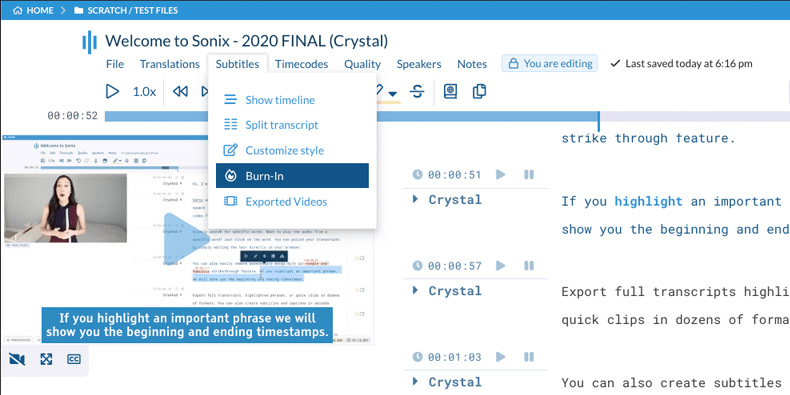
Auto Suntitle Generator – Sonix
Key features:
- Auto transcription and subtitle generation
- Support for over 35 languages
- Speaker identification and labeling
- Keyword search and timestamps for easy navigation
- Customizable subtitle formatting and export options
Pricing: $10/hour (Payasyougo), $5/hour (Premium, $22/month)
Best suited for: Accurate transcription and subtitling for long-form content, such as interviews, documentaries, and podcasts
Veed.io
Veed is an online video editing platform that offers automatic subtitle generation as part of its suite of tools. With its user-friendly interface, extensive language support, and wide range of editing features, Veed.io is an excellent choice for creating and subtitling short-form social media content.
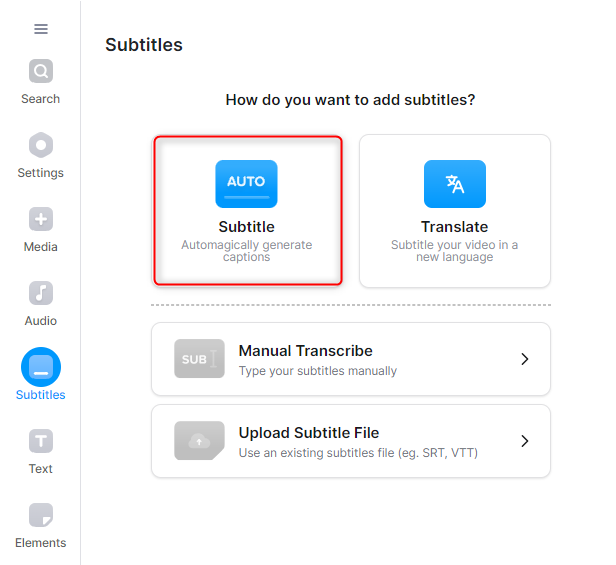
Auto Subtitle Generator – Veed
Key features:
- Automatically generate subtitles and captions in over 100 languages
- Online video editor with tools for trimming, cropping, and adding effects
- Customizable subtitle styling options (font, color, size, and position)
- Ability to edit and refine generated subtitles
- Support for popular social media video formats and aspect ratios
Pricing: Free (with watermark), $12/month (no watermark)
Best suited for Creating and editing short-form social media videos with subtitles, particularly for platforms like Instagram, TikTok, and Facebook
Zubtitle
Zubtitle is a cloud-based subtitling service that offers automatic caption positioning and custom styling options. With its focus on short-form social media content and support for square and vertical video formats, Zubtitle is an excellent choice for creators looking to add stylish, eye-catching subtitles to their videos.
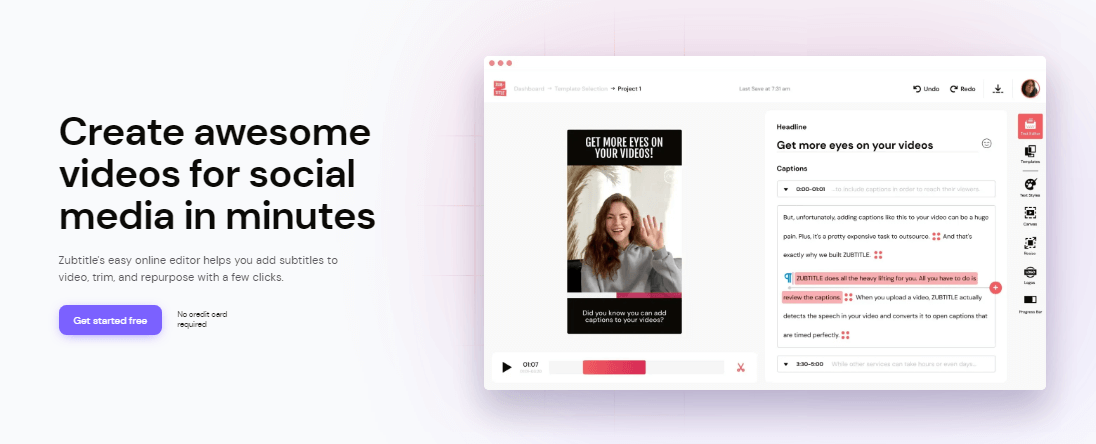
Auto Subtitle Generator – Zubtitle
Key features:
- Automatic caption positioning for optimal readability
- Custom subtitle styling options (font, color, size, and background)
- Support for square and vertical video formats
- Ability to edit and refine generated subtitles
- Integration with popular social media platforms and video editing software
Pricing: $19/month (Basic), $49/month (Pro)
Best suited for Adding stylish, custom-designed subtitles to short-form social media content, particularly for platforms like Instagram, TikTok, and Snapchat
Trint
Trint is an AI-powered transcription and subtitling service that offers team collaboration features and support for multiple file formats. With its focus on accuracy and ease of use, Trint is an excellent choice for teams working on large-scale subtitling projects.
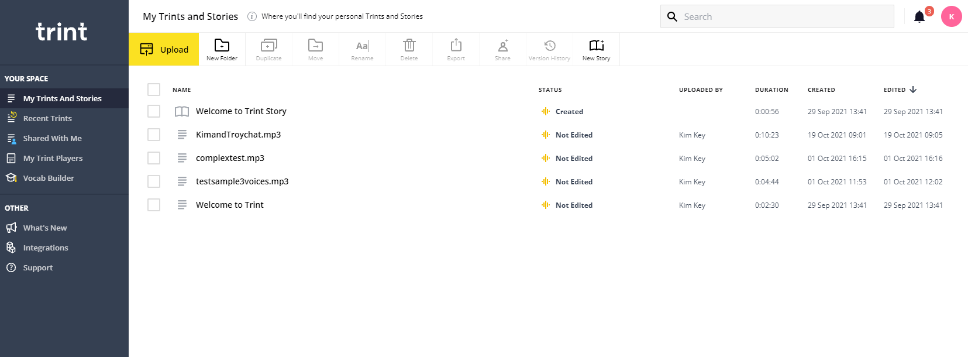
Auto Subtitle Generator – Trint
Key features:
- Automatic transcription and subtitle generation
- Speaker identification and labeling
- Team collaboration features, including shared workspaces and user roles
- Support for multiple file formats, including video, audio, and text
- Integrations with popular video platforms and editing software
Pricing: $60/month (Starter), $75/user/month (Advanced)
Best suited for: Teams working on transcribing and subtitling large volumes of content, such as production companies, news organizations, and research institutions
Otter.ai
Otter.ai is an AI-powered transcription and captioning service that offers real-time transcription and speaker identification. With its focus on live events and meetings, Otter.ai is an excellent choice for creators looking to subtitle and transcribe their content on the fly.
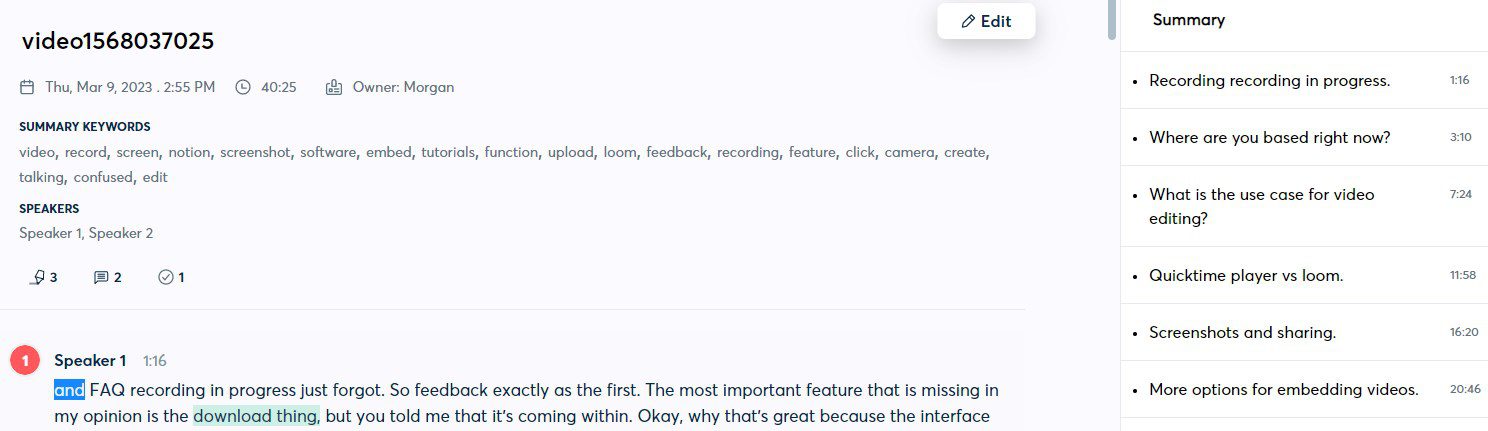
Auto Subtitle Generator – Otter.ai
Key features:
- Realtime transcription and captioning
- Speaker identification and labeling
- Keyword search and summary generation
- Collaborative editing and commenting features
- Integration with popular video conferencing and live-streaming platforms
Pricing: Free (600 minutes/month), $12.99/month (6,000 minutes/month)
Best suited for: Transcribing and subtitling live events, meetings, and lectures, particularly for educational institutions, conference organizers, and remote teams
How to Effectively Use Auto Subtitle Generators
To get the most out of auto subtitle generators, it’s essential to prepare your video properly. Ensure that your audio is clear and free of background noise, and consider providing a script or transcript to improve accuracy. After generating subtitles, take the time to edit and refine them, correcting any errors and ensuring they sync well with the video. When integrating subtitles into your final video, choose a font and style that complements your content and is easy to read.
FAQs on Auto Subtitle Generators
Are autogenerated subtitles 100% accurate?
No, autogenerated subtitles are not 100% accurate. Their accuracy depends on factors like audio quality, speaker accents, and background noise. It’s always best to review and edit autogenerated subtitles before publishing your video.
Can I edit the generated subtitles?
Yes, most auto subtitle generators allow you to edit the generated subtitles. This feature enables you to correct any errors, refine timing, and ensure the subtitles accurately reflect your video’s content.
Which auto subtitle generator is best for YouTube videos?
For YouTube videos, Rev and Happy Scribe are excellent choices, as they offer high accuracy and support multiple languages. Amara is also a good option for community-driven subtitling if you have a dedicated audience willing to contribute.
Are there any free auto subtitle generators?
Yes, some auto subtitle generators like Kapwing and Amara offer free plans. However, these plans often come with limitations, such as watermarks or reduced features. For the best results and flexibility, consider investing in a paid plan.
Conclusion
Auto subtitle generators are powerful tools that can help you make your videos more accessible and engaging to a wider audience. By choosing the right auto subtitle generator for your needs and following best practices for integration and editing, you can enhance your video’s reach and impact. Whether you’re a content creator, educator, or marketer, investing in auto subtitle generation can save you time and resources while improving the quality of your video content.


