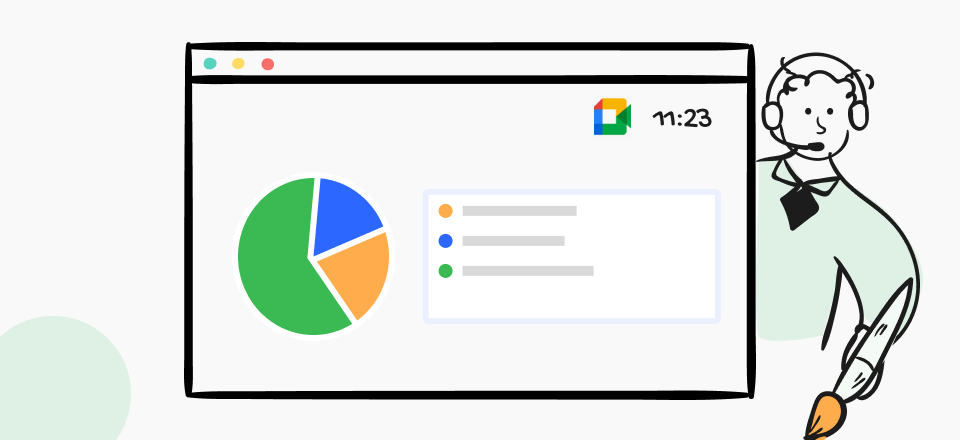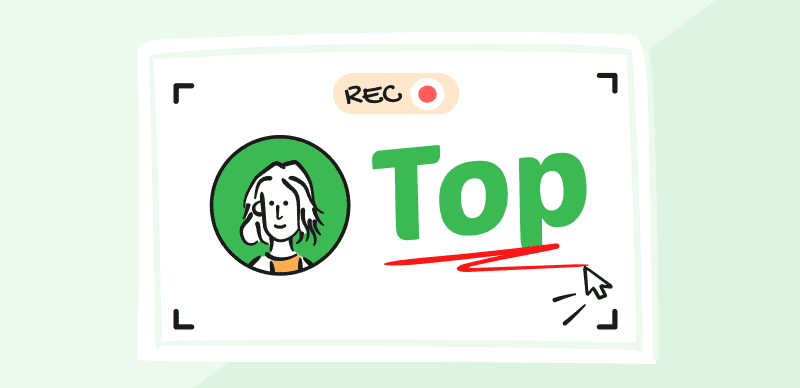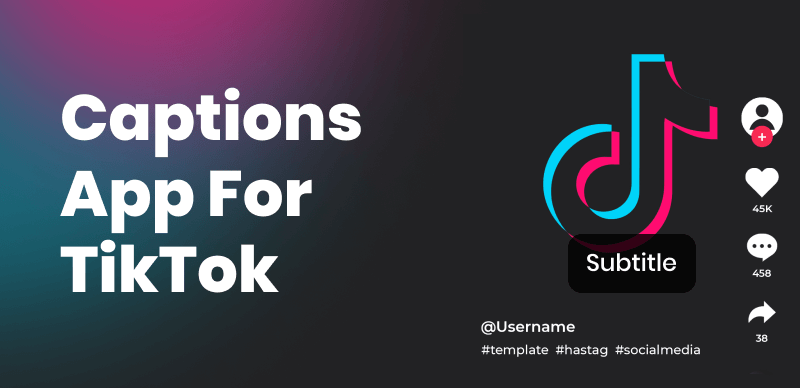
Captions Apps for TikTok
In the fast-paced world of TikTok, capturing your audience’s attention is crucial. Captions play a significant role in making your videos more engaging, accessible, and shareable. By using the right captions app, you can elevate your TikTok content and increase your reach. In this article, we’ll explore the top 5 caption apps for TikTok and provide tips on how to choose the best one for your needs.
TikTok Built-In Caption Feature
Don’t forget that TikTok also offers a built-in caption feature. TikTok offers a built-in caption feature that allows you to add captions directly within the app. To access this feature, follow these steps:
Step 1. Record or upload your video in the TikTok app.
Tap Red Icon
Step 2. On the editing screen, tap the “Text” button > Type your caption and customize the font, color, and position.
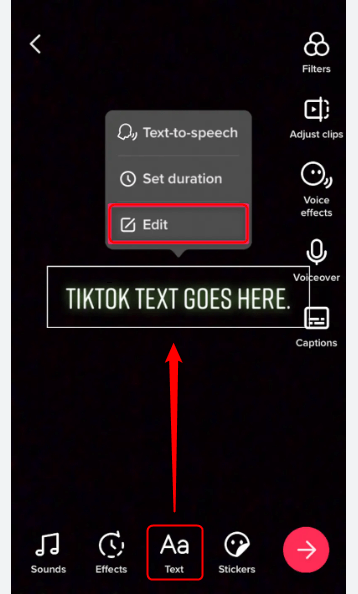
Tap the Text Button
Step 3. Adjust the timing of your caption by dragging the text box along the video timeline.
Step 4. Tap “Done” to save your caption.
While TikTok’s built-in caption feature may not be as comprehensive as some third-party apps, it provides a convenient way to add simple captions to your videos without leaving the app.
6 Best Captions Apps for TikTok
CapUp
CapUp is an advanced AI-powered captioning tool engineered to simplify the captioning process for your videos. Utilizing sophisticated natural language processing (NLP) techniques, it autonomously produces precise captions in a multitude of languages. This not only boosts the accessibility of your content but also amplifies viewer interaction, all without the hassle of manual transcription.
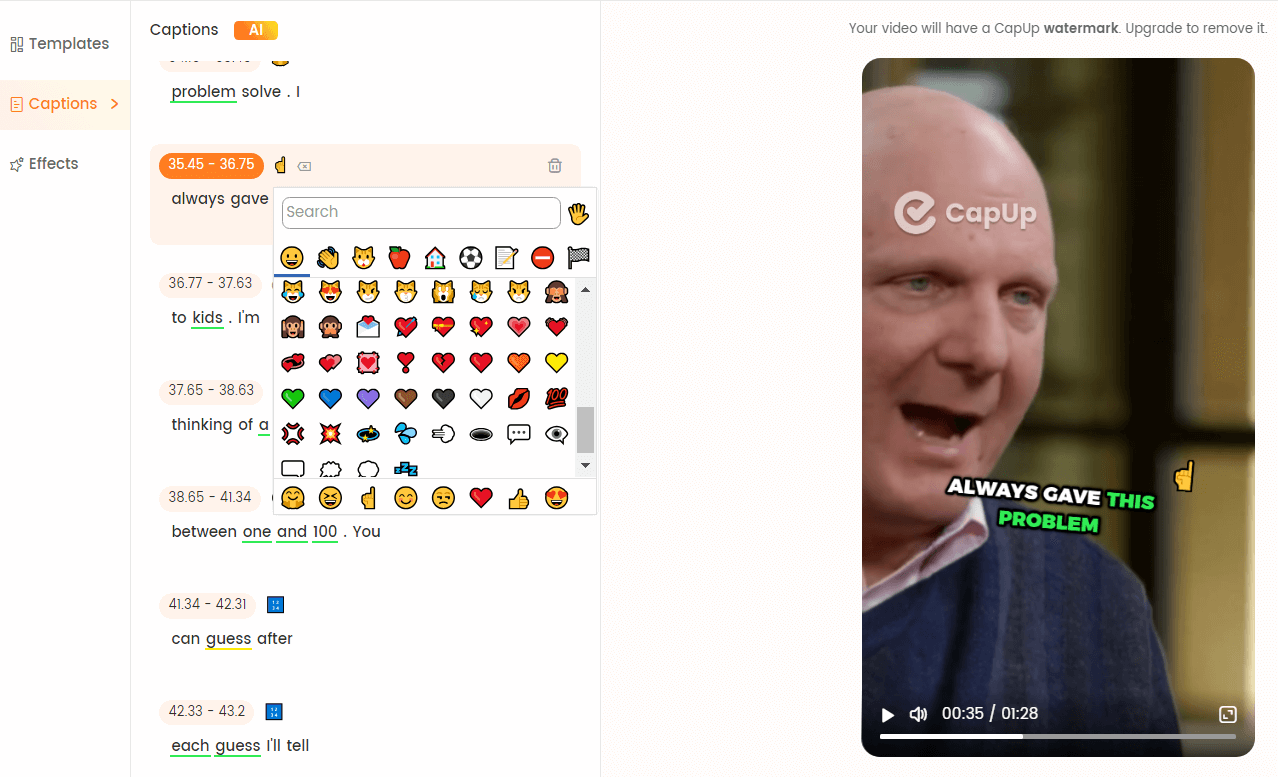
CapUp – Rich Emoji Resources
Pros:
- Generate multilingual captions with precision using AI.
- Choose from trendy caption templates such as MrBeast, Alex Hormozi, and Ali Abdaal to boost your video’s appeal.
- Enhance content with emojis and highlight keywords.
- Engage viewers instantly with dynamic opening effects and sound.
- Focus on key moments to increase viewer engagement.
- Add sound effects for a richer, more emotional experience.
Cons:
- Requires an internet connection to function.
Pricing and Availability: CapUp offers a free version with a limited number of videos and a Pro version with advanced options, starting at $12.99/month.
AutoCap Automatic Captions
AutoCap is a powerful app that generates captions automatically for your TikTok videos. With its advanced speech recognition technology, AutoCap accurately transcribes your audio and synchronizes the captions with your video. The app offers customizable font, color, and position options, allowing you to create captions that match your brand or style. Additionally, AutoCap supports multiple languages, making it an excellent choice for content creators with a global audience.
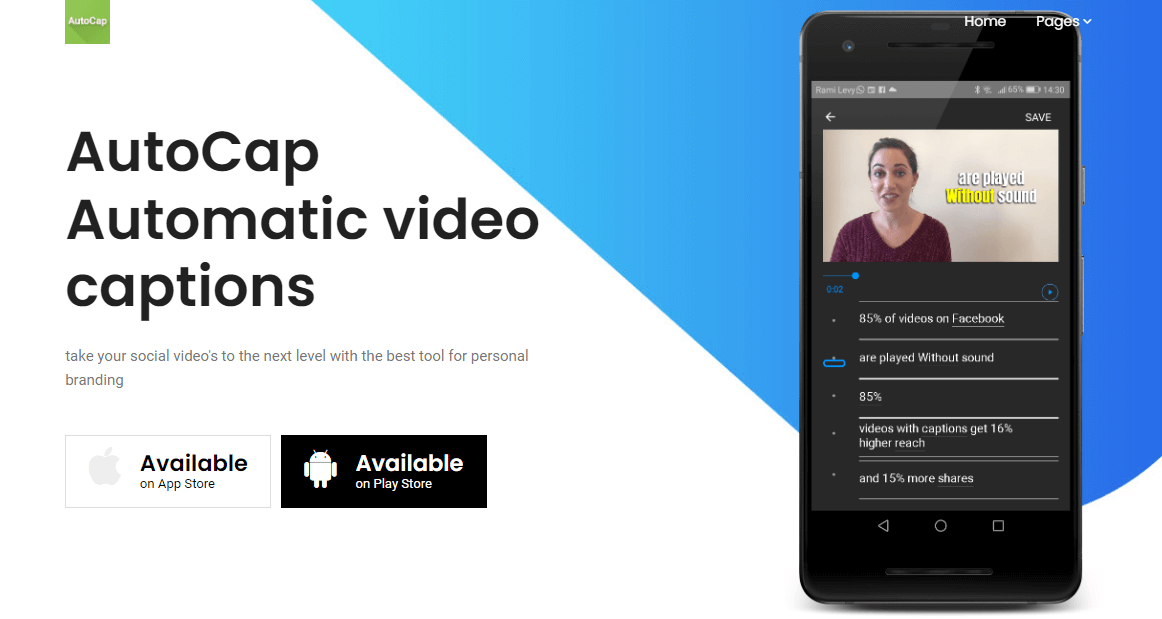
Captions Apps for TikTok – Autocap
Pros:
- Saves time with automatic caption generation
- Accurate speech recognition technology
- Customizable caption styles
Cons:
- May require manual editing for complex or noisy audio
- Some users report occasional syncing issues
User Experience and Ratings: AutoCap has a 4.5-star rating on the App Store and a 4.3-star rating on Google Play, with users praising its accuracy and ease of use.
Pricing and Availability: AutoCap offers a free version with limited features and a Pro version with advanced options, starting at $4.99/month. The app is available on both iOS and Android devices.
Videoshop
Videoshop is a comprehensive video editing app that offers a wide range of features, including a caption feature that is particularly useful for creating captions and subtitles for TikTok videos.
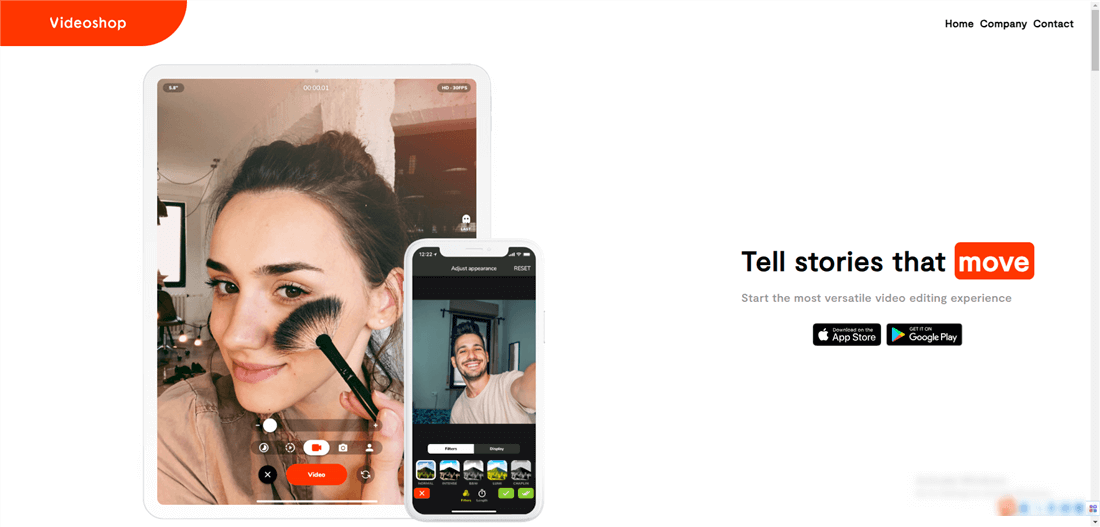
Captions Apps for TikTok – Videoshop
Pros:
- Videoshop allows you to choose from various font styles, sizes, colors, and positioning options to create captions that match the look and feel of your TikTok videos.
- It has a built-in text-to-speech feature that can automatically convert your text into voiced captions, making it easier to add captions to your videos.
- In addition to TikTok, Videoshop’s caption feature can be used to add captions to videos for other social media platforms, such as Instagram, YouTube, and Facebook.
- Beyond the caption feature, Videoshop offers a full suite of video editing tools, including the ability to trim, split, and combine clips, add filters and effects, and more.
Cons:
- While the app is generally user-friendly, the comprehensive nature of its video editing features may present a steeper learning curve for some users, especially when compared to more dedicated caption apps.
- The free version of Videoshop has limited features, and users may need to upgrade to a paid subscription to access the full range of editing and captioning capabilities.
User Experience and Ratings: Videoshop has a user-friendly interface that is generally well-received by its users. The app has a rating of 4.7 stars on the App Store and 4.5 stars on Google Play, indicating a positive overall user experience.
Pricing and Availability: Videoshop is available as a free download on both iOS and Android devices. The free version offers a limited set of features, while a paid subscription is required to access the full range of video editing and captioning tools. Subscription plans start at $4.99 per month or $29.99 per year.
Caption Pro
Caption Pro is an app designed specifically for TikTok users, offering a seamless experience for adding captions to your videos. The app automatically syncs your captions with your video, ensuring that they appear at the right moments. Caption Pro also provides customizable text styles and backgrounds, allowing you to create captions that stand out. Additionally, the app enables you to save and reuse caption styles, saving you time in the long run.
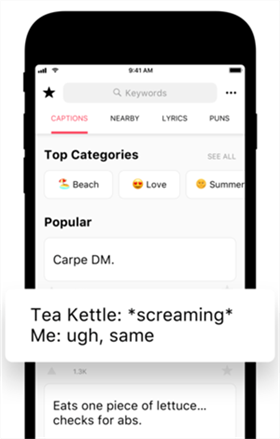
Captions Apps for TikTok – Caption Pro
Pros:
- Automatic caption syncing with video
- Customizable text styles and backgrounds
- Ability to save and reuse caption styles
Cons:
- Limited language support compared to some other apps
- Some users report issues with the app’s stability
User Experience and Ratings: Caption Pro has a 4.6-star rating on the App Store and a 4.2-star rating on Google Play, with users commending its TikTok-specific features and ease of use.
Pricing and Availability: Caption Pro offers a free version with basic features and a Pro version with advanced options, starting at $2.99/month. The app is available on both iOS and Android devices.
VidLab Video Editor & Maker
VidLab is a comprehensive video editing app that includes a powerful captions and subtitles editor. In addition to its captioning features, VidLab offers a wide range of video editing tools, a royalty-free music library, and sound effects. With VidLab, you can create professional-looking TikTok videos with engaging captions and high-quality editing.
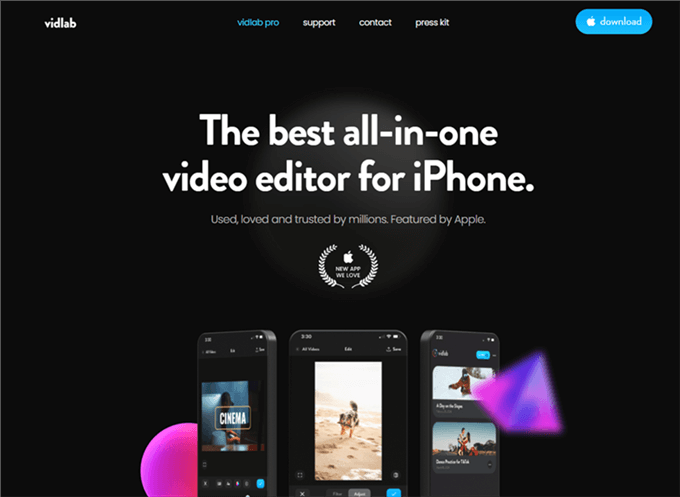
Captions Apps for TikTok – VidLab
Pros:
- Comprehensive video editing tools
- Captions and subtitles editor
- Royalty-free music library and sound effects
Cons:
- Steeper learning curve compared to dedicated captions apps
User Experience and Ratings: VidLab has a 4.8-star rating on the App Store and a 4.5-star rating on Google Play, with users praising its feature-rich editing tools and versatility.
Pricing and Availability: VidLab offers a free version with basic features and a Pro version with advanced options, starting at $5.99/month. The app is available on both iOS and Android devices.
CapCut
CapCut is another popular video editing app that offers an intuitive interface and a wide range of caption styles and animations. The app’s auto-captions feature uses voice recognition technology to generate captions automatically, saving you time and effort. CapCut also provides a variety of caption templates and allows you to customize your text to create unique and engaging captions.
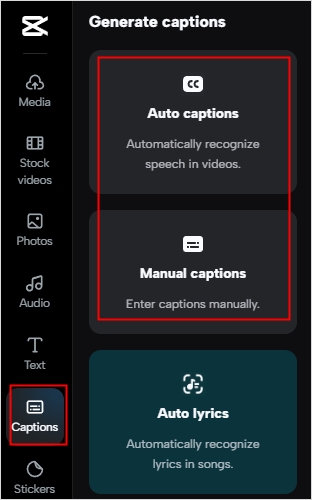
Choose Auto-Caption
Pros:
- Auto-captions with voice recognition
- Intuitive video editing interface
- Wide range of caption styles and animations
Cons:
- Occasional inaccuracies with auto-captions
User Experience and Ratings: CapCut has a 4.8-star rating on the App Store and a 4.6-star rating on Google Play, with users appreciating its user-friendly interface and extensive editing features.
Pricing and Availability: CapCut is a free app with optional in-app purchases for premium features. It is available on both iOS and Android devices.
How to Choose the Best Captions App for Your TikTok Videos
When selecting a captions app for your TikTok videos, consider the following factors:
- Your specific needs and preferences: Do you require automatic caption generation, or do you prefer manual input? Are you looking for a wide range of customization options or a simple, user-friendly interface?
- User-friendly interfaces and customization options: Choose an app that offers an intuitive interface and allows you to customize your captions to match your brand or style.
- Pricing and availability: Compare the pricing plans and availability of different apps across devices to ensure you select an app that fits your budget and is compatible with your smartphone or tablet.
- User reviews and ratings: Read user reviews and ratings to get an idea of the app’s performance, reliability, and user satisfaction.
Tips for Creating Engaging Captions on TikTok
To create captions that captivate your audience and enhance your TikTok videos, keep these tips in mind:
- 1. Keep captions concise and easy to read: Use short, clear sentences and avoid overloading your viewers with too much text at once.
- 2. Use captions to complement your video content: Ensure that your captions add value to your video and support your message or story.
- 3. Experiment with different font styles, colors, and animations: Try out various caption styles to find what works best for your content and audience.
- 4. Ensure captions are synchronized with the video: Make sure your captions appear at the right moments and align with the audio or visuals in your video.
FAQs on Captions Apps for TikTok
Can I add captions to existing TikTok videos?
Yes, most captions apps allow you to import existing videos and add captions to them.
Are captions apps free to use?
Many captions apps offer a free version with basic features, while some require a subscription or one-time payment for access to advanced options.
Can I use captions apps for languages other than English?
Some captions apps support multiple languages, while others may have limited language options. Check the app’s specifications to see if it supports your desired language.
Do I need to have a TikTok account to use captions apps?
No, most captions apps can be used independently of TikTok. However, you will need a TikTok account to upload and share your captioned videos on the platform.
Can I use captions created in a third-party app directly on TikTok?
In most cases, you will need to export your captioned video from the third-party app and then upload it to TikTok. Some apps may offer direct sharing to TikTok, but this feature varies between apps.
Conclusion
Captions are a powerful tool for enhancing your TikTok videos, increasing engagement, and reaching a wider audience. By using one of the top 5 captions apps for TikTok AutoCap, Texty, Caption Pro, VidLab, or CapCut you can easily create compelling and professional-looking captions that complement your content.
When choosing a captions app, consider your specific needs, the app’s user-friendliness, pricing, and user reviews. Additionally, keep in mind the tips for creating engaging captions, such as keeping them concise, complementary to your video, and well-synchronized.
By experimenting with different captions apps and styles, you can find the best fit for your TikTok content and take your videos to the next level. So, start exploring these top captions apps and elevate your TikTok game today!