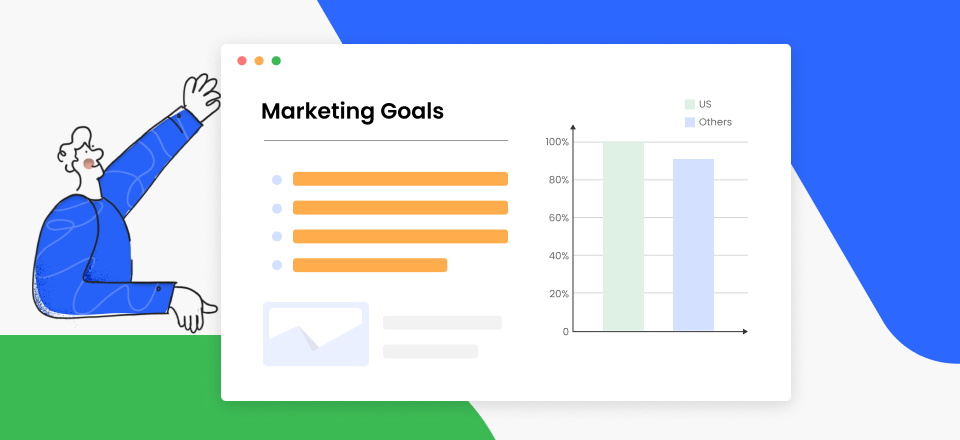The Getting Things Done (GTD) strategy developed by David Allen is one of the most useful methods available when it comes to increasing your productivity and doing more in your day-to-day life. More than a third of the typical workday is taken up with diversions that have no bearing on the job. The typical worker is interrupted or diverted from work 56 times each day due to unnecessary emails, appointments, and other distractions.
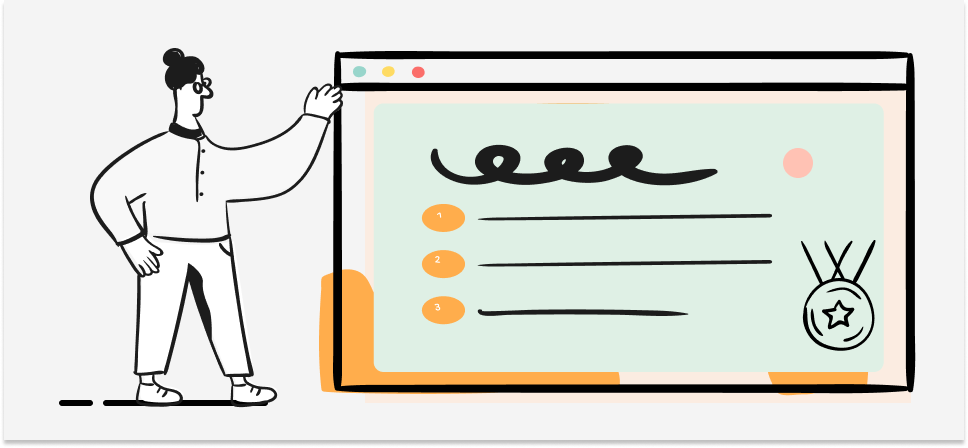
Top GTD Apps to Get Things Done
Let’s get into the concept of GTD a little more. Adherents and potential converts need dedicated software to get the most out of the GTD methodology. Hundreds of to-do apps are available, but we evaluated over fifty to determine the seven best ones for getting things done (GTD). These applications make it easier to use the techniques of GTD and increase productivity.
Table of Contents: hide
What Is a GTD App?
If you’re familiar with David Allen’s GTD (Getting Things Done) methodology, you may have heard of a software program called a GTD app designed to help you get more done. The five steps of the GTD technique may be easily implemented with the help of this type of program, allowing you to generate meaningful to-dos and split them into manageable chunks. There are times when you have a lot on your plate and need to get things done, and other times when you get a sudden spark of creativity and must act quickly to implement an idea.
Proper use of the strategy may unburden a portion of the mind, boosting efficiency. As in the words of David Allen, “your brain is for discussing thoughts, not keeping them,” so the GTD application is here to help you extract those ideas and turn them into concrete next steps. A GTD application is more than just a method for completing tasks. It’s a method for systematically accomplishing tasks, beginning with writing down your thoughts and committing them to an external network.
What Is the Best GTD Software?
The following are some of the best GTD software that can make getting things done easier for you from now:
Todoist
With Todoist, you can create to-do lists, organize, and prioritize your activities, set up subproblems and relationships, and set up projects and subprojects in a way reminiscent of the GTD technique but with a more straightforward interface. To keep track of everything you need to get done, set deadlines and set up repetitive work that will alert you regularly to mark off the ones you’ve already completed.
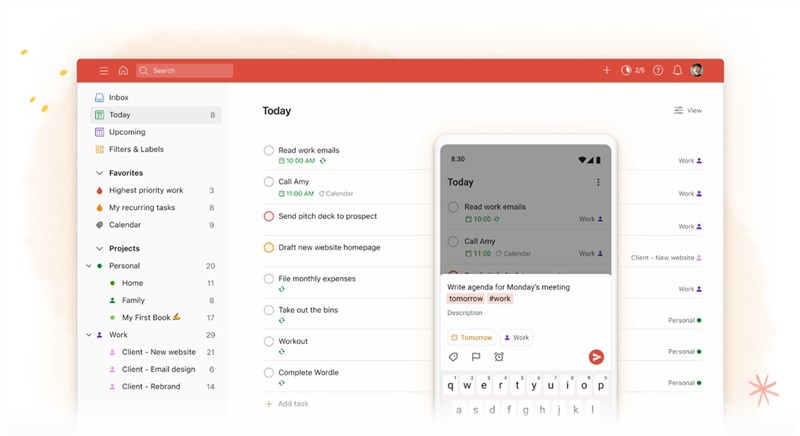
Best GTD Apps – Todoist
All the activities that are in process and those that will need to be completed in the coming may be seen in one place. Todoist also allows you to assess your achievement of project objectives via the use of aesthetically attractive charts and graphs that will aid you in comprehending your present status and your next steps toward achieving your objectives.
Todoist Features
- A quick and painless way to add items to your Todoist Inbox.
- After that, you may continue the remainder of the GTD process, which involves introspection and planning.
- You may organize your projects in a tree structure, labelling each level “House,” “Office,” “Travel,” etc.
- Labels may attach Contexts and other aspects (time, energy, etc.)
Customer Ratings
- G2: 4.5/5 (739 reviews)
- Capterra: 4.6/5 (1814 reviews)
Pricing: Free to $29 per year
nTask
The strategy works flawlessly, thanks to the software’s many features, and it’s in perfect rhythm with the system’s essential parts. It’s designed to assist teams and project managers in any field in intuitively organizing their tasks and initiatives to complete them more rapidly. nTask allows you to turn any set of tasks, regardless of how large or little, into individual projects by capturing them in a checklist format.
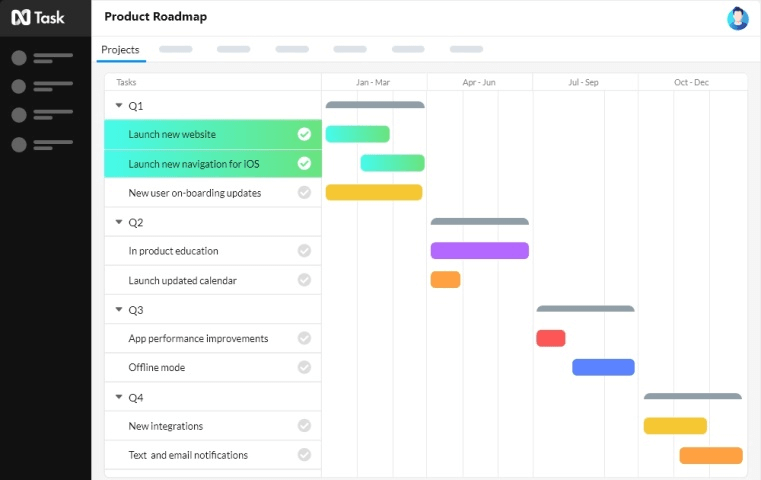
Best GTD Apps – nTask
You can see exactly what needs to be done by breaking down large projects into manageable chunks with nTask. Quickly and easily assign tasks to different priority levels based on their importance and create recalls for when they are due with nTask is active.
nTask Features
- nTask enables assessing the project outcomes easier using the built-in capability of Gantt charts.
- You may promptly examine your schedule to evaluate where you are at present and what might be your next to-do activity.
- nTask is a way of keeping track of your to-do list in an orderly manner.
- To-dos that will need to be completed in the future may be readily added to your calendar.
Customer Ratings
- G2: 4.4/5 (17 reviews)
- Capterra: 4.1/5 (97 reviews)
Pricing: Free to $3 per month
Microsoft To-Do
Microsoft To-Do stood on its own and was designed that way. Due to its immense success, it was quickly upgraded to become the new Wunderlist. Yes, Wunderlist is no longer available, but as I said before, Microsoft To-Do does a fine job of making up the difference.
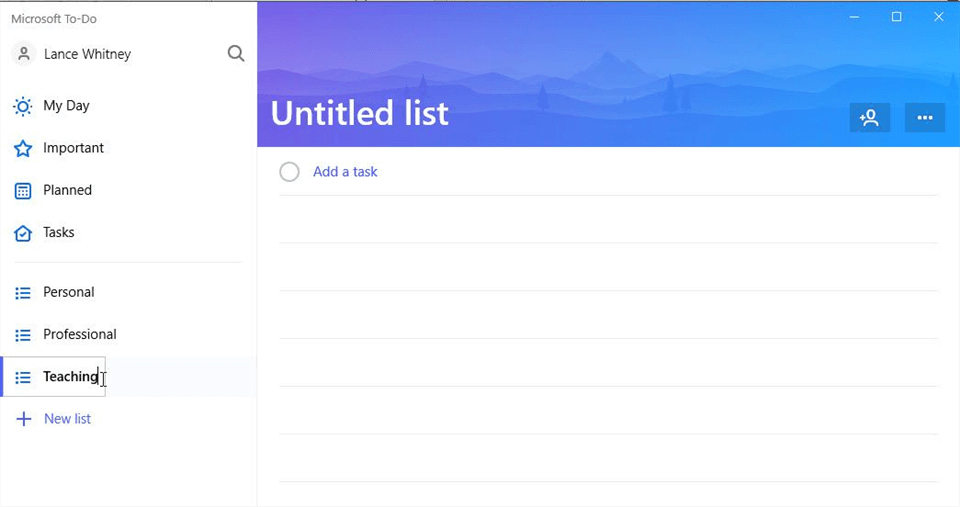
Best GTD Apps – Microsoft To-Do
Microsoft To-Do is a sleek user interface with a colourful, minimalist design. At this point, everything is just where it should be. Thanks to the well-organized toolbar, you can access your favorite tools quickly and without confusion thanks to the well-organized toolbar, and it’s also simple to pick up and use for newcomers because of its tight interaction with other Microsoft products. Using Outlook as your primary email client, you can seamlessly integrate the Microsoft To-Do app into your workflow.
Microsoft To-Do Features
- It enables users to organize and exchange daily to-do checklists.
- The service has native applications for iOS, Android, and Windows 10.
- Integrating Microsoft To Do with Outlook Tasks makes it much simpler to keep track of all your to-dos in one location.
- You can go to your preferred resources without any hassle.
Customer Ratings
- G2: N/A
- Capterra: 4.6/5 (2602 reviews)
Pricing: Free to use
FacileThings
One of the many programs that were developed specifically for the goal of assisting those who stick to the GTD methodology is called FacileThings. With the assistance of FacileThings, it is simple to capture one’s thoughts and ideas and organize and manage them. Because the system’s user interface (UI) is so intuitive and aesthetically pleasing to look at, you can be certain that nothing will get lost in the cracks.
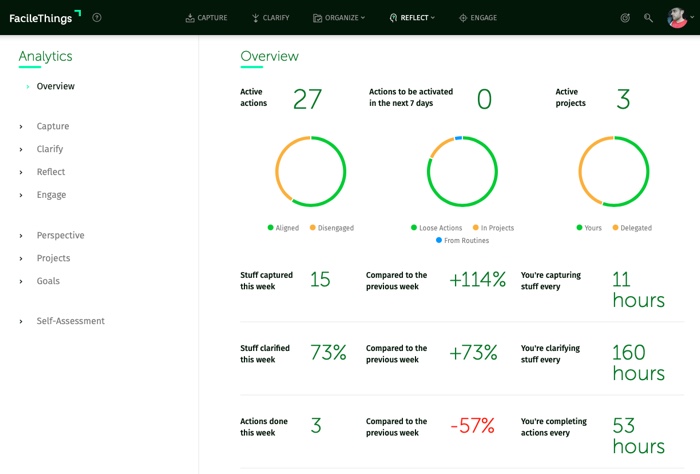
Best GTD Apps – FacileThings
The completion of a task may be segmented into smaller and more manageable parts. In this way, if the time comes for a weekly evaluation, you will know exactly where you are and the amount of work ahead of you.
FacileThings Features
- Several forms of in-context assistance are included within the software to provide a smooth transition to GTD.
- Your movements may be monitored, allowing you to keep growing.
- Every week, evaluate your process, make any necessary adjustments to your lists, and grow in self-assurance.
- You may integrate FacileThings with your email, Google Calendar, Outlook Calendar, etc.
Customer Ratings
- G2: 4.5/5 (2 reviews)
- Capterra: 4.8/5 (4 reviews)
Pricing: Free to $8 per month
Zendone
A helpful app for those that adopt the GTD method is Zendone. Its design is minimalistic and elegant, and it incorporates the language and terminology of GTD. One of the top Getting Things Done applications because of its ability to sync with other note-taking programs. The time monitoring and task delegation features of this GTD program will help you stay on top of your workload.
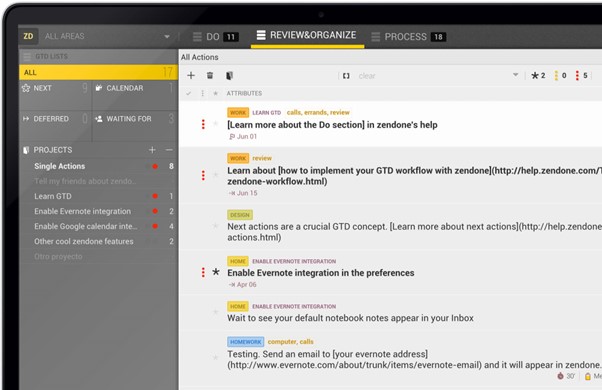
Best GTD Apps – Zendone
This web-based tool for getting things done (GTD) also provides for effortless task synchronization. Objectives for the project’s processes are established by lists of inbox items to process, review, and complete items. Zendone is a web-based app that may be synced with your Google Calendar. For example, you may set yourself an unlimited number of daily chores using a tickler subfolder.
Zendone Features
- It could synchronize with other note-taking and note-making applications.
- It also boasts time monitoring features, allowing you to manage time better.
- The task allocation features enable the managers to set out the task easily.
- Thanks to its many features, you can also set an unlimited number of daily tasks.
Customer Ratings
- G2: N/A
- Capterra: 4.5/5 (2 reviews)
Pricing: Free to $9 per month
OmniFocus
OmniFocus is an Apple-exclusive task organizer. Because of its extensive integrations inside the Apple ecosystem, it seems to Mac users as if it were always a part of their computers. Omnifocus, like Asana, allows you to record your activities and assignments and then divide them into manageable chunks so that you may carry out each stage of the GTD paradigm from start to finish.
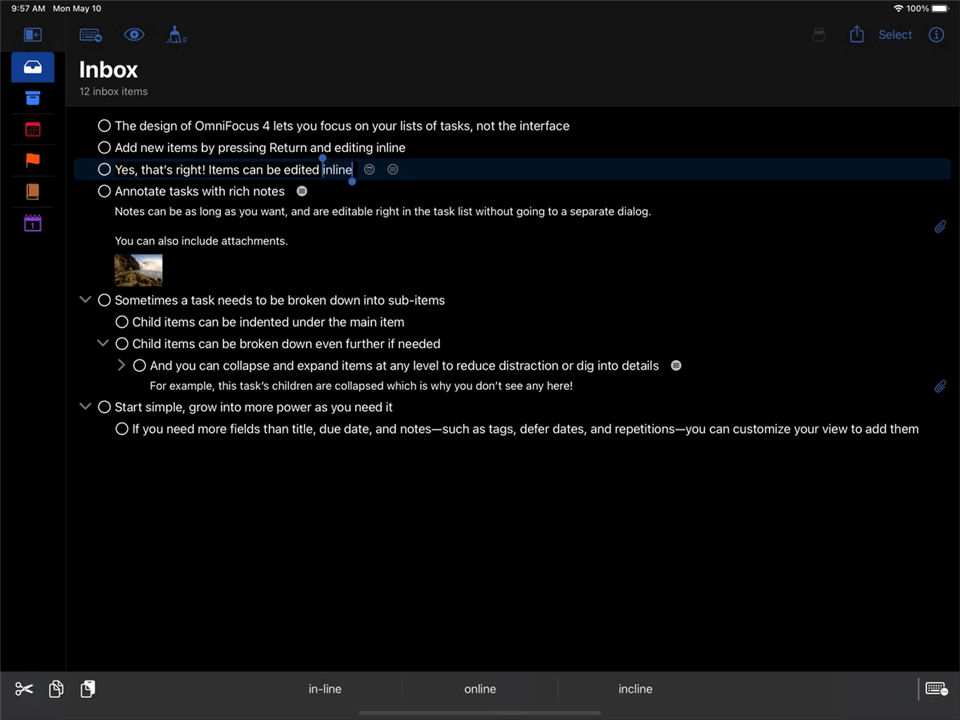
Best GTD Apps – OmniFocus
Asana’s weak point is its absence of a sophisticated alerting system. Omnifocus, because of its tight connection with Apple’s other services, helps Mac users better keep a record of approaching due dates by sending alerts to their Mac and iOS devices.
OmniFocus Features
- OmniFocus is intended to help you record your ideas and convert them into tasks as soon as possible.
- Thanks to its features, it is ideal and exactly what you need for the GTD method.
- Suits a variety of approaches to time management.
- By providing robust tools for managing your workload, OmniFocus allows you to work more efficiently.
Customer Ratings
- G2: 4.6/5 (55 reviews)
- Capterra: 4.7/5 (68 reviews)
Pricing: Free to $9.99 per month
2Do
If you’re serious about becoming a productivity pro, 2Do could be the appropriate GTD app for you to try. This flexible, feature-rich tool may help you manage your responsibilities and establish a rigorous, foolproof organizational system. Even if the application isn’t open, you can easily record your concepts and organize them into different actions.
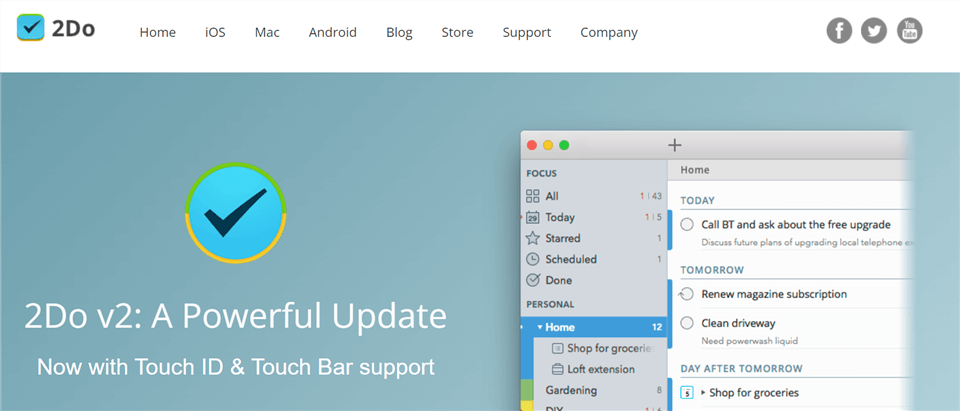
Best GTD Apps – 2Do
Now that the tasks are in front of you, you may give them more meaning by labeling them with dates, places, categories, and more (such as phone numbers). You may use it to create individual reminders for each activity, as well as to combine related chores and set those on the schedule so that you never forget anything.
2Do Features
- Users may choose from many Notifications per Task.
- Saving time is as simple as using batch planning and editing features.
- Using Focus Options, you can focus on the tasks at hand.
- The enhanced precision of Powerful Searches is a great feature.
Customer Ratings
- G2: 4.5/5 (2 reviews)
- Capterra: N/A
Pricing: Free to $50 per year
Final Thought
Keeping several initiatives on schedule, getting things done on time without going insane trying and behaving like a seasoned pro when conducting errands. Envision yourself doing all this while still maintaining your mental and physical well-being. That’s too great to be true. Let’s be honest: it’s impossible to maintain 100% productivity. It’s normal for even the most successful people to feel down on a Monday.
Many individuals now utilize GTD applications to help them more efficiently gather, organize, and carry out the many steps of the GTD methodology. It also implies that you may use the approach on whatever digital system you choose. However, a GTD user requires some applications and tools to get the most out of the GTD approach which we have discussed above.