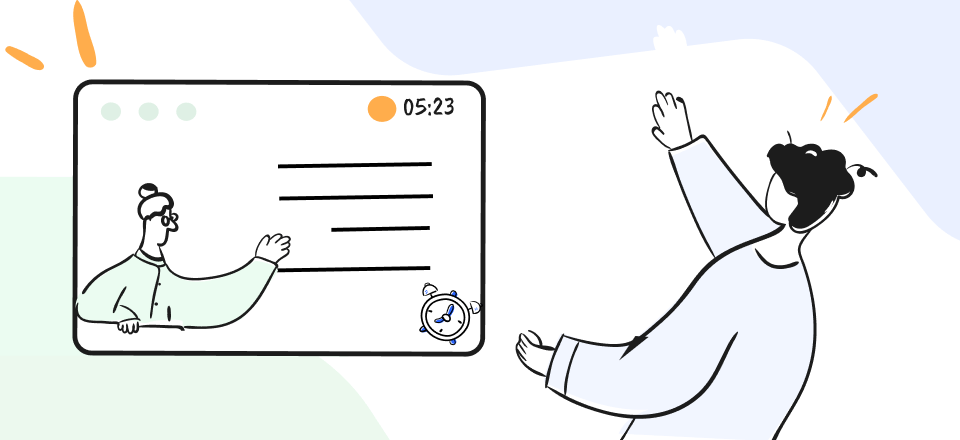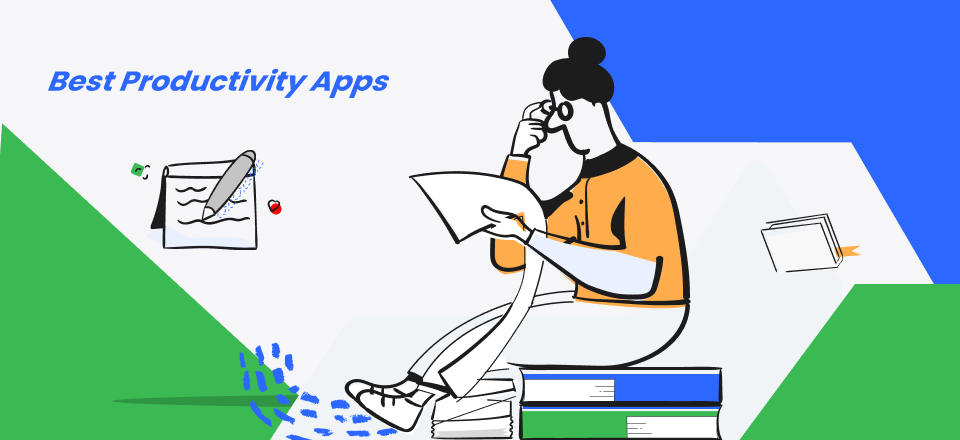Top 12 Productivity Trackers – Everything You Need to Know
Top Productivity Trackers
Whether you’re working in an office, work from home, or work in a hybrid mode, one of the best ways to stay productive and focused is to know precisely how you spend your time. Luckily, several top-quality productivity trackers help you with that issue.
Being practical and punctual means a lot to your business productivity and helps your employees achieve a better life-work balance. Regardless of the nature of your work and the demands of your industry, you should be able to find great features among the top 12 productivity trackers.
Table of Contents: hide
Why Do You Need a Productivity Tracker?
List of 12 Best Productivity Tracker
Why Do You Need a Productivity Tracker?
Monitoring and measuring employee productivity provides a thorough understanding of how and when your workers operate productively and which tools and times of day are most successful for them to achieve more. It also gives you an overall look at the contributions of each worker and team and helps you productively manage your assets.
Productivity trackers are beneficial if you run your own business, manage someone else’s, or are a self-employed freelancer. A part of the ongoing digital transformation is the adoption of a productivity tracker, among other management tools, to help your business thrive.
Here is a list of some of the best things that a productivity tracker can help you with:
- Focusing on your work
- Tracking and managing time
- Understand the weak points of each team
- Simplifying communications across the company
- Eliminating the need for meetings since everybody can track projects in real-time.
List of 12 Best Productivity Tracker
1. ProofHub
Proofhub Interface
ProofHub is an online project management and time-tracking application with solid collaborative features. The program has a simple interface, making it easy for team members to get involved. ProofHub’s time reports enable you to measure individual productivity. In addition, it interacts with third-party programs like FreshBooks to make billing and invoicing very convenient.
Key features
- Advanced project management capabilities
- Tools for real-time collaboration are a part of the package
- Workflow management and customization with Kanban boards
- Customized productivity reports can be easily made with this software
Drawbacks
- There are too many features that may overwhelm the user
- Email alerts appear to be inconsistent.
Pricing: starts from $45
Customer ratings:
- Capterra 4.5 (70 reviews)
- G2 4.5 (66 reviews)
2. Desktime
Best Time Tracking Software – DeskTime
DeskTime is a desktop and smartphone time-tracking application for businesses and freelancers. It makes it simple to assess productivity, boost efficiency, monitor attendance, and manage workflow on projects of any complexity level. This software can create a 30% increase in employee performance after the first week of usage.
Key features
- Automated timekeeping (both online and offline)
- Moderation and management of complex projects
- Scheduling of shifts and approvement of absences
- Software can optionally make screenshots at random times
- Detailed, customized reports about user activity
Drawbacks
- The user interface could be more modern
- Users are unaware when screenshots are taken, which is potentially a breach of their privacy
Pricing: Pro $7, Premium $10, Enterprise $20
Customer ratings:
- Capterra: 4.5 (436 reviews)
- G2: 4.5 (158 reviews)
3. TimeCamp
Timecamp Interface
Timecamp is a cloud-based time-tracking solution that lets your team collect more insights with productivity tracking and make easy and insightful reports. It is more than an ordinary time tracker because it suggests the quickest route to success. This app tracks the time spent on computer activities, then divides them based on relevance and recommends those that the user should concentrate on.
Key features
- It enables monitoring of the time spent on specific projects.
- It has an excellent online payment feature
- Managers can actively track expenses and determine profitability
- Superb tool for keeping employees focused on finishing a job and assisting management in evaluating the weekly output
Drawbacks
- The calendar integration feature might be unstable at times
Pricing: Basic version $ 6.3 and the Pro version $ 9
Customer ratings:
- Capterra: 4.7 (570 reviews)
- G2: 4.6 (188 reviews)
4. Time Doctor
Time Doctor
Time Doctor gives workers and managers comprehensive data on how they use their time throughout the workday, allowing them to optimize their efforts and yield better results. As a result, your workforce will accomplish significantly more daily, leading to increased corporate productivity and a massive reduction in time lost due to inefficiency. Using Time Doctor will make it much easier for you and your team to focus on significant responsibilities without even being distracted.
Key features
- Time Doctor generates insightful reports summarizing the time spent on each project, customer, account, task, and activity.
- Gives managers the ability to look at screenshots
- Sophisticated monitoring program
- The activity bar on the desktop helps maintain an overview of the time spent on each project
Drawbacks
- Occasionally, it automatically logs out of specific networks or may provide an error if permissions are not correctly set.
- Reports are sometimes too crowded and require a few clicks to get to pertinent information
Pricing: Business $49/ 5 users per month; Enterprise $99/5 users per month
Customer ratings
- Capterra: 4.5 (455 reviews)
- G2: 4.4 (323 reviews)
5. Toggl
Toggl Interface
Toggl is a flexible software for monitoring time that both small and large teams can use. In Toggl, you can easily set up projects, assign responsibilities and create estimated timelines and budgets for each task involved.
Key features
- Supercharge your workflow with great project management tools
- Broad support for third-party integrations, APIs, and automation
- Monitoring offline time can be very useful for managers
- Precise control over billable & non-billable hours and absences
- Timesheet management and tracking capabilities for mobile devices
Drawbacks
- Using the software can create some undue pressure since sessions cannot be paused
Pricing: Free 0$, Starter $9, Premium $18
Customer ratings
- Capterra: 4.7 (1932 reviews)
- G2: 4.6 (1512 reviews)
6. Hubstaff
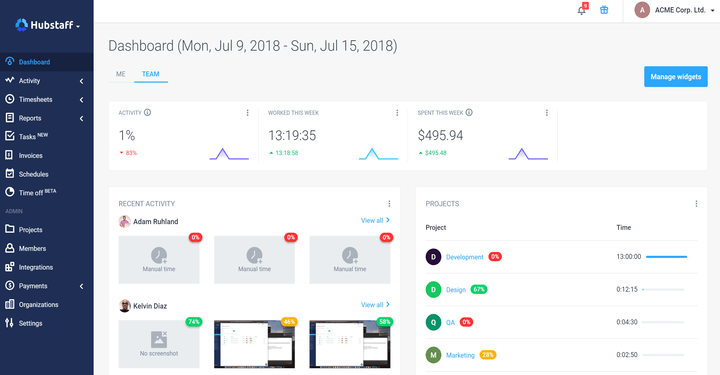
Hubstaff Interface
This productivity tracker provides very solid program management, employee monitoring, and timekeeping features. Most importantly, Hubstaff shines in its mission to centralize time and employee tracking while enabling mobility. As a cross-platform (Windows, Mac, Linux) and mobile (iOS, Android) time-tracking app, it helps monitor workers even when they aren’t in the office.
Key features
- Tracking of employees with GPS technology
- Automated screen captures provide proof of activity
- With this software, businesses can generate payrolls and manage their finances
- Lots of samples of timesheets to use for quick reporting
Drawbacks
- If you need extensive customization, unusual data entry, or more advanced organizational charts, then Hubstaff isn’t for you.
- Payoneer doesn’t integrate with the payroll function of this software
Pricing: Free version is available; Desk Starter $5.83 user/month; Desk Pro $8.33 user/month
Customer ratings
- Capterra: 4.6 (1304 reviews)
- G2: 4.3 (407 reviews)
7. Tick
Tick Interface
Employees can easily input the timesheets from anywhere with this simple timer. Tick is the quickest way to keep track of your time, regardless of if you are using iOS, Android, the Apple Watch, or your desktop PC. Consistent use of this time tracking tool can keep your projects on schedule and within the budget constraints by eliminating wasted time and needless expenses.
Key features
- Managing work by through highly customizable Timecards
- Variety of timers available for different types of tasks.
- Regular feedback on the budget helps keep everyone on the right path and at a good pace
- Payroll management tools to keep the workers reimbursed fairly
Drawbacks
- Occasionally can completely overlook or remove a time entry that was made
- Reporting options are relatively limited in terms of customization
Pricing: Starts from $19 / month
Customer ratings
- Capterra: 4.5 (1424 reviews)
- G2: 4.5 (34 reviews)
8. RescueTime
RescueTime Interface
RescueTime automatically assesses your productivity based on pre-defined categories with built-in productivity rankings. For example, Facebook will be considered a distracting URL by default, but Microsoft Word would be regarded as constructive. Those who disagree with RescueTime’s classification of URLs, programs, and applications may manually adjust the categories to suit the specific requirements.
Key features
- Easily track your main and side goals using daily productivity and efficiency analysis tool
- A summary report is sent out once every week through email
- The software doesn’t allow users to visit websites that might be a distraction by restricting specific URLs
Drawbacks
- The productivity tracker data could be wrong if you don’t properly label all the apps as productive or disruptive.
- It lacks modern UX and UI that would facilitate wider adoption
Pricing: RescueTimeLite is available free of charge; RescueTime is $12
Customer ratings
- Capterra: 4.6 (128 reviews)
- G2: 4.1 (80 reviews)
9. Harvest
Harvest Interface
Harvest’s time and cost monitoring features help businesses save time and money while providing valuable insights that can improve the = accuracy of future projections. Of course, any time software suite can only create value if the employees actively and honestly use it. Harvest is very user-friendly, integrates well with popular applications, and is adaptable to several kinds of teams.
Key features
- This app allows you to keep track of the time you spend on each project and every task.
- Great data collection features and easy-to-understand visual reports
- The software provides convenient billing & Invoicing feature to keep track of work hours
- It’s possible to quickly generate invoices and collect money from customers
Drawbacks
- It cab be hard to track monthly timesheets and navigate through summaries
- Web dashboard isn’t well organized and makes tracking specific workers difficult
Pricing: Free version $0, the Pro version $10.80
Customer ratings
- Capterra: 4.6 (514 reviews)
- G2: 4.3 (770 reviews)
10. Qbserve
Qbserve Interface
Qbserve is a productivity tracker made specifically for Mac computers. It’s beneficial for people who tend to procrastinate a lot. The program only keeps track of time when identifying a particular list of keywords in a document, URL, or app title. When you initially use the app, you define these keywords and can add new ones at any point, teaching it how to keep you productive.
Key features
- You can set reminders to go off when you reach your goals or spend much time on distractions
- Alerts work with a wide range of services and apps
- Automatically generates invoices based on collected data
- Productivity reports can be generated for days, weeks, or months
- It’s possible to pause tracking or ignore private tabs
Drawbacks
- As the app only records time spent working online, it is impossible to track time spent in meetings or on the phone
- Onboarding requires the use of tutorials
Pricing: Pro $35/monthly; $1500.00 one-time
Customer ratings
- Capterra: 4.9 (16 reviews)
- G2: 4.5 (3 reviews)
11. Clockify
Clockify Interface
Clockify is software that serves both as a time tracker and a timesheet, and it enables users to keep tabs on the amount of time spent working on various tasks. One of its main draws is the fact that it’s free of charge for an unlimited number of users. This is certainly one of the factors driving its worldwide adoption and rapid recognition in the industry.
Key features
- It’s easy to sign up and use Clockify from the office or on the go
- You can do all the calculations within the app, which helps with billing and invoicing.
- All the essential features needed for daily work are all included in the free version
Drawbacks
- The software makes it difficult to modify your time entry if you neglect to start or stop the timer
Pricing: Free version is available, Basic $3.99 per month, Standard $5.49/month, Pro $7.99/month
Customer ratings
- Capterra: 4.7 (4333 reviews)
- G2: 4.5 (134 reviews)
12. Timely
Timely Interface
Team and project time tracking is more straightforward and most effective when using Timely. Timely’s automated time-tracking software helps firms manage bills, projects, teams, and resources. That’s why this convenient app can represent an important asset for businesses that prioritize productivity and want to keep their expenses under control.
Key features
- Automatic time monitoring function records anything you work on.
- Project and team planning for visualizing objectives, simple scheduling, and resource balancing
- It has integration with Harvest and other management apps
Drawbacks
- Some of the notifications are annoying, and the AI sometimes gets confused.
Pricing: Starter $8; Premium $14; Unlimited $20
Customer ratings
- Capterra: 4.7 (4333 reviews)
- G2: 4.8 (230 reviews)
Frequently Asked Questions about Productivity Trackers
1. What is the best app to keep track of work hours?
The answer depends on the exact needs and budget of each business. Productivity tracking applications come in many different shapes and forms, and it may not be possible to single out one product that would be ideal in every scenario. Cost also comes into play – some apps are free, while more powerful ones tend to cost a pretty penny.
2. What are productivity tracker apps available for Mac?
Toggl, Clockify, Harvest, and Timely are some of the productivity trackers for Mac users. Also, any software that can be accessed from a web browser can obviously be used from a Mac computer.
3. Which time-tracking apps are the most suitable for small businesses?
A small company’s time-tracking software should include tools for logging billable hours, calculating project expenses, providing customized reports, etc. In addition, it will provide clients with honest feedback, helping your company thrive.
Final Words
In modern enterprises, efficiency is crucial when managing projects, which means staying on top of your tasks using every resource you have. Tracking your efficiency and time has never been easier with various modern productivity trackers and companies are increasingly relying on software tools to improve this aspect of their operations.
There are pros and cons to every productivity tracker out there. Which option suits your needs best can only be determined after careful consideration of all features included in the available software suites. However, before subscribing to anything for the long term, it’s wise to try trial versions of different productivity tools on the market and draw conclusions from actual practice.