Reimagine your videos without the clutter of subtitles. Quickly select and remove any caption area using Wipit, saving you time and resources for slick content repurposing.
Refresh your brand's look to attract a new audience easily with Wipit. Simply erase your old logo and stamp your content with a new one, giving your brand a fresh visual identity.

Erase text overlays without compromising on beauty. No editing skills required, just a tap for more captivating imagery.
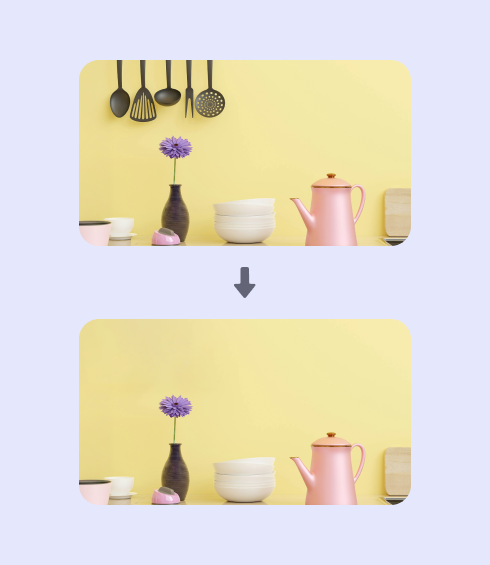
Clear away any unwanted items in your photos or videos, from pesky power lines to unexpected photobombers. Wipit declutters your perfect shots in a snap.

Capture your ideal scene without uninvited guests. With the power of AI, you can seamlessly remove bystanders from photos or videos, retaining full image integrity.

Upload a photo and polish it instantly by erasing blemishes. Wipit transforms your photographs to portray the best version of yourself.
Wipit is designed to remove watermarks and other elements from content owned or legally authorized by the user. It is the user's responsibility to ensure that they do not infringe on the intellectual property rights of others when using Wipit. Unauthorized use of copyrighted material is against the law, and Wipit and Gemoo condemn and do not condone such use of its software.
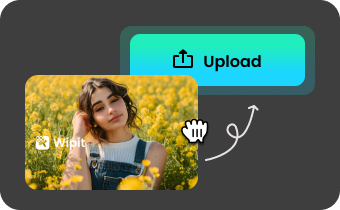
Choose the video or image you want to process, and import it by clicking or dragging.

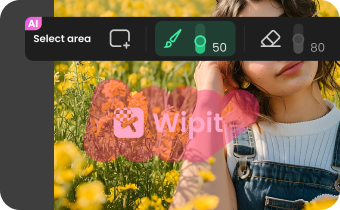
Select and adjust the areas you wish to clear according to your needs.

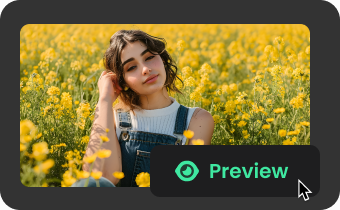
Wipit quickly removes marked items. Preview the clean content before exporting.
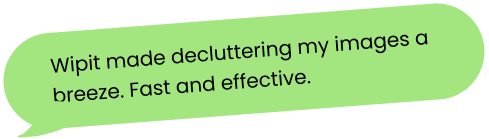
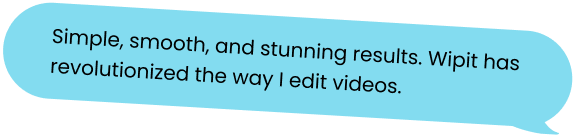
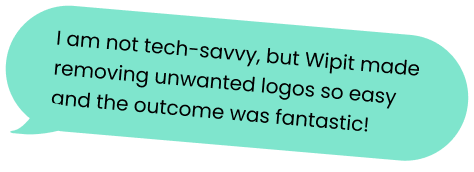

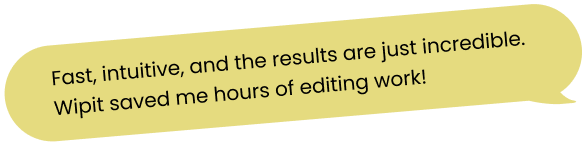
You can try Wipit to remove unwanted objects from videos and images, but exporting requires payment. You can select your Wipit plan to access all features.
Yes, Wipit allows you to select all the unwanted objects across the video or image, and remove them all at once, saving you a significant amount of time!
Wipit can eliminate any unwanted object, including subtitles, outdated logos, unnecessary items, pesky watermarks, unnecessary text, and blemishes on faces. Just select the object you wish to remove, and Wipit will efficiently take care of the rest.
No, there is no limit to the length of the video you can process with Wipit. As long as your computer meets the necessary performance requirements, you can work with videos of any duration.
Wipit supports a wide range of image and video file formats. You can remove objects from PNG and JPEG images, as well as from MP4 and MOV videos.
 Wipit
Wipit