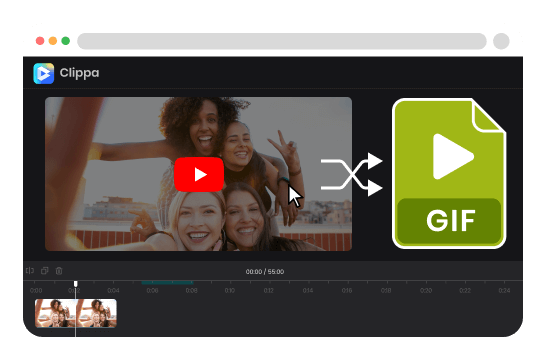Steps to Convert YouTube to GIF

Upload a YouTube Video
Upload a YouTube video from your computer and drag and drop it on the video track.


Edit Your YouTube Video
Enhance your YouTube videos with our video editing tools. Trim, rotate, and apply various edits to take your YouTube content to the next level.


Convert YouTube to GIF
Click on the 'Export' button and choose the 'GIF' format to convert YouTube to GIF.
Why Use GIF Rotator

Convert YouTube to GIF in High Quality
You can effortlessly convert your YouTube videos into GIFs without compromising on quality. Preserve the visual integrity of your videos while extracting captivating moments and transforming them into shareable GIFs. This will help your YouTube videos widely spread and captivate your audience with stunning GIFs derived from your YouTube videos.
Convert YouTube to GIF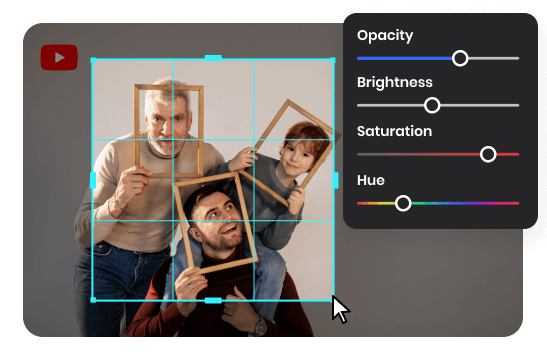
Elevate YouTube Videos with Custom Edits
Elevate your YouTube videos to new heights with custom edits. Trim and cut sections, add captivating transitions, overlay text or graphics, adjust color and brightness, and so much more. This will unleash your creativity and transform your YouTube videos into professional-quality productions that captivate and engage your audience.
Convert YouTube to GIF
Convert YTB to GIF for Social Media
Whether you're a social media influencer, marketer, or content creator, you can easily repurpose your YouTube videos and make a powerful impact across social media channels. Expand your reach, boost your online presence, and deliver your message in a captivating and shareable GIF format by converting YouTube video to GIF.
Convert YouTube to GIFMore Video Editing Tools
FAQs About YouTube to GIF
Upload and export options for this tool:
1. Supported upload formats:
· Video: MP4, WEBM, MOV
· Image: JPG, JPEG, PNG, GIF
· Audio: MP3, WAV, CAF
2. Export resolutions: 360P (for GIF) / 480P / 720P / 1080P / 2K / 4K
3. Export formats: MP4, MP3, and GIF
What is a YouTube GIF Maker?
A YouTube GIF maker is a tool that allows you to convert YouTube videos into GIFs. It provides the functionality to select specific sections of a YouTube video and transform them into animated GIFs.
Can I create GIFs with sound using a YouTube GIF Maker?
GIFs are typically animated image files and do not support sound. Therefore, most YouTube GIF Makers focus on creating silent GIFs without audio. If you need to include sound, you may consider alternative formats like video or HTML5-based animations.
What are the benefits of GIFs over videos?
GIFs offer several benefits over videos. Here are the advantages:
• Increased Engagement: GIFs are known for their ability to capture attention quickly.
• Quick Loading and Playback: GIFs have smaller file sizes compared to videos, resulting in faster loading times.
• Compatibility and Accessibility: GIFs are widely supported across different platforms, devices, and browsers.
• Shareability: GIFs are highly shareable and can be easily integrated into various social media platforms, chat applications, and websites.
• Visual Impact: GIFs allow you to highlight key moments or actions, emphasizing visual elements and conveying emotions effectively.
Can I use GIFs created with a YouTube GIF maker for commercial purposes?
The usage rights and permissions for GIFs created with a YouTube GIF maker depend on the original licensing and ownership of the YouTube video. It is important to verify the copyright and licensing terms associated with the YouTube video before using the GIFs for commercial purposes.
YouTube GIF Maker
Convert YouTube to GIF. Use your GIFs to enhance your social media posts, engage your audience, and spruce up your website.
Convert YouTube to GIF