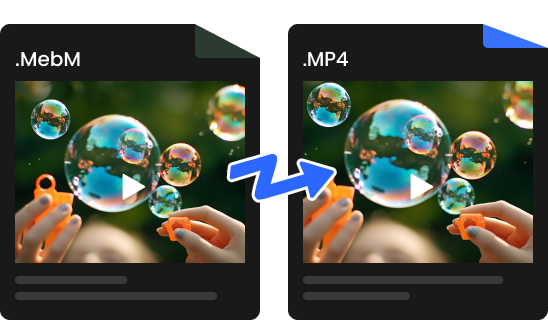Steps to Convert WebM to MP4
Upload an WebM File
Upload an WebM file from your computer.

Export to Convert
Simply click on the "Export" button and select the MP4 format for conversion.

Download or Edit
Download the MP4 file or click on the "Edit" button to make further editings.
Why Use This MOV to MP4 Converter
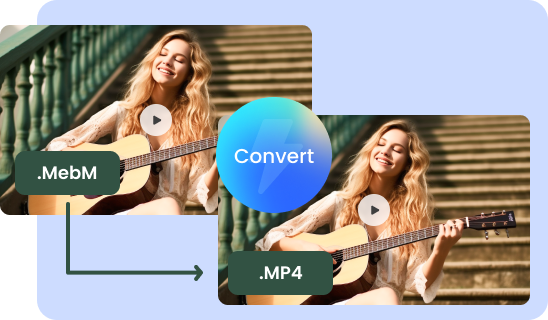
Convert MebM to MP4 in Seconds
Upload MebM videos and click the "Export" button to convert WebM videos to MP4 format in a matter of seconds. This swift conversion process ensures that you can efficiently transform your WebM files into the widely compatible MP4 format, saving you valuable time and allowing you to seamlessly enjoy your videos across various devices and platforms.
Convert WebM to MP4
Customize Your WebM File
Enhance your WebM file before converting it to MP4 with the customizable editing tools. You can split, crop, rotate, flip, and adjust your WebM video. Additionally, you have the option to add text, images, and transition effects to enhance the visual appeal of your video. This will allow you to personalize and optimize your WebM video before converting it to MP4 file.
Convert WebM to MP4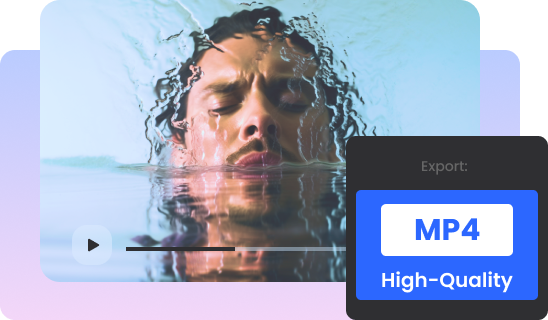
High-Quality MP4 Output
During the conversion process, the MebM to MP4 Converter ensures that the original WebM video's quality is preserved, resulting in a final MP4 file that maintains the clarity, sharpness, and details of the original content. This guarantees that you can enjoy your converted videos in excellent visual quality.
Convert WebM to MP4More Video Editing Tools
FAQs About Webm to MP4 Converter
Upload and export options for this tool:
1. Supported upload formats:
· Video: MP4, MOV, WEBM
· Image: JPG, JPEG, PNG, GIF
· Audio: MP3, WAV, CAF
2. Export resolutions: 480P / 720P / 1080P / 2K / 4K
3. Export formats: MP3 and MP4
Which quality is better between MP4 and WebM?
Both MP4 and WebM are popular video formats and there are some general considerations regarding their quality:
• MP4: MP4 is a widely supported video format known for its good quality and compatibility across devices and platforms. It is commonly used for online streaming, video sharing platforms, and multimedia playback.
• WebM: WebM is an open and royalty-free video format designed for web use, commonly used for online video streaming, web-based applications, and platforms that prioritize open standards.
Does converting from WebM to MP4 reduce quality?
Converting from WebM to MP4 format does not inherently reduce video quality. However, the output quality can be influenced by factors like conversion settings and the chosen software or tool. With proper settings and a reliable WebM to MP4 Converter like Clippa, the converted MP4 video should maintain a similar quality to the original WebM file.
Why is my WebM file so big?
There are several reasons why a WebM file might have a large file size:
• Bitrate and quality settings: A high bitrate or settings prioritizing video quality over file size can result in larger WebM file sizes.
• Resolution and frame rate: If your WebM video has a high resolution or frame rate, it can contribute to the larger file size.
• Encoding efficiency: If the encoder used for the WebM file is not as efficient, it can result in larger file sizes.
• Content complexity: If your WebM video contains complex visuals or dynamic scenes, it can contribute to a larger file size.
What is the disadvantage of WebM?
While WebM is a widely used video format with several advantages, it also has a few disadvantages:
• Limited compatibility: Although WebM is supported by major web browsers such as Chrome, it may not be as universally supported like MP4 format.
• File size: WebM files may have larger file sizes compared to other compressed video formats like MP4.
• Limited editing tools: WebM files may have limited support in popular video editing software compared to more widely used formats like MP4.
 Clippa
Clippa
MebM to MP4 Converter
Convert MebM to MP4 online and enjoy the converted MP4 videos across various devices and platforms.
Convert MebM to MP4