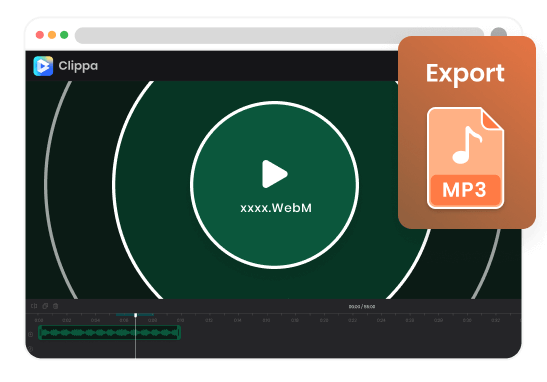Steps to Convert WebM File to MP3
Upload a WebM File
Upload your WebM files from the computer.

Edit Your WebM File
You can adjust and edit your WebM file by cutting, trimming, changing colors, changing speed, and more.

Convert WebM File to MP3
Select the "Export" button, and opt for the MP3 format. Download the converted MP3 file or effortlessly share it using a direct link.
Why Use the WebM to MP3 Converter
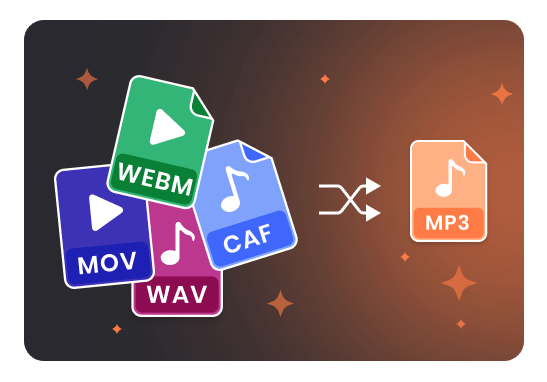
WebM and Diverse Video Formats to MP3
Experience the seamless transformation of WebM and various video formats into MP3 with our online converter—completely free of charge. Convert not only WebM but also other video formats like MP4 and MOV into high-quality MP3 files effortlessly. Elevate your audio experience with our user-friendly and versatile online tool.
Convert WebM to MP3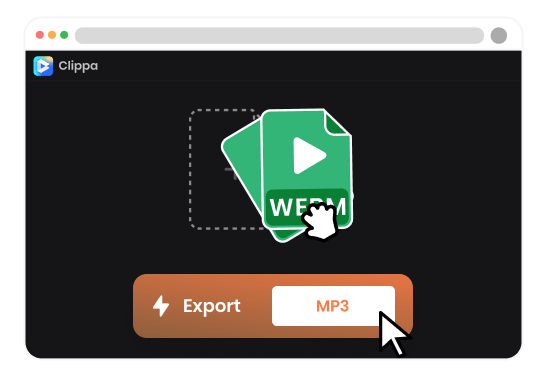
Online WebM to MP3 Converter
Bid farewell to the inconvenience of installing software. The online converter enables you to effortlessly transform WebM file to MP3 without the need for any additional downloads, and it requires no special professional skills. Enjoy a seamless and user-friendly conversion experience without the complexities of software installations.
Convert WebM to MP3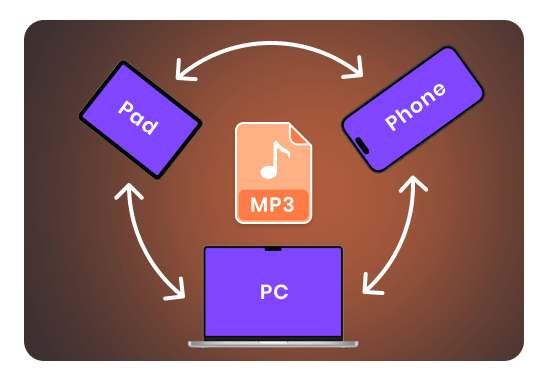
More Compatibility and Easy Sharing
MP3 is one of the most widely supported audio formats across various devices, platforms, and media players. By converting a WebM file to MP3, you ensure that the audio can be played on a wide range of devices without any compatibility issues.
Convert WebM to MP3More Video Editing Tools
FAQs About WebM to MP3
Upload and export options for this WebM to MP3 Converter:
1. Supported upload formats:
· Video: MP4, MOV, WEBM
· Image: JPG, JPEG, PNG, GIF
· Audio: MP3, WAV, CAF
2. Export resolutions: 480P / 720P / 1080P / 2K / 4K
3. Export formats: MP3 and MP4
What is WebM?
WebM is an open and royalty-free multimedia container format developed by Google primarily for web usage. It stores video and audio content and is compatible with platforms like Facebook and YouTube, but not with Instagram, TikTok, or QuickTime Media Player.
Why would I want to convert WebM to MP3?
There are several reasons to convert WebM to MP3. MP3 is a widely supported audio format that can be played on various devices and platforms. Converting to MP3 allows for better compatibility, reduced file size, audio extraction from video content, portability, and editing capabilities.
Are there any limitations to converting WebM to MP3?
Converting WebM to MP3 involves extracting the audio track from the WebM file. If the WebM file contains low-quality audio or the audio is a low bitrate, converting it to MP3 may not significantly improve the audio quality.
What are the use cases of WebM to MP3 converter?
• Ensuring compatibility with a wide range of devices and platforms.
• Reducing file size for storage and sharing.
• Facilitating audio editing and remixing.
• Enhancing portability for playback on portable devices.
 Clippa
Clippa
WebM to MP3 Converter Online
Effortlessly transform your WebM audio content into high-quality MP3 files in your browser, catering to your diverse audio needs. No software download requried.
Convert WebM to MP3