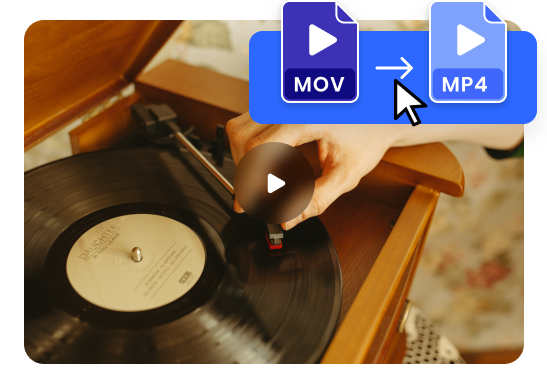Steps to Convert MOV to MP4
Upload an MOV File
Upload an MOV file from your computer.

Export to Convert
Click the "Export" button and choose the MP4 format to convert.

Download or Edit
Download the MP4 file or click on the "Edit" button to go back to the editing interface and make additional modifications.
Why Use This MOV to MP4 Converter
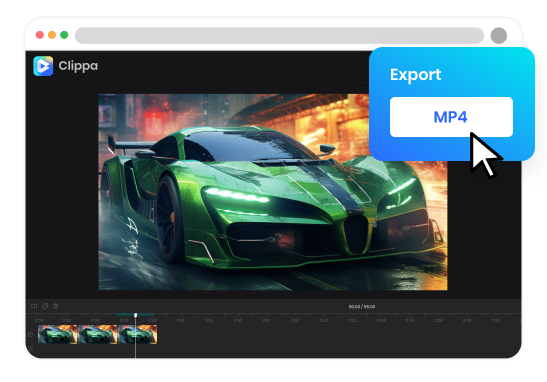
One-Click MOV to MP4 Conversion
The user-friendly interface provides you with a straightforward video conversion process, ensuring that you can convert your videos from MOV to MP4 without any technical difficulties or complications. This streamlined process saves your time and minimizes your effort required to convert the files.
Convert MOV to MP4
Further Edit MOV Files
You will have the power to unlock the full potential of your MOV videos by applying advanced editing techniques. In addition to using its basic video editing features, such as splitting, trimming, cropping, merging, and speed changing, you can make precise edits and enhancements to your videos before converting them from MOV to MP4.
Convert MOV to MP4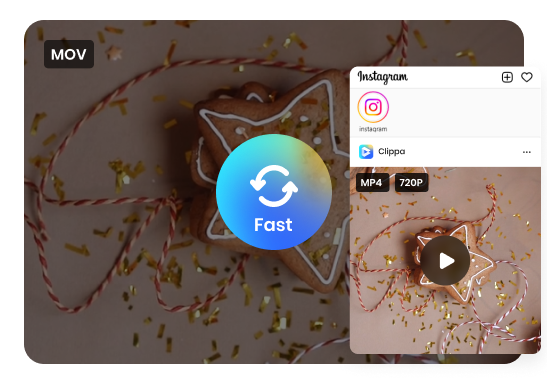
Fast MOV to MP4 Convertion
It provides fast conversion speeds while maintaining high-quality output. Whether it's for compatibility purposes, sharing on social media, or any other need, it provides an efficient solution for converting MOV files to the widely supported MP4 format in a fast manner.
Convert MOV to MP4More Video Editing Tools
FAQs About MOV to MP4 Converter
Upload and export options for this tool:
1. Supported upload formats:
· Video: MP4, MOV, WEBM
· Image: JPG, JPEG, PNG, GIF
· Audio: MP3, WAV, CAF
2. Export resolutions: 480P / 720P / 1080P / 2K / 4K
3. Export formats: MP3 and MP4
What is a MOV to MP4 Converter?
A MOV to MP4 Converter is a software tool that allows you to convert video files in the MOV format to the MP4 format. It enables you to change the file format of your videos, making them compatible with a wider range of devices and platforms.
What other features should I look for in a MOV to MP4 Converter?
Aside from basic conversion functionality, look for a converter that offers additional features such as video editing capabilities, support for various output resolutions and bitrates, preset profiles for different devices, and a user-friendly interface. These features can enhance your video conversion experience and provide more flexibility in handling your media files.
Does converting from MOV to MP4 reduce quality?
Converting from MOV to MP4 does involve a certain degree of transcoding, which can potentially result in a slight loss of quality. However, the extent of quality loss largely depends on factors such as the settings and options chosen during the conversion process, as well as the quality of the conversion software being used.
What happens when you convert MOV to MP4?
When you convert a MOV file to MP4, several processes take place:
• Video and Audio Transcoding: The video and audio data within the MOV file are transcoded from their original codecs to codecs compatible with the MP4 format.
• Compression: During the transcoding process, compression techniques are applied to reduce the file size of the resulting MP4 file.
• Metadata and Subtitle Handling: Metadata information are typically preserved or transferred to the resulting MP4 file.
• Optional Customization: you may customize various settings, such as video resolution, bitrate, audio quality, or even perform additional editings.
 Clippa
Clippa
MOV to MP4 Converter
Convert MOV to MP4 online to overcome video compatibility issues and make your videos more accessible.
Convert MOV to MP4