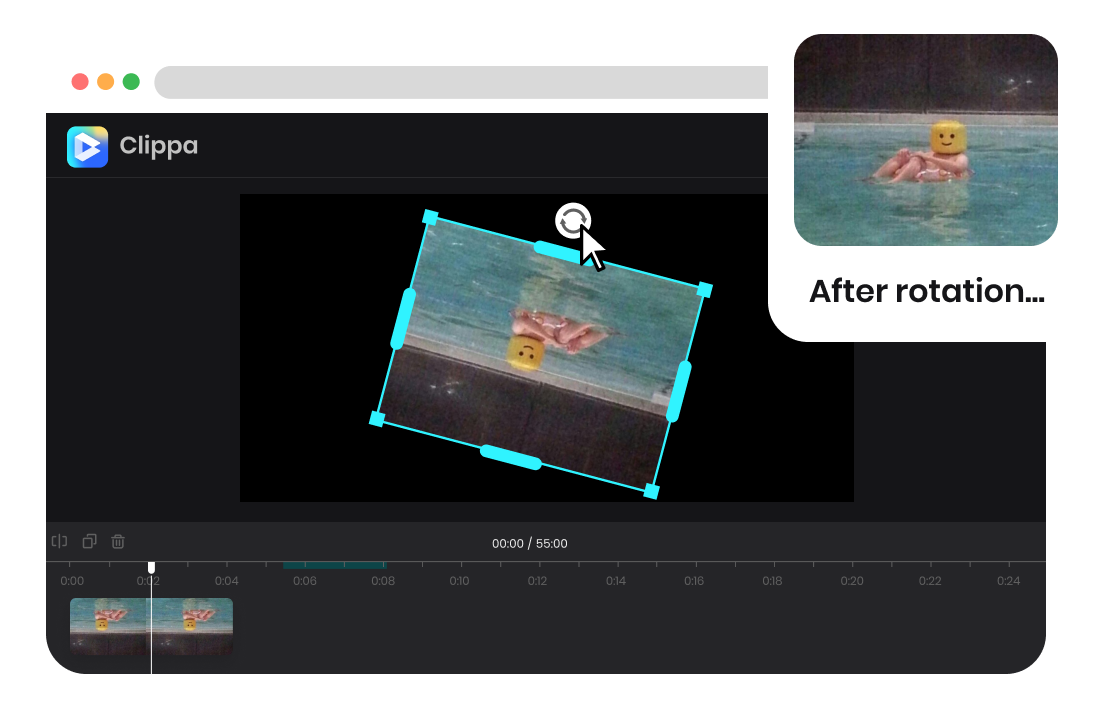Steps to Rotate GIF

Upload a GIF File
Upload a GIF file from your computer.


Rotate GIF
Put the GIF to the video track and click on your GIF image. Add or subtract degrees to rotate the GIF clockwise or counterclockwise.


Export & Download
Preview your GIF image. Tap on the "Export" button to download the rotated GIF to your computer.
Why Use GIF Rotator
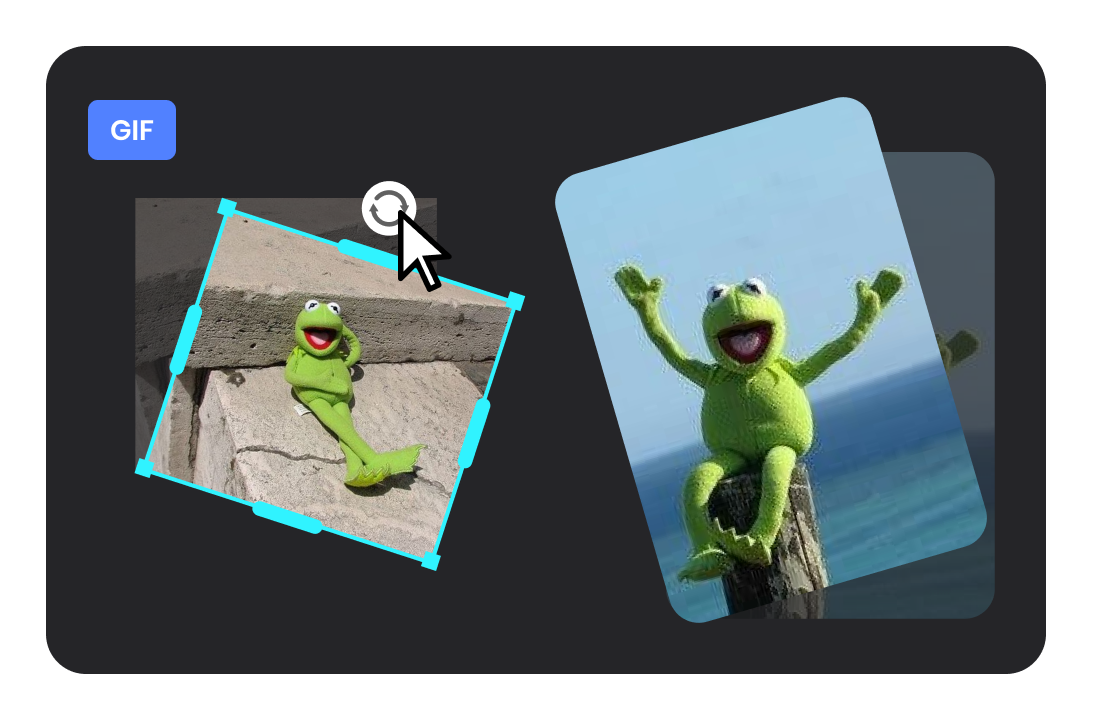
Quickly Rotate GIF Online
Say goodbye to complicated software installations or time-consuming manual adjustments. You can effortlessly rotate your GIFs to the desired orientation in no time. Experience the convenience of quickly rotating GIF online and perfect your visuals with just a few clicks.
Rotate GIF Now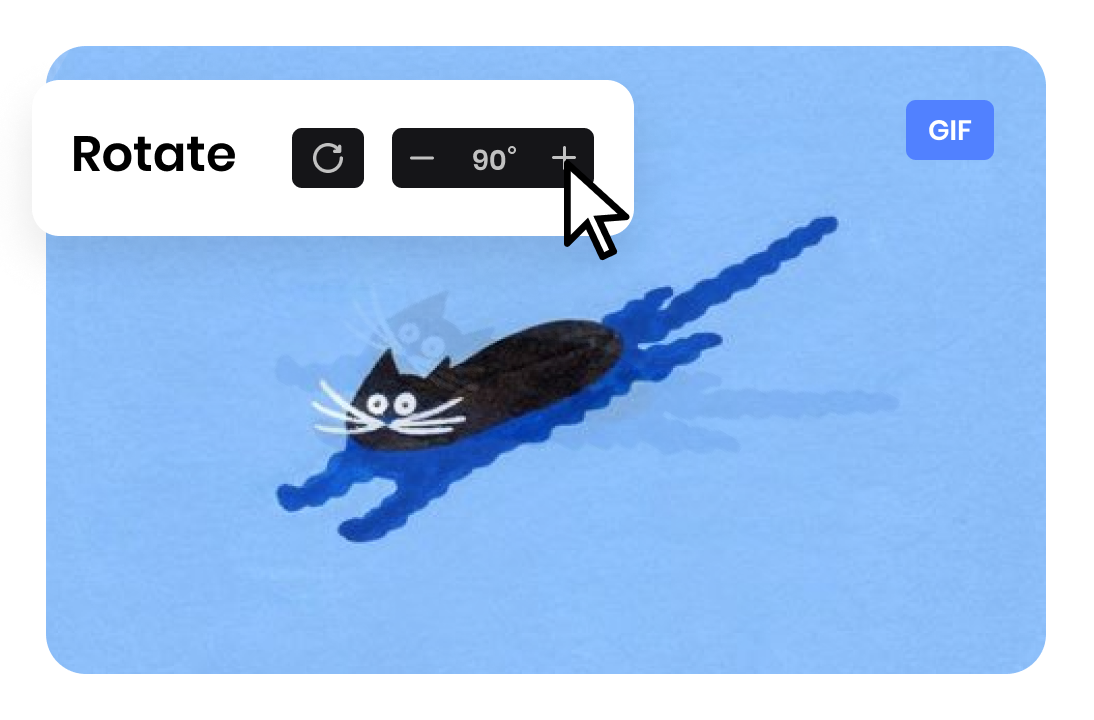
Rotate GIFs at Various Angles
It offers two options for rotating your GIF to achieve the perfect angle. Simply click on the "Rotate" button to rotate your GIF by 90 degrees incrementally. Alternatively, you can click to add or subtract degrees, allowing you to rotate the GIF at various angles with ease and precision. Enjoy the flexibility and control to create captivating GIF visuals.
Rotate GIF Now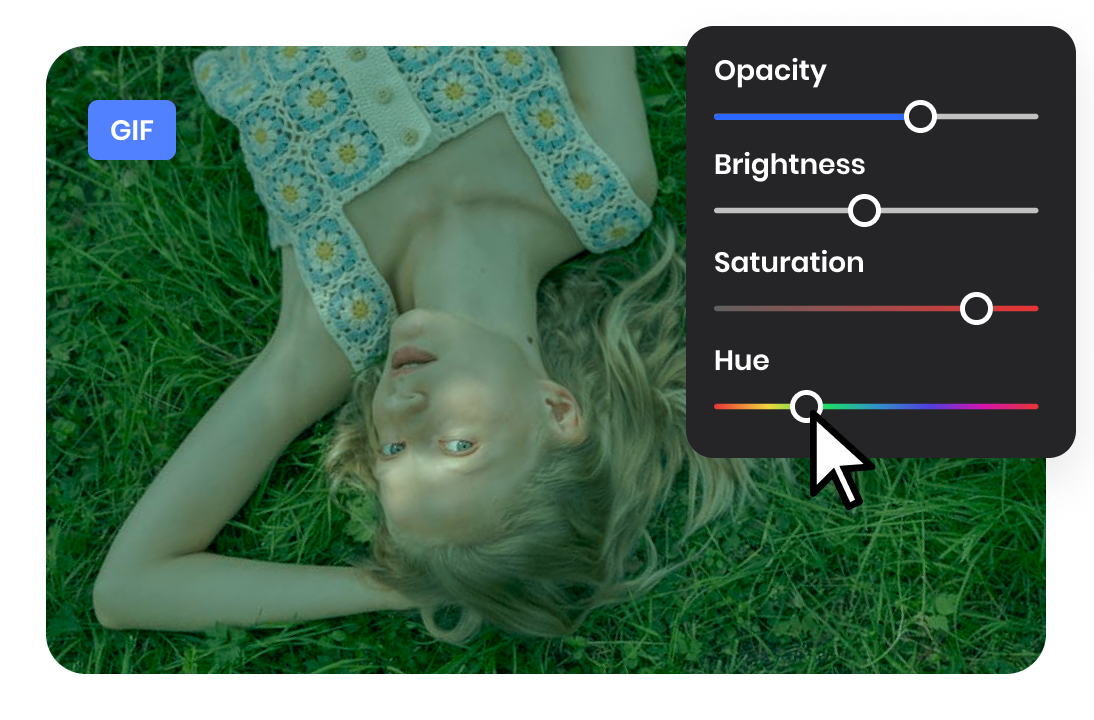
Enhance GIF with More Edits
Despite rotating GIFs, you can enhance your GIF with more edits. This will enable you to fine-tune your GIF and create the desired visual effect. Whether you want to make it brighter, adjust the contrast, enhance the saturation, tweak the hue, or add a touch of blur, this GIF Rotator offers a range of editing options to perfect your GIF and make it visually stunning.
Rotate GIF NowMore Video Editing Tools
FAQs About GIF Rotator
Upload and export options for this tool:
1. Supported upload formats:
· Video: MP4, WEBM, MOV
· Image: JPG, JPEG, PNG, GIF
· Audio: MP3, WAV, CAF
2. Export resolutions: 360P (for GIF) / 480P / 720P / 1080P / 2K / 4K
3. Export formats: MP4, MP3, and GIF
How does the GIF rotation process work?
The GIF rotation process is simple and straightforward. To rotate GIF with Clippa. you can upload your GIF file, and select the rotation option, either by a specific degree or in 90-degree increments.
Will rotating a GIF affect its quality or animation?
No, rotating a GIF using our tool will not impact its quality or animation. The rotation process maintains the original quality and preserves the animation frames, ensuring that your GIF remains visually appealing and retains its intended effect.
Can I rotate the GIF in both clockwise and counterclockwise directions?
Yes! Clippa allows you to rotate your GIFs in both clockwise and counterclockwise directions. You can choose the rotation direction that best suits your needs.
Is the GIF rotation process done locally or in the cloud?
The GIF rotation process is performed in the cloud. This allows for faster processing, real-time previews, and the convenience of accessing Clippa with an internet connection.
GIF Rotator
Rotate GIF at various angles online. Correct the alignment, create a unique effect, or adjust the orientation to fit your requirements.
Rotate GIF Now