Steps to Create GIF Collage

Upload GIFs
Upload GIFs from your computer and drag and drop GIFs to the video track.


Create GIF Collage
Combine your GIFs together on the canvas. Then you can trim, rotate, resize, repostion and make other edits to create a GIF collage.


Export & Download
Click on 'Export' button and choose the 'GIF' format to download your GIF collage.
Why Use GIF Collage Maker
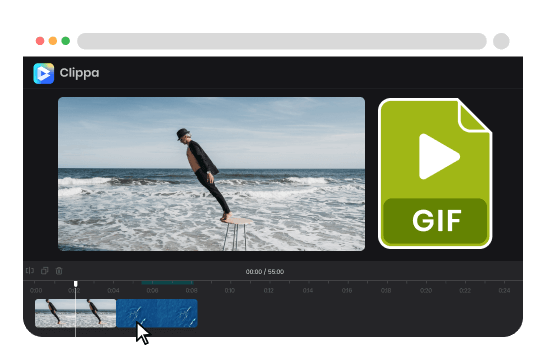
Make GIF Collage Online
Create stunning GIF collages right from the comfort of your web browser. There's no need to download any software or worry about compatibility issues. Simply visit the website, and you'll access a wide range of customization options to bring your GIF collage to life. This will put the power of GIF collage creation in your hands, allowing you to express your creativity and share your masterpiece with the world.
Create GIF Collage
Customize Your GIF Collage
By making modifications to your GIFs, you can create a personalized GIF collage. Various actions can be performed, including trimming, rotating, flipping, resizing, and repositioning of the GIFs. Furthermore, you can incorporate text and transitions into the GIFs, which adds an extra layer of enhancement. These edits provide the flexibility to customize each GIF to suit your preferred layout and composition.
Create GIF Collage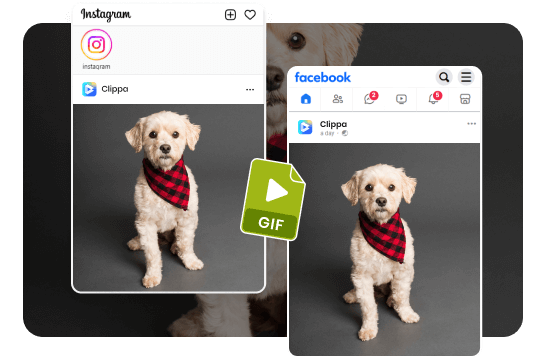
Create GIF Collage for Social Media
Design captivating GIF collages specifically tailored for sharing on your favorite social media platforms. Whether you're sharing on Instagram, Facebook, Twitter, or any other platform, you can craft eye-catching GIF collages that stand out in the crowded digital landscape. Grab attention, spark conversations, and showcase your creativity with your GIF collages that are tailor-made for social media sharing.
Create GIF CollageMore Video Editing Tools
FAQs About GIF Collage Maker
Upload and export options for this tool:
1. Supported upload formats:
· Video: MP4, WEBM, MOV
· Image: JPG, JPEG, PNG, GIF
· Audio: MP3, WAV, CAF
2. Export resolutions: 360P (for GIF) / 480P / 720P / 1080P / 2K / 4K
3. Export formats: MP4, MP3, and GIF
What is GIF Collage Maker?
GIF Collage Maker is a software or online tool that allows you to create collages using multiple GIFs. It provides a convenient and user-friendly way to compile and arrange GIFs into a single composition.
Can you combine GIF files?
Yes, you can easily combine GIF files using Clippa. With Clippa, you can merge and combine multiple GIFs, arranging them side by side or in any desired configuration.
Can I put an image over a GIF?
Yes, you can overlay an image on top of a GIF using Clippa. It's important to note that you should consider the file sizes and dimensions of the GIF and image when overlaying them to avoid distortion and significant changes in file size.
Can I share my GIF collages on social media?
Yes, you can share your GIF collages on social media platforms. Most social media platforms, such as Instagram, Facebook, Twitter, and others, support the sharing of GIF college. Once you have created your GIF collage, you can typically save it as a GIF file and upload it to your desired social media platforms.
GIF Collage Maker
Try GIF Collage Maker online! Compile multiple GIFs into a single composition and create eye-catching GIF college for social media platforms.
Create GIF Collage