Customize Your Effects
Adding special sound effects or visual effects to specific words? Navigate to the “Effects” section, simply click on the word you want to add effects to, and a drop-down menu will appear showcasing a variety of dynamic effects and sound effects. You can choose from a range of effects and adjust the volume of the sound effects by dragging the slider.
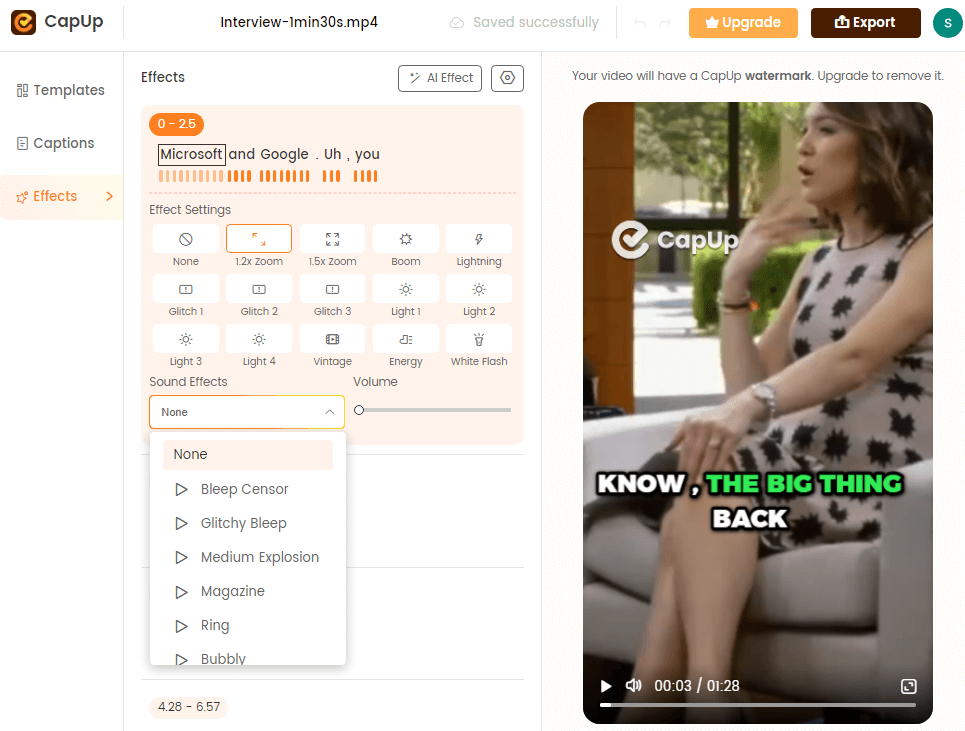
CapUp – Customize Your Effects
Effect Settings
CapUp supports a variety of animations that can add brilliance to your videos. For example, Zoom, Boom, Lighting, Glitch, Light, Vintage, Energy, and White Flash. You can also adjust the zoom speed to make the animation more stunning.
Sound Effects
CapUp supports a variety of sound effects that can add vitality to your videos. The supported sound effects in CapUp include: Bleep Sensor, Glitchy Bleep, Medium Explosion, Magazine, Ring, Bubbly, Fast Shutter, Slow Shutter, Clink, Whoosh, Rapid Whoosh, and Whoosh Drum.
Manage Effects
CapUp allows you to manage sound effects. You can disable the intro effect or delete all effects.
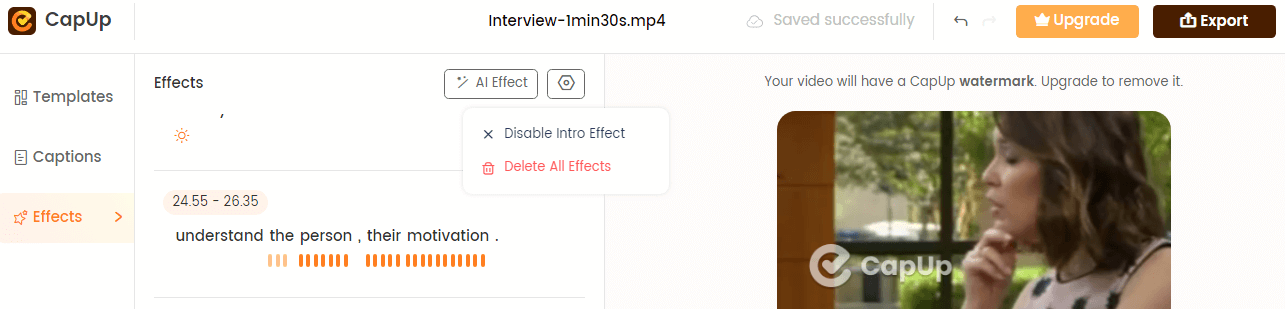
CapUp – Manage the Effects