Create a Custom Template
CapUp provides multiple influencer templates, allowing you to not only create viral-style videos directly using these templates but also adjust template parameters according to your needs, such as subtitle position, font size, emojis, sound effects, etc. You can save these adjustments as custom templates for future use, enabling you to create captivating videos that align with your brand’s tone and style.
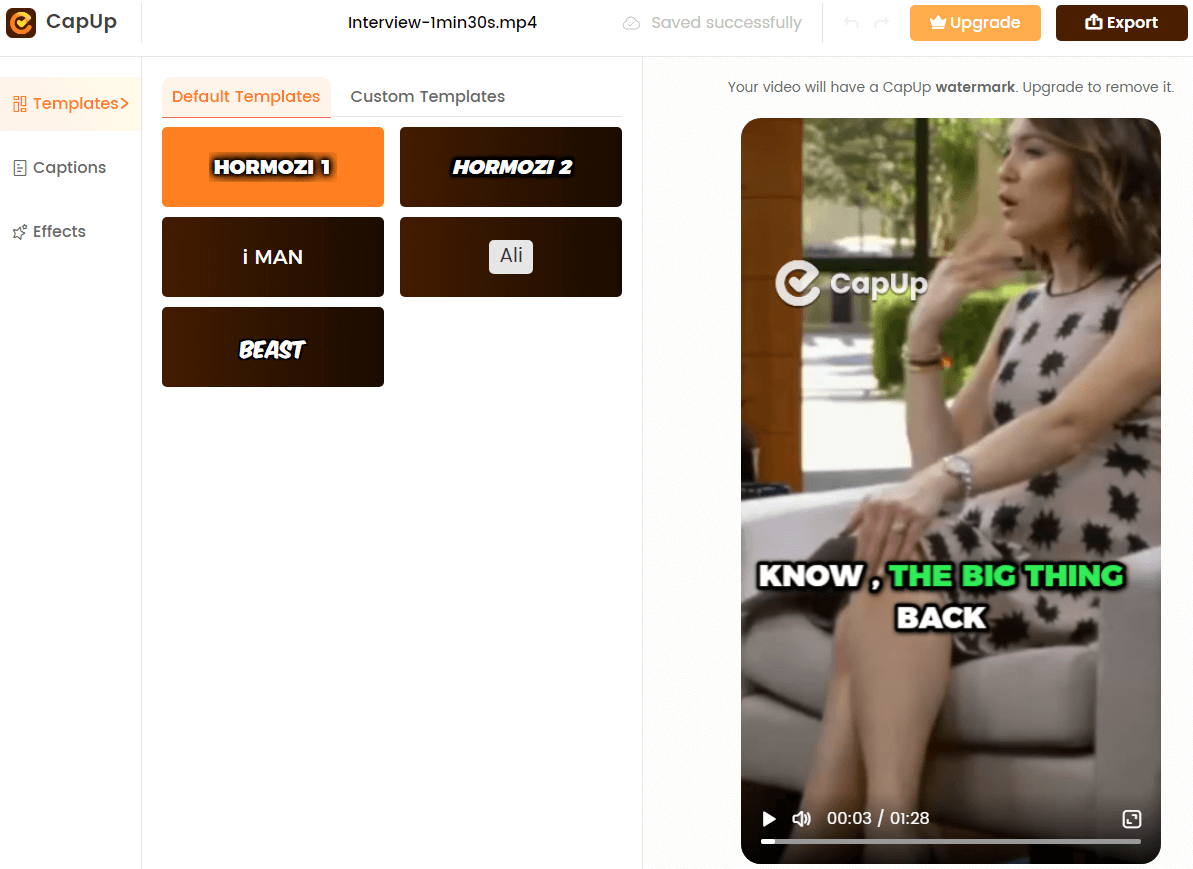
CupUp – Select a Default Template
Choose a Default Template
After selecting the language, you will be redirected to the template interface. CapUp offers five subtitle templates used by top content creators. By simply choosing a template, you can obtain video subtitles just like those used by celebrities. If you want to create your own custom template, please click on the template adjustment page, where you can make adjustments to the following aspects:
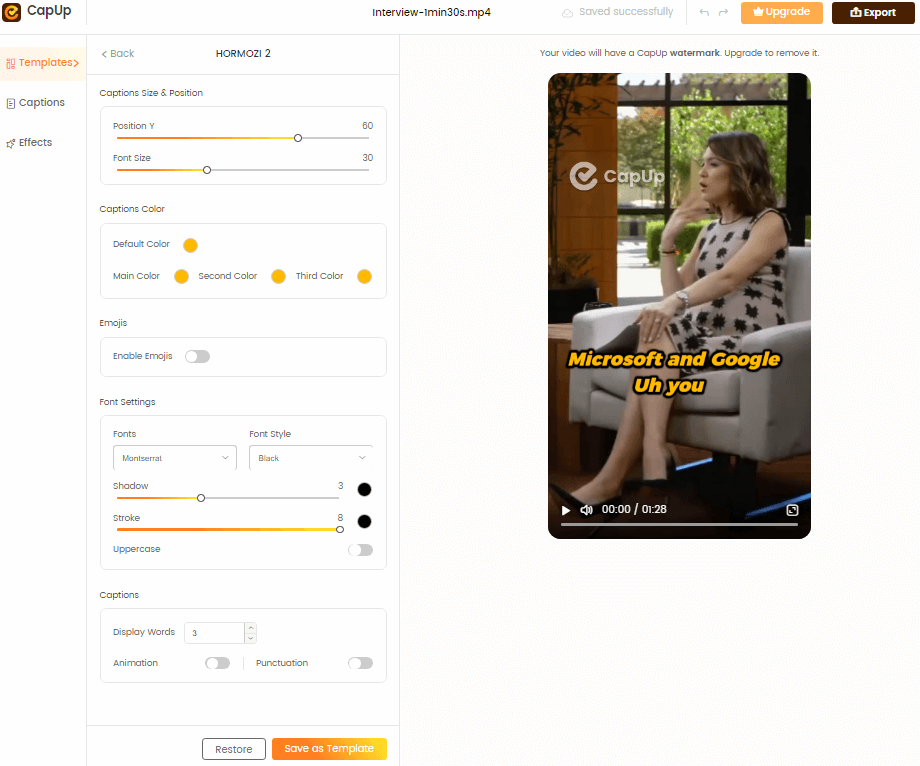
CapUp – Customize the Default Template
1. Captions Size & Position: You can adjust the position of subtitles within the video and the size of the subtitles.
2. Captions Color: You can customize the font color and the color for highlighted words.
3. Emoji: You can enable or disable emojis, toggle animated emojis, and adjust the size of emojis.
4. Fonts: You can choose font styles, adjust font shadows, outlines, capitalization, and more.
5. Caption: You can customize the number of words displayed in a single line of captions, enable or disable caption animations, and more.
Create Custom Templates
After completing the adjustments to the template parameters, simply click on “Create” to save the template as a custom template for future use.
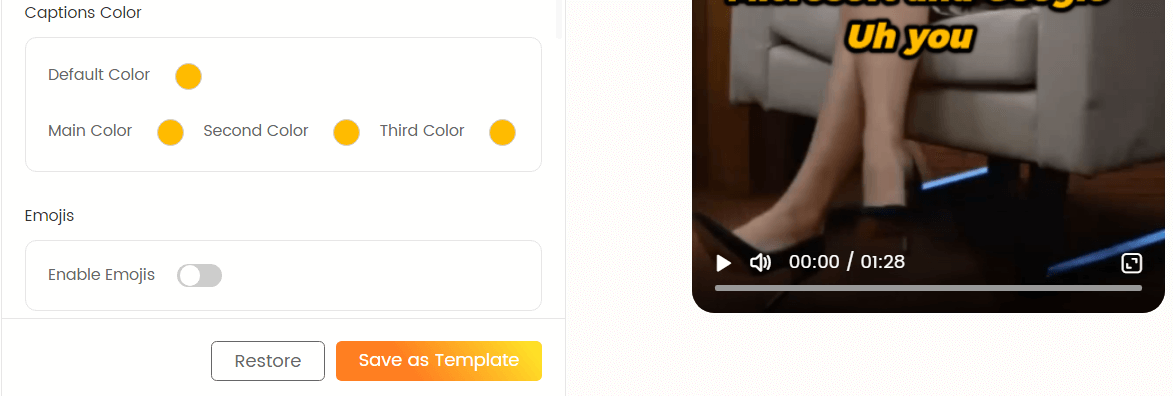
CapUp – Create a Custom Template
In the custom templates section, you can further manage your custom template by renaming it, deleting it, or editing it again.
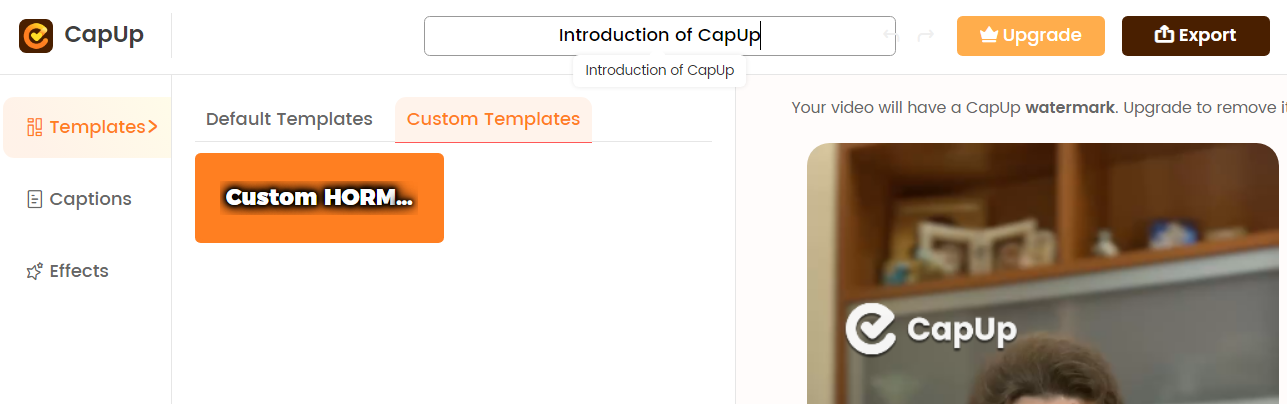
CapUp – Custom Template Interface
The custom template feature is only available for premium users. If you want to save the Default template as a custom template, please upgrade to a premium plan.