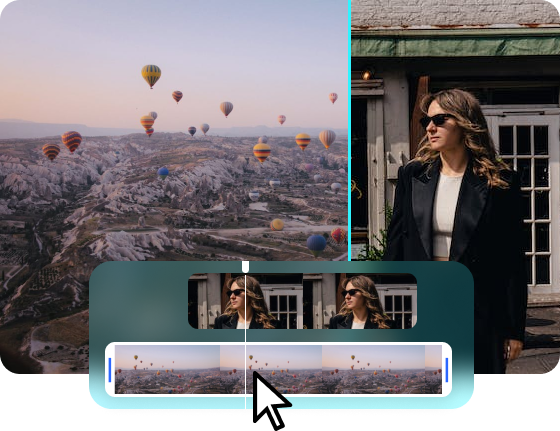Steps to Create Video Montage
Upload Photo & Video Files
Effortlessly upload all the images, videos, GIFs, and background music you want from your computer.

Arrange and Edit Your Montage
Preview and rearrange the montage video, enhancing it with music, text, titles, and more to make it more enticing.

Export and Share
Just click the Export button to download your montage video and share it with a special link.
Why Use This Video Montage Maker?
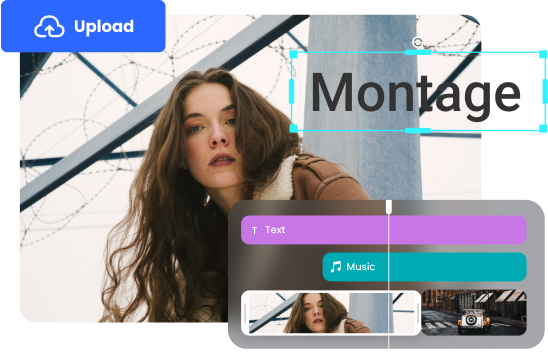
User-friendly Video Montage Maker
Whether you're a beginner or an experienced editor, our user-friendly interface allows you to easily create impressive montages that captivate your audience. Simply upload your videos and photos, arrange them in the desired order using the intuitive timeline, and customize your montage with music, transitions, text, and other creative elements.
Create a Video Montage
Make a Video Montage with Music
Create stunning montage videos with the perfect soundtrack using our user-friendly Video Montage Maker. Effortlessly add music to your montage slideshow. Choose from our diverse selection of preloaded tracks or upload your own music to personalize your montage. With our intuitive interface, you can easily synchronize the visuals with the music.
Create a Video Montage
Create a Video Montage without Watermark
It allows you to easily produce stunning montages without any intrusive watermarks up to 4K, ensuring a professional and polished final result. Whether you're editing personal videos, creating content for your business, or working on creative projects, our watermark-free montage maker provides the freedom to showcase your work without any distractions.
Create a Video MontageMore Video Editing Tools
FAQs About Video Montage Maker
Upload and export options for this Video Montage Maker:
1. Supported upload formats:
· Video: MP4, MOV, WEBM
· Image: JPG, JPEG, PNG, GIF
· Audio: MP3, WAV, CAF
2. Export resolutions: 480P / 720P / 1080P / 2K / 4K
3. Export formats: MP3 and MP4
What is a video montage?
A video montage is a compilation of videos, photos, or visual elements arranged in a sequence to convey a message or tell a story. It combines clips or images with transitions, effects, and music to create a cohesive and visually engaging composition. Montages are widely used in filmmaking, presentations, social media, and events to capture and share moments, evoke emotions, or highlight key moments.
Can I add music to my video montage?
You can either upload your own music files or choose from a library of preloaded tracks provided by the Video Montage Maker. Adding music helps set the mood, enhance the storytelling, and create a more engaging experience for your viewers.
Why make a video montage?
Because a montage gets its message across, fast. You can stop people from scrolling through Instagram, clicking through Facebook pages, or stumbling through YouTube, with an eye-catching, sped-up montage. And, most of all, it looks super-cool!
How long should a video montage be?
There is no strict rule, but it's advised to keep montages concise and engaging, usually ranging from a few minutes to around 10 minutes. Shorter montages work well for social media or quick presentations, while longer ones suit special events or extended storytelling. Consider the viewers' attention span and aim to maintain their interest throughout the montage.
 Clippa
Clippa
Online Video Montage Maker
With the free video montage maker, you can collage your favorite videos, images, and GIFs into a professional masterpiece.
Create a Video Montage