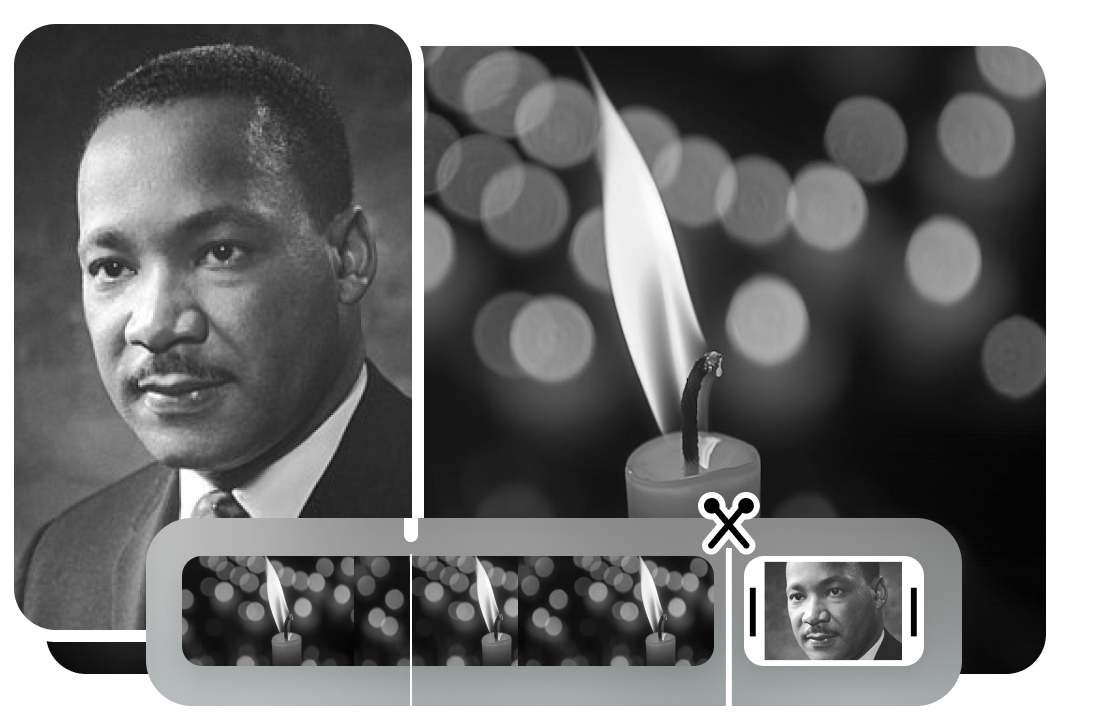Steps to Make Memorial Video
Upload or Record a Video
Drag and drop to upload a video from your computer. Alternatively, choose a recording mode to record a video online.

Make Memorial Video
Incorporate text, photos, videos, music, filters, transitions, and elements from stock media to make your memorial video.

Preview & Download
Preview your memorial video and download it in various resolutions.
Why Use Memorial Video Maker
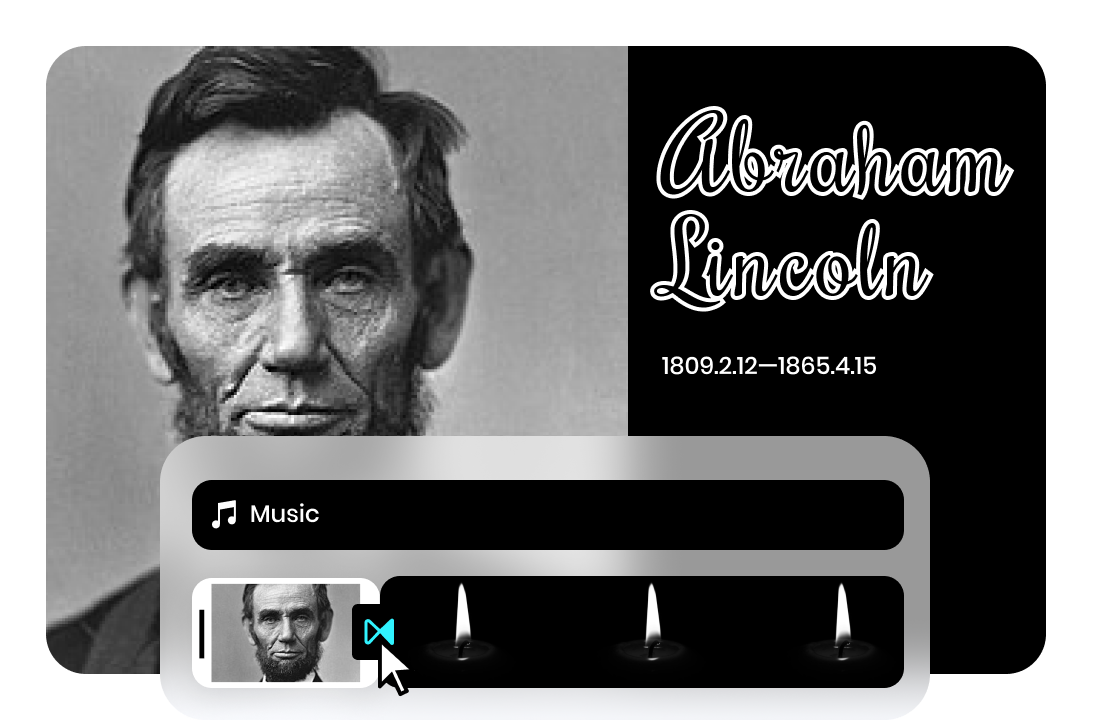
Create Stylish Memorial Video with Ease
You can make memorial videos in various styles, including memorial slideshow and memorial video with pictures and music. In addition to these styles, there are various other creative approaches you can take, such as incorporating video clips, using a narrative-driven structure to tell a story, or even opting for a cinematic style with artistic visuals and dramatic effects.
Make Memorial Video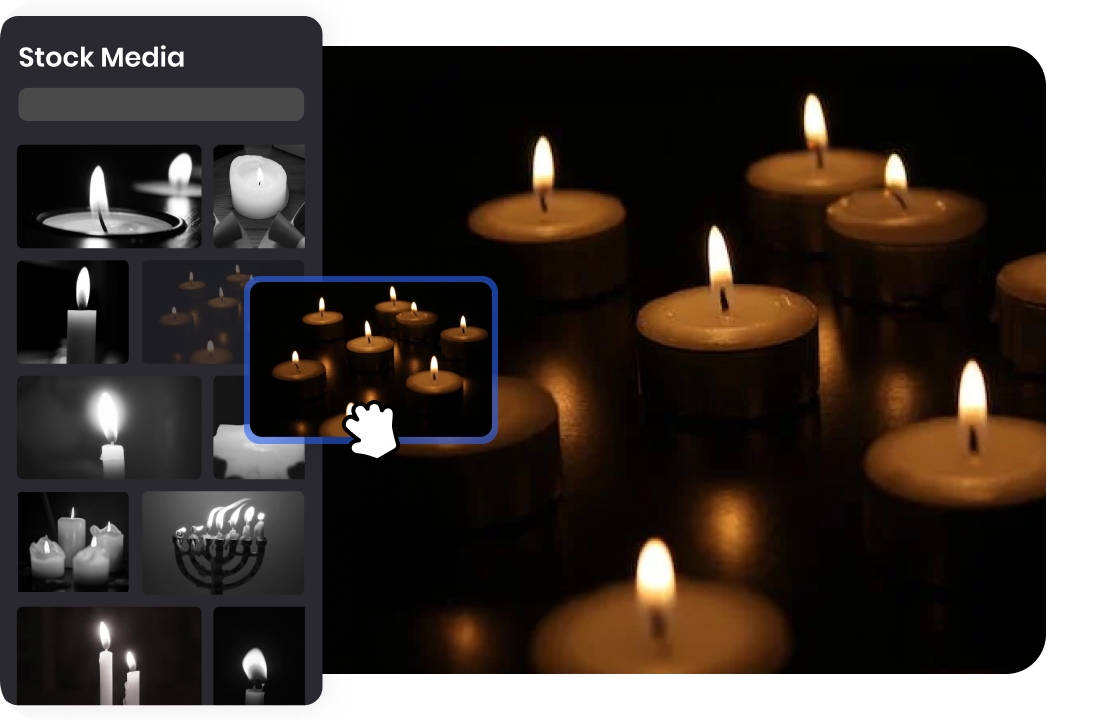
Incorporate Stock Media Assets
With options to integrate stock photos, videos, music, and other visual elements from the stock media, you can elevate the quality and impact of your tribute. Stock media assets provide a vast library of professionally curated content that can complement your own photos and videos. Whether you need a stunning backdrop, emotional music, or additional visuals to enhance the storytelling, stock media assets offer a wide range of options to choose from.
Make Memorial Video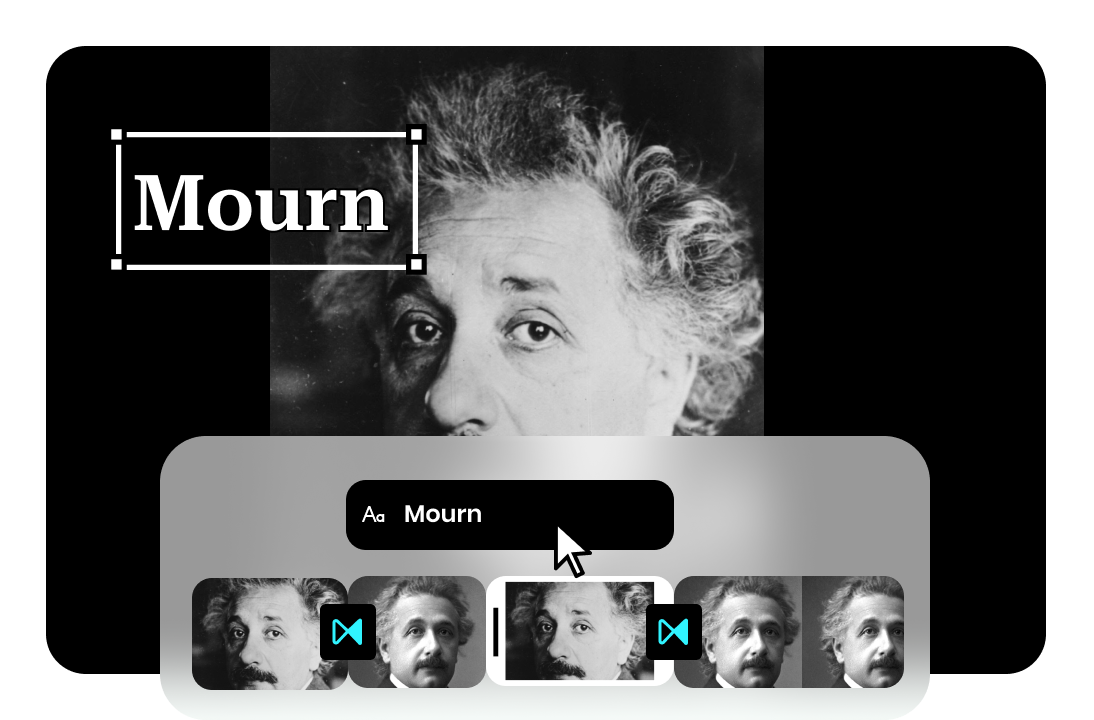
Make Special Edits for Memorial Videos
Special edits empower you to add unique touches and create a truly customized tribute that reflects the individual's personality and life. You can adjust the timing of images and videos, apply filters or effects to enhance the visual aesthetics, and even add text overlays to provide context or heartfelt messages. Also, you can incorporate transitions between scenes to create a seamless flow and evoke emotions.
Make Memorial VideoMore Video Editing Tools
FAQs About Memorial Video
Upload and export options for this tool:
1. Supported upload formats:
· Video: MP4, MOV, WEBM
· Image: JPG, JPEG, PNG, GIF
· Audio: MP3, WAV, CAF
2. Export resolutions: 480P / 720P / 1080P / 2K / 4K
3. Export formats: MP3 and MP4
How long should a memorial video last?
A typical guideline for a memorial video is to aim for a duration of 5 to 15 minutes. This timeframe allows you to include a meaningful selection of photos, videos, and other content without risking viewer fatigue or losing their engagement.
What should I say on a memorial video?
When creating a memorial video, it's important to convey your heartfelt emotions, memories, and appreciation for the person being remembered. Here are some suggestions on what you can say:
• Introduction: Begin by introducing the purpose of the video and the person it is dedicated to.
• Personal Stories: Share personal anecdotes, stories, or memories that highlight the unique qualities, experiences, and impact of the person.
• Reflections: Take a moment to reflect on the qualities, values, and life lessons the person embodied.
• Gratitude: Express gratitude for the time shared together and the memories created.
• Messages to the Departed: Address the person directly, sharing final thoughts, feelings, or messages.
How many photos should be in a memorial video?
The number of photos in a memorial video depends on the desired duration and pace. For a 5-minute video with each photo displayed for about 5 seconds, approximately 30 photos would be suitable.
What do you write at the end of a memorial video?
At the end of a memorial video, it is common to include a closing message or a final tribute. This part serves as a heartfelt conclusion to the video and provides an opportunity to express your love, remembrance, and any final thoughts or sentiments about the person being honored.
Memorial Video Maker
Make memorial video to commemorate the life of a loved one, honor a special occasion, or pay tribute to a significant event.
Make Memorial Video