Main Features of Clippa
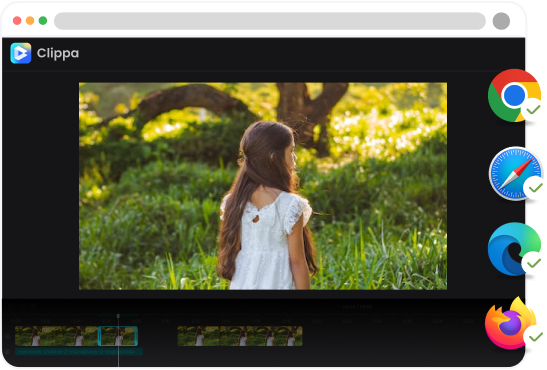
Online Free Video Editor
Experience effortless video editing without the hassle of software downloads. Our cloud-based video editor allows you to conveniently edit videos right in your browser, compatible with Chrome, Safari, Microsoft Edge, and Firefox. Create personalized videos seamlessly whenever you want, and the icing on the cake is that it's completely free!
Try Clippa Now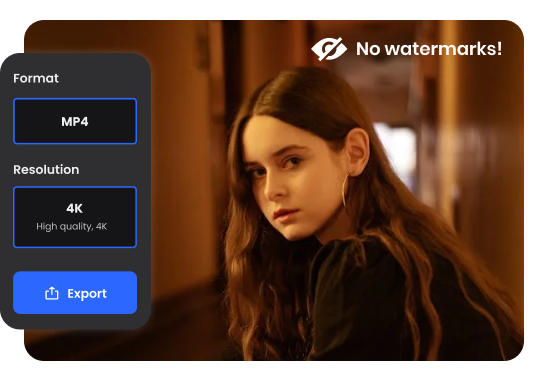
Watermark-Free Video Output with High-quality
Don't want your videos to be bothered by watermarks? Well, you've come to the right place. Clippa allows you to use all features for free without registration before starting. Once you are satisfied with your edited video, you can export it in up to 4K resolution even without any watermarks.
Try Clippa Now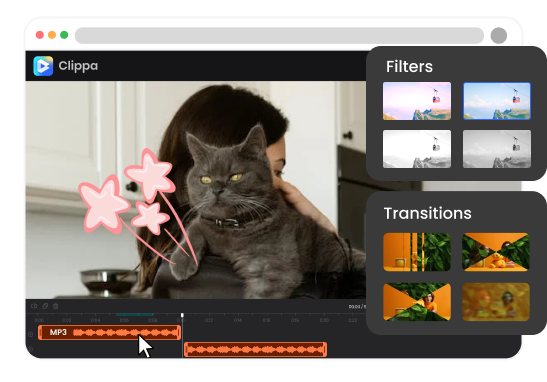
Enhance Your Videos with Stunning Effects
Clippa allows you to add effects, transitions, and a variety of stickers to your videos, transforming them with visually appealing elements. You can enhance your videos with royalty-free music and footage, and adjust the aspect ratio to fit any platform for easy sharing on social media.
Try Clippa NowClippa vs Filmora
| Support Platform |
|
|
|
| Screen Recording | |||
| Stock Library | Stock Videos | ||
| Stock Audio | |||
| Stock Photos | |||
| Advanced Editing Tools | Crop | ||
| Split | |||
| Trim & Cut | |||
| Flip & Rotate | |||
| Change Speed | |||
| Closed Caption | |||
| AI-Based Editing | |||
| Timeline Editing | |||
| Elements & Effects | Text | ||
| Stickers | |||
| Filters | |||
| Transitions | |||
| Blur Effect | |||
| Built-In Animations | |||
| Templates | Video Templates | ||
| Export & Share | Export as MP4 and GIF | ||
| Share as a link | |||
| Embed Code | |||
| Upload to Make Interactive Video | |||
| Upload to Cloud | |||
| Free Export for Trial | |||
| Free Export Resolution Up to 4K | |||
| Watermark Free | |||
| Cloud Storage | |||
| Price Plans | • Completely free to use |
• Free version available • The Basic plan starts at $29.99/quarter |
|
Try More Tools
Frequently Asked Questions
What is Clippa?
Clippa is a completely free video editing tool that provides a wide range of features for creating and editing videos. These features include video trimming, merging, transitions, effects, text overlays, audio adjustments, and various export options. Additionally, it supports exporting watermark-free videos up to 4K resolution.
How does Clippa compare to Filmora?
Clippa offers a user-friendly interface, a wide array of powerful features, and a vast library of media assets, making it an excellent choice for both beginners and professionals.
Can I try out Clippa before registering?
Absolutely! Clippa allows you to use all its features for free without requiring any registration.
 Clippa
Clippa
Veed Alternative
Clippa is a robust video editing tool, offering a variety of features such as video trimming, merging, transitions, effects, text overlays, making it a viable alternative to Veed.
Try Clippa Now