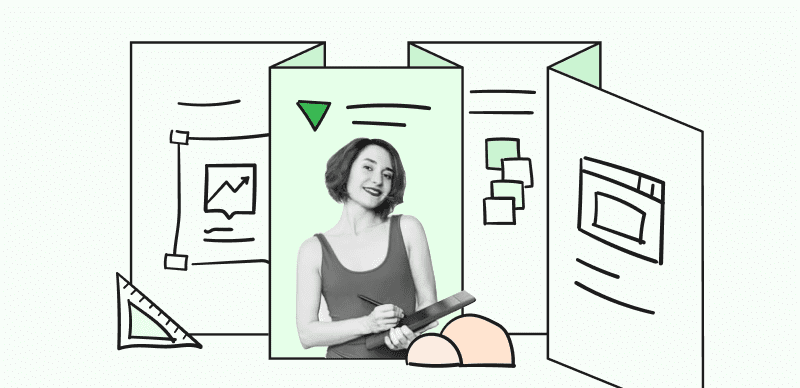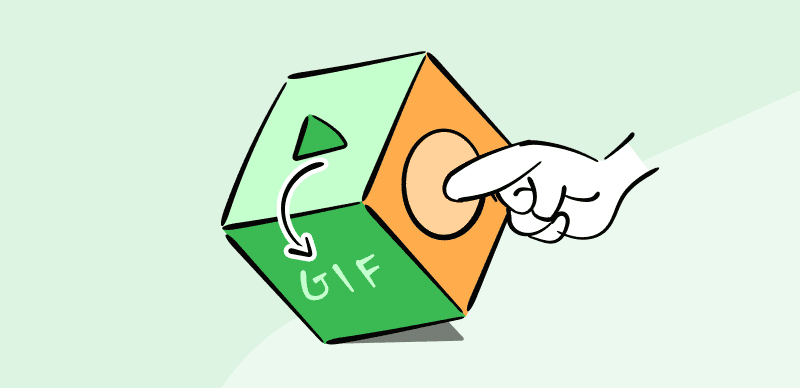Keeping the finances under control is difficult, particularly when resources are limited. Fortunately, making the best use of Notion, you can use several budget templates to plan and track your money better. A budget template can provide a comprehensive picture of your financial condition.
In the end, you’ll have a straightforward plan to follow that should help you keep your money in order and speed up the process of reaching your financial objectives. However, due to the plethora of Notion templates, finding the best Budget Notion Template is not easy, but don’t worry. In this article, you’ll discover the finest budget templates provided by Notion. Let’s get going!
Table of Contents: hide
Is There a Budget Template in Notion?
How to Create a Budget Template in Notion?
Is There a Budget Template in Notion?
Yes, Notion offers budget templates that can be used for personal financial planning. You can keep tabs on your savings and investments, as well as your monthly payments and other financial obligations, with the help of these pre-made templates. It allows you to assess your financial situation, pinpoint problem areas, and formulate solutions.
Moreover, the budget templates in Notion could be customized to meet the requirements of individual or corporate financial planning. This makes Notion an excellent resource for anybody, whether at home or in the workplace, who needs an efficient method of handling financial matters.
How to Create a Budget Template in Notion?
Wondering how to create a budget template in Notion? This section has the answers! Notion offers many budget templates, but creating and using one is difficult for some users. And if you’re also unaware of how to create a budget template, the following steps will help:
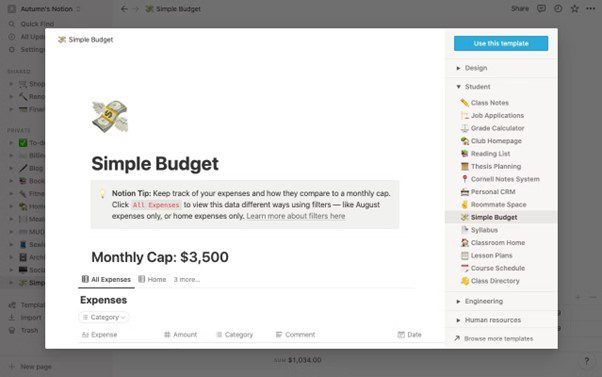
Create a Budget Template in Notion
Step 1: Open Notion in your browser or its app on your device and click on the Templates option at the bottom left.
Step 2: Open the Student tab and locate the budget template you wish to use.
Step 3: After finding the template, click on it. On the popup screen, click Use this template at the top right.
Now, you can customize the template according to your choice using the categories and columns provided by the budget template.
8 Popular Budget Notion Template for 2024
Want the best budget Notion template to manage your finances? These templates will be your best bet!
Finance Tracker Pecunia
Pecunia is an integrated Notion dashboard tracking your budget, savings, and investments. It is a comprehensive personal money manager that doesn’t allow you to overlook a thing. Pecunia is the solution if you need to keep tabs on your finances, whether it is your income, expenditures, accounts, card, investments, or budget. You can finally take control of your financial situation with the help of this comprehensive digital template for bookkeeping, known as a financial tracker.
Finance Tracker Pecunia
Finance tracker Pecunia’s Key Features
- By keeping tabs on your spending, you’ll avoid going overboard and always know exactly where you stand.
- Allows you to keep track of your subscriptions and see your monthly and yearly costs.
- Assists with List Management, Card Management (including recharging), Account Management (including tracking spending and earnings), and more.
- Facilitates long-term financial planning.
Finance tracker Pecunia’s Limitations
- Not allowed to duplicate for friends.
Pricing: Free to $129+ for lifetime
Budget Planning
Using this budget planning template, you can easily keep track of your spending and save money. It costs nothing, can be altered to suit your needs, and was created with minimalistic design in mind so as not to detract from the actual work. Once you’ve downloaded the template to your computer and opened it in your Notion account, you may modify it however you want. It’s helpful for people of many backgrounds who want to learn how to keep their finances in order.
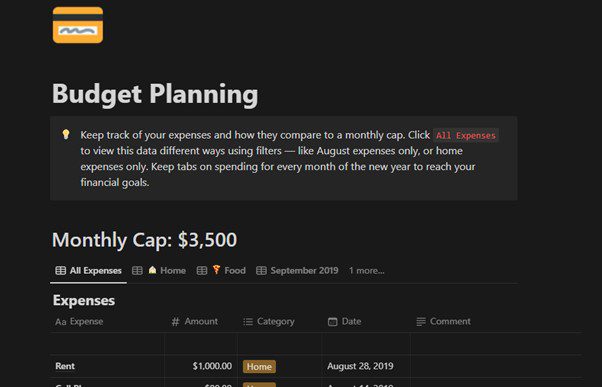
Budget Planning
Budget Planning’s Key Features
- Provides the ability to monitor how much you spend, which is crucial in achieving your financial objectives.
- Lets you create a budget for each month and then record your expenditures in the table.
- Offers filters let you see your spending in various ways, including by month and category.
- Spending can be seen on a calendar or a Kanban board organized by category.
Budget Planning’s Limitations
- Lacks some important columns.
Pricing: Free to use
Budget Planner Dashboard Template
This budget planner dashboard template may be used by anybody, from individuals to large corporations, to keep tabs on their income, outgoings, and everything in between. This useful budget financial tracker can help you stay organized and in charge of your money. If you’re looking for a concept template that’s flexible enough to meet your needs in the 2023 calendar year, look no further. You can be certain that you can save a lot of money and be financially secure with the help of your effective income and company spending tracker.
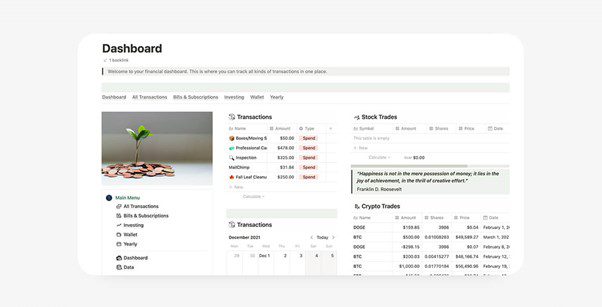
Budget Planner Dashboard Template
Budget Planner Dashboard Template’s Key Features
- Track all your accounts in one spot to quickly track your spending and budget.
- Makes it easier to keep track of your stock purchases and sales.
- Allows you to maintain financial order and stability.
- Can be used to keep track of any interest and dividend payments you have received.
Budget Planner Dashboard Template’s Limitations
- This template has been discontinued since its new version was released.
Pricing: $19.60 for lifetime
Budget Tracker
This Budget Tracker Template can help you see your spending patterns in a new light. It’s loaded with useful tools to help you better manage your money. If you’re having trouble keeping track of your finances, this template may help you see where your money is going and how you might save more. In addition, formulae may be used to simplify the procedure further.
Budget Tracker
Budget Tracker’s Key Features
- Contains a column labeled “Account,” which stands in for your actual bank account.
- Allows you to monitor your intended spending in certain areas, such as food, recreation, and more.
- All financial transactions, including their origin and the dates and times of deposit and withdrawal, are recorded and readily available for review.
Budget Tracker’s Limitations
- Only monitors the monthly budget.
Pricing: Free to use
Money Jars 2.0
Harv Eker’s The Money Jars 2.0 is an innovative approach to budgeting in which you separate your income into six distinct categories: necessities, long-term, games, education, finances (investments), and giving. With this Notion template, you can quickly and effectively build a budgeting system in your digital workplace, allowing you to track your spending and make necessary adjustments to maintain financial stability.

Money Jars 2.0
Money Jars 2.0’s Key Features
- Let you publish your preferred procedures for others to use.
- You could improve your financial situation, in general, using this template.
- Allows you to handle your money without any worries.
- Makes it easy to keep track of your income and expenses in a systematic method.
Money Jars 2.0’s Limitations
- Difficult to use
Pricing: Free to $19+ for a lifetime
Automated Budget Planner
This budget and financial planner for Notion makes it easy to keep tabs on your money, set and meet savings and investment targets, and more. Included are tools for keeping tabs on your progress and your money coming in and going out, as well as a detailed manual and video tutorial to assist even those new to Notion in getting up and running.
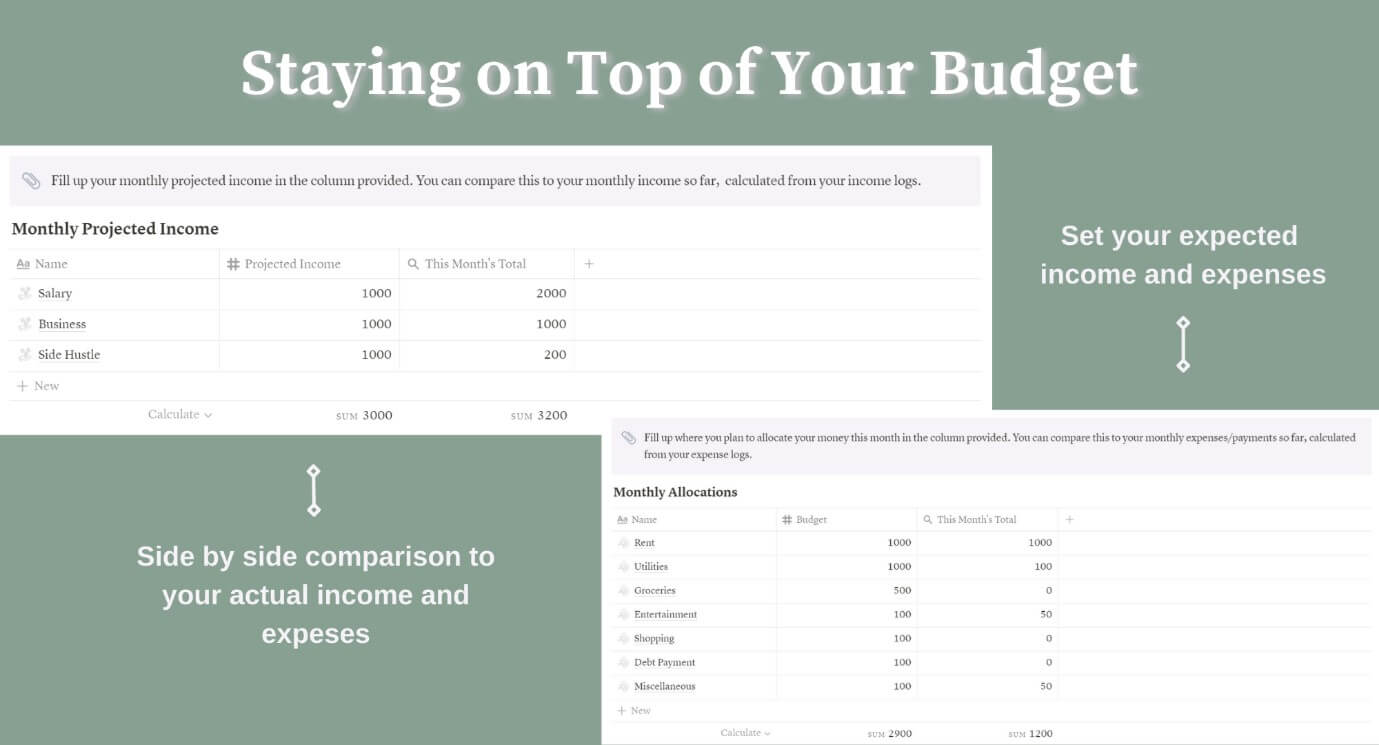
Automated Budget Planner
Automated Budget Planner’s Key Features
- Allows you to direct and manage your financial resources.
- Keeping track of your earnings and expenditures with this template might help you save and invest more effectively.
- Provides both written and visual guides to help new users get started quickly.
- Enables you to list things you need to accomplish to stay on top of your regular responsibilities.
Automated Budget Planner’s Limitations
- It cannot be duplicated without a Notion account.
Pricing: Free to $8
Finance and Budgeting
The Finance and Budgeting Template is a flexible and user-friendly tool for keeping tabs on your money. Built by the same people that made Notion, the integration is seamless. Those who find satisfaction in seeing their development over time may find this template invaluable. Entering and reading your data couldn’t be easier than using this template.
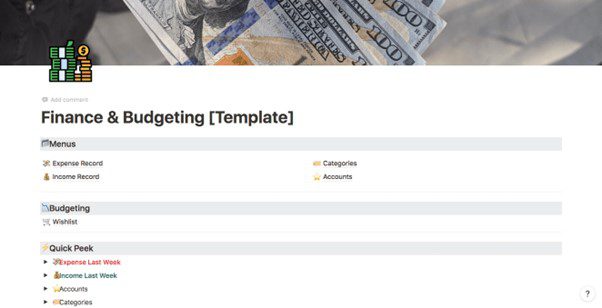
Finance and Budgeting
Finance and Budgeting’s Key Features
- Offers a quick-access menu of the features most often used in day-to-day financial planning.
- Includes a quick peak feature that summarizes your daily financial requirements.
- Along with your monthly membership payments, it allows you to monitor any other one-off purchases you might want to make.
- Provides a breakdown of your expenditures by category.
Finance and Budgeting’s Limitations
- Cannot make to-do lists.
Pricing: Free to use
Expenses Tracker
The Expenses Tracker is a comprehensive spreadsheet that can assist you in monitoring your spending habits and focusing on where cuts are needed. Set up automatic updates for recurring payments and save time by not having to input payment information for each purchase manually.
Expenses Tracker
Expenses Tracker’s Key Features
- Includes many filter options for table and board displays.
- Shows your monthly budget, total expenses, and a comprehensive tracker where you can input data as needed.
- You can narrow the expenditure breakdown to a certain category by selecting it as a filter.
Expenses Tracker’s Limitations
- Cannot manage accounts.
Pricing: Free to use
Faqs about Budget Notion Template
By the end of the article, we’ll answer several frequently-asked questions about budget notion template.
Can you link your bank to Notion?
Yes, you can link your bank account to Notion using some third-party APIs. A preferable option for the job is Zapier. However, the connection entirely depends on the compatibility of your bank with Notion.
What is the 50 30 20 rule Notion?
For individuals who desire a simple method to plan and keep track of their budget and money, Notion provides exactly that with its built-in financial planning system. Using the 50 30 20 rule, half of your income goes toward meeting essentials, 30 percent toward satisfying desires, and 20 percent toward building wealth or reducing debt.
How can Notion help you with your budget?
Notion can help you with your budget by providing several budgeting templates and using the 50 30 20 rule. With these tactics, you can track your budgets automatically.
Final Thought
Budgeting is not something you can ignore since it is an essential component of your finances, and you can save a lot through proper budgeting. However, to manage your finances properly, you need templates to track all your expenditures, which are hard to find. But we hope you’ve found the best Budget Notion Template after reading this article. Moreover, for any queries or questions related to the Notion templates, you can use the comments section.