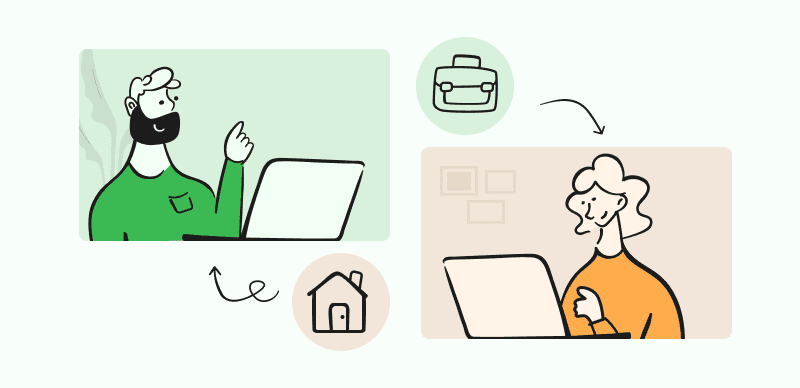Businesses tackle complicated projects daily with many components and hands-on decks. If not handled properly, they may quickly devolve into a pool of lost effort. That’s why you need software to manage your projects. It helps managers simplify large projects into manageable chunks and keep teams focused on the same objective.
One trap to avoid, however, is overcomplicating finding suitable project management software. To help your quest, we’ve reviewed the Best Project Management Software to manage your projects, along with its advantages and cons. Let’s dive into the details!
The 14 Best Project Management Software
Want the best project management software for your company? This section has the answers! Since product managers must manage various things in the project simultaneously, they need tools to avoid missing some essential things or view progress on the project. However, finding reliable product management software is no easy task. That’s why we’ve reviewed the finest options in the market, which include:
monday.com
Monday.com is a community hub that facilitates teamwork, expedites initiatives, and guarantees everyone is on the same page. Monday.com’s distinguishing feature is that it allows users to get input from other parties. It keeps the project secure and under management while allowing users to set their permissions for external users.
If your work demands high customization, monday.com is the best tool since it’s extremely adaptable. You and your team may use it to implement any methodology—Kanban or otherwise—that works best for the job. Some helpful workflow automation tools are included as well. Check out our comprehensive review of monday.com to learn all you need to know about the service, including a quick video walkthrough of the basics.
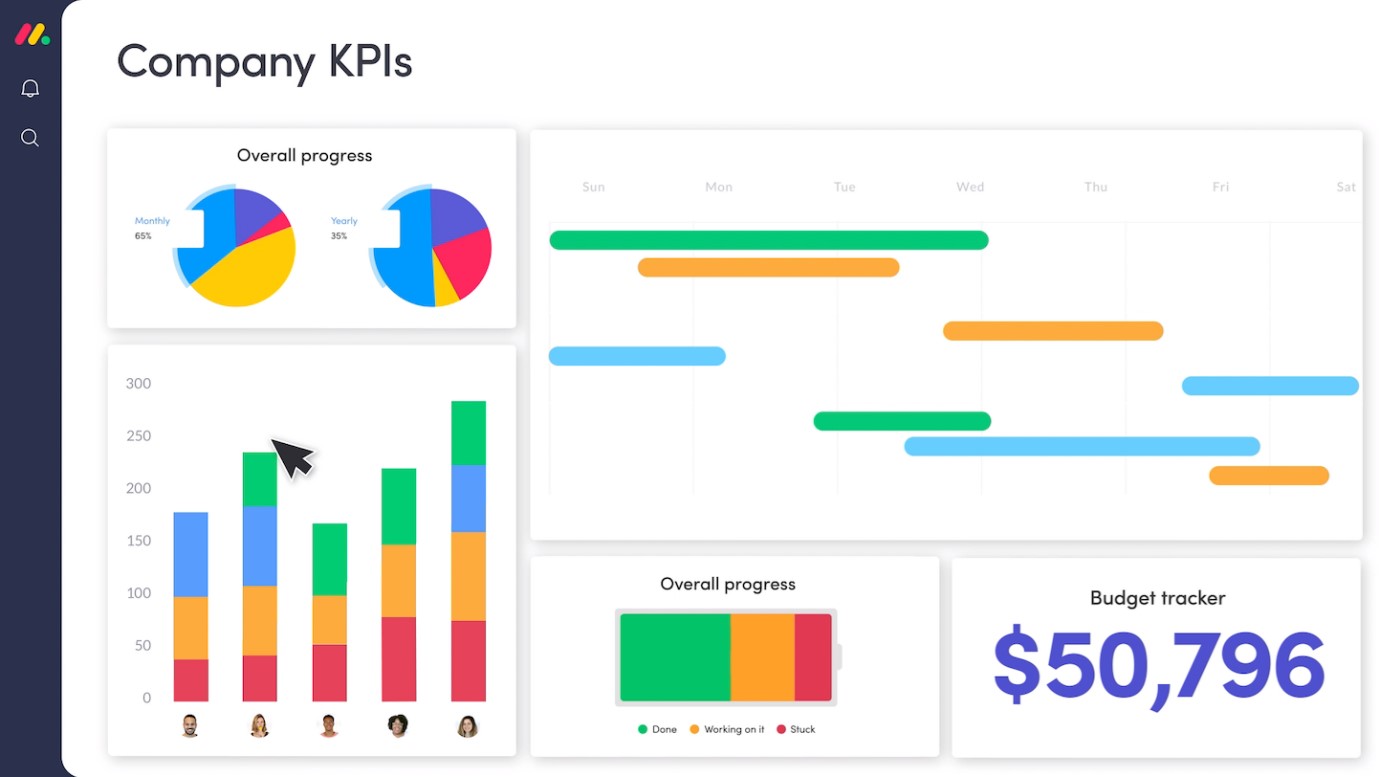
Monday.com Interface
Advantages
- Activity Planning
- Sales Forecast
Cons
- Limited reporting
Price: Free to $8 per month
Kintone
Kintone is a cloud-based platform that facilitates teamwork, data sharing, and process automation without complex scripting. Its many features include the ability to connect with other programs and create personalized databases, forms, and processes. Project management elements like work assignments and due dates are also available in Kintone.
Businesses that need collaborative and efficient management of complex procedures and data would benefit most from using Kintone. Because it enables the consolidation and management of data from numerous sources, it is especially helpful for teams working on projects that include several departments or stakeholders.
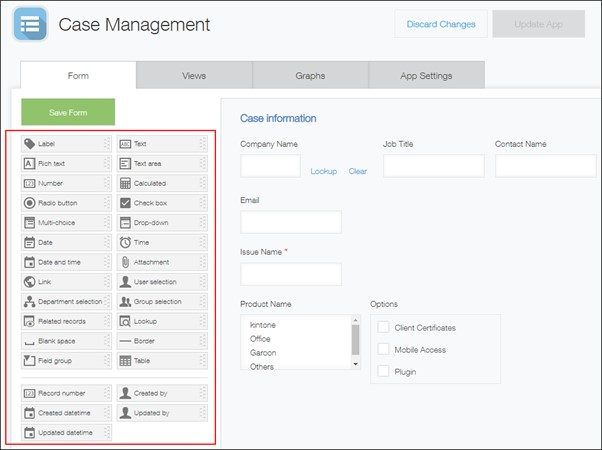
Kintone Interface
Advantages
- Accurate and secure reports
- Good customer support
Cons
- Complicated to use
Price: Free to $24 per month
Celoxis
A web-based and all-inclusive project management tool, Celoxis has it all. It has advanced analysis skills, and the project data you’ve been staring at in a rut will come to life in the vivid visualizations it provides. Project-based conversations, @mentions in comments, file and document sharing, version control, and an activity feed further facilitate teamwork. In addition, the dashboards allow for the execution of 80% of your team’s routine tasks, such as initiating a timer, adding a file, or updating the status.
The building, engineering, and IT sectors are the perfect fit for Celoxis because of the complexity of their projects and the urgency with which they must be completed. Improved resource management, real-time visibility into project status, and cost-saving measures contribute to a company’s bottom line.
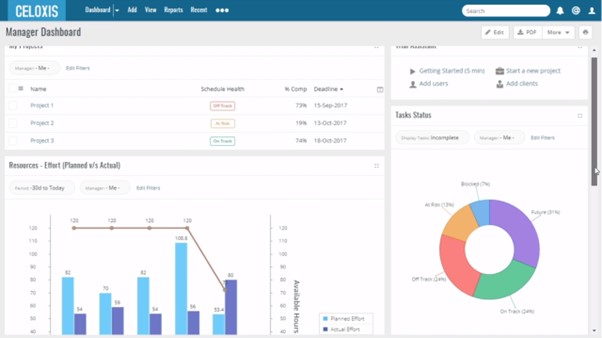
Celoxis Interface
Advantages
- Real-time project tracker
- Timesheets
Cons
- No custom field usage
Price: Free to $25 per month
ClickUp
If your team works on many projects simultaneously, ClickUp can help you track them all in one convenient location. Users can communicate and cooperate with team members and visitors while planning projects, scheduling tasks, and managing resources in one convenient location. ClickUp allows users to create, share, and modify papers and Wikis collectively. Users can boost their communication and teamwork by commenting on papers and assignments, assigning remarks, and chatting with other team members.
The Agile Scrum capabilities of ClickUp make it the ideal project management software for Agile methodology teams. Despite its initial success in the software industry, Scrum has since found widespread adoption in other industries. By soliciting and implementing consumer input after each iteration, or sprint, the process enables teams to produce products that customers like.
Alt: ClickUp Interface
Advantages
- Email notification
- Easy tracking
Cons
- Limited features in the free version
Price:
- Free to $5 per month
Smartsheet
Smartsheet is a tool for managing projects that resembles a spreadsheet. Smartsheet is a great alternative to Excel if you’re used to working in that program but need a vacation from formulae since it does all the math for you across pages. Workflows can be automated, and tasks can be seen in Gantt, calendar, and card formats using Smartsheet’s helpful project management tools. The application gives everyone on the team access to the same information simultaneously, and it automatically warns them of significant changes.
Moreover, the Critical Path function draws attention to the activities that impact your project’s end date most, so you can monitor progress toward key objectives. You may also add company logos and define color themes for projects if you’re the sort that likes to make everything as unique as possible, and that includes your tools.
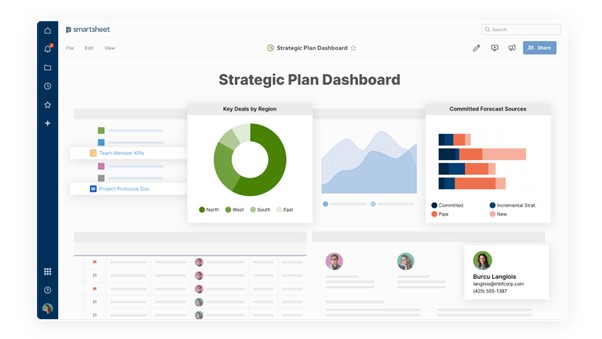
Smartsheet Interface
Advantages
- Easy customization
- Built-in templates
Cons
- No real-time updates
Price: Free to $7 per month
Height
Height combines cutting-edge design with powerful project management tools. It has many of the same features as market leaders like ClickUp and Asana, plus some novel ones like code-to-task, making it stand out. Additionally, it includes a VS Code plugin that allows you to transform code into tasks and customized keyboard shortcuts for easy access to all capabilities.
The code-to-task capability makes this application especially useful for small and medium-sized teams with members comfortable with technology and searching for a free project management solution.
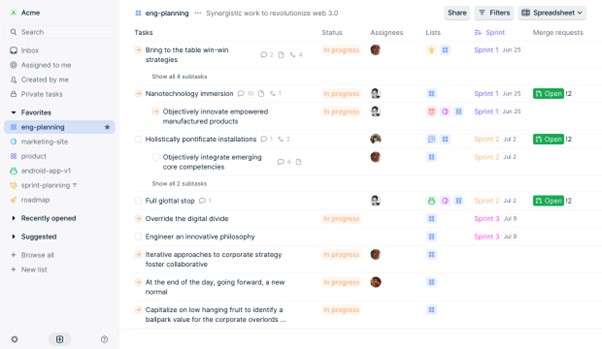
Height Interface
Advantages
- Modern UI
- Rich messaging feature
Cons
- Lacks some necessary advanced features
Price: Free to $6.99 per month
Airtable
Attachments, lengthy text comments, checkboxes, URLs, barcodes, and other features may be added to data in other tables in Airtable, making it a useful tool for project management. Although it is most known for its spreadsheet-like interface, it supports other project views, including Kanban card stacks, galleries, grids, calendars, and Gantt/timeline charts.
Airtable is the answer if you and your team are looking for decentralization. Its robust filtering, sorting, and grouping capabilities allow you to organize tasks that best suit your team’s needs. Airtable is a joy to use and explore because of its slick, contemporary, colorful, and beautiful user interface.
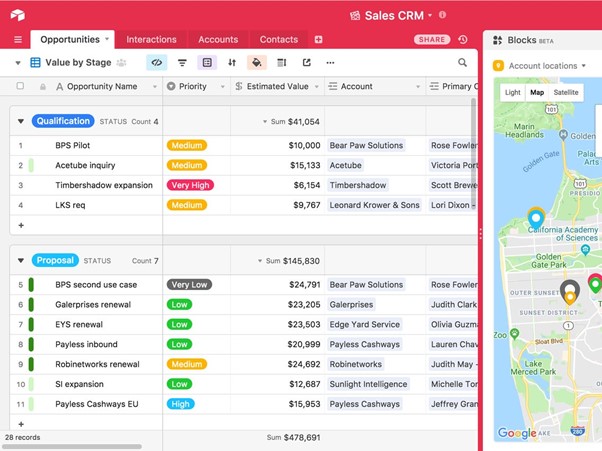
Airtable Interface
Advantages
- Custom Interfaces
- Provides robust API
Cons
- Outdated UI
Price: Free to $10 per month
Backlog
Backlog was made specifically for development teams collaborating with design, marketing, and IT teams; it is a cloud-based project management and problem-tracking tool. Solution highlights include project and issue management, delegated tasks, bug tracking, and burndown charts. Because of its compatibility with Git and SVN, it simplifies the process of managing both source code and tasks for software development projects.
Backlog is the best option for managing a tech project. It provides Gantt charts for customers to visualize their daily schedules and project processes. Users may also use it to log changes, follow progress, comment on pull requests, and offer improvements to the project. Typetalk, Cacoo, Redmine, and Jenkins are just some of the programs that can be integrated.
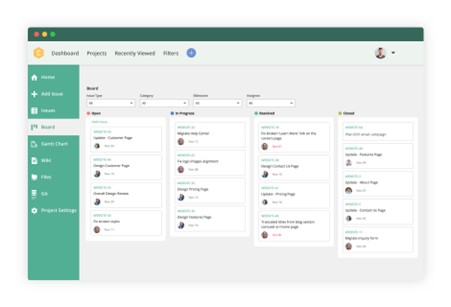
Backlog Interface
Advantages
- Effective time tracking
- Comment on pull requests
Cons
- Need tech knowledge to use
Price: Free to $35 per month
Quire
Quire is an application that facilitates efficient task management and team collaboration. It’s a simple and versatile method for keeping track of several projects, decomposing them into manageable chunks, and assigning them to a hierarchy of significance and due dates. Users of Quire can split responsibilities, record insights, and monitor developments graphically. Working together on assignments and keeping tabs on the progress of a project is a breeze.
Moreover, those needing a task management solution that can be tailored to their requirements and work processes will find Quire to be the most useful. Quire is useful for tackling a massive, multi-step project or a string of smaller, more manageable chores.
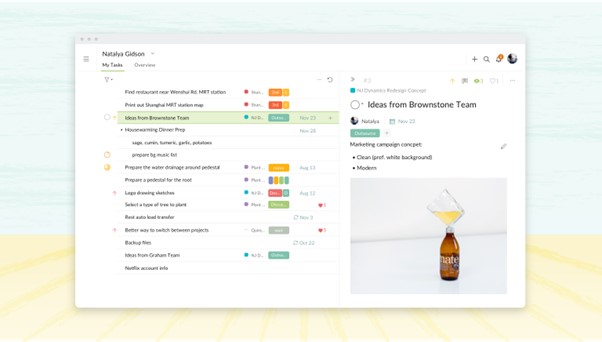
Quire Interface
Advantages
- Efficient task management
- Lets you take notes
Cons
- No android app
Price: Free to $7.65 per month
Microsoft Project
Task assignment, due date monitoring, dependency setup, scheduling, business intelligence connection, and more are just some of the features that Microsoft Project offers to help organizations plan projects and communicate from anywhere. With the solution’s built-in planning capabilities for project tracking, users can better manage their projects, resources, and portfolios. It is an adaptable PPM and day-to-day business solution made available through Office 365.
Microsoft Project’s built-in templates, recognizable scheduling tools, and quick access to projects across devices keep project managers and teams busy as they carry out initiatives. Power BI’s sophisticated analytics and in-built reports allow businesses to review and improve their project portfolios easily.
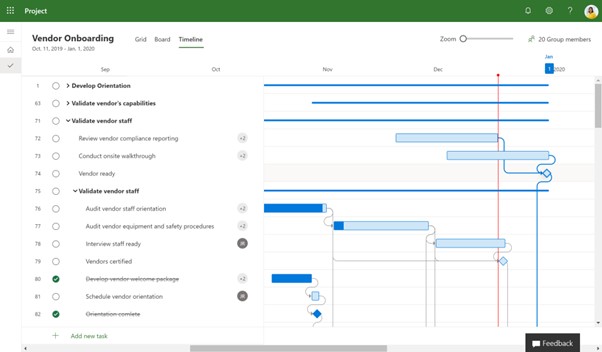
Microsoft Project Interface
Advantages
- Predicts bottleneck.
- Timely project delivery
Cons
- Time-consuming tool
Price: Free to $10 per month
Paymo
Paymo promotes itself as a cutting-edge and user-friendly tool for remote workers and small enterprises. It has sophisticated tools for managing tasks, planning and scheduling, working together, billing clients, and monitoring time spent on projects. It’s an all-in-one solution for managing a project from start to finish, eliminating the need for expensive third-party software.
If you’re in the consulting or creative/marketing fields, Paymo is the most effective project management software you can utilize. Paymo is a great solution for freelancers, small and medium-sized teams, and corporations since it allows creatives to organize their work, monitor their progress, and invoice customers in one place.
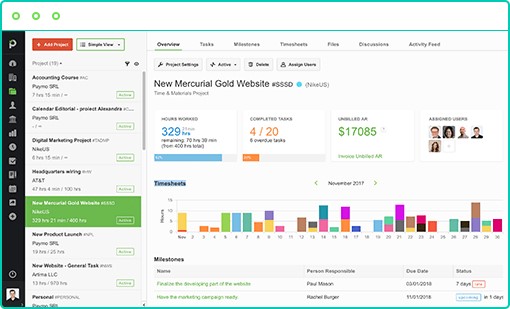
Paymo Interface
Advantages
- Informative dashboard
- Good customer support
Cons
- Steep learning curve
Price: Free to $.95 per month
MeisterTask
MeisterTask is project management software that gives you a birds-eye perspective of your ongoing work so you can follow its progress from start to finish. In MeisterTask, tasks are a focal point for relevant information, such as files, connections, and conversations.
MeisterTask is a safe bet whether you supervise your team’s day-to-day operations or your next large project. MeisterTask’s Kanban-style project boards are a great way to keep tabs on team productivity and organize projects.
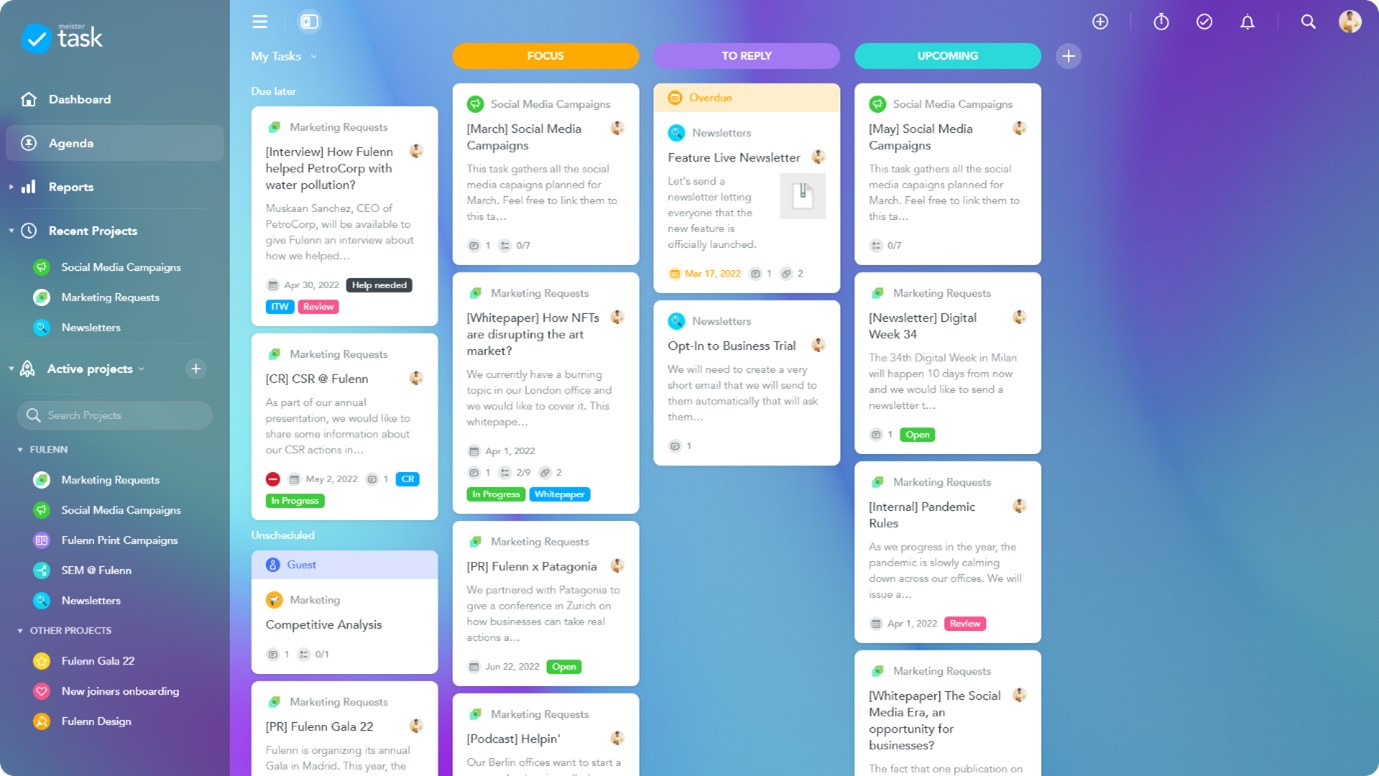
MeisterTask Interface
Advantages
- Due date reminder
- Easy to use
Cons
- Poor revision management
Price: Free to $6.49 per month
GanttPro
GanttPRO is a project management software that uses Gantt charts to aid in planning and administrating projects of varying degrees of complexity. Tasks may be created, assigned, have dependencies established, and have start and finish times and durations determined by the user.
When planning and monitoring your Work Breakdown Structure, GanttPro is a great option for projects of any size and complexity. Users using GanttPRO can create project schedules and view project plans automatically.
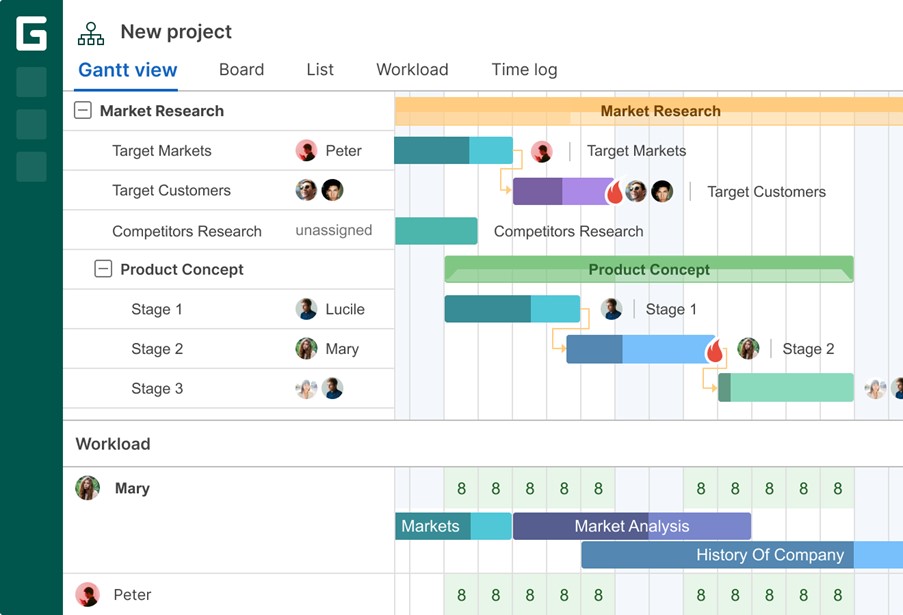
GanttPro Interface
Advantages
- Good sharing features
- Creates an eye-catching chart
Cons
- Poor copying feature
Price: Free to $12.99 per month
Teamwork
Teamwork is software for managing projects, teams, and workloads. This platform is headquartered in Ireland and has features that are on par with those of other leading project management systems but shine in areas such as time tracking, budgeting, and stakeholder management.
Teamwork may be used by either in-house employees or external contractors to optimize tomorrow’s internationally dispersed work processes. In addition, this procedure may be tailored to your specific needs by accommodating various email addresses and signatures.
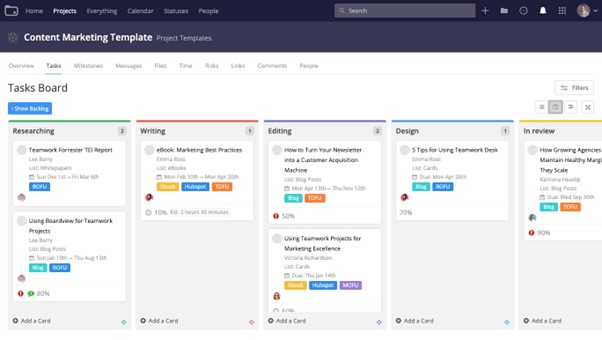
Teamwork Interface
Advantages
- Improves flexibility
- Mobile apps
Cons
- Poor communication
Price: Free to $5.99 per month
Final Thought
Project management is essential to assign tasks and monitor the progress of your company’s project. Since manually doing all these tasks is time-consuming and prone to human errors, companies and good project managers prefer using project management software. However, finding the Best Project Management Software is difficult, but we hope you’ve got one after reading this article. Moreover, if you’ve other project management tools or have any experience using these tools, please share them in the comments.