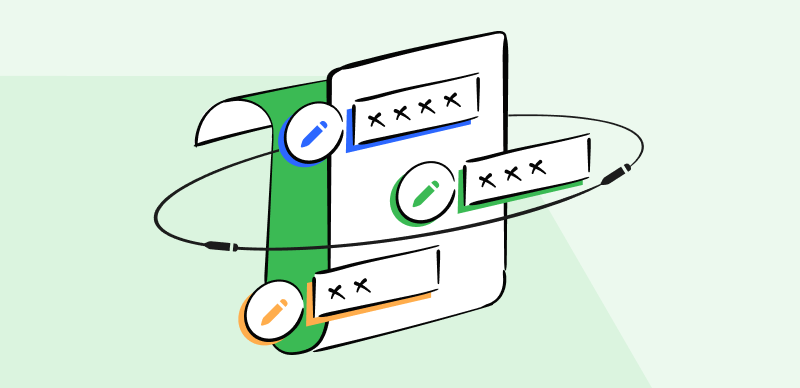
Note Taking Apps for Research
Note-taking is a crucial part of the research process, allowing you to organize and keep track of all the information and insights you gather. And with the introduction of note taking app, this process has become quite easier for researchers. Whether you’re a student, a professional, a developer, or simply someone who enjoys researching, these apps will help keep your information organized, accessible, and easy to reference.
However, with the abundance of note-taking apps available today, choosing the right note-taking app for research can be overwhelming. But to make your life easier, this article will provide the finest note-taking apps for research along with their features and drawbacks. Let’s get going!
Table of Contents: hide
Top 8 Best Research Note Taking Apps
Want the best note-taking app for research? The following options are your best bet:
Slite
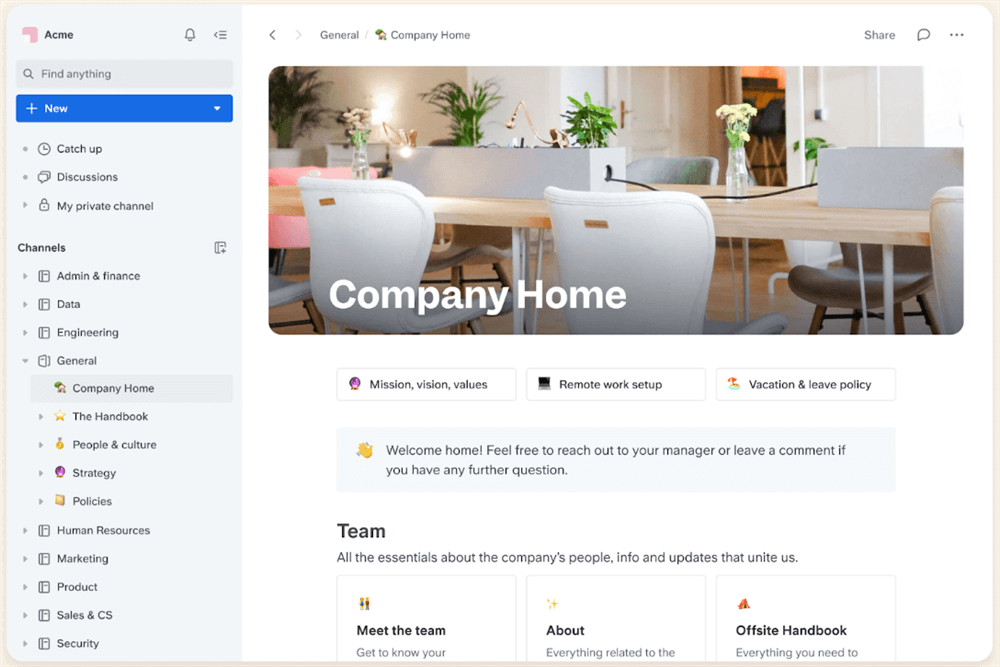
Slite Overview
Slite is a collaboration and organizational tool for teams and businesses. It is designed to help teams streamline their workflow, communicate effectively, and manage information in one centralized location. Slite offers features such as notes, wikis, and task management, making it a versatile tool for teams to keep track of their work and collaborate.
Key Features
- Provides robust security features, making it a secure option.
- A platform for creating and sharing wikis to keep information centralized and up-to-date.
- A tool for tracking and managing tasks and projects.
Drawbacks
- Lacks some advanced features.
Pricing: Free to $6.67 per month
Customer Rating
- G2: 4.7/5 (173 Reviews)
- Capterra: 4.7/5 (37 Reviews)
Apple Notes
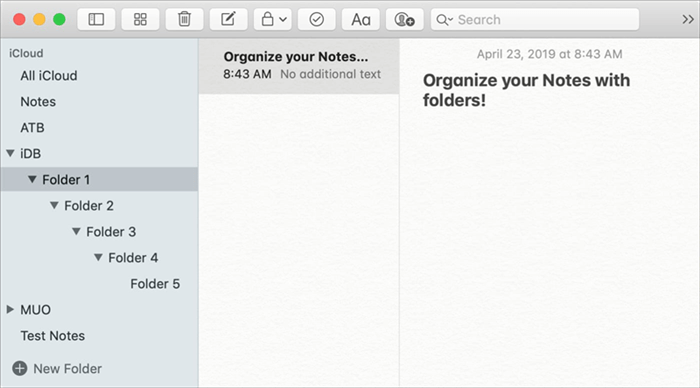
The Best Note Taking App for Research – Apple Notes
Apple Notes is a useful tool for taking notes on an iOS device. While Apple Notes’ interface may appear too simplistic at first glance, you’ll quickly discover that it packs some powerful features. You can upload pictures, movies, drawings, audio files, and research papers in a snap.
Key Features
- It allows you to retrieve the deleted Notes within 30 days.
- You can style notes based on your preferences and post them on social media.
- You can arrange your notes into folders and invite others to read the information in your notes.
Drawbacks
- Not available for Windows and Android users.
Pricing: Free to use
Customer Rating
- G2: N/A
- Capterra: N/A
Evernote
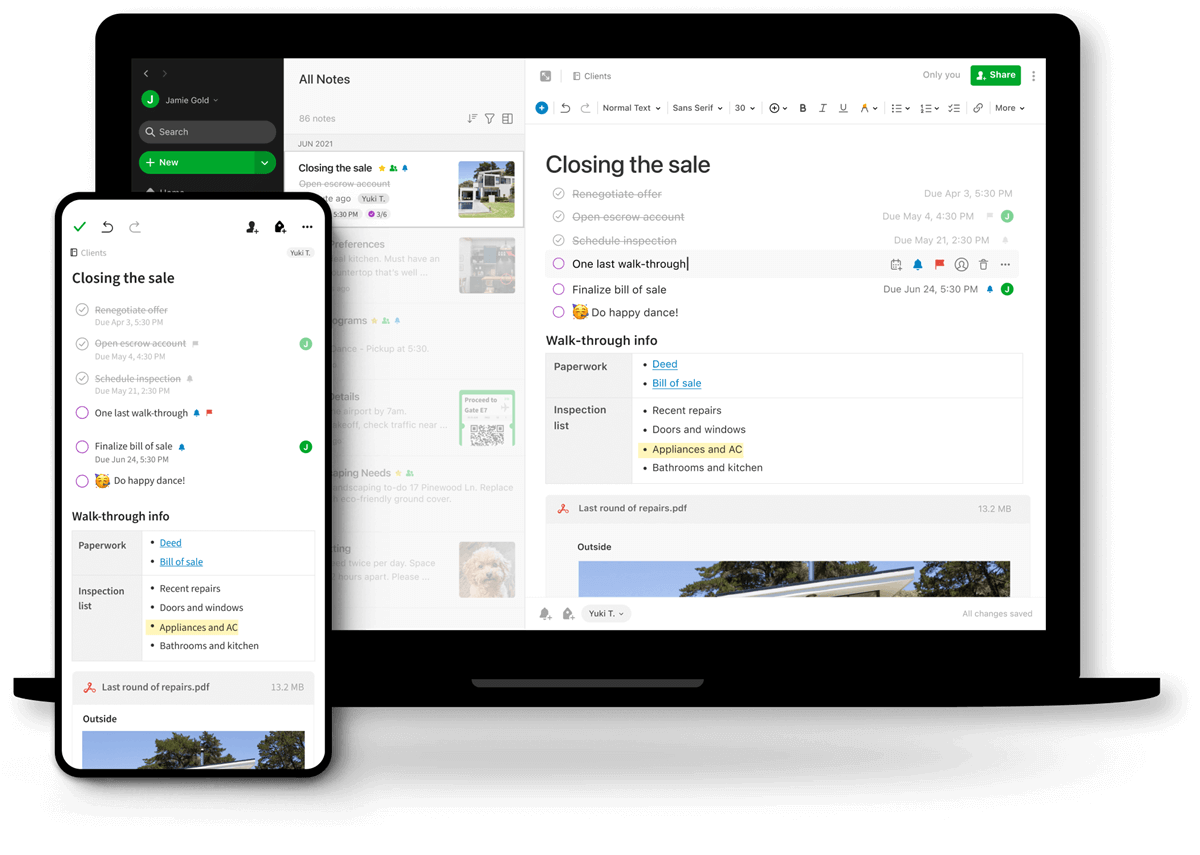
Evernote Interface
Evernote allows you to save anything from research notes and ideas to business initiatives, and know that it is always safe, secure, and immediately available whenever you need it. Evernote, rated as one of the finest note-taking applications, automatically syncs among all your devices, and you can invite anybody to work on whatever is on your mind. This adaptable note-taking tool offers a variety of solutions to meet your requirements.
Key Features
- A tool for setting reminders and creating to-do lists to stay on track.
- You can organize notes into notebooks and use tags to categorize and search.
- It uses encryption and other security measures to protect user data.
Drawbacks
- No real-time collaboration
Pricing: Free to $8.99 per month
Customer Rating
- G2: 4.4/5 (1,978 Reviews)
- Capterra: 4.4/5 (7,734 Reviews)
Microsoft OneNote
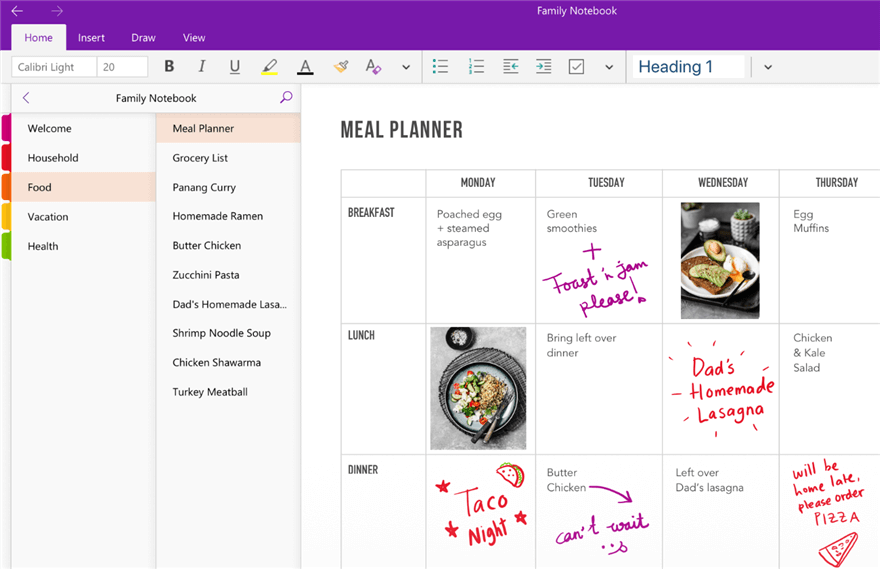
Note Taking Apps for Developers – OneNote
Microsoft’s OneNote is a digital notebook designed for note-taking and organization. It provides a place to save and sort their ideas, notes, and other information. OneNote allows you to jot down thoughts in various formats, from text to pictures to audio recordings. The tool’s notebooks, sections, and pages make it simple to file and retrieve data in different ways. If you want to figure out more functions of note-taking, you can also use OneNote alternatives.
Key Features
- You can make checkboxes next to completed items on your to-do lists.
- It allows you to arrange your notes using the included tab feature.
- You and your collaborators can view and edit your notes even offline.
Drawbacks
- Limited searching functionality.
Pricing: Free to use
Customer Rating
- G2: 4.5/5 (1,794 Reviews)
- Capterra: 4.6/5 (1,293 Reviews)
Also read: Confluence Vs. OneNote >
Bear
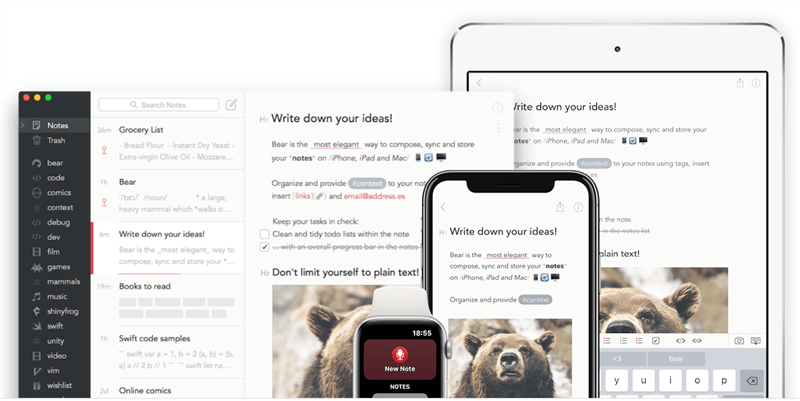
Bear Software Interface
Bear is a popular note-taking and organizational app for Apple devices such as iPhones, iPads, and Mac computers. The app offers organization features, such as nested tags, making it easy to categorize and search for information. Moreover, Bear supports multi-device syncing, allowing users to access their notes on all their Apple devices.
Key Features
- It has a sleek and intuitive interface, making it easy to use and navigate.
- It features a powerful Markdown capability to format your notes.
- It allows you to archive the notes, which means it will not be available in the standard interface.
Drawbacks
- Limited organization
Pricing: Free to $1.49 per month
Customer Rating
- G2: 4.5/5 (42 Reviews)
- Capterra: 4.6/5 (5 Reviews)
Also Read: Bear Note vs Evernote >
Google Keep
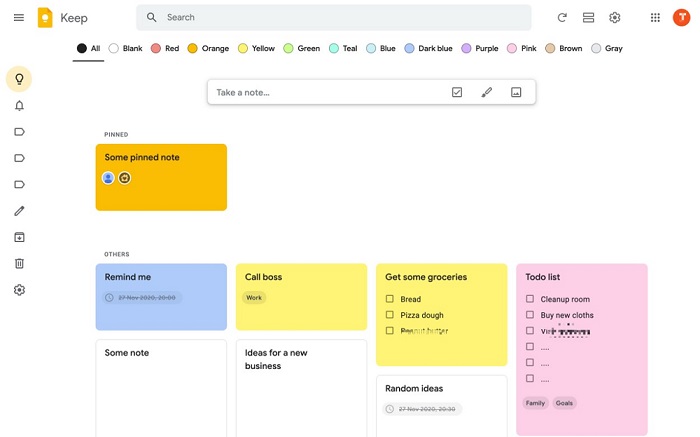
Apps for Organizing Research Notes – Google Keep
Google Keep might resemble a traditional sticky note due to its minimalist design, but it has some good features. It’s perfect for those who have a lot on their plate and are prone to forgetting things. If you’re a student doing research, Google Keep is the best easy-to-use tool to take notes. You can organize and share your notes with others using this tool.
Key Features
- Using Google Keep, you can compile a list of essential journals and add links to their respective titles.
- A time-based reminder can be created to help you remember to plan and conduct research.
- You can arrange your notes in several ways, such as by color, label, and keyword, and then search for them.
Drawbacks
- Poor web clipper.
Pricing: Free to use
Customer Rating
- G2: N/A
- Capterra: 4.7/5 (131 Reviews)
NoteLedge
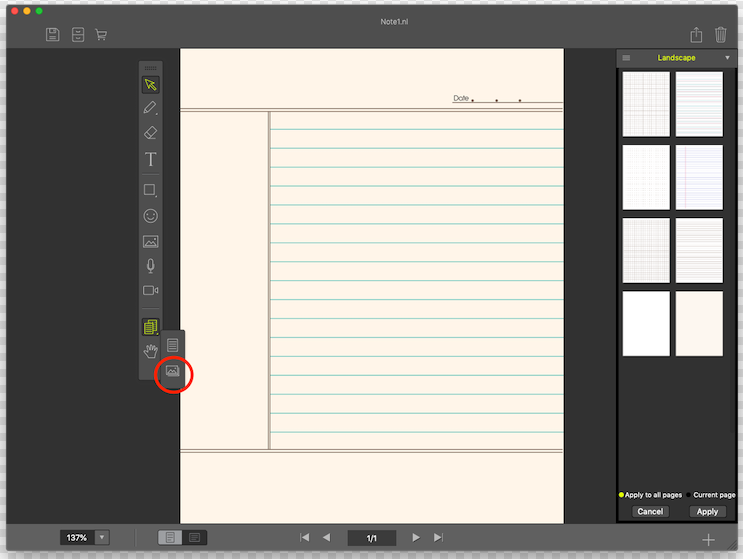
NoteLedge Interface
One of the most helpful tools for research is NoteLedge, a powerful note-taking software. NoteLedge can be used for a wide variety of note-taking reading, bullet journaling, and textbook editing needs. The app also provides several tools and features, such as the ability to add password protection, cloud synchronization, and others that make it easy for users to work on their notes from any device they want.
Key Features
- You can underline with pen motions and take screenshots of text and photos.
- Pages from the original document can be marked with scribbles or text boxes.
- It allows you to export notes in a PDF format with embedded multimedia content.
Drawbacks
- Poor organization.
Pricing: Free to $2.49 per month
Customer Rating
- G2: 4.7/5 (10 Reviews)
- Capterra: 5/5 (1 Review)
Simplenote
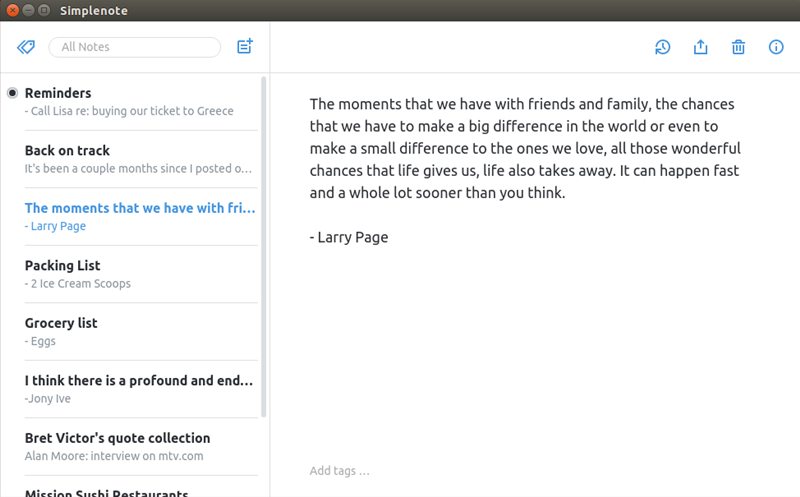
SimpleNote Interface
Taking notes with Simplenote is a research student’s quickest and easiest option. This cloud-based note-taking tool is simple, intuitive, and quick to launch on any device. Notes tags and the ability to swiftly organize groups of notes are two features you will find extremely useful. A great feature of Simplenote is that your notes sync seamlessly with all your devices.
Key Features
- Starting with the initial edition, you can recover accidentally lost notes.
- This app’s markdown functionality makes it appropriate for blogging.
- Using this tool, you can publish and share notes with others.
Drawbacks
- Cannot attach media.
Pricing: Free to use
Customer Rating
- G2: 4.1/5 (26 Reviews)
- Capterra: 4.4/5 (11 Reviews)
Frequently Asked Questions
1. What is the best note-taking app for students?
Simplenote is the best note-taking app for a student. The UI of Simplenote is a hybrid between traditional notebook applications like OneNote and modern sticky note apps like Keep. It’s free, cross-platform (works on Windows, macOS, Android, iOS, and Linux), and easy to use. Simplenote is a note-taking app that allows you to sync your notes across devices, collaborate with others, and search through your notes using tags.
2. Which note-taking app is better than OneNote for research?
Evernote is the best note-taking app for research. It is a great alternative to Microsoft OneNote. Evernote’s UI is intuitive right from the start. The ability to scan and store files, a handy place to keep notes, and a lack of too complicated features are just a few of its many exceptional features.
Final Words
Every research project needs note-taking because people can’t remember each and everything. Since writing each point on paper is time-consuming, researchers prefer note-taking apps to take notes. And we hope you’ve also found the best note taking app for research after reading this article. Moreover, if you like the article, share it with your colleagues and leave your experiences in the comment section.



