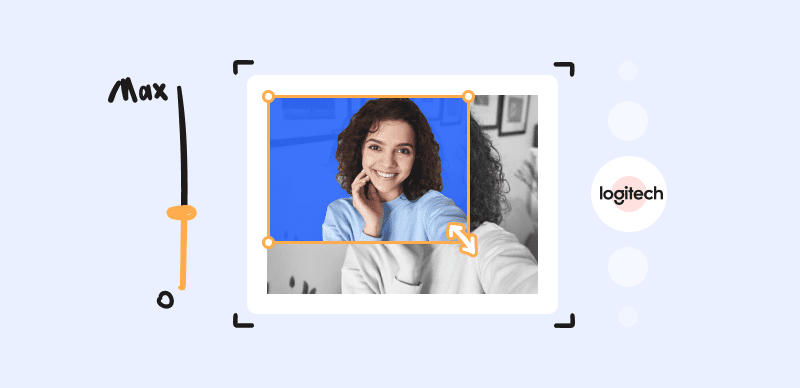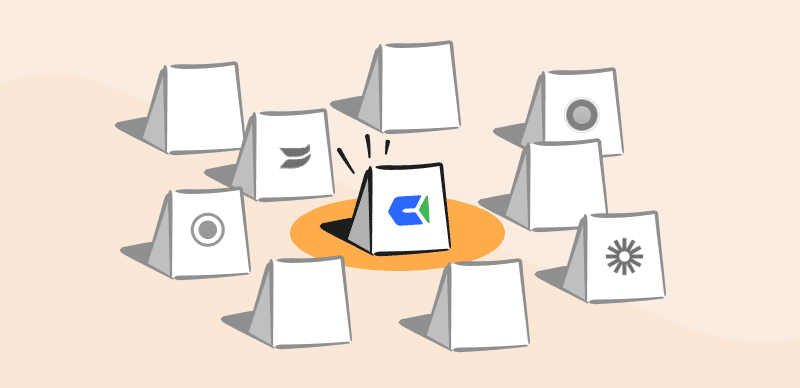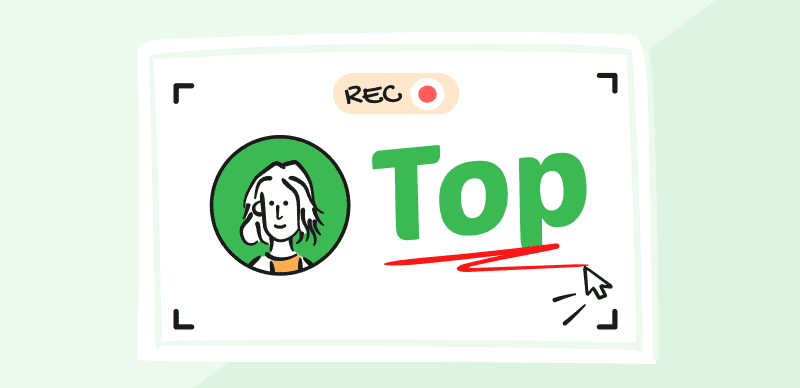Businesses and people in today’s fast-paced world are always looking for methods to simplify processes and increase productivity. Video review and commenting tools are useful methods for doing this. Feedback may be given and received in real-time using these technologies, helping users rapidly spot problem areas and implement fixes. Video feedback and review technologies are more important than ever due to the development of remote work and virtual collaboration.

Best Video Feedback Tools
The capacity to work together in real-time, the flexibility to do so from any location, and the absence of travel and accommodation costs are just a few of the many advantages video review and feedback tools give. However, if you’re unaware of the best Video Feedback Tool, we’ve got you covered. In this article, you’ll discover the finest video review and feedback tools and their advantages. Let’s get going!
Also Read: How to Take Notes from Videos >
Table of Contents: hide
What Is Video Feedback Tool?
The term “video feedback tools” refers to online editing and proofreading resources used to collaborate on, evaluate, and ultimately approve a video output. Video review solutions are especially helpful if your business relies on distant workers. To speed up the approval process, the feedback tools enable you to produce feedback films and share them with your team and customers to get useful and exact real-time input.
These resources lessen the need for waiting and improve communication efficiency. Project managers can quickly and easily bring together diverse creative teams with video feedback software for a streamlined collaboration process. Video proofing software is another option for soliciting user input. You may use the tool to get instant customer feedback after creating a video for them.
Benefits of Using Video Feedback Tools?
After getting to know what video feedback tools are, you must be wondering about their benefits, and that’s what you’ll discover in this section. Video feedback tools provide these advantages:
- Increased teamwork is a major benefit of video feedback systems. Every video-based tool for constructive criticism has one central purpose: improving dialogue within artistic groups.
- A feedback tool may be a great asset in enhancing performance. If people get timely and helpful criticism, they may use it to figure out what they’re doing wrong and how to fix it.
- A feedback tool may be used to improve team or organizational responsibility. Individuals are more likely to take responsibility for their job and attend meetings when they have specific objectives to strive toward and get consistent feedback on their performance.
- They let you expedite the feedback procedure, saving you time and effort. They make it possible for people to submit comments without engaging in drawn-out email chains or attending in-person meetings.
Top 11 Video Feedback Tools
Looking for the best video feedback tools? The following tools will help:
Gemoo
Gemoo is a powerful video collaboration tool that enables users to streamline their approval process by adding comments and timestamped notes to videos. This feature-rich platform allows you to share video comment links with anyone, but to comment on videos, users need to have a Gemoo account.
Gemoo supports various file formats, including MP4, JPG, and PNG, and it also allows you to work with files created with different editors. You can set shared links to public or private and block any user as needed.
Overall, Gemoo is an excellent tool for video collaboration that can help you and your team work more efficiently and effectively.
Overview of Gemoo
- Allows for the recording of multiple audio sources, including system sound, video sound, and microphone, both within and outside of the computer.
- Ensures high-quality audio and video recording with no interruptions or delays, providing a seamless recording experience.
- Works well on both Windows and Mac computers, making it a versatile and accessible tool for all users.
- Allows users to comment on videos via timestamps and allows links to share videos, resulting in more efficient collaboration.
Advantages
- Easy to use
- Friendly User Interface
User Satisfaction
- G2: N/A
- Producthunt: 5/5 (11 Reviews)
- Improve the speed of watching videos, when rewinding is relatively slow.
Frame.io
Frame.io is a secure online service that allows teams to examine and review recordings before releasing them for public consumption. Frame.io aims to facilitate efficiency in the video production process by including tools for communication, collaboration, and creative integration. Users of Frame.io may coordinate from any location using the platform’s companion iOS app.
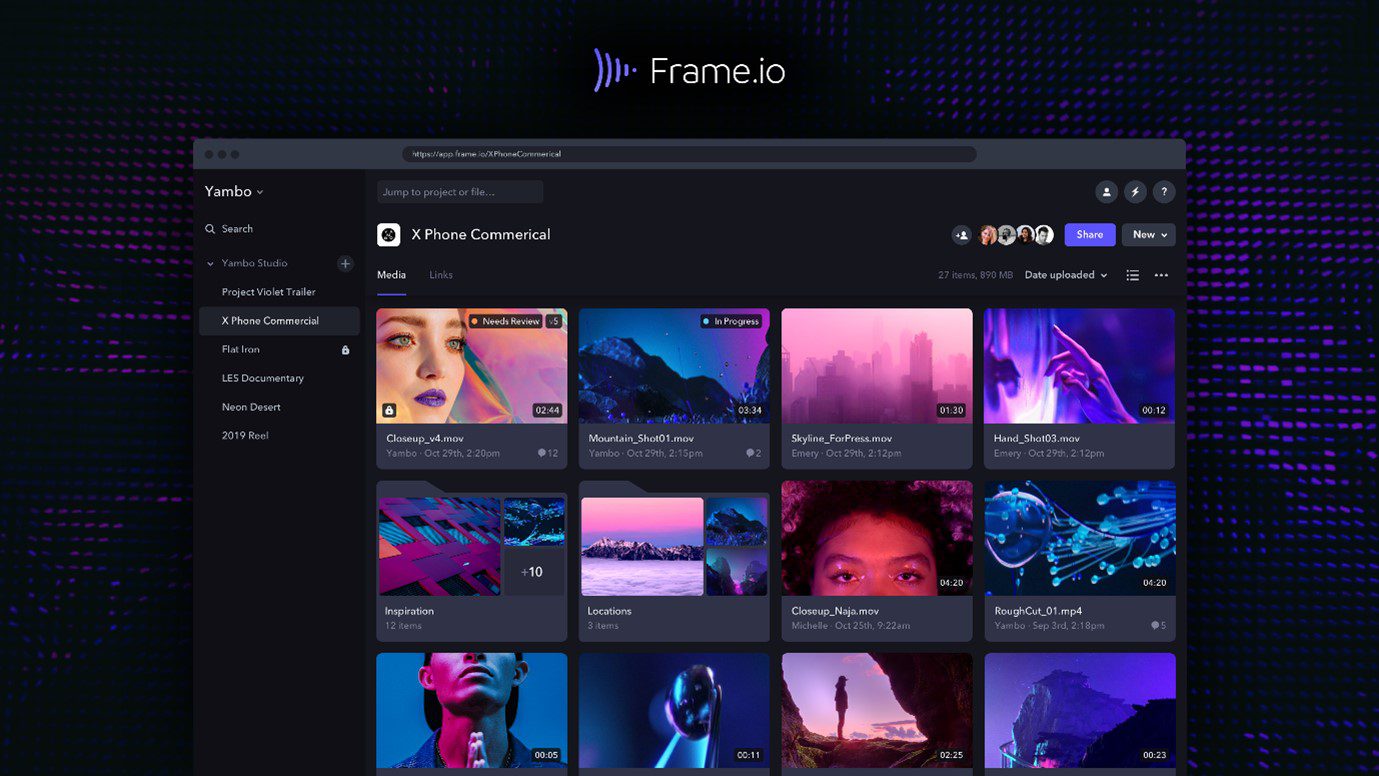
Frame.io Interface
Overview of Frame.io
- facilitates the rapid exchange of high-quality video files and formats.
- Allows for the easy transmission of video, music, and PDF files.
- Users can start sharing files in the cloud by inviting others.
- Only approved team members can access sensitive data thanks to strict security measures.
Advantages
- Easily accessible
- Offers many advanced features
Cons
- Cannot add comments on PDF
User Satisfaction
- G2: 4.5/5 (60 reviews)
- Capterra: 4.6/5 (74 Reviews)
- What I love about Frame.io is that it gets me an easy way to receive video reviews from coworkers.
Govisually
GoVisually expedites the delivery of designs to customers and coworkers by assisting busy creative teams. GoVisually is essential for marketing and creative teams as it allows for simple proofing, design, and video collaboration. The project review link may be shared with many reviewers, and team members can submit files in PNG, JPG, PSD, PDF, and Video MP4 or GIF formats and mark them using various tools.
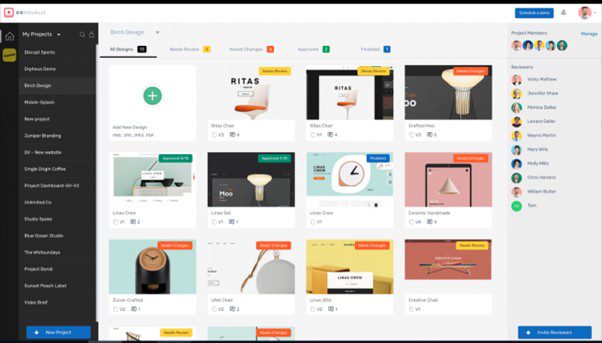
Govisually Interface
Overview of Govisually
- Permits organizations many classifications for organizing design and video modifications.
- Files can be marked as “needs review,” “needs changes,” “approved,” or “finalized” by independent contractors.
- Allows users to construct checklists for managing design difficulties.
Advantages
- Lightweight
- Simple to use
Cons
- Poor email notifications
User Satisfaction
- G2: 4/5 (65 Reviews)
- Capterra: 4/5 (68 Reviews)
- My requirements for proofreading are minimal. I finally found what I was seeking in GoVisually, a lightweight and easy-to-use option.
Vidmonials
With Vidmonials, businesses can easily gather, organize, and distribute testimonial films from their prospects, customers, and staff. By streamlining and humanizing the recruiting process, Vidmonials make it simpler to attract top-tier prospects and prevent candidate ghosting.
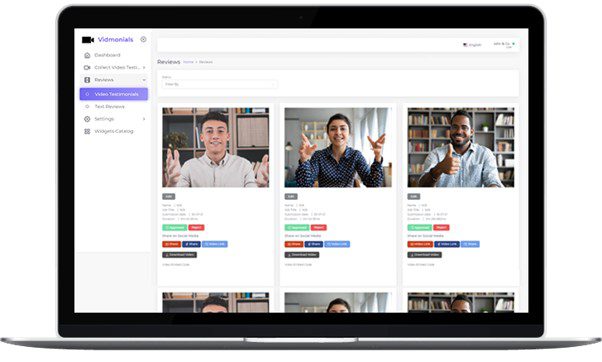
Vidmonials Interface
Overview of Vidmonials
- Insert any questions or hints and share the resulting link with anyone.
- You can modify the transcripts and trim the videos for the best fit.
- Use a customized landing page, embed codes, and immediate social media sharing to spread your Vidtestimonials.
Advantages
- Provides thorough details
- Organizes multiple versions
Cons
- No customization option
User Satisfaction
- G2: 4.5/5 (1 Review)
- Capterra: 4.8/5 (29 Reviews)
- For my next testimonials, I’d wish to use Vidmonials for additional initiatives.
Filestage
Filestage is the go-to tool for marketing groups, ad agencies, and media outlets to examine and collaborate on content. With Filestage, it’s straightforward to establish the framework you’ll need for the whole process, and reviewers may provide input without creating an account.
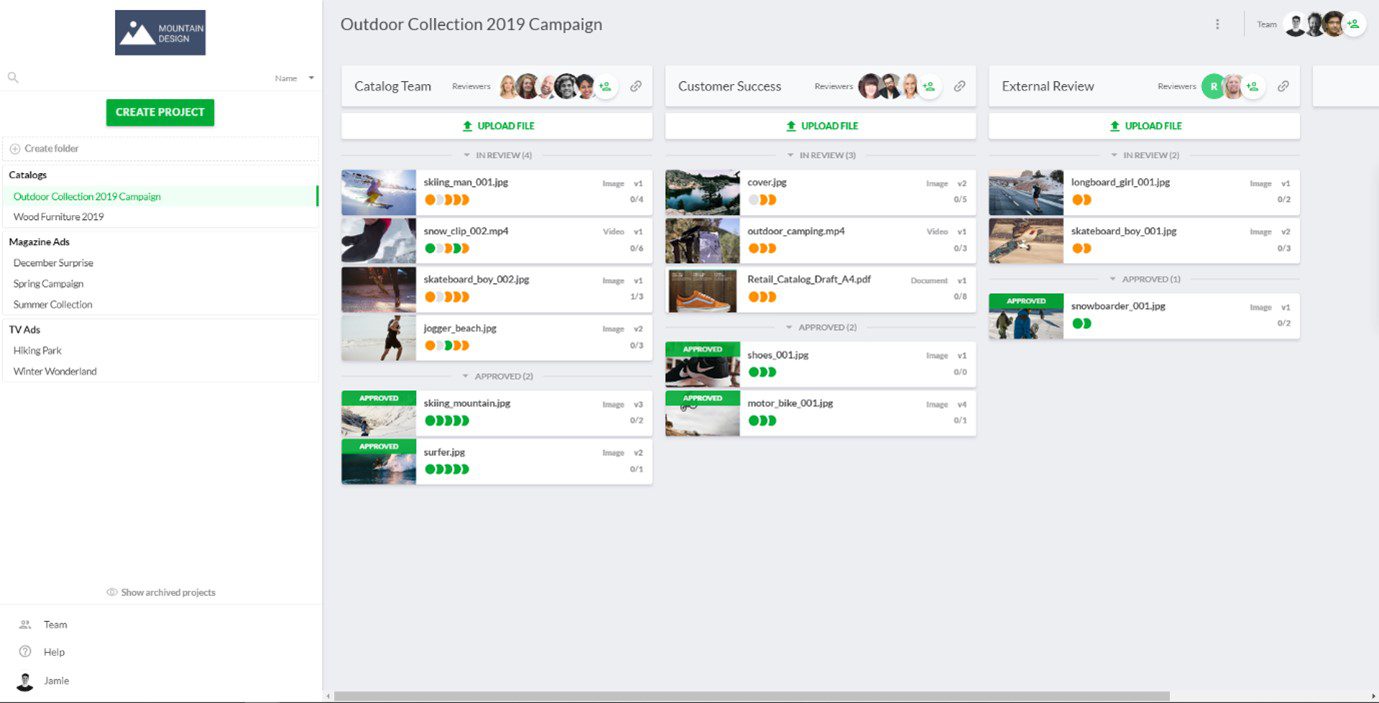
Filestage Interface
Overview of Filestage
- Provides a centralized hub for managing and organizing reviews.
- Allows to review videos, documents (Excel, Word, PowerPoint, and PDFs), images, websites, and audio files.
- Compatibility with other popular tools such as Microsoft Teams, Slack, Asana, and Monday.
Advantages
- Structures the files
- Easy reviewing
Cons
- Limited generic remarks
User Satisfaction
- G2: 4.6/5 (234 Reviews)
- Capterra: 4.7/5 (100 Reviews)
- Time stamps are a great aid since it might be difficult to decipher notes without them.
Userback.io
By automating the feedback process for other platforms, Userback speeds up product-market time and reduces development costs. More than 20,000 software teams use Userback to easily collect, monitor, and address visual feedback from their end-users.
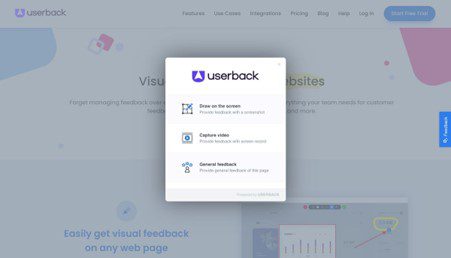
Userback.io Interface
Overview of Userback.io
- Saves time by centralizing the collection of comments on all your projects in one convenient location.
- Connecting with other project management software allows quick notifications whenever feedback is produced, streamlining processes.
- Get your team working together by having everyone pitch in on Userback initiatives.
Advantages
- Good collaboration
- Provides helpful feedbacks
Cons
- Limits the client count
User Satisfaction
- G2: 4.8/5 (168 Reviews)
- Capterra: 4.8/5 (71 Reviews)
- Our QA procedure and Project Management have both been revolutionized by this tool.
Ziflow
Ziflow is a platform that facilitates video reviews and teamwork throughout the process. You may consolidate feedback and annotations on your movie in one place, saving time and energy across email threads. The platform allows users to easily evaluate media, including videos, webpages, and documents.
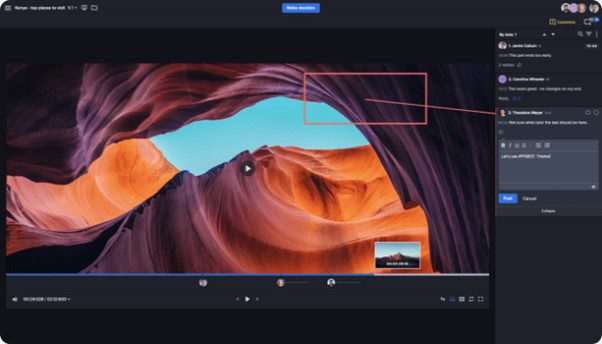
Ziflow Interface
Overview of Ziflow
- Special support for Adobe’s Premiere Pro and After Effects is included in the program.
- Enables feedback to be obtained without having to switch applications.
- ZiflowAI is the tool that will ignite your project’s creativity.
Advantages
- Advanced features
- Easy to use
Cons
- Cannot annotate documents
User Satisfaction
- G2: 4.5/5 (867 Reviews)
- Capterra: 4.8/5 (366 Reviews)
- Users can submit reviews without me having to provide extensive explanations since the interface is so straightforward.
Wipster.io
Wipster is a media streaming and review aggregation app that works across platforms. You may share a public or private link with your team to invite them to contribute. In response to comments, action items are generated. Review status may be monitored through the feedback, approval, and delivery processes.
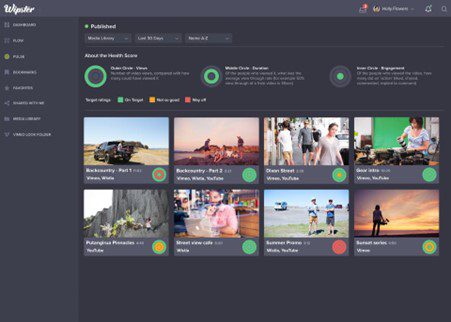
Wispter.io Interface
Overview of Wipster.io
- Supports a variety of third-party apps and services, including but not limited to PremierePro, After Effects, Slack, Box, Vimeo, and more.
- The platform’s sleek modernity and ease of use make it ideal for smaller groups.
- Wipster’s robust commenting facilities allow for immediate, on-the-spot input on your video down to the second.
Advantages
- Instant feedbacks
- Organizes project
Cons
- Slow
User Satisfaction
- G2: 4.7/5 (47 reviews)
- Capterra: 4.8/5 (69 Reviews)
- Excellent customer-facing video-reviewing software.
Vimeo
Vimeo is a well-known video-sharing website that also includes review and commenting features. Professional filmmakers, videographers, and content producers may use this site to share their work, work together on projects, and get comments on their films.
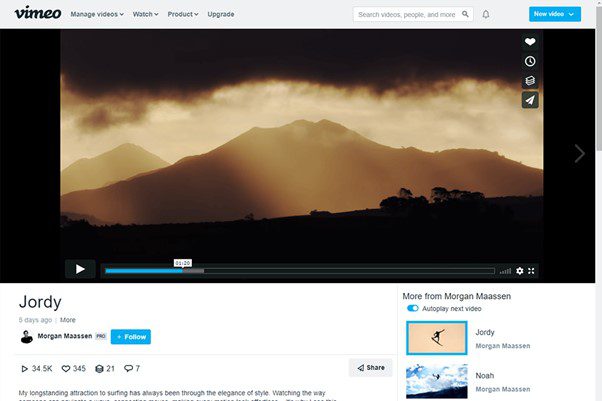
Vimeo Interface
Overview of Vimeo
- Allows you to submit and share videos for feedback and collaboration.
- Facilitates the exchange of critique, revision, and rapid iteration among authors.
- Effortlessly work with others and leave comments with a time stamp.
Advantages
- Video hosting
- Detailed insights
Cons
- Poor customer support
User Satisfaction
- G2: 4.2/5 (389 reviews)
- Capterra: 4.6/5 (908 Reviews)
- A huge fan of Vimeo due to its flexibility.
Motion Array
Motion Array’s extensive features are ideal for independent filmmakers and editors working alone. The file management system that supports the editing review system is quite effective. So that your company is front and center when clients search for services like yours, you may have your personalized logo and URL. The strength of a Motion Array subscription lies in its extensive set of features.
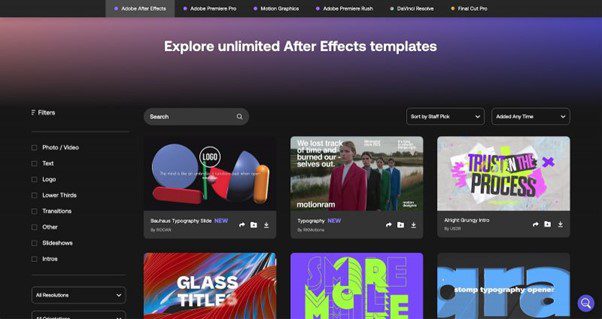
Motion Array Interface
Overview of Motion Array
- Offers stock footage and music in addition to the editing review platform.
- Includes a portfolio website, plugins, and motion graphic templates.
- Great investments for freelancers since they can be used throughout the whole production process.
Advantages
- Quality templates
- One-time purchase
Cons
- Small library
User Satisfaction
- G2: N/A
- Capterra: 4.5/5 (2 Reviews)
- I like that everything on the site included its one-time purchase.
BugHerd
BugHerd is an online platform designed to facilitate communication and cooperation during the development of websites. It’s not made for it, although this software may facilitate managing comments and teamwork on video projects. BugHerd is a feedback and bug-reporting tool that can be integrated into a website for easy and effective problem-reporting and enhancement suggestions.
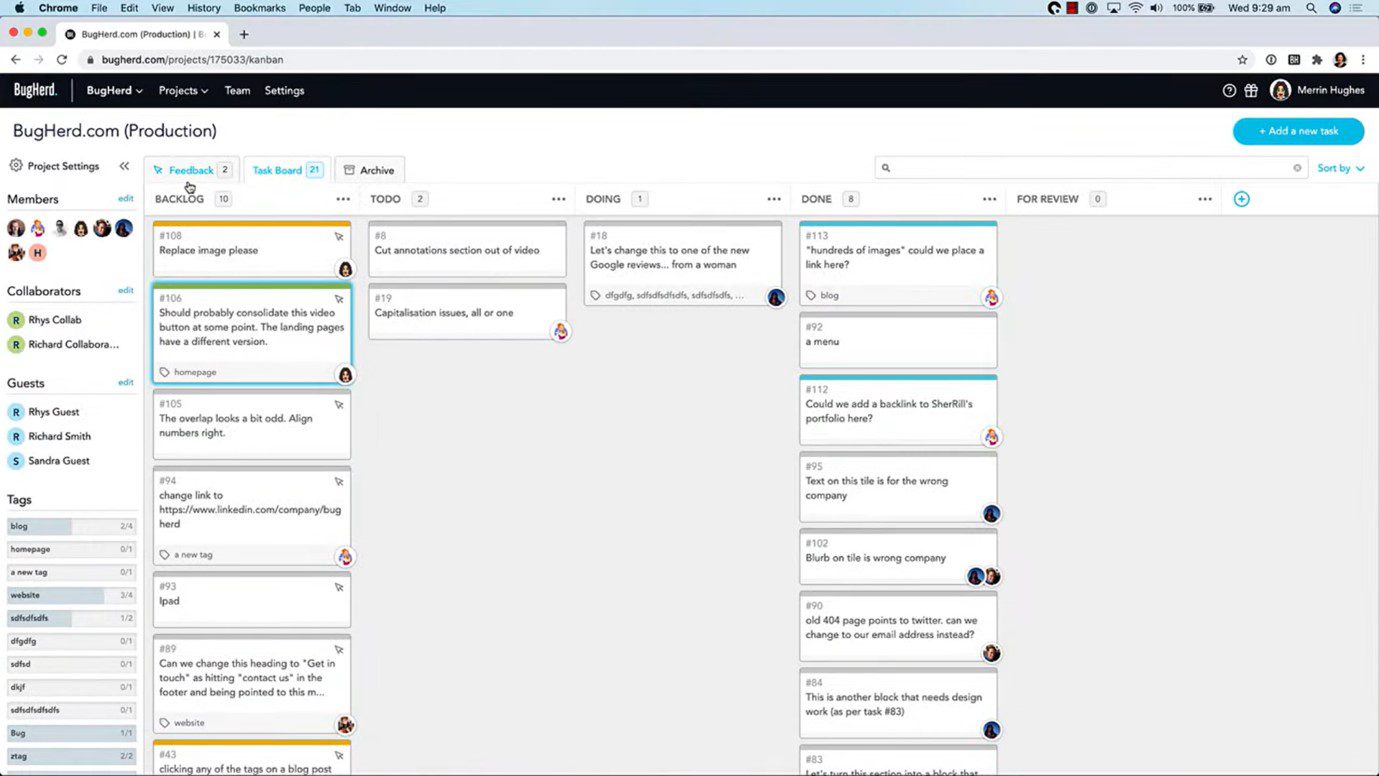
BugHerd Interface
Overview of BugHerd
- Lets users prioritize tasks, monitor progress, and provide comments to team members.
- You can easily include comments and teamwork in their current process.
- Allows for on-site commenting and annotations.
Advantages
- Simple to use
- Easy bug finding
Cons
- Average UI
User Satisfaction
- G2: 4.7/5 (95 Reviews)
- Capterra: 4.7/5 (59 Reviews)
- The only tool I’ve found useful for tracking site issues.
Final Thought
Since visual communication has more effect than traditional communication, it raises demand for video review tools. As the demand is rising, many people have launched such tools, which made finding a reliable one difficult. But we hope you know the best Video Feedback Tool after reading this article. Moreover, if you’ve any other video feedback tool or have questions related to it, you’re welcome in the comments.