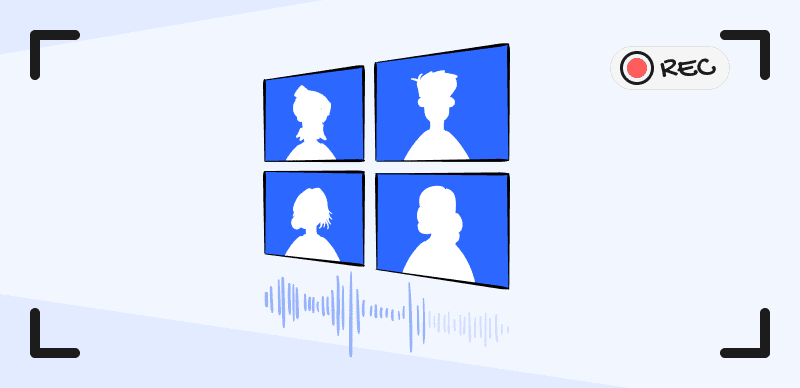Can Website Detect Screenshot and Screen Recording
Are you curious if websites can detect when you’re screen recording or taking screenshots? The answer is no. However, this may vary depending on the technology employed by the website, as well as your browser and operating system.
As we all know, taking a screenshot and recording the screen while browsing the internet is a common activity that most users do from time to time. Since most websites are public and their content can be accessed freely, there are no restrictions regarding copying information or taking snapshots of the site’s visual look.
Still, users are aware that websites closely follow what the visitors do and which pages they visit. Within the same paradigm, it’s logical to ask the question of whether a website can detect when one of its pages is being recorded. The answer depends on the type of website from which you are extracting images or videos, so this topic deserves a bit more space to discuss in-depth and provide a nuanced answer that reflects the truth.
Also Read: How to Screenshot a Whole Page >
What Can a Website Detect?
In a typical case, a website will register the IP address of every visitor and keep track of the visited pages and the elements that were interacted with.
- Clicking on any link
- Navigation shortcut
- Navigate image and ad
- Navigate any other item on the page
These will leave a trace in the website’s database. Such information is typically aggregated, but can also be viewed in a more granular manner to understand how individual users are acting during their time on the site.
On the other hand, an average website doesn’t control any mechanism that would allow it to detect what the visitors are doing with third-party software and whether they are creating website screenshots while browsing. Since most websites don’t really care whether users are copying the pages (and some might even encourage it), they are happy to use a standard architecture that has no detection tools.

What Can a Website Detect
Among the relatively rare exceptions are websites that ask you to download some software. Such websites might have a way of tracking your actions taken with apps installed on your computer, so presumably, that could include screen recording activities as well. However, it’s questionable how much value the site’s owners could get from such trivial input and whether they are actually tracking it despite the possibility of doing so.
Websites that prohibit screen recording and screenshots usually include:
- Streaming services such as Netflix or HBO Max have exclusive content and want to prevent unauthorized copying.
- Corporate portals, on the other hand, restrict access to outsiders and may contain trade secrets.Financial and banking apps also block screenshots to safeguard personal information and account numbers. They view screenshots as a potential means to bypass restrictions and steal sensitive data.
Can Websites Detect Screen Recording
From all of the above, it’s clear that a vast majority of websites don’t even attempt to monitor screen recording activity by the users as they have nothing to lose by it. On the other hand, sites that provide access to copyrighted images or videos are far more interested in learning about the recording habits of the visitors. Thus, some of them might deploy advanced software that will discover if the user is copying visual material by employing a screen recording app.
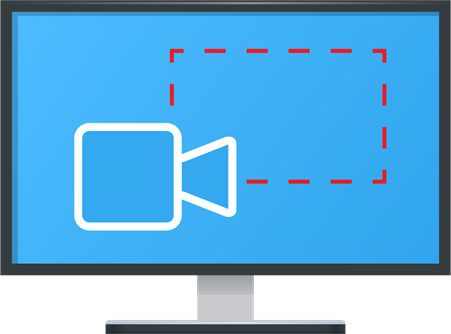
Can Websites Detect Screen Recording
The exact mechanisms used by streaming sites or stock footage libraries might not be publically known, but it’s safe to assume that at least some digital media providers have them in place. Even if they detect screen recording, the companies in this industry are unlikely to take any action against the user unless the recording was used for commercial purposes. Recording the content of your screen so you can take a closer look at the image is one thing, but ripping videos from streaming platforms to sell them elsewhere is a serious offense that won’t go unpunished. That’s why counting on the naiveté of the site operators is probably a bad idea.
Bonus Tips – Record Screen on Windows & Mac with Zoom in Effects
If you are looking for a professional screen recording software that can record your computer screen, FoceSee may be your first choice.
FocuSee is a comprehensive software that revolutionizes your screen recording and video editing experience. With FocuSee, you can effortlessly capture and record your computer screen, enabling you to create captivating tutorials, presentations, gameplay videos, and more.
One of the standout features of FocuSee is its remarkable zoom-in-out effects. These effects dynamically enhance your recordings by automatically adding smooth and visually appealing zoom transitions. By zooming in and out, you can effectively emphasize important details or highlight specific areas of your screen, ensuring that your audience never misses a crucial aspect of your content.
Follow the steps to record videos with FocuSee:
Step 1: Begin by downloading FocuSee onto your computer. Set up your audio recording, connect your microphone and camera, and choose from the three available recording modes: Full screen, Custom, or Windows.
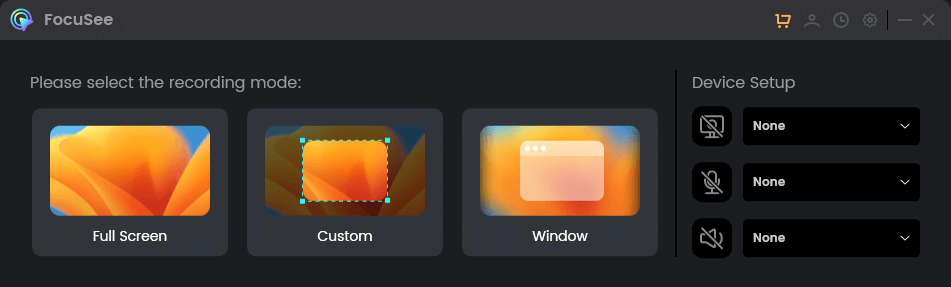
Choose a Recording Mode
Step 2: After selecting your preferred recording mode, you will be given a 3-second countdown to prepare. Once the countdown is complete, FocuSee will automatically start recording your screen.
Step 3: FocuSee enhances your recorded videos by generating zooming animations automatically. Additionally, you can improve mouse visibility using various styles, make cursor adjustments, apply highlighting, and enhance the background appearance.
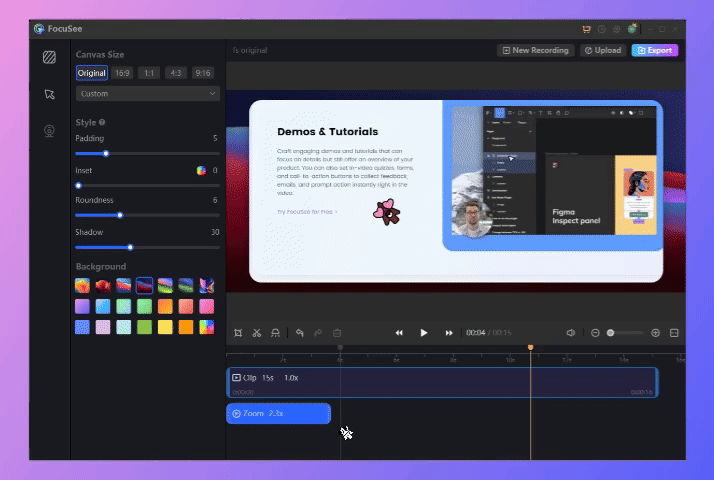
Add Zoom-in Effect Manually
Step 4: Once you have finished recording, you have options for exporting the video. You can save it as a GIF or video file, download it locally to your device, or upload it to the cloud and share it with others using a shareable link.
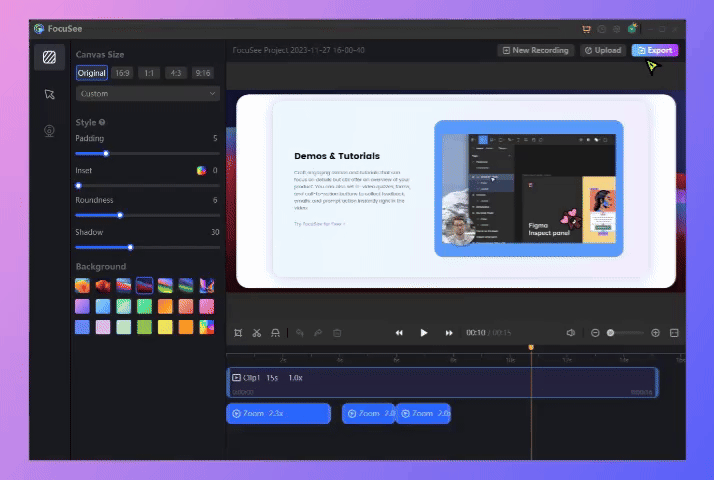
How to Export the Video
The information in this article is for knowledge-sharing purposes only. We do not promote or support any actions that infringe upon copyright laws. Please refrain from using this information for commercial purposes.
Can Browsers like Chrome and Safari Detect Screenshots?
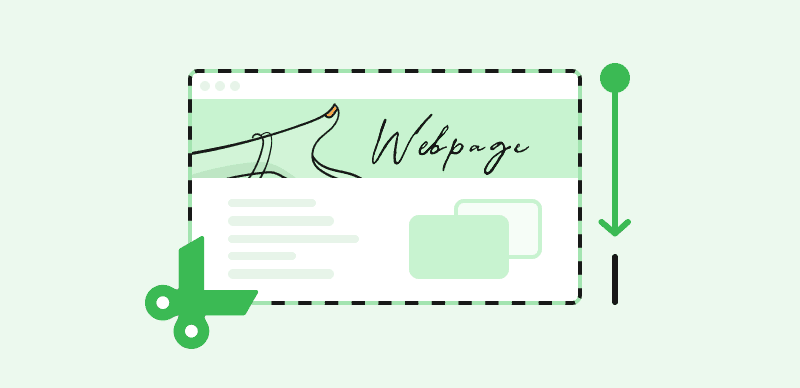
Can Browsers Detect Screenshots
While the websites mostly can’t see when you are snipping screenshots, it’s interesting to inquire whether the web browsers used to access online content can detect such actions. There is no doubt that browsers retain a lot of information and that includes the visited pages, but as it turns out they are not capable of noticing when the user hits the print screen button, either. In their default configuration, popular browsing apps such as Google Chrome or Safari are not equipped with this capacity.
There is a way to introduce this ability to your browser if you have a compelling reason:
- By installing specialized plugins or extensions for these browsers, it’s possible to give them the capacity to accurately recognize when a user is taking a screenshot.
This can actually be beneficial for the user, as it provides a convenient track record of all screenshots taken while on the web. At the very least, it’s prudent to be aware of the possible functions that you can add to your preferred browser through extensions, including those that might collect information about screenshots taken on the visited websites.
Further Reading: Can You Screenshot Onlyfans?
FAQs about Detecting Screenshots of a Website
Which websites are most likely to track screenshot taking and screen recording?
Only websites that need to protect their online collections of media content might bother to inspect whether the users are grabbing images and videos. This includes TV stations, live streaming websites, online content distribution platforms, and other sites whose business model depends on media sharing.
Can I copy the content of an entire web page without its owner noticing?
Most screen-grabbing apps allow you to quickly copy the content of an entire page without having to scroll down or make multiple screenshots. Using this method, you can literally keep everything you see on a website as a single image and the operators won’t even detect what you are doing.
Can websites track down users who illegally record original videos without permission?
Since the websites collect information about your IP address which can be tied to a physical location, it wouldn’t be very hard to find users who are systematically recording protected materials. While this rarely happens in practice, the software tools needed to find the offenders are not very complex.
Final Words
While website operators closely follow where you go while you are online, they lack the tools to detect how you are using third-party apps on your computer. Thus, when you activate a screenshot function and save an image or video from an online source, this won’t trigger any automated responses or get you in any kind of trouble. Only those websites that sell access to high-end multimedia are likely to detect screenshot tools used, and even they don’t care unless you plan on starting a business based on pilfered media content.
Please free try FocuSee if you need to record your website screen!