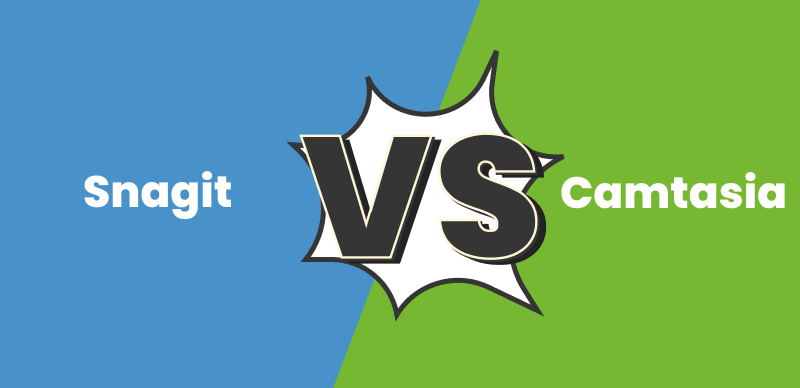
Snagit vs. Camtasia
Recording the computer screen while you are doing something important or just having fun with your favorite game is a great way to collect raw material that you can later turn into high-quality media content. That’s why it makes sense to install a top screen recorder and learn how to leverage its most powerful features to get great footage.
When it comes to elite screen recording apps, two brands stand out – Snagit and Camtasia. Both of these tools are developed by TechSmith, and have been in the market for a long time. Basically, it’s impossible to pick the wrong one between these two, but it still makes sense to study their features and install the product that fits your intended use pattern better. We will help you on that mission by providing an accurate comparison between Snagit vs. Camtasia and presenting the main pros and cons of these screen recording apps.
What is Snagit?
This screen recorder has a long history, having been first introduced in the 1990’s. Despite its age, it continues to be a market leader in this field and has an array of advanced features that provide content creators with a wide spectrum of options. Content capturing is the primary purpose of Snagit, and it offers multiple possibilities to snap screenshots, or record the screen or some of its parts. On top of that, this app can act as an image or video editor and allows for making simple changes.
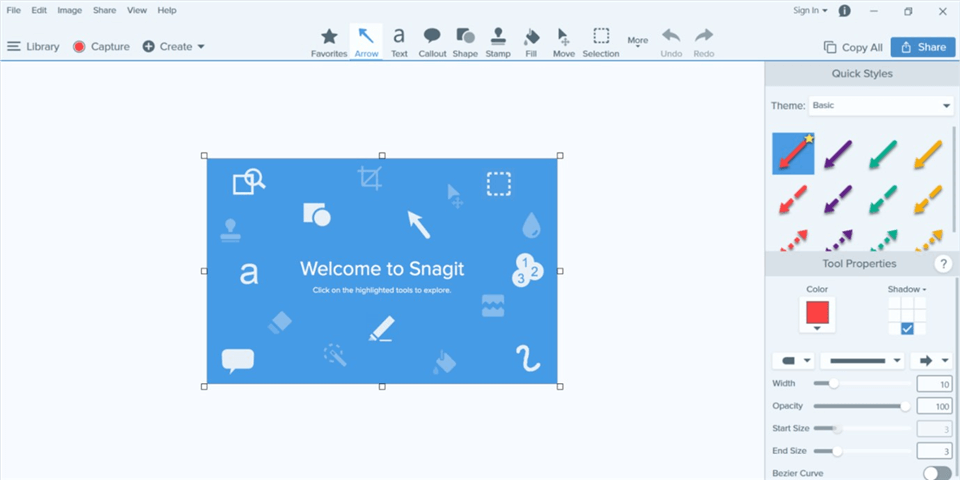
Snagit Interface
After images or videos are captured and edited, they can be stored in a cloud library or instantly shared via online communication platforms. Snagit gives users the power to extract text from images (OCR capacity), and supports several other smart functions, which is great for more ambitious users who are looking for more than a simple screen-grabbing tool. Overall, this is a solid content-snipping app that can be useful in a lot of different contexts.
What is Camtasia?
Camtasia is another software developed by TechSmith that has steadily been building an elite reputation ever since first appeared in the market in 2002. This is primarily a video suite that lets users easily create high-end multimedia materials starting with nothing but self-made recordings. It’s possible to capture video from practically any source using this software, including the desktop, various apps, a webcam, a microphone, etc. Camtasia also supports live streaming and can broadcast the content of a computer screen in real-time without glitches or technical issues.

Camtasia Interface
The best features of Camtasia are revealed only when you start improving the captured footage and merging multiple clips it into meaningful narratives. Its advanced timeline-based editor allows for simple and intuitive combining of your recordings with the addition of audio and application of various effects. Finished videos can be saved and exported in several popular file formats, including MP4, AVI, and MOV. These features support the creation of high-end videos intended for public consumption that remain relevant for a period of several years.
Choosing the Right Tool for Your Needs: Comparison of Snagit and Camtasia
It’s undeniable there are many parallels between Camtasia and Snagit, but it should be noted these products are not meant to be one-for-one replacements for each other. The fact that TechSmith is successfully marketing both of them clearly demonstrates the existence of separate target groups for each one. Their differences are sufficiently significant that users should carefully consider their needs before deciding on the most suitable screen recorder.
Perhaps the greatest distinction between these programs is the type of content they are intended to work with. Snagit is mostly a screenshot tool that also supports video recording to some extent, while Camtasia is all about streaming media and doesn’t capture still images at all. This should also be the main criterion when choosing between these two, with users who have more intense multimedia needs naturally gravitating towards Camtasia.
Camtasia is also superior when it comes to editing functions and is especially suitable for combining digital assets that may be in different formats and come from different sources. It gives users the possibility to shape the video in many different ways and use a wide array of visual effects. The additional complexity may be daunting to beginners, so if you find difficult climbing the learning curve, you can turn to the Camtasia alternative.
What are the Pros and Cons of Snagit and Camtasia?
Now that we established the main differences between Snagit and Camtasia, it’s time to take a closer look at what makes each of these apps special. Of course, we won’t forget the downsides of each software either, as the goal is to present an objective evaluation. The main strengths and weaknesses of each software can be summarized as follows:
Main Benefits of Snagit
- Simplicity of use
- Ability to capture both screenshots and recordings
- OCR text recognition function
- Easy sharing of content online
Main Limitations of Snagit
- Only entry level editor for images and videos
- The app occasionally crashes in the middle of capturing
Main Benefits of Camtasia
- Multi-source video and audio recording
- Support for live streaming
- Powerful timeline-based video editor
- Support for multiple output formats
Main Limitations of Camtasia
- Relatively high price for the full package
- It requires a fast computer with lots of RAM to run properly
An Alternative of Snagit and Camtasia – FocuSee
Consider FocuSee as a viable alternative to Camtasia. It is a comprehensive solution for efficient screen recording. With its auto-zoom effects and mouse highlight function, FocuSee simplifies the recording process, making it more efficient and concise in recording screen, camera, and audio recordings. You have the flexibility to record solely the camera or microphone based on your requirements.
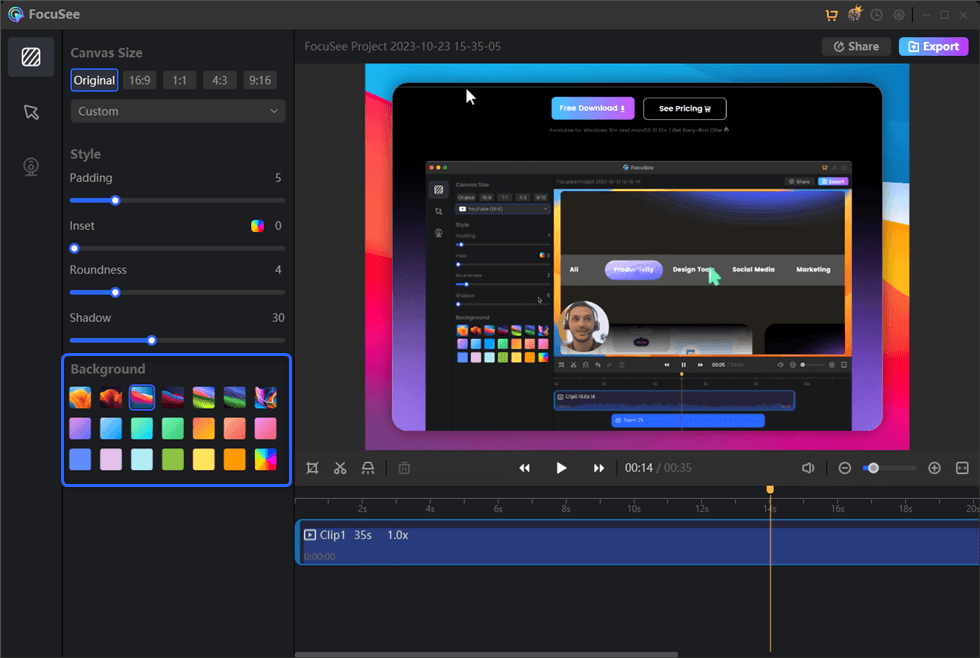
Edit the Recording
Key Features of FocuSee:
- FocuSee automatically tracks the cursor and applies zoom-in effects to enhance video quality.
- You can select from a range of cursor styles, choose various layouts for arranging the selfie and screen elements, and customize the video’s appearance with camera frames and filters.
- Videos can be easily shared via direct links or embedded into websites. Also, you can include interactive features such as quizzes and call-to-action buttons to your recordings.
- FocuSee offers the capability to automatically generate video captions and also provides the option to insert a custom watermark, helping you to reinforce your brand identity.
Compatibility: Available for Windows and macOS
Please free download FocuSee to record your screen with auto zoom effect easily:
Step 1. Launch FocuSee on the computer and enter your account and password to log in to FocuSee.
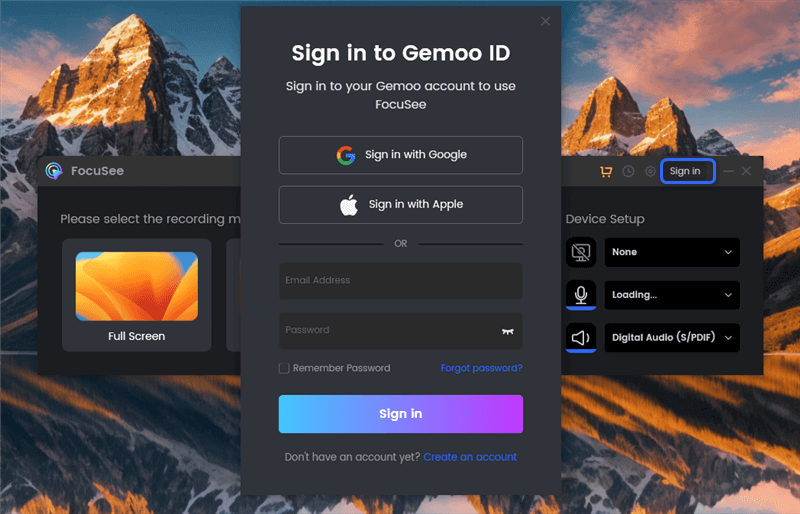
Create an Account and Activate FocuSee
Step 2. FocuSee supports 3 recording modes: record the full screen, custom the recording area, or record the window. You can choose the one you want to record.
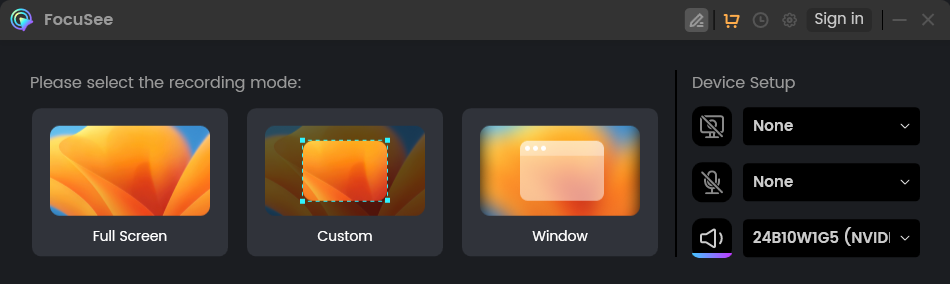
Choose recording Modes of FocuSee
Step 3. After choosing the recording mode, please just focus on your screen recordings. Let FocuSee handle the post-production automatically. You can get a visually appealing video as soon as you finish recording. After recording, you can change the background, adjust the cursor style, add captions and more.
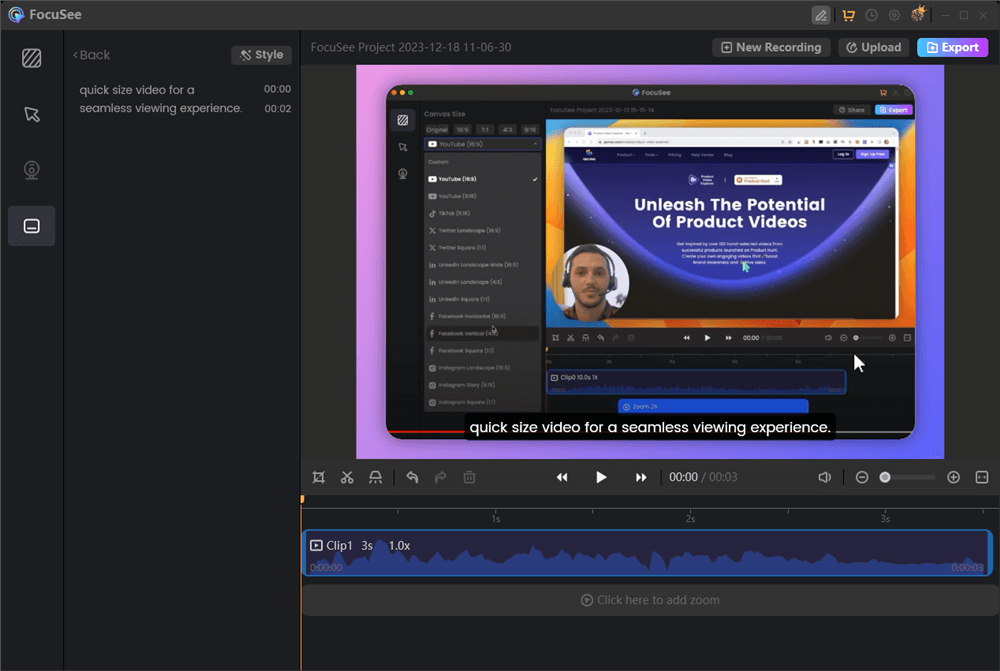
Automatically Generate Captions
Step 4. Then, export your recordings as an MP4 or GIF file or share it with a link easily.
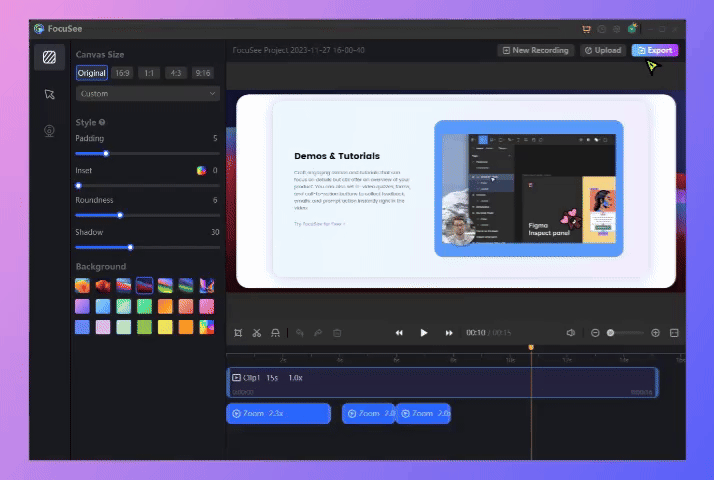
Export the Video
FAQs about Premier Screen Recorders
Can I install and use Snagit and Camtasia on a Mac computer?
Yes, both Snagit and Camtasia are compatible with Windows as well as MacOS, making them nearly universally functional. The only limitation in terms of OS is that neither of these apps will work on a Linux machine or a portable device that runs on Android or iOS.
Is there a free version of Snagit or Camtasia that I could try before purchasing the full version?
Unfortunately, TechSmith doesn’t offer a forever free version of either product. Instead, there is only a free trial period that lasts for 15 days, after which it becomes mandatory to purchase a paid plan if you want to continue using Snagit or Camtasia for any purpose.
Should I get Snagit or Camtasia if I want to create videos for YouTube and Instagram?
If your primary intention is to make high-quality videos for external audiences, Camtasia is usually a much better choice. The initial price you have to pay for an annual subscription will be justified by the increased number of views and more favorable feedback from viewers you will be getting.
Conclusion
It’s very easy to confuse Snagit with Camtasia because these software products are developed by the same company and have many overlapping functions. Still, the primary purpose of each tool is slightly different and users should keep this in mind. Snagit works really well for people who collect a lot of content from the internet or frequently need to document their work. On the other hand, Camtasia is better suited to support multimedia content creators and aspiring moviemakers. If you have used both of these apps before, please share your experiences in the comments.


