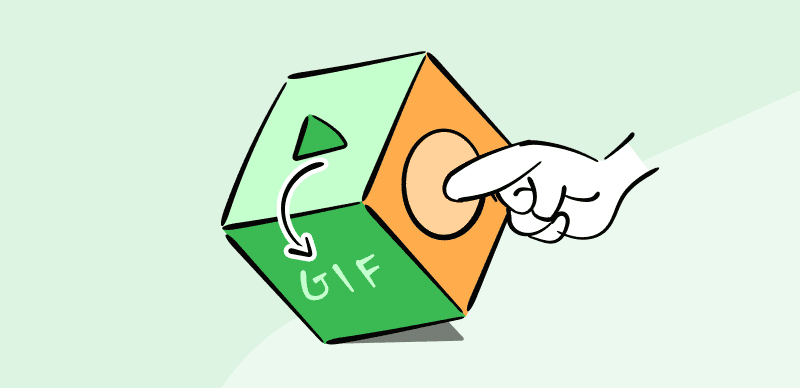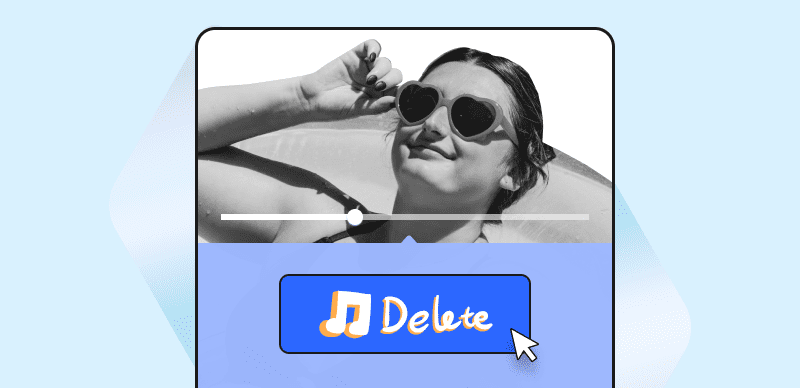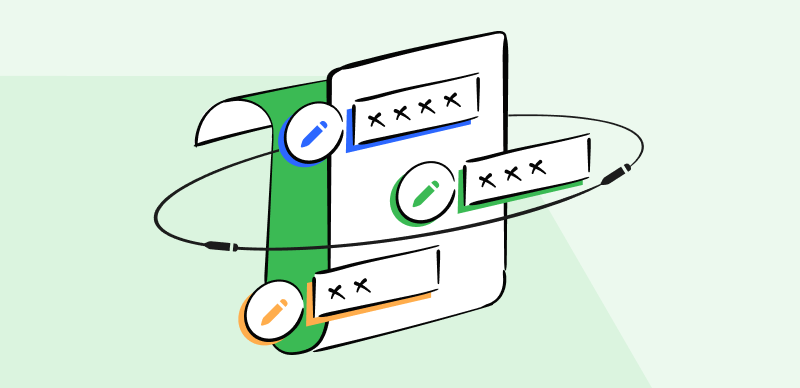In today’s digital age, screen recording has become essential for various purposes, including creating educational content, sharing a demonstration, or capturing gameplay footage. Luckily, over the years, the interface of screen recording software has become much more user-friendly. You can now build professional-looking tutorials with no effort.

11 Best Free Online Screen Recorders
However, you had to pay for software to record the screen in high-quality, which is not feasible if you’re working on a budget. But the introduction of online screen recorders such as Gemoo’s Online Screen Recorder has solved this problem for people. And if you’re unaware of the best Online Free Screen Recorder, we’ve got you covered. In this article, you’ll get the finest free online screen records along with their features. Let’s get going!
10 Best Free Online Screen Recorders
Want to know how to record screen online for free, check out here:
Screencast-o-Matic
Screen-o-Matic ranks high among the top online screen recorders available for recording your screen without paying anything. You can easily capture what’s happening on your screen and share the recording instantly on your preferred social networking platform. The resolution of any video you plan on recording and sharing online must be at least 800 by 600 pixels to be considered “standard.” Screencast-o-Matic lets you easily capture high-quality video that meets the recommended resolution specifications. Overlays, text notes, comments, and the like may enhance recorded videos.

Screencast-o-Matic Interface
An Overview of Screencast-o-Matic
- A free service that records your screen and webcam in one convenient package.
- Users are provided a direct uploading option to YouTube for their recorded videos.
- Users may be engaged by drawing on and zooming in on videos.
- Offers a premium version with extensive editing options is offered for sophisticated and customized films.
Advantages
- Editing capabilities
- Lets you share the recordings.
Cons
- Slow performance
User Satisfaction:
- G2: 4.3/5 (68 Reviews)
- Capterra: 4.5/5 (51 Reviews)
Screencastify
Screencastify is a web app that records your computer screen as you use the Chrome web browser. With an emphasis on learning at its core, the company has developed a specialized version of its software for educational settings. For this reason, it could serve as a helpful educational resource. Moreover, it’s a useful application with tools to improve your productivity. Also, sharing your recorded videos with others is a breeze using this tool.
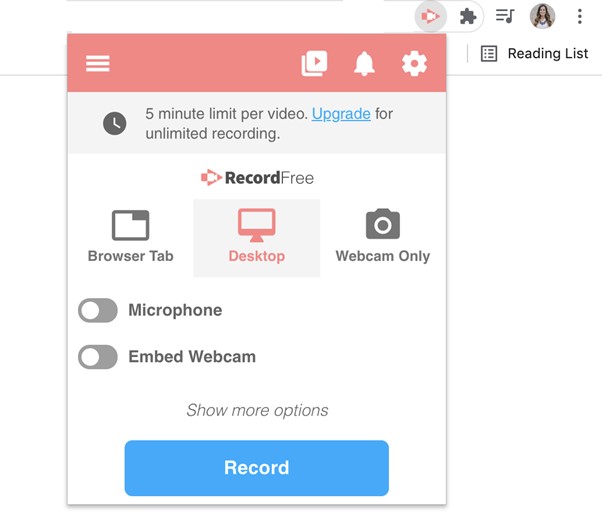
Screencastify Interface
An Overview of Screencastfy
- Comes with a drawing tool to help you draw something while recording.
- Helps you record the whole, partial, or selected region of the screen.
- Recording audio or audio and video is easy with the help of the many entertaining features and annotation tools included.
- Ensures the widest possible range of webcam and device compatibility.
Advantages
- Intuitive Interface
- Specialized Educational Version
Cons
- Poor Customer Support
User Satisfaction:
- G2: 4.6/5 (66 Reviews)
- Capterra: 4.5/5 (136 Reviews)
ScreenToaster
SceenToaster is another online tool that helps you record your screen for free. Using this tool, you can record your whole screen or just a selected region for free online. Selecting a region of the screen and beginning to record it is quite like selecting a region of a picture in an editor and then cropping it. There is also a convenient shortcut key to begin and end recording.
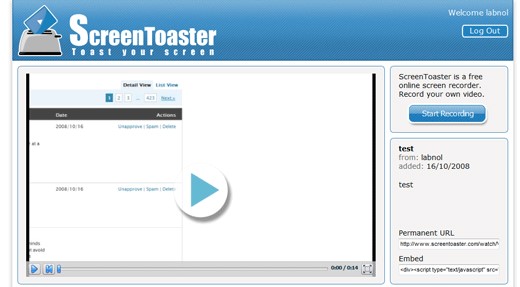
ScreenToaster Interface
An Overview of ScreenToaster
- Works well on multiple operating systems, such as Linux, Mac OS X, and Windows.
- It is possible to upload the recording and share it with others.
- This tool allows users to embed videos on other web pages.
Advantages
- No tech knowledge is required.
- Can share the videos
Cons
- No audio recording.
User Satisfaction:
- G2: N/A
- Capterra: N/A
Loom
Loom is a well-known screen recording tool, particularly in the business world. Loom’s primary function is that of a simple timelapse screen recorder. It records your webcam and anything you decide to record on the screen. In terms of functionality, Loom isn’t the best. Notes can’t be added while recording as in other screen recorders.
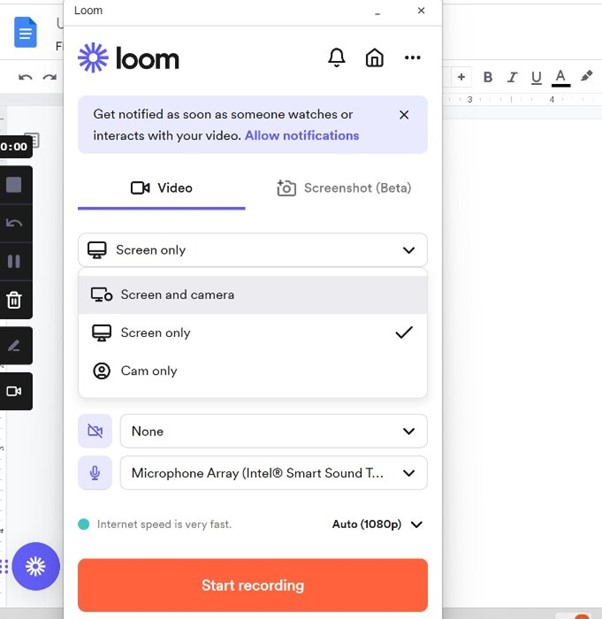
Loom Interface
An Overview of Loom
- Available as both a standalone desktop software and a Chrome extension.
- When recording, you’ll also have the option to change the resolution of your webcam footage.
- A simple URL can be shared so that others can see the recorded video.
- You can quickly adjust the size of your webcam video using this tool.
Advantages
- Easy sharing
- Can record webcam.
Cons
- Limited features in the free version
User Satisfaction:
- G2: 4.7/5 (1,004 Reviews)
- Capterra: 4.7/5 (346 Reviews)
Veed
While being a relatively new product, the Veed screen and webcam recorder have several advantages over its competitors. Users can simultaneously record via their cameras and microphones if they like. Artists and those who want to emphasize certain aspects in their videos may both benefit from being able to draw directly on top of their videos.

Veed Interface
An Overview of Veed
- Provides a public URL to your video, allows you to modify and remove unwanted parts, and more.
- The video can be annotated and augmented with additional effects to convey your point better.
- The sticky note tool is an excellent way to remember everything you’ve discussed.
- You can use it as a digital outline to communicate with your audience.
Advantages
- Easy to use.
- Adds subtitles.
Cons
- Not available for smartphones
User Satisfaction:
- G2: 4.3/5(13 Reviews)
- Capterra: 4.5/5 (34 Review)
Nimbus Capture
With Nimbus Capture, you can turn your webcam into a film capture recording system and create whatever films you’d want to share with the world. You may use it as a camera to take pictures and screenshots, or you can use it for video recording instead. Since it also allows you to annotate, it is one of the most powerful free online screen recording apps.
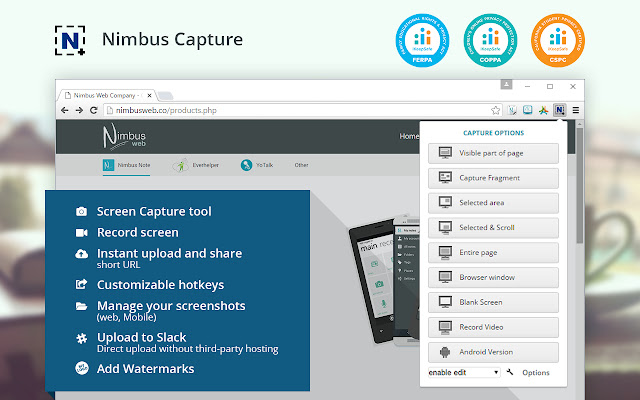
Nimbus Capture Interface
An Overview of Nimbus Capture
- Offers integration with some popular services such as Google Drive, Trello, and Slack.
- Provides a browser extension available for Chrome, Firefox, and Opera.
- You can trim and cut their recordings, add music, and apply other video effects.
- Offers free cloud storage to store and share your recordings with others.
Advantages
- Audio Recording
- Annotation Tools
Cons
- Steep learning curve
User Satisfaction:
- G2: 4.5/5 (22 Reviews)
- Capterra: 4.7/5 (19 Reviews)
Hubcap
Hubcap is an online screen recorder that is free and simple to use and does not need any installations. It allows you to record the audio and the screen in simple steps. In addition to that, it will hold your recordings for free for two weeks. When the recording is complete, you can immediately copy the URL to your video and post it to various social networks.
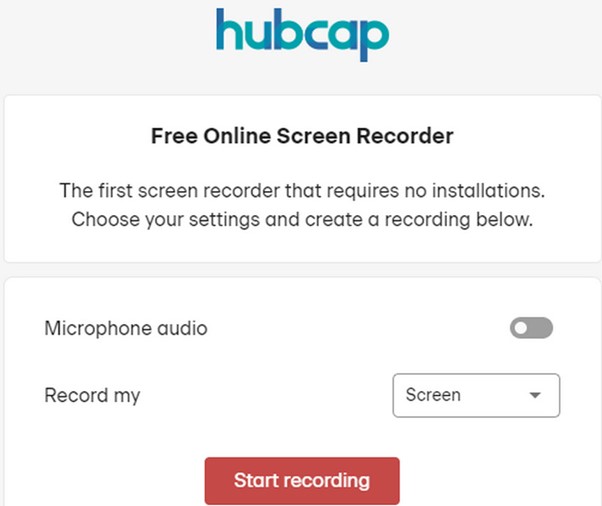
Hubcap Interface
An Overview of Hubcap
- Allows you to record a certain region of the screen.
- Enables webcam recording, making it easy for content creators to record their videos.
- Depending on your choice, you can record audio using the system audio or a microphone.
Advantages
- Easy to use
- High-quality output
Cons
- Time limit on the recording.
User Satisfaction:
- G2: N/A
- Capterra: N/A
Screencapture
Since it requires no additional software installation, Screencapture is one of the finest solutions for quickly and easily capturing a screen with only a few clicks. You can use this tool to record as much as you want without paying anything. It also has a desktop screen recorder that has some fancy recording features you can check out. In addition, you can add audio to your screen recordings, such as your voice and the noises of your computer. In addition to recording your webcam, it also records everything you have opened in your browser or desktop.
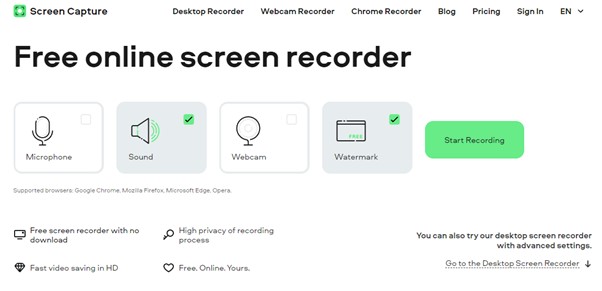
Screencapture Interface
An Overview of Screencapture
- Allows you to pick a capture region that includes the crucial details.
- Can schedule the recordings so you can capture events without attending.
- The essential elements of your video can be highlighted by using the drawing feature.
- Display the keystrokes and mouse while recording to help users avoid missing details.
Advantages
- Can edit the recording
- Captures webcam
Cons
- Some advanced features are paid.
User Satisfaction:
- G2: N/A
- Capterra: N/A
Apowersoft Online Screen Recorder
Apowersoft Free Online Screen Recorder is the next screen recorder that we recommend. If you want a recording of your screen that is both high-quality and easy, then look no further. The software can be utilized online and offline (a desktop version). Try out the web-based app first, then if you like it, download the full desktop version. The user interface of Apowersoft may be tailored to suit individual needs and is intuitive for novices. Due to this, using this software to capture and edit videos is a breeze.
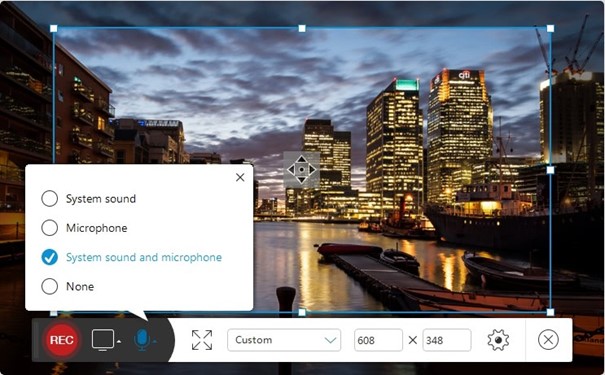
Apowersoft Free Online Screen Recorder Interface
An Overview of Apowersoft Free Online Screen Recorder
- Allows you to edit the recorded video in real-time.
- Provides options for both storing and sharing files, in addition to editing.
- An intuitive interface to help novices and professionals record high-quality videos.
- It makes file sharing simple across all other social media networks.
Advantages
- Easy to use
- Built-in editor
Cons
- Prone to crashing on Mac.
User Satisfaction:
- G2: 4.4/5 (5 Reviews)
- Capterra: 4.1/5 (15 Reviews)
Clipchamp
The last online free screen recorder on our list is Clipchamp. The online screen recorder Clipchamp provides is simple to use and completely free. With Clipchamp, you can do more than capture videos; you can also edit them in the browser. With this online tool, there is no more downloading or changing between applications.
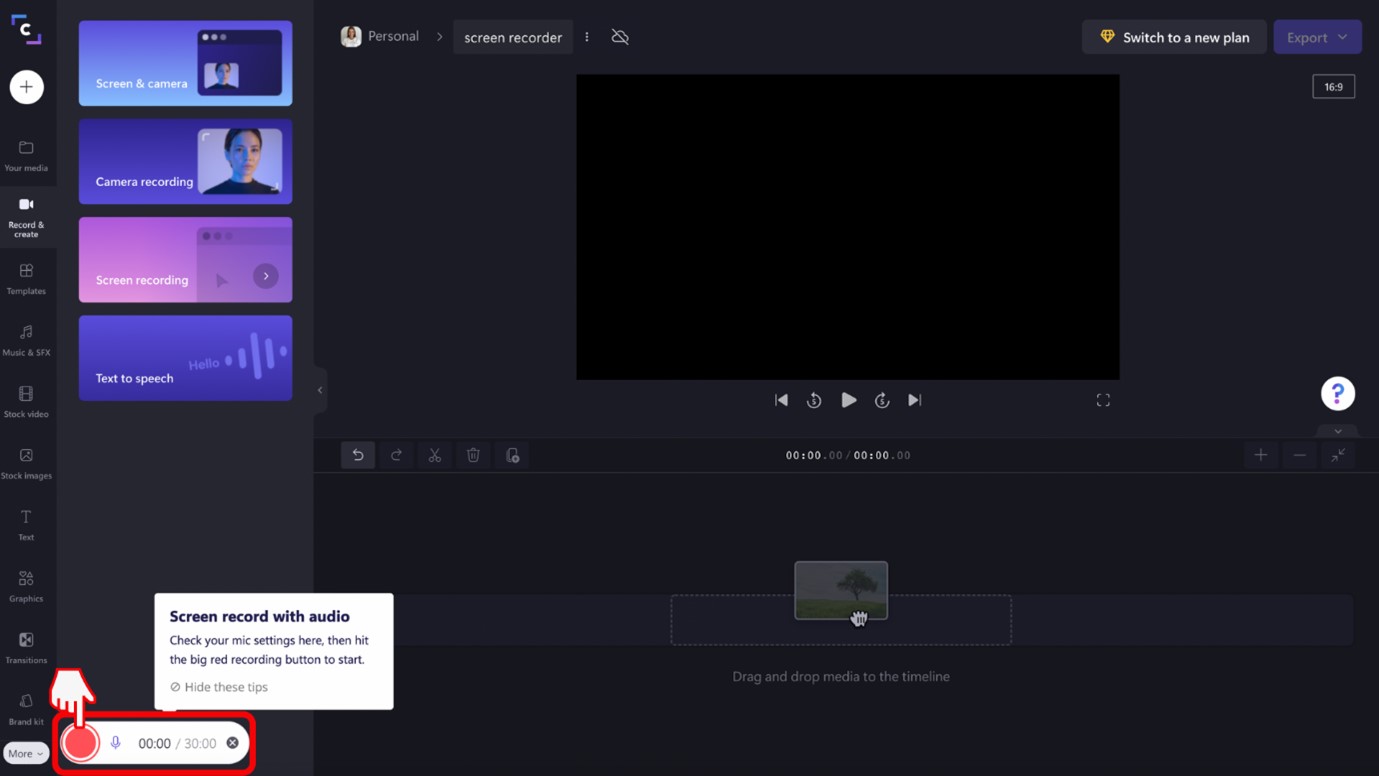
Clipchamp Interface
An Overview of Clipchamp
- Can record their entire screen or a specific application window, making it easier to focus on specific tasks.
- Records videos in high-definition quality with up to 60 frames per second, ensuring the recording is smooth and clear.
- Includes editing features such as trimming, cropping, adding text and filters, and applying other video effects.
- You can export your videos in different formats and share them directly on social media platforms like Facebook and YouTube.
Advantages
- Easy to share videos
- Multiple export options
Cons
- Sign-up is required
User Satisfaction:
- G2: 4.3/5 (20 Reviews)
- Capterra: 4.5/5 (52 Reviews)
Also Read: Top Clipchamp Alternatives >
Final Thought
Online free screen recorders have become essential for many people in various fields, including education, business, and entertainment. The availability of free screen recorders has made it easier for people to create engaging and informative videos without investing in expensive software. We hope you’ve found the best Online Free Screen Recorder after reading this article. Moreover, if you have any additional suggestions or comments regarding this topic, feel free to share them below.