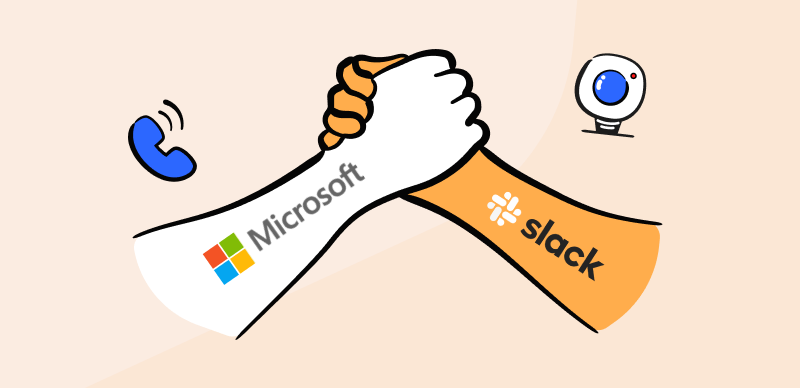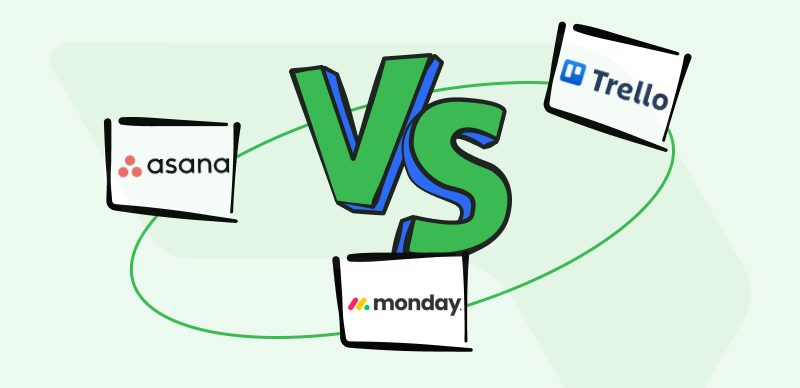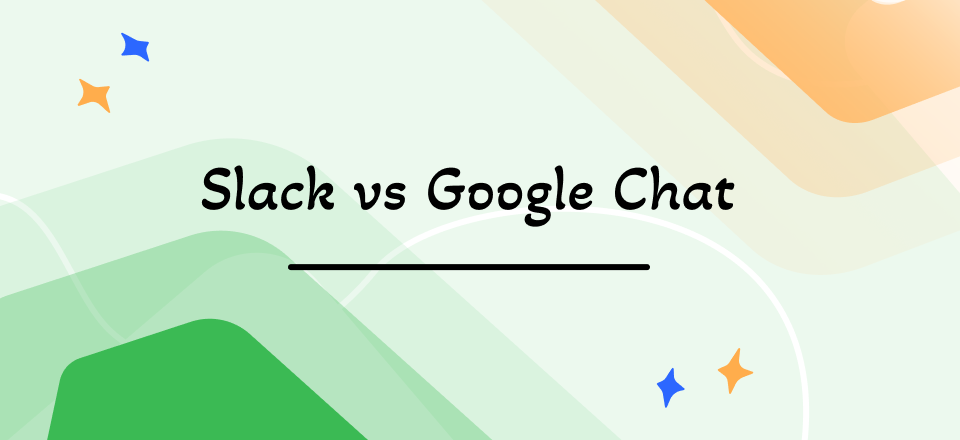Slack vs. Asana – Which Team Collaboration Software is the Best?
Digital tools for team communication and collaboration have a wide range of applications in almost every field of business. Office-based or remote teams simply perform better when they are able to stay in constant contact and work together on solving any practical issues.

Slack vs Asana
There are numerous software platforms that provide businesses with the possibility to coordinate numerous workers in real-time and control the core processes very precisely. Slack and Asana are certainly among the most well-known platforms of this kind, counting thousands of very successful companies among their clients. This can pose the question of whether it makes sense to adopt Slack, Asana, or both products simultaneously.
In this article, we will provide some additional information about both software platforms and provide a head-to-head comparison between them that will clearly imply what each of them should be used for.
What is Slack?
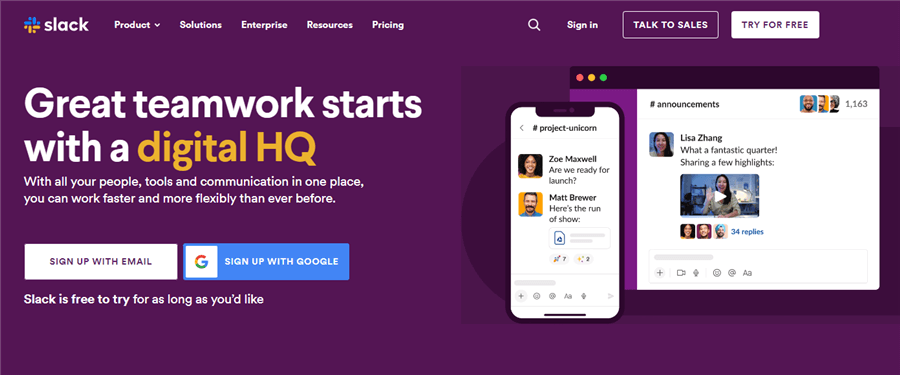
Instant Messaging Tool – Slack
As one of the most versatile and reliable solutions for business communications, Slack has been the focus of many discussions about essential tools for modern decentralized business operations. Originally launched in 2013, this software was among the first to combine instant messaging, video calls, project management, and collaboration tools. For this reason, it was one of the most natural choices for organizations working with remote teams and freelance contractors, or for any other company that wants to improve internal collaboration.
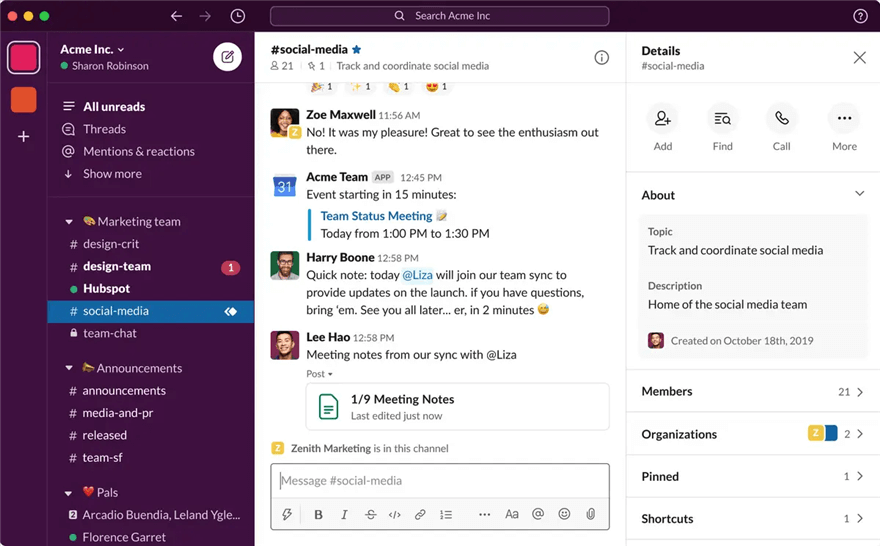
Slack Interface
Slack continues to evolve and introduce exciting new features, most recently adding the power of generative AI to its already impressive arsenal of business tools. This allows for an even greater degree of automation and introduces smart functions that help businesses complete tasks faster. It also proves that Slack remains an innovative platform well-equipped to withstand the increasing level of competition and respond to the expectations of the current generation of users.
Here are some of the greatest advantages and disadvantages of this immensely popular software:
Best Features
- The platform lets users communicate in many different ways using text, audio, and video
- Slack runs on almost any OS platform including Windows, MacOS, Linux, Android, iOS, and can also be accessed from any device by using a simple web browser
- It’s possible to automate workflows and define how information is routed through the company
- Small groups of employees can connect online through the Huddle feature and directly collaborate on various tasks
- The software offers great possibilities for integrations with other mainstream software solutions
Areas for improvement
- Project management tools are not sufficiently developed
- Managing notifications properly can become a challenge in larger business systems
Pricing: Free plan is offered, Pro plan costs $7.25 per user per month, Business+ plan costs $12.5 per user monthly
User ratings:
- G2: 4.5 (31,324 reviews)
- Capterra: 4.7 (22,993 reviews)
What is Asana?
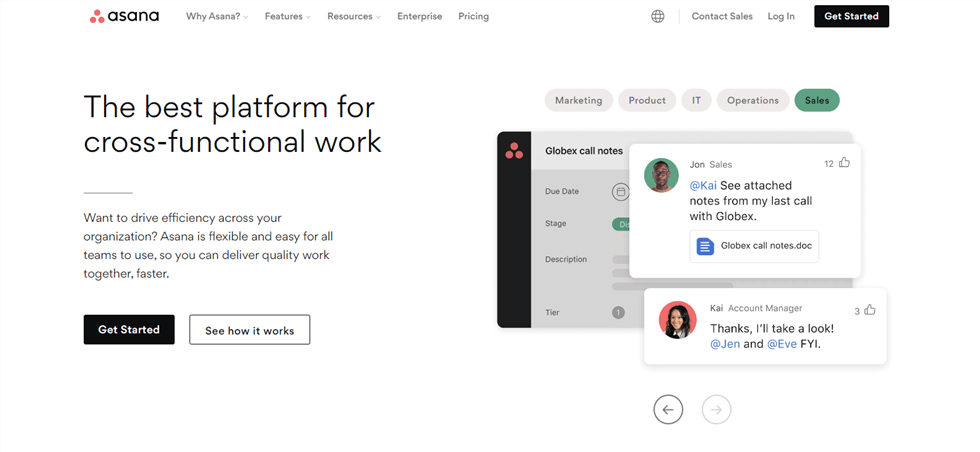
What is Asana
It’s fair to count Asana among the pioneering cloud-based apps for team collaboration and productivity monitoring that changed the way how modern businesses operate. When it appeared in the market in 2012, it set a template that many later software suites would try to emulate. It didn’t take long for the word to spread, and Asana became one of the preferred SaaS tools in many industries, serving companies of all sizes equally well. Due largely to its flexibility and configurability, it is particularly useful for businesses dealing with complex projects and using sensitive workflows with numerous critical points, i.e. software development or creative industry.
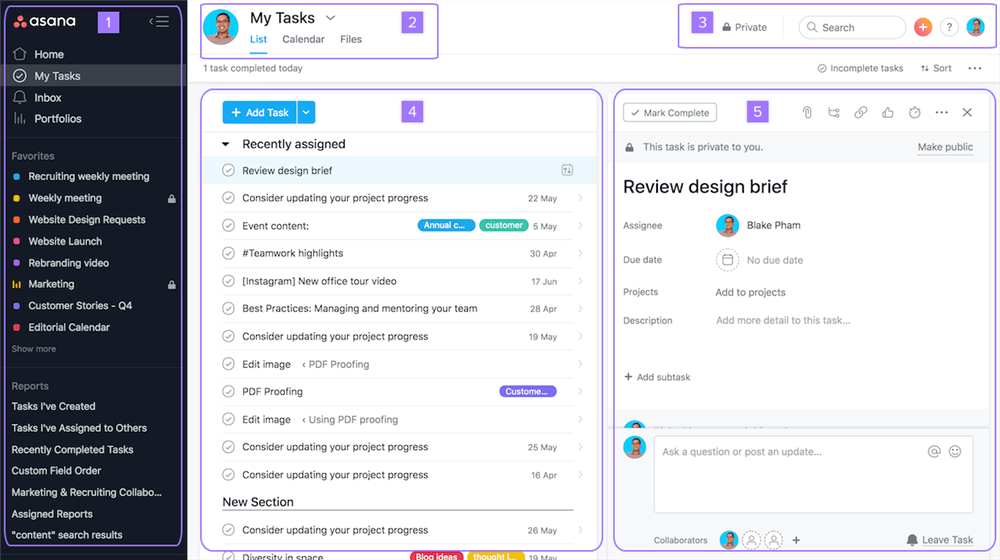
Asana Interface
The main idea behind this software is to unite all important processes in one place and make it simple to actively manage numerous individuals and teams regardless of their location. All conversations, documents, schedules, etc. can be accessed from the same screen, which empowers both the people who are directly charged with completing key tasks and those who are managing them. Asana also excels in supporting both process-driven and goal-driven methodologies that depend on continuous communication and sharing of ideas and resources.
The range of features in Asana is quite broad and diverse, but this software also has a few downsides to consider. Here is a quick overview of its pros and cons.
Best Features
- Highly scalable project management platform with a broad spectrum of possible applications
- The platform supports every stage of project management, from strategic planning to managing the delivery schedule and evaluating team performance
- Workload management tools help to use the available resources rationally and prevent the occurrence of chokepoints
- Kanban boards allow for simple visualization of the project timeline and completion status
- Goals and sub-goals can be easily set up to keep the focus on efficiency
Areas for improvement
- This suite doesn’t include native time trackers that could objectively quantify work
- New users often experience a difficult learning curve and might struggle to understand how to use more advanced features
Pricing: Basic plan is free to use, Premium plan costs $10.99 per user monthly, Business plan costs $24.99 per user/month
User ratings:
- G2: 4.3 (8,354 reviews)
- Capterra: 4.5 (11,998 reviews)
Slack vs. Asana: Similarities and Differences
As we can see from the analysis of each product, Slack and Asana are direct competitors that offer many of the same functions. They have both been in the market for a full decade and have built considerable and very loyal customer bases. Moreover, both of these products are frequently used to support remote or hybrid teams, sometimes even in combination.
On the other hand, people with direct experience are also quick to point out some crucial differences between Slack vs. Asana. These platforms may be targeting the same clients, but Slack is far more focused on facilitating real-time interactions while Asana tends to place an emphasis on efficiency and deliverables. The level of skill needed to set up and customize these platforms also differs, with Slack being better suited for less experienced teams.
Main similarities between Slack and Asana
- Broad software packages that are designed to improve team collaboration and productivity
- Simple online access is provided and only a minimum of effort needed to join in both cases
- Basic version of each software platform can be used for free (albeit with limitations)
- Graphic interfaces of both software platforms are relatively similar and easy to navigate
- Both suites support a wide range of integrations with third-party tools
- Uploading files to the cloud is possible with both Slack and Asana
Crucial distinctions between Slack and Asana
- Slack offers more streamlined and diverse communication channels
- Asana is far better suited for task management and performance tracking
- Assigning tasks to specific team members is not possible in Slack
- Video calls are not possible within the Asana software
- Advanced plans for Slack are slightly more affordable
- Free version of Asana might offer a more functional experience
Frequently Asked Questions
Are free versions of Slack and Asana good enough to use for managing large projects?
While both of the described software suites offer the possibility of using a free plan with limited features, this is not an adequate option for complex endeavors that include numerous contributors and last for many months. Any medium sized or larger company would probably be better served with one of the paid packages offered by either Asana or Slack.
What are the main benefits of adopting a team collaboration suite like Asana or Slack?
In general, this kind of platform tends to boost productivity, make teams more connected, simplify operational planning, and help avoid redundant work. The exact benefits may vary depending on the company size, the industry in which it competes, internal procedures, and many other factors.
How difficult is it for a company to switch from Slack to Asana or vice versa?
Migrating from one project management platform to another is quite possible, although it can be impractical if a team has been using the same solution for a while. Old data can be transferred, but it might take some time for the users to get accustomed to a new interface, navigation systems, and core tools, necessitating a transition period during which productivity can suffer.
Final Verdict
It’s not possible to say decisively whether Slack is better than Asana in every situation, due in part to the fact that the primary purpose of each product is slightly different. Slack gives users many opportunities to communicate and stay in touch, while its project management tools are less prominent. On the other hand, Asana brings a more comprehensive package of productivity tools to the table but can’t match the ease of personal interactions that is so characteristic of Slack. Ultimately, AI-based tools may give Slack a slight edge at the moment, so if you have to choose it should probably be given priority. It may be even better to adopt both platforms and try to get the best of both worlds.