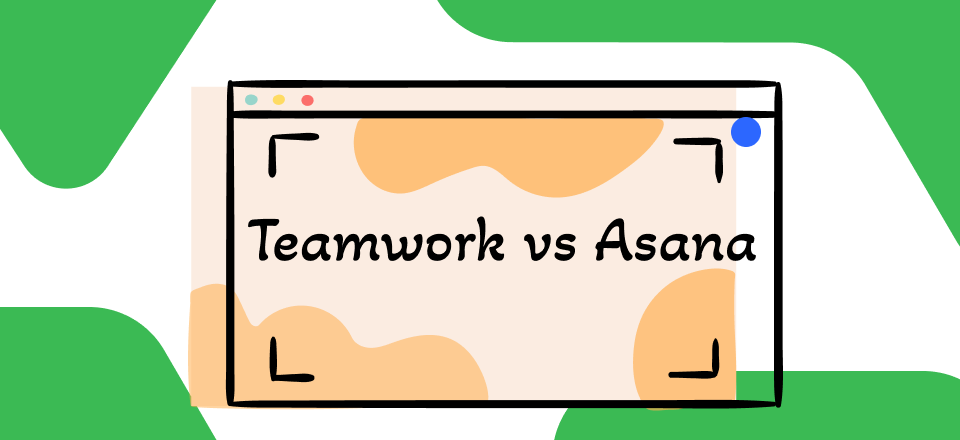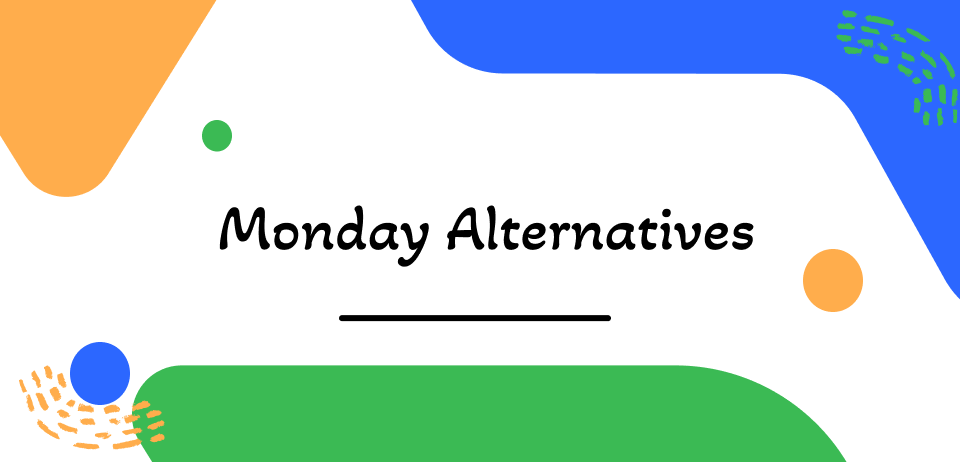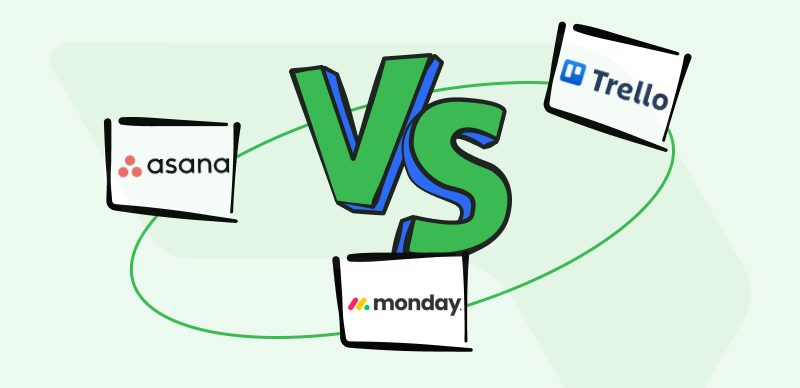
Asana Vs Monday Vs Trello
We now live in a world where workflow and productivity can easily be tracked from our comfort zones using team collaboration tools. With these tools, you can easily manage workflow, track team performance, and track productivity.
Several collaboration tools are available on the net, but Asana, Monday, and Trello are big players in the industry. All three tools are well-known for top-notch services as they make project management simple, fast, and stress-free.
While Asana, Monday and Trello aim at similar goals, they have features that distinguish them from one another. These features are crucial as they often influence end-users decisions. To help you out, we will look at some of the features. Read on!
Table of Contents: hide
What is Asana?
Asana is one of the most versatile collaboration tools online. Many successful teams use it to connect, converse, and share important updates. This simple yet powerful tool lets you create projects, distribute among competent personnel, set deadlines, and monitor progress from anywhere around the globe.
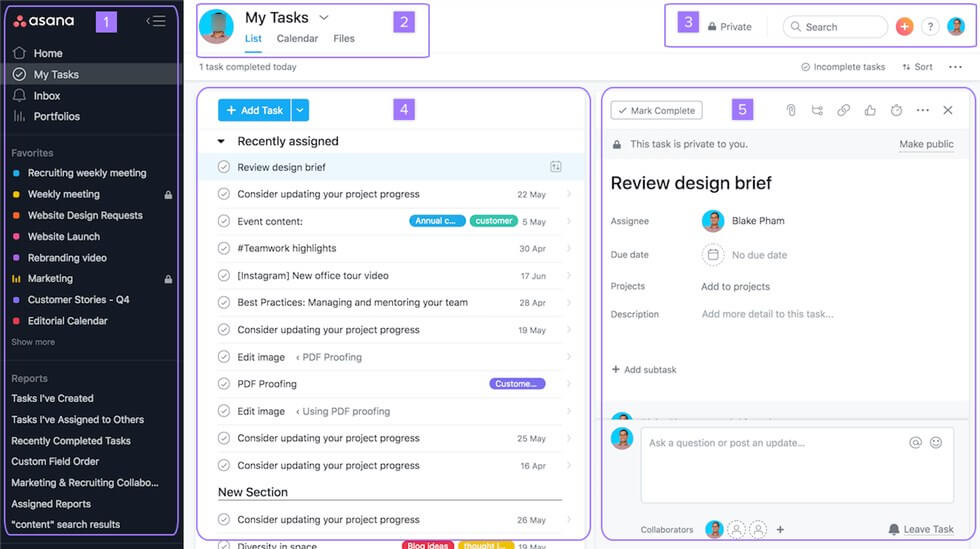
Asana Interface
Asana is available in both web and installable versions for mobile devices such as Android and iOS. You don’t need any technical skills to operate this collaboration tool. Asana is nicely structured with an interactive interface. To use Asana, you must have created a profile with the platform. Sign in your details, invite board members, create tasks using the appropriate keys, assign to collaborators, and get the resulting work done in due time.
Besides project management, this tool is also cool for managing goals. It lets you break down complex goals for easy execution. Asana is loaded with amazing features which make project, and goal management simple and quick. This tool comes with a reminder feature that alerts you and other team members about your projects, tasks, or goals.
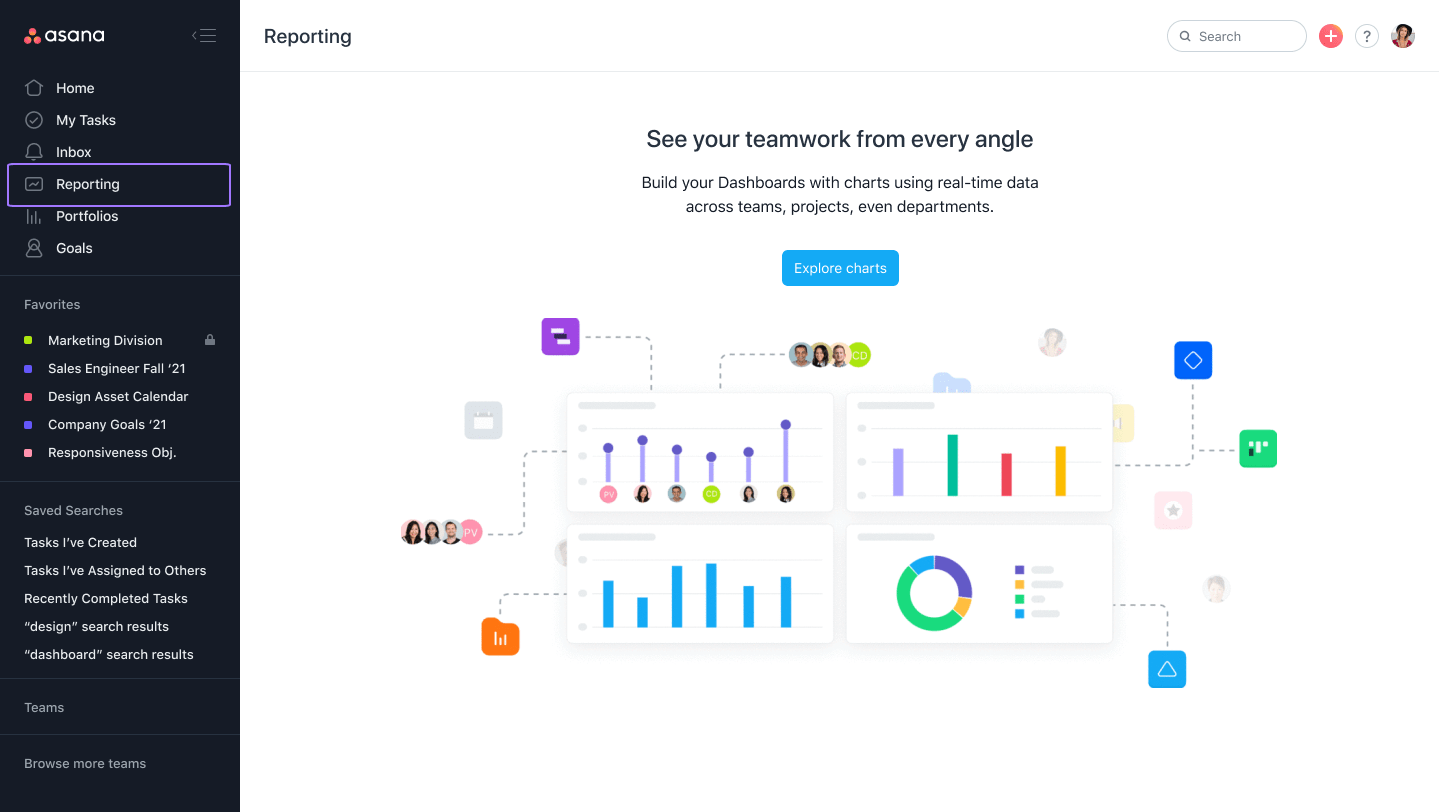
Asana Team Dashboard Overview
Another incredible feature you may find interesting on Asana is the unique chat system. Asana chat system supports private and public chat which lets you direct messages and feedback to collaborators without difficulty. Additionally, the system permits you to share files containing ideas, or project briefs.
Asana Features
- Secured team collaboration system that lets you host 2-50 users on specific projects or goals.
- Asana allows you to connect with teammates privately or publicly depending on how you set up your dashboard.
- Asana collaborators can easily connect via mobile devices using apps, or better yet, online through en browsers.
- Send and receive project files with collaborators conveniently.
- Asana has powerful integration with third-party applications such as Surfer SEO, Google Docs, and more.
What is Monday?
Monday is another great collaboration tool tailored to bring goal-oriented and project-focused teams together. This tool comes with mind-blowing features that allow you and your team members to connect. Like Asana, Monday lets you create projects, assign them to the most skilled members, set timeframes for completion, and track the progress- all in one place.
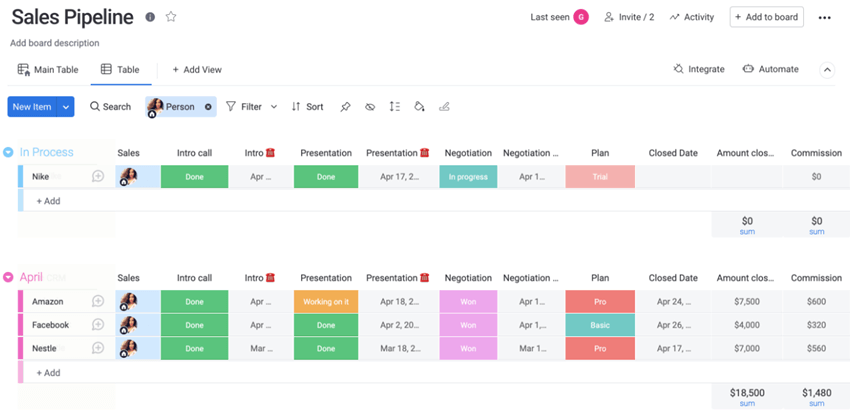
This tool finds application in several industries, including marketing, freelance writing, and more. Monday comes in both mobile, Desktop, and web versions. The tool is perfectly organized with several viewing boards for you to analyze, and track work progress without difficulty.
Using Monday is simple with no technical skill required. Firstly, you need to create a working account, verify the account by clicking on the corresponding link that was sent to your address. Once done, sign in and invite collaborators. Add projects, tasks, or goal by selecting a template. After that, import files if necessary, and assign the task without hassles.
Monday is flexible as it lets you control what’s happening on a specific dashboard by creating a private or public workspace. It comes with @mention feature which allows you to direct your messages to specific members of your team. The tool permits users to send or respond to feedback- thanks to the built in chat system.
Monday Features
- Use the @mention feature to direct messages or feedback to everyone on your dashboard or specific teammate(s).
- Visualize workflow and productivity in your preferred template by selecting from the ready-made templates supported on Monday.
- With the aid of tags and colors, you can easily organize projects and schedules in order of priority so you can beat deadlines.
- Assign/reassign, create/delete, invite/remove teammates, and tasks conveniently right from your comfort zone.
- It supports drag-and-drop, a feature that lets you move projects between dashboards easily and quickly.
What is Trello?
Trello is an excellent collaboration and productivity tool. It comes in handy for both individuals and businesses looking for a simple way to manage their team and projects. This tool manages and tracks all types of events, including goals, easily and quickly. It’s worth comparing with Monday and Asana because of the incredible services it offers.
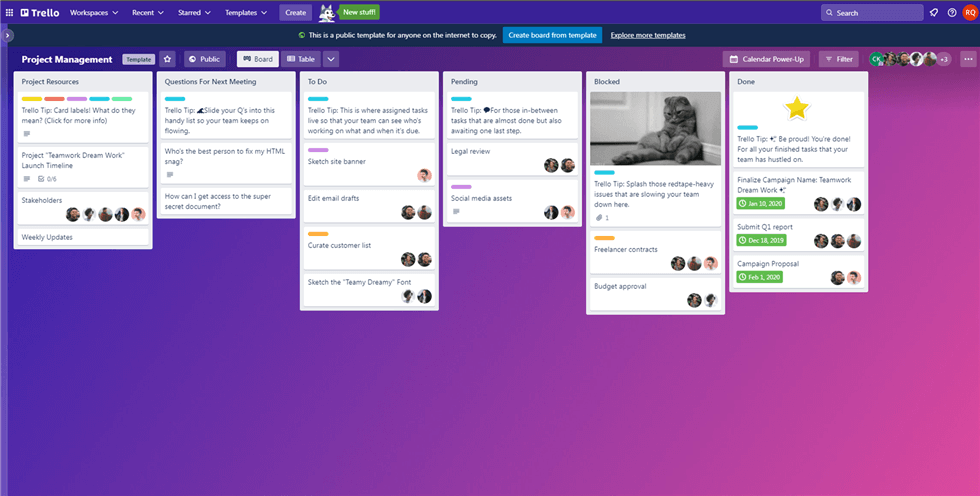
Trello Interface
Like Asana and Monday, Trello comes with a clean chat system where board members can converse and share ideas. The platform also permits you to customize workspace dashboard effortlessly. Trello has both mobile and web versions, so you need not worry about compatibility. Users can connect from anywhere around the globe with whatever internet-enabled device.
So you can connect, organize, and track word load conveniently, Trello supports an interactive interface. Operating this collaboration tool is super easy. You have to register and validate your Trello account. Login using the appropriate credentials, invite teammates, create & distribute tasks, and monitor the progress- in a centralized system.
Trello Features
- Trello supports Kanban boards for you to visualize and manage projects.
- Create understandable to-do lists that all collaborators can work on without any challenge.
- Get real-time alerts when there’s an update happening in a specific dashboard.
- This collaboration tool works both online and offline.
- Use tags or labels to arrange your tasks in the order of their priority without hassles.
Asana vs Monday vs Trello: 5 Critical Differences
Having discussed what Asana, Monday and Trello are, let’s move a step further into the distinctive features. This section will outline five (5) critical differences between the three collaboration tools. Check them out below:
Asana Vs Monday Vs Trello: Which is Easier to Use?
All three collaboration tools are easy to use as they are built with every user in mind. Whether you are grounded in information technology or not, finding your way around Asana, Monday or Trello shouldn’t be an issue.
Asana vs Monday vs Trello: Basic and Advanced Features
Asana
Asana is loaded with several basic and advanced features that make project management stress free for collaborators worldwide. This tool supports quality features such as:
- User Tags: With this, you can direct your messages, feedback, files and other important content to a specific individual in your team without notifying others.
- Real-time Notification: Asana is known for first hand information. Immediately an update is raised on this collaboration tool, all correspondents gets notified instantly.
- Categorization: For teams looking for a simple way to assign tasks, priortize projects, and other related functions, Asana has got you covered.
- Visual Representation: Asana has several board templates that you can choose from, and customize to suit your project management needs. From Kanban to graph, and more.
Monday
Here are some wonderful basic and advanced features Monday has in store for its users:
- Status Monitoring and Reporting: Monday comes with a status monitoring feature that lets you track the progress of each task you have on your dashboard. With this feature, you can predict how much time is needed to complete the task or something similar in future.
- To-Do List: With Monday, your complex task can be slashed to chunks that you can easily complete. This tool supports to-do list, a feature that lets you break down tasks for easy distribution and quick delivery.
- Time tracking: Easily allocate time to each project you have at hand with Monday, so the resulting projects are received in due time. This way, everyone on your team gets responsible.
Trello
Find below some of the exciting basic and advanced features Trello offers end-users:
- Permission Management: With permission management, you can easily restrict collaborators’ access without stress. Trello let’s you control what members of your team can see, and do.
- Real-time Statistics: Get real-time statistics on how you and your teammates are progressing daily, weekly, and monthly.
Asana vs Monday vs Trello: Support How many Team Members?
Asana, Monday and Trello each let you bring multiple collaborators on board. Each of these three (3) collaboration tools supports 1-1000+ board members.
Asana vs Monday vs Trello: Integrations
On the basis of viability, let’s see how Asana, Monday and Trello connect with third-party tools to ease project management within your workspace:
Asana
Asana connects with more than 100 third-party tools, like Dropbox, Zoom, Teams, and several others to enhance workflow within your workspace. Members that can’t connect via Asana can use this platform to get or send across vital info and expect correspondents to get updated via Asana.
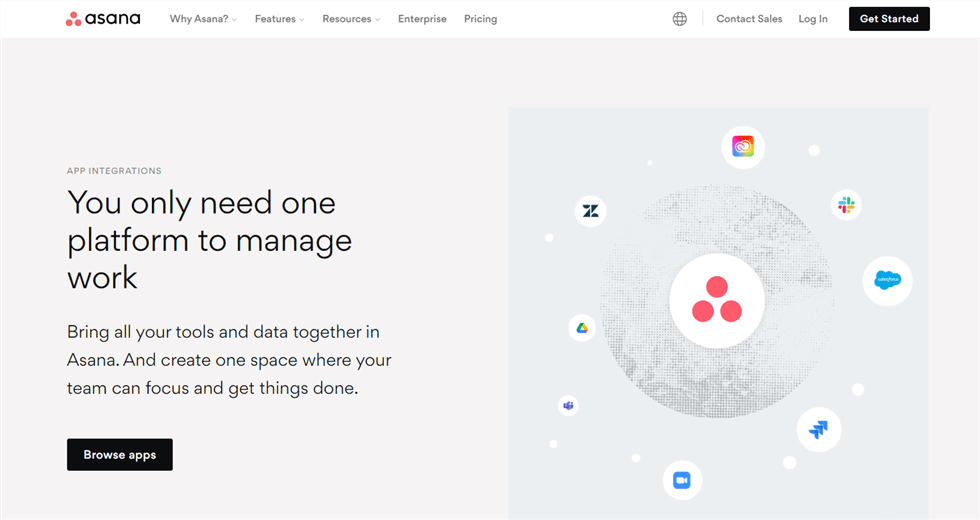
Asana Integrations Page Overview
Monday
Monday isn’t left out when it comes to robust integration. The collaboration tool connects with popular tools like Slack, Adobe Creative Cloud, Microsoft Teams, Outlook, Google Drive, Zoom, and more. Thus, collaborators can share ideas, information or any related content via these platforms. Monday does support Trello and Asana also.
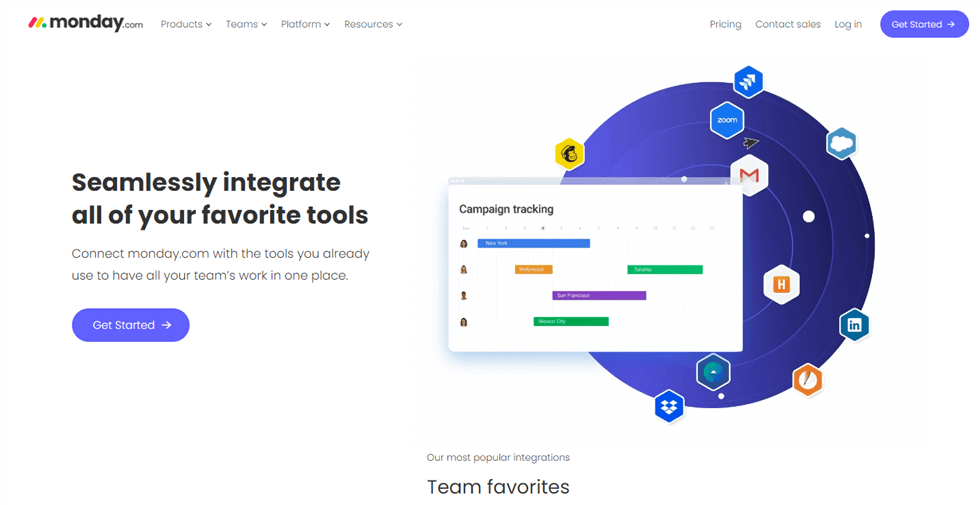
Monday Integrations Page Overview
Trello
Trello let’s you reach out to teammates via other platforms such as Slack, Zapier, Google Drive, etc,.
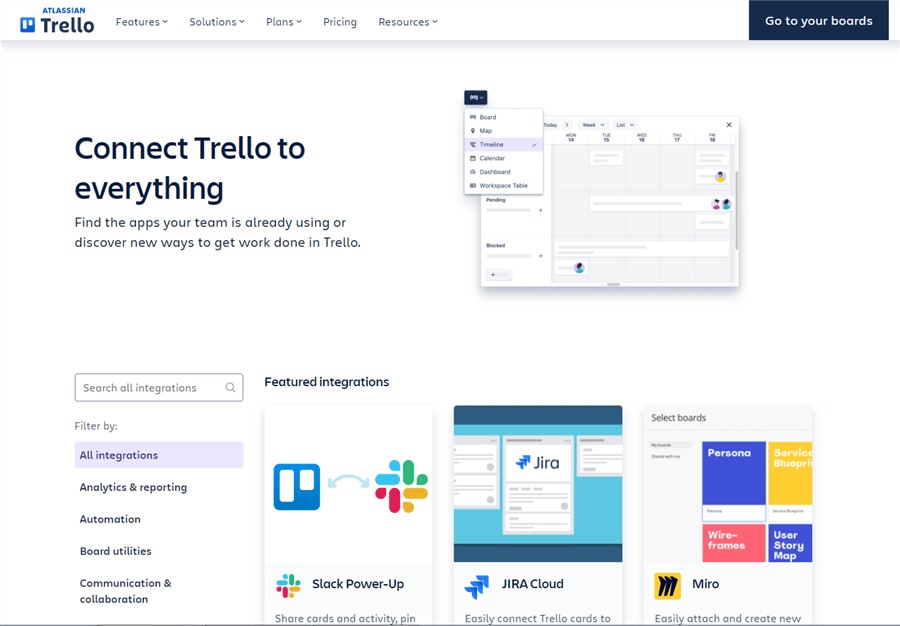
Trello Integrations Page Overview
Asana vs Monday vs Trello: Data Security and Privacy
Data security and privacy are crucial in every organization. For your workspace to thrive, you must ensure every device you use in bringing your projects to completion is safe for use. Asana, Monday and Trello are wonderful collaboration aids with solid security features. All three tools are encrypted with the latest security innovations that protect you and other collaborators from hackers. Data and files shared via these platforms are highly secure. Hence, you and other collaborators shouldn’t worry about data theft.
Asana vs Monday vs Trello: Pricing
Below, we have the pricing plan for each of the collaboration tools. Check it out to see which one suits your budget;
Asana Pricing
- Basic: Free
- Premium: $10.99/month per user
- Business: $24.99/month per user
- Enterprise: Available on request
Monday Pricing
- Individual: Free
- Basic: $8/month per user
- Standard: $10/month per user
- Pro: $16/month per user
- Enterprise: Available on request
Trello:
- Free
- Standard: $5/month per user
- Premium: $10/month per user
- Enterprise: $17.50/month per user
FAQs
For additional knowledge about Asana, Monday and Trello comparison guide, find below some frequently asked questions and the corresponding answers provided by experts:
Q1. Asana vs Trello: Which is better?
Both Assna and Trello are built to bridge the connectivity gap in every industry. These tools are mostly used to bring collaborators together. However, there is a slight difference. For instance, Asana is mostly used by small teams, while Trello on the other hand is best fit for personal use.
Another key difference is the customization feature. Asana is loaded with several customization option that you can select from to pimp your workspace dashboard. Trello, however, supports limited customization which makes it boring on display.
With the few differences mentioned above, we can conclude that Asana is better than Trello. And that’s because the former is feature rich compared to the latter.
Q2. Asana vs Monday: Which is the best for freelancers?
Freelancers looking for a simple yet efficient way to collaborate on the net should invest in Monday rather than Asana. There is a plethora of reasons why we made this decision, and some of them are listed below:
- Although Monday supports fewer Power-Ups compared to Asana, the majority of them are what freelancers use. For instance, Monday connects with Dropbox, Zapier, Slack and Asana itself.
- Monday has a smooth collaboration interface with several display boards. Asana on the other hand has a few display boards.
Final Words
Asana, Monday, and Trell are all great collaboration tools. Which one is the best all depends on your need, and budget. The comparison guide above shows everything these tools possess. We believe the guide will be of help when investing in one of the three collaboration tools. Should you have any suggestions, kindly use the comment section.