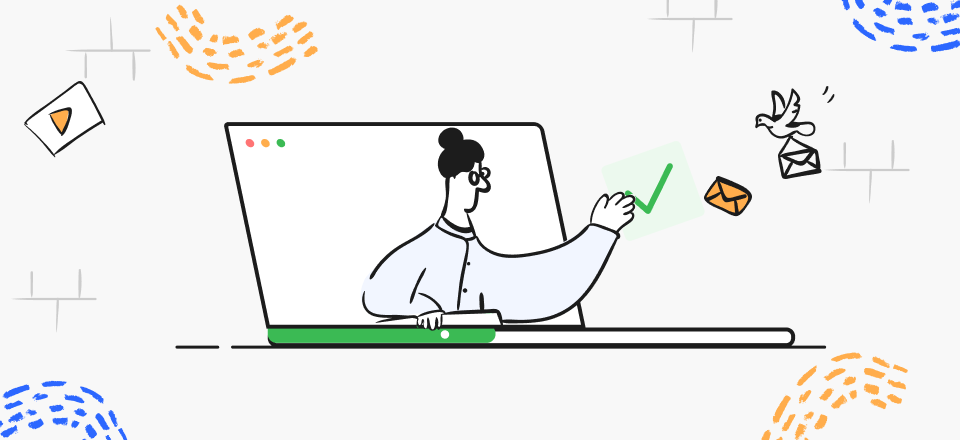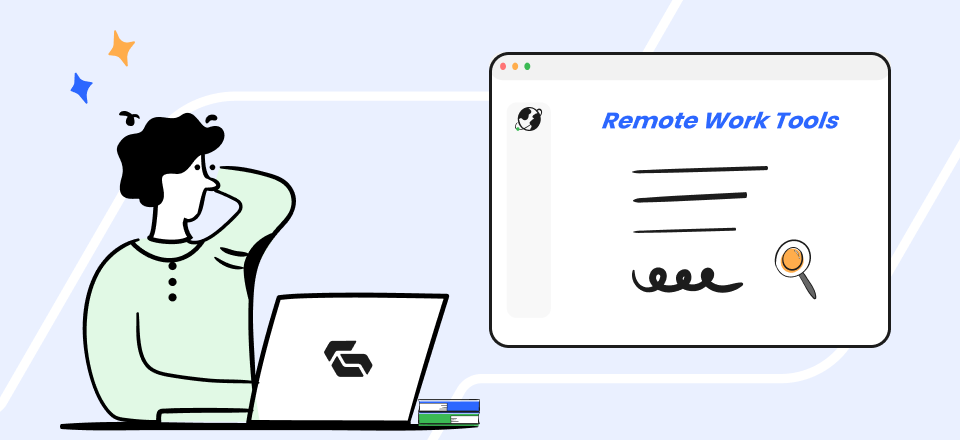Slack vs. Teams -Which is the Best?
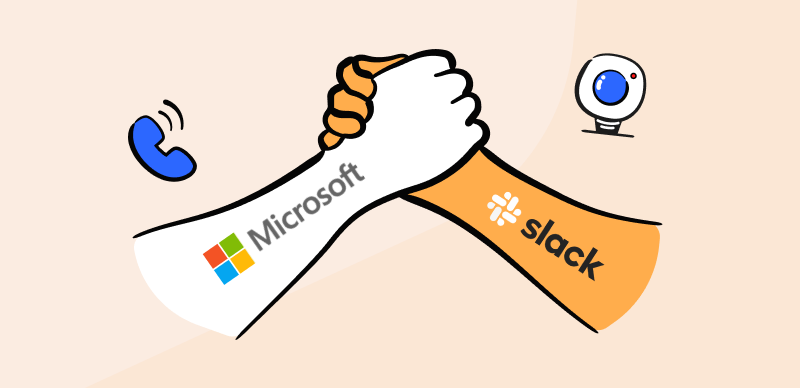
Slack vs Microsoft Teams
In modern times, work is mostly done remotely. This is an increasing trend due to the availability of various tools that make working from home convenient. One of the most important aspects of remote work is communication, and several tools have emerged to meet this need. Slack and Microsoft Teams are two of the most popular tools in this category.
Slack and Microsoft Teams are widely used in the modern workplace and offer a range of features and benefits. However, which is best for your organization depends on several factors, such as your specific needs, the size of your team, the types of projects you are working on, and the available budget. In this article, we will compare Slack vs. Teams in terms of features and usability, so stick with us.
What is Slack?
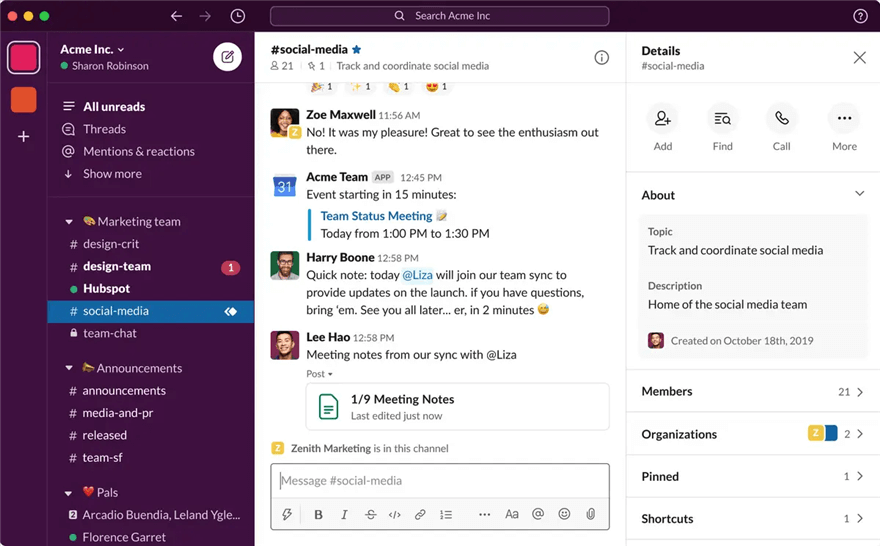
Slack Interface
Need to know what Slack is? You are at the right place! Efficiency and collaboration are key components of a successful team, and Slack is the tool that can help make it all happen. It reduces the time spent switching between different applications and makes it easier for teams to stay on the same page. It has become a popular choice for companies looking to improve their team’s communication and increase productivity. Some of its key features are:
- It allows users to send and respond to messages in real-time, making it a fast and efficient way for teams to communicate.
- Users can easily share and access files within the platform.
- Integration with other popular project management tools, Google Drive, and more are also available
- Its powerful search function lets users quickly find the information they need, even in large conversations with many participants.
- It allows users to customize their experience with custom emojis, themes, and more.
What is Microsoft Teams?

Microsoft Teams Interface
Wondering what Microsoft Teams is used for? This section is for you! Microsoft Teams is a platform for communication and collaboration that unifies several products and services into a single, centralized platform to make it simpler for teams to work together and communicate efficiently. Microsoft Teams is revolutionizing how teams function because of its user-friendly interface and real-time collaboration features. Its key characteristics are listed below:
- Teams can make audio and video calls to each other one-on-one or in a group.
- Users can easily schedule and host virtual meetings with audio, video, and screen sharing.
- Allows integration with many other tools and services, including Microsoft Office, SharePoint, and more.
- Allows to manage and view calendars directly within the platform.
Slack vs. Teams: Similarities and differences
Do you need clarification about which one is superior for your business? This section is for you! In this section, we will thoroughly look into some common attributes among the leading software. Besides this, we will also figure out some differences among them and how it leverages one app over the other. This is necessary because it will help you to deeply analyze both apps equally and then choose the right one.
Similarities in Slack and Teams
This section will highlight some common attributes between the infamous slack and Microsoft Teams. So, let us not waste any time and look into the details:
| Slack | Microsoft Teams | |
| Instant Messaging |
|
|
| Video and Audio Calls |
|
|
| Supported Platforms |
|
|
| Integrations |
|
|
| Cloud-based Architecture |
|
|
Differences in Slack and Teams
Now that we have seen the similarities, it is time to compare some of the differences. Before proceeding, it is important to understand that every application has its pros and cons. Some pros might appear as cons for certain users. So, it is need-dependent to choose the right tool for your work. Some of the differences are:
| Slack | Microsoft Teams | |
| Data Storage | Slack allows up to 5GB of total data storage, a huge difference from competitors. | Teams, on the other hand, allows its users up to 10GB of data storage, taking the lead here. |
| Search Options | Its search functionality is designed to be fast, powerful, and intuitive, making it easy to find the information you need. | It has a more limited search functionality, making it difficult to quickly find specific messages or files. |
| Price Plans |
|
|
Having understood the differences between Slack and Microsoft Teams, it’s important to note that the right app depends on your specific needs and requirements. Both platforms have their strengths and weaknesses, and choosing the one that best fits your organizational needs is essential.
Slack may be the better choice if you work for a company that prioritizes collaboration, file sharing, and flexible communication, as it offers an extensive range of integrations and customization options. On the other hand, if you work for a company that heavily relies on Microsoft Office tools and requires a platform that integrates natively with the Microsoft ecosystem, Microsoft Teams may be the better choice.
Frequently Asked Questions
Do you still have ambiguity left in your mind after reading this article? Do not worry! This section will briefly answer some of the commonly asked questions. So, let us now look into some questions and their answers mentioned below:
1. How does Slack differ from teams?
The two communication and collaboration tools, Slack and Microsoft Teams are widely used but still have some distinct differences. Slack has a wider range of integrations, a more efficient search functionality, and a user-friendly interface. On the other hand, Microsoft Teams offers a lower price point, better free plans, and seamless integration with the Office 365 suite.
2. What is the advantage of using Slack?
Slack is a handy tool with several advantages that make tasks easier and more organized. Some of the features are:
- The platform provides transparent and searchable content, reducing the need for excessive email forwarding.
- Offers a customizable experience to fit different workflows.
- Facilitates teamwork through efficient communication, file sharing, and task management tools.
- Ensures user data safety with robust security features.
- Integrates with other tools for seamless connectivity.
- Streamlines tasks with powerful automation features.
3. can you join teams without installing?
Yes, Microsoft Teams can be used without installing the desktop app. You can access Teams through a web browser by visiting the Teams website. This allows you to participate in online meetings, chat with colleagues, and collaborate on documents without downloading the desktop app. However, some features and capabilities may be limited in the web app compared to the desktop app, so it is recommended to use the desktop app for the best experience.
Final Words
In conclusion, Slack and Microsoft Teams are two commonly used communication and collaboration tools in today’s work environment. Choosing from both of these options depends on your specific needs and requirements. This article has thoroughly analyzed the similarities and differences between Slack and Microsoft Teams, and it will ultimately help you make a sound decision. After reading this article, we hope you understand better which app is the best fit for you, and do not hesitate to share your thoughts and experiences in the comments section and with your network.