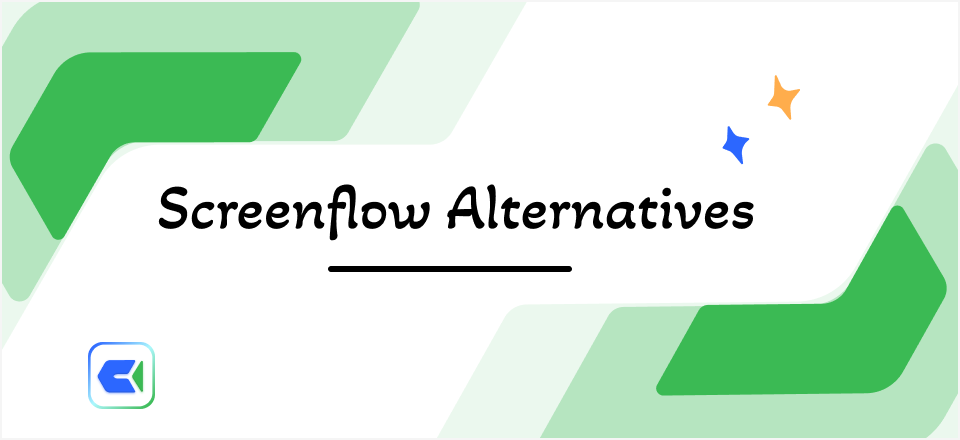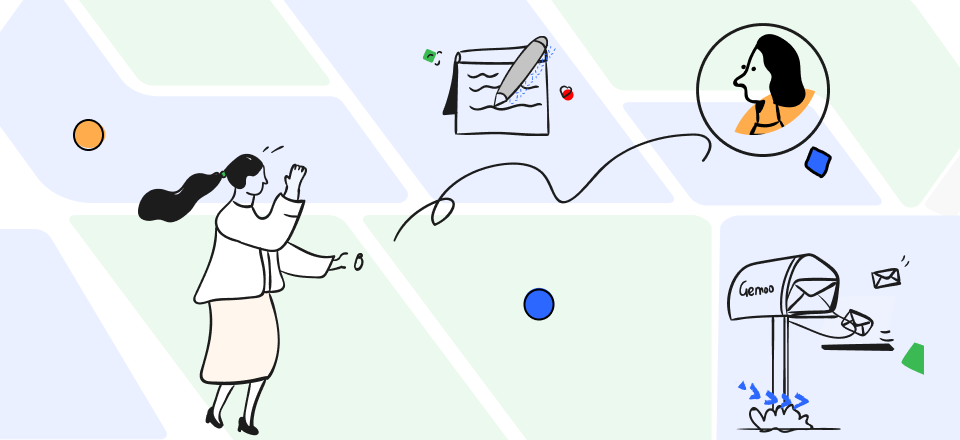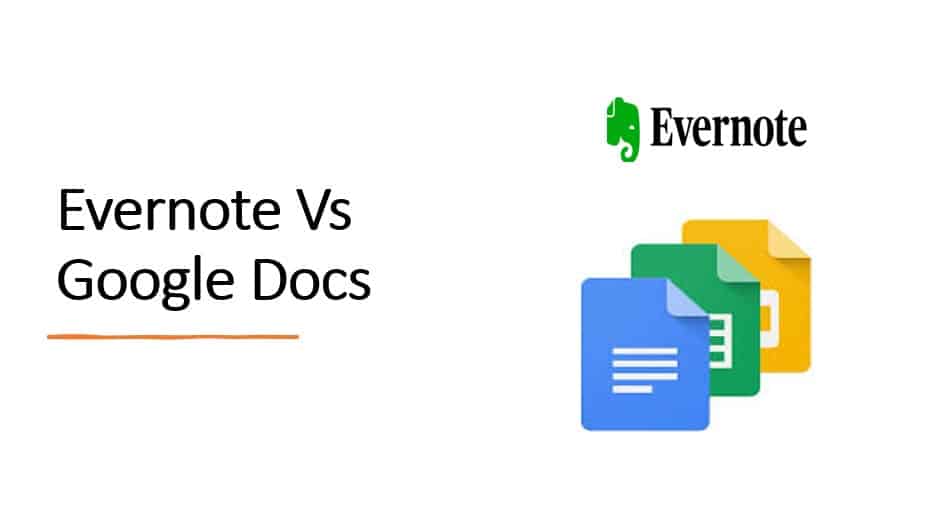
Evernote Vs. Google Docs
Evernote and Google Docs are two of the most well-known applications that spring to mind when discussing the finest document editing software for use with smaller teams. Even if Word Online and Evernote have a logical structure, the majority of people look for a solution that is cross-platform friendly. Evernote and Word Online are both good examples of this.
Evernote and Google Docs are also, without a doubt, the most effective cloud-based productivity trackers, nevertheless, Evernote is regarded as the most effective note-taking program currently available, and Google Docs is praised for its intuitive user interface. Check out this comparison of Evernote and Google Docs if you have a small team that needs an app to edit documents. It’s available for you to check out here
Also Read: Workflowy vs. Notion
Table of Contents: hide
What Is Evernote?
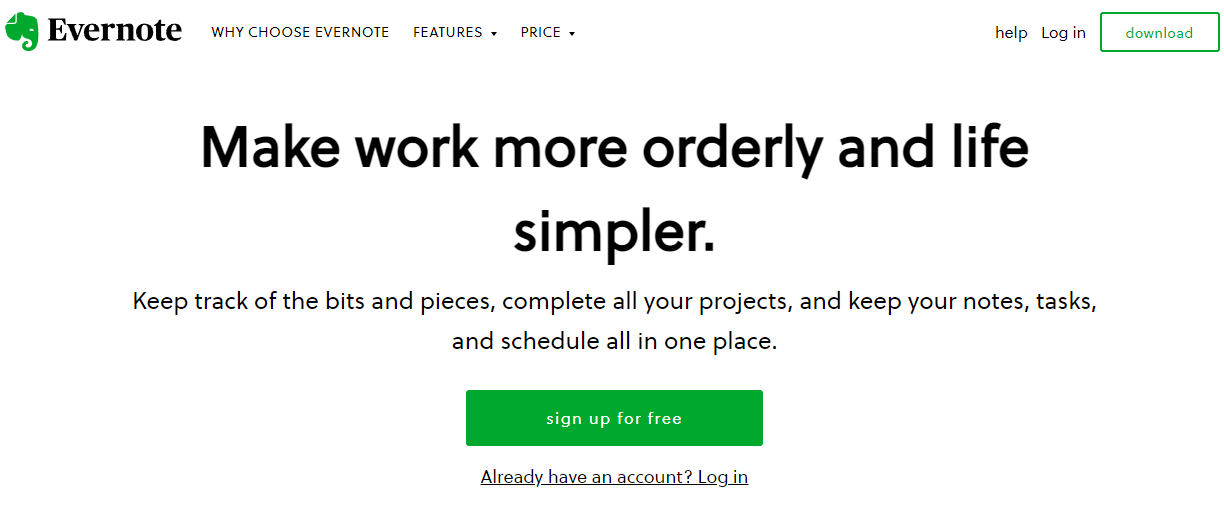
Evernote Interface
Evernote is another excellent cloud service that, ironically, utilizes Google Cloud to store its data. In addition to its word-processing capabilities, Evernote also serves as a tool for organizing and archiving one’s thoughts, projects, memories, and to-do lists so that nothing is forgotten. When you use Evernote to record and organize your thoughts, plans, recollections, and tasks, nothing gets lost in the shuffle. You may jot down ideas, upload files, scan photos, record audio memos, and a clip from the web.
Evernote also has a search feature that might help you quickly locate what you’re looking for. Keep track of everything from major tasks to fleeting memories in one convenient location that you can access online or off. Find what you need quickly with a robust search that can decipher text from pictures, PDFs, and handwritten notes. With Evernote, you won’t lose track of the details.
What Are Google Docs?
Google Docs is a web-based word processor that enables users to create text documents online, format those documents, and interact with other users in real-time. You may view your papers from any location using Google Docs, a free program bundled with a certain amount of cloud storage space provided by Google.
In contrast to other online processing systems, Google Docs enables users to update history tracking, monitor document changes automatically, and revert to any earlier document version.
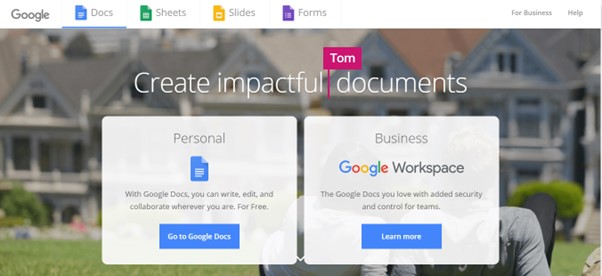
Google Docs Interface
Evernote vs. Google Docs
Before settling on a single option, several considerations need to be brought to your attention. I sincerely hope that the information presented here will be of use to you in determining whether you should go with Evernote, OneNote, or Google Docs.
Key features of Evernote and Google Docs
Evernote and Google Drive have both been presented in sufficient detail at this point; thus, it is time to compare and contrast the capabilities offered by the two platforms.
Evernote Pros
- Quick notes: With its basic Interface, Evernote is better suited for brief notes than its desktop version. The Evernote applications for Android and iOS offer a snapshot capability. You can instantly record a picture and accompanying notes if you’re out and about and see something inspiring.
- Collaborations: Evernote allows you to send notes to your team. But it lacks collaboration functionality to collaborate on a note with your team.
- Organizing Notes: Evernote allows you to send notes to your team. But it lacks collaboration functionality to collaborate on a note with your team.
- To-do Lists: Evernote focuses on to-do lists but provides task management tools. Setting reminders, due dates, and team tasks.
Google Docs Pros
- Quick notes: However, we don’t advise utilizing Google Docs for the same reason since there’s no decent method to organize and discover individual Docs other than Googling titles.
- Collaborations: When it comes to collaborative working, Google Docs is unrivaled. Google Docs allows you to share documents with a single collaborator or the whole team. You may give others access to the document so they can read it, comment on it, or even make changes.
- Organizing Notes: Google Docs does not have an organizing feature. Unlike Evernote’s hierarchical structure, Google Docs relies on Google Drive folders to help you manage your notes.
- To-do Lists: Google Docs can build to-do lists like Evernote. It has no further task management features.
Limitations of Evernote and Google Docs
Almost every app you may come across has some limitations; the same goes for Evernote and Google Docs; let’s look at their limitations.
Evernote Cons
- Evernote has a limited free version and expensive paid pricing tiers. A free version of the Evernote software is available, enabling users to write basic notes.
- No real-time cooperation.
- A lack of features that enhance productivity.
Google Docs Cons
- Google Docs functionalities are restricted. In contrast to Microsoft Word, which offers a plethora of tools for editing and add-ons that help streamline the writing process, this tool provides neither.
- Google Docs is now only accessible on Chrome OS, not Windows and Mac’s desktop versions.
- It cannot be used for offline use.
Price Plans of Evernote and Google Docs
Let’s examine the differences and similarities between Evernote’s and Google Docs’ storage capacities, note sizes, bandwidth constraints, and their respective membership prices.
Evernote
- Basic Plan: Free to use
- Premium Plan: $7.99 per month (PDF annotations, Offline notes, templates, and more)
- Business Plan: $14.99 per month (Team activity history, Collaboration in shared spaces, Team management, and more)
Google Docs
- Basic Plan: Free to use
- Premium Plan:$6 per month (100 participant video meetings, 30GB cloud storage/user, and much more)
- Business Plan:$12 per month (150 participant video meetings, 2TB cloud storage/user, and a lot more)
- Business Plus Plan: $18 per month (250 participant video meetings, 5TB cloud storage/user, and extra security features)
User Ratings for Evernote and Google Docs
Evernote:
- G2: 4.4/5 (1973 reviews)
- Capterra: 4.4/5 (7656 reviews)
Google Docs
- G2: N/A
- Capterra: 4.7/5 (27494 reviews)
What Is It Best For – Evernote and Google Docs
Let’s see below what the users think about both the software:
Evernote
When making notes, the user interface is both functional and aesthetically pleasing. Not only does it enable taking notes using a keyboard, but it also supports taking notes using an Apple pencil. The notes are stored in an orderly fashion, and they are easy to access and edit as necessary.
Google Docs
With Google Docs, creating documents is simple and quick. This is one of the greatest tools available when recording to get mental clarity.
6 Alternatives to Evernote and Google Docs
Even though both Evernote and Google Docs are excellent software in their own way, they have some limitations. Therefore we have compiled a list of alternatives for you to pick out the best you need.
Google Keep
Google Keep is a web-based note-taking program that was created to assist consumers and professionals in capturing thoughts with their voice, checking activities off of to-do lists, adding photos to notes, and doing various other things. Users can create, share, and work on lists and notes with other team members.
Using the Google Keep application users of Google Keep can create and manage reminders using a range of data, including the time and location of reminders. By adding members’ names or email addresses, teams may also publicly share notes with other collaborators. It is also possible to exclude collaborators from a note following an individual’s criteria.
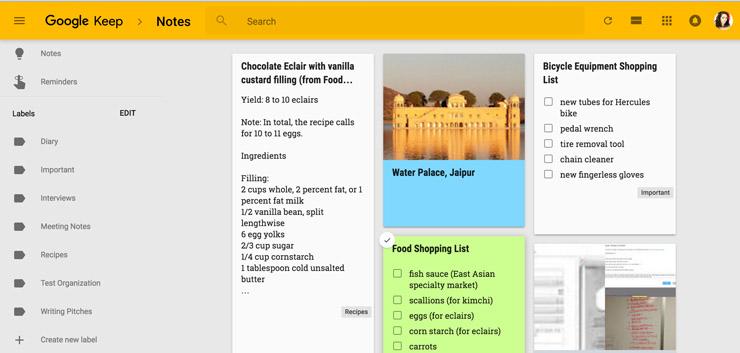
Google Keep Interface
Why Use Google Keep?
- Notes, task labeling, handwriting recognition, collaboration tools, annotations, and meeting notes.
- The utility color-codes lists and notes.
- Label and pin up to 50 notes and lists.
- Keep’s search box lets administrators access lists and notes by color, type, label, and more.
Customer Ratings
- G2: N/A
- Capterra: 7/5 (120 reviews)
Zoho Notebook
Zoho Notebook is a safe and secure program for capturing notes that can be shared and collaborated on by many users, including friends and colleagues. No cost and no advertisements on any of your devices. Notebook is a cross-platform program for taking notes available for Apple iOS and Android devices and Mac, the Web, Windows, and Linux.
All your notes will be automatically synchronized across your devices and to the cloud if you take notes, upload files, make checklists, doodles, record audio, and capture moments.
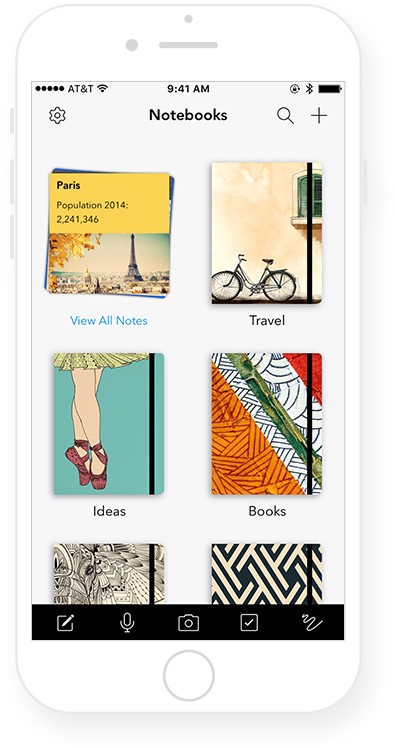
Zoho Notebook Interface
Why Use Zoho Notebook?
- Make varied forms of media.
- Produce original media in text, images, sound, and video.
- Keep all of your data in one convenient location.
- Integrate data from a wide variety of sources.
Customer Ratings
- G2: 4/5 (44 reviews)
- Capterra: 5/5 (64 reviews)
nTask
nTask is a web-based project management platform famous for being the first to pioneer simpler task management. The platform makes it possible to do more while conforming to the quality criteria of many businesses. nTask is highly customizable and is one of the most cost-effective options available today. nTask was developed with teams of any size and in any industry in mind. Many businesses worldwide have faith in nTask to manage their company’s campaigns, sprints, product development, inventory, customers, objectives and targets, and much more.

nTask Interface
Why Use nTask?
- Tasks may be easily created, organized, managed, assigned, and shared.
- Users may issue meeting invites, set agendas, record and share minutes, and monitor meetings using meeting management tools.
- Users may examine and approve timesheets.
- Helps manage risk via early discovery, listing, analysis, and forecasting.
Customer Ratings
- G2: 4/5 (17 reviews)
- Capterra:1/5 (97 reviews)
ProofHub
ProofHub is an all-in-one project management platform that is meant to assist teams in quickly planning, organizing, collaborating, and executing their projects via a set of powerful capabilities housed in a single, centralized place. ProofHub provides managers with a birds-eye perspective with extensive visibility, allowing them to monitor the progress of projects and team members across various sectors. Users have access to numerous perspectives of the task, including Gantt, Table, and Board, giving them more insight into the process.
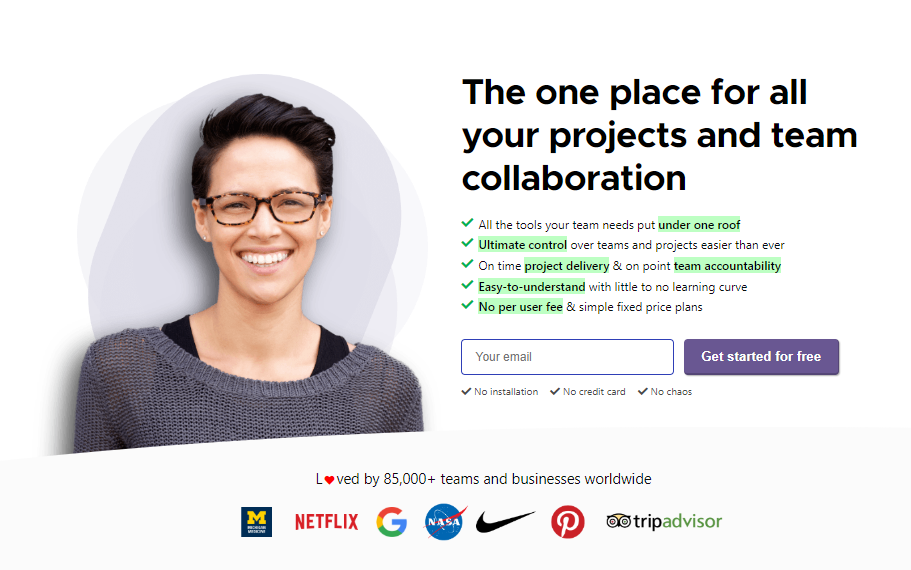
Proofhub Interface
Why Use Proofhub Interface?
- Even novice users may use ProofHub’s simple features.
- ProofHub’s products include proofing and time monitoring.
- To save time and have more flexibility, sync ProofHub with iCal and Google Calendar.
- ProofHub is great for team collaboration since it features an integrated chat feature.
Customer Ratings
- G2: 5/5 (67 reviews)
- Capterra: 5/5 (71 reviews)
Bear
A bear is a typical tool for taking notes, enabling users to write short notes and compose lengthy essays. You may exchange notes with others or keep them to yourself and do it between your devices. This note-taking software assists organizations in creating notes, encrypting those notes, organizing those notes, adding drawings, and exporting those notes in a variety of formats.
People prefer Bear because it has an attractive design and is easy to use. Additionally, it has a powerful markup editor, making it the greatest tool for writers to utilize to get their job done. The option to encrypt individual notes as well as lock the app itself makes the experience as a whole more trustworthy and secure.
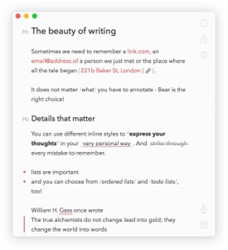
Bear Interface
Why Use Bear?
- Notes may be exported from Bear in various formats, a handy function.
- Bear’s concentrate mode removes distractions so that you can give your whole attention to writing.
- Attractive fonts and layouts let you set the mood for your work.
- Convert documents between PDF and Word.
Customer Ratings
- G2: 5/5 (42 reviews)
- Capterra: 5/5 (4 reviews)
Joplin
Joplin is a free and open-source note-taking application that boasts impregnable safety and is designed to compete with Evernote. It is a free tool for taking notes that offers end-to-end encryption, meaning no other parties can access your information.
Since Joplin is compatible with an extensive library of plugins, you may import data from almost any source. If you have been keeping your work in Evernote or Microsoft OneNote and want to transfer it into Joplin, this feature is helpful.
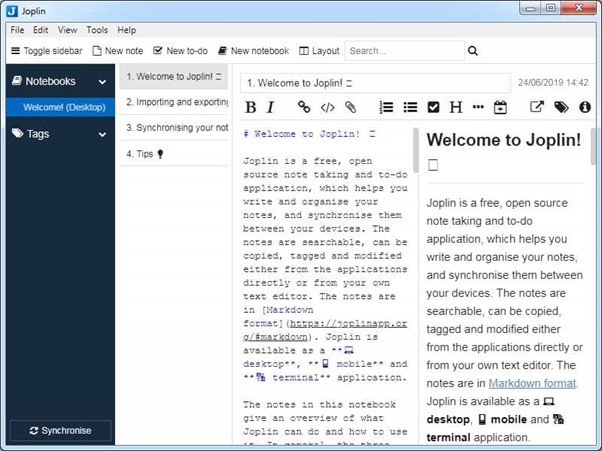
Joplin Interface
Why Use Joplin?
- Notes may be searched, copied, tagged, and updated from the app or your text editor.
- Notes are Markdown.
- Joplin can import.enex files with structured Evernote notes.
- Notebooks may hold several notes.
Customer Ratings
- G2: N/A
- Capterra: N/A
Final Thought
With any luck, you now have a better grasp of the similarities and differences between Evernote and Google Docs. Choose between Evernote and Google Drive, depending on what you need them for.
Google Docs is unquestionably superior to Evernote regarding collaborative document editing and sharing among groups of individuals like teams and business partners. Evernote is preferable to Google Docs if you require a customizable interface. The bottom line is that it’s up to your choices and preferences.