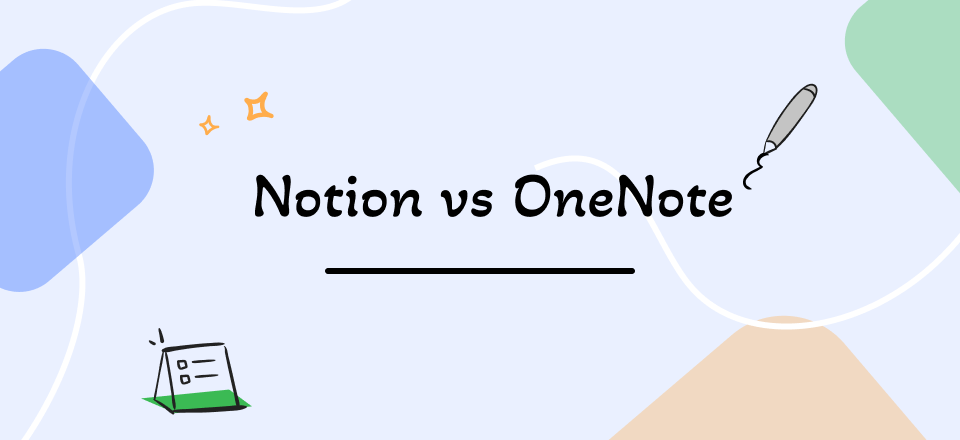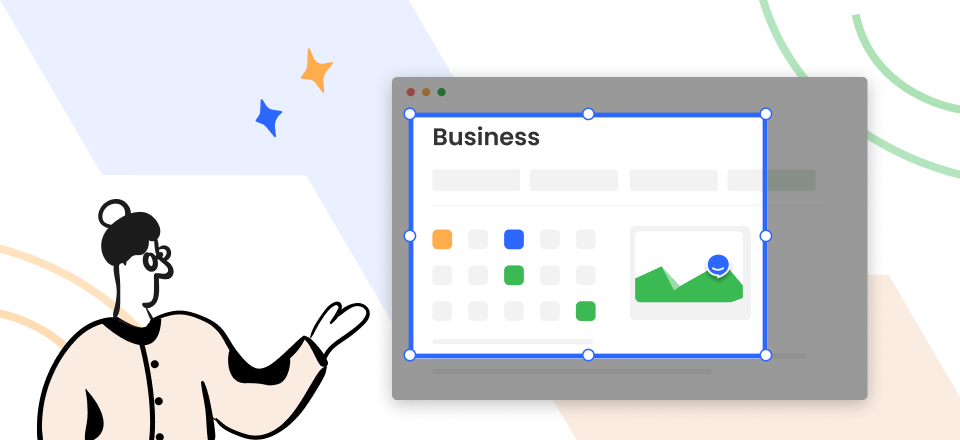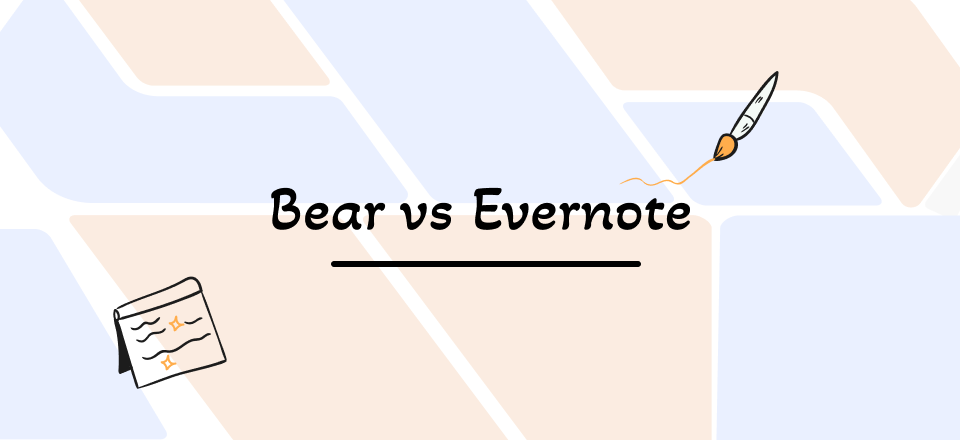
Bear App vs Evernote
Every week we get a barrage of emails asking me about the difference between Evernote and Bear. Today we like to give a brief overview of both note-taking apps and help you decide which would be best for your personal or professional needs.
Let’s take a deep analysis of these two apps and see what other people have to say about them.
Bear vs Evernote Comparison Table
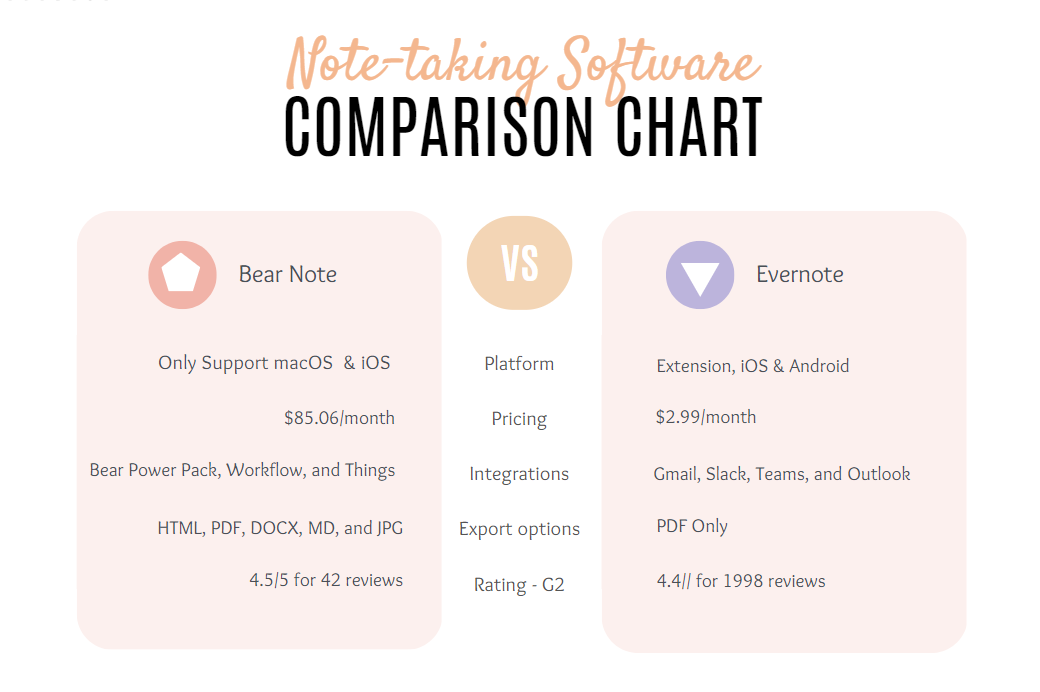
Bear vs Evernote Comparison Table
What is Bear?
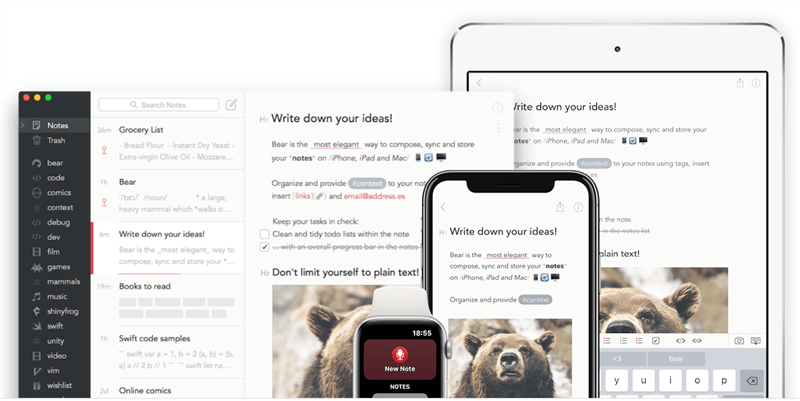
Bear Software Interface
Bear Note App is a simple yet powerful tool that helps you manage your personal and professional tasks. It makes life easy by allowing you to quickly write down tasks and notes from anywhere and at any time.
It is an app that lets you get things done and stay organized both on your iPhone, iPad and Mac computer. It has a straightforward interface that allows you to add notes easily, create to-do lists, manage tasks, and much more.
Bear Note App offers a variety of features that will make you feel more productive.
Features
- Advanced Markup Editor that supports 150 programming languages
- Encrypt individual notes
- In-line support for images
- Use Cross-Note Links
- Multiple themes for everyone
- Multiple export options: HTML, PDF, DOCX, MD, JPG
- Provide you with the Focus Mode
- Secure and private multi-device sync via iCloud
Pricing
Bear pro has two subscription options:
- $1.49 monthly, with a one-week free trial
- $14.99 annually, with a one-month free trial
User Review:
What is Evernote?
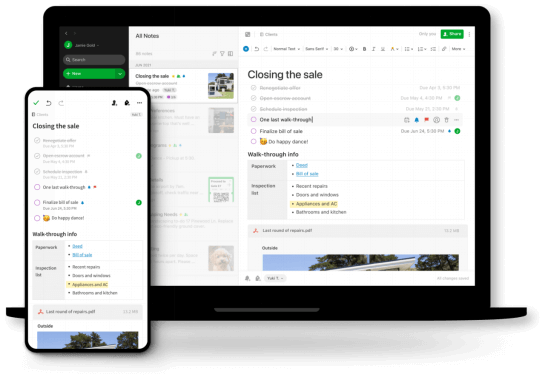
Homepage of Evernote app
Evernote is a fantastic app that’s been around for ages! This amazing note-taking app and productivity tool have many helpful features when you’re managing projects, brainstorming, taking notes, etc.
Evernote is one of the best ways to capture things like phone numbers, receipts, meeting notes, and ideas. You can even add multiple images and voice recordings to your messages. No matter what type of notes you write, Evernote keeps everything together in one central place, so you can find them whenever you want.
Evernote’s cool features always make it stand out from the crowd.
Features
- Automatic sync
- Web clipper clips a webpage section
- Highly customizable templates
- Saved search
- Speak notes instead of typing them
- Calendar connects your schedule and notes
Pricing
- Free package supports 2 devices, 60 MB monthly uploads, and limited features.
- Personal package costs: $6.67 monthly or $79.99 annually.
- Professional package costs: $9.17 monthly or $109.99 annually.
User Reviews:
- TrustRadius: 8.3/10 (1662)
- G2: 4.5/5 (1973)
Both of the above note-taking apps are the best available on the market today. That is why you may find it hard to choose one of them. But we’ve got you covered! The following is our take on these apps that will help you figure out which app suits your need.
Bear vs Evernote- Which One to Choose
Bear, as Evernote’s alternative, is quite the same as Evernote. This is because they share the same love for animals. One is a “Bear,” and the other is an “Elephant”.
Well, jokes apart, both apps let you clip web pages, enable you to organize them, sync across all devices, etc. However, they have some essential differences that you might need to notice.
Platform Supported
Every individual wants their favorite apps to work on both iOS and Android. But it’s not the case with Bear Note!
Evernote works smoothly with Android, iOS, and even Windows. You can use the sync feature to help you access your notes on your mobile devices and PC.
Bear, on the other hand, supports only Apple devices. Bear is undoubtedly an excellent note-taking app. But that only makes it a better Apple Note alternative. You can sync it with apple devices, but it can be problematic if you’re using Windows.
Pricing
The significant difference between the two note-taking apps lies in their pricing. At first, the Evernote app was offering so much for free. But now it has been made famous for its expensive price points. However, Bear is quite affordable. But it only supports Apple devices, so do keep that in mind.
Integrations
Integrations are crucial to modern business today. They will help improve your productivity and let you connect your email/calendar/to-do list with your notes. The integration line-up for the Bear app is basic. The most prominent integration is ‘Bear Power Pack,’ ‘Workflow,’ and ‘Things.’ Whereas Evernote has lots of powerful integrations. It works with Gmail, Slack, Microsoft Teams, and Outlook.
These differences must not be ignored when deciding between these apps. Read on to know which app we announced as a winner!
Final Verdict
While there are clear visual similarities, such as three-column UI, web clipper, and organizing features, they are still distinctly different products.
Evernote has significantly more integrations than Bear. But it’s less clean or minimal than Bear. On the other hand, Bear is a much cheaper alternative to Evernote but works only for iOS lovers.
If the single supported platform is a no-brainer for you, then you should try Bear because it’s cheaper and more clean looking.
But our final winner will be Evernote. The reason is its integrations with some of the most common and essential apps like Gmail, and Google Drive, along with the best web clippers on the market.
Frequently Asked Questions and Answers
How do I delete my Evernote notes?
You need to open the specific note that you want to delete. Once opened, you’ll see three lying dots on the right corner of the screen. Tap it, and you’ll get plenty of options to choose from. Scroll down and tap the last option, ‘Move to Trash.’ This is how you can quickly delete your Evernote note.
How do I share my Bear notes with others?
Open the note you want to share. You can see three vertical dots on the right side of your screen. Tap them and then scroll down and click the ‘Share’ button. A text document will be made, and now you can share it with others.
Are Bear and Evernote free apps?
Yes, they both are free to some extent. They both have free and paid versions. The free versions lack some features, but the paid versions have more to offer.
Can I export my notes from Bear to Evernote?
Yes, you can export your notes from Bear to Evernote by exporting your Bear notes as a Markdown file and then importing them into Evernote.
Which app is better for taking notes, Bear or Evernote?
The choice between Bear and Evernote ultimately depends on your personal preferences and needs. Bear is better for users who prefer a simple and elegant interface and mainly use iOS devices and Mac computers. Evernote is better for users who need a more advanced note-taking app with more features and use multiple platforms.
Final Words
The Evernote vs Bear battle has been going on for ages. Both of these apps have their pros and cons. You’ll need to weigh your options to find the best fit. Remember, though, that they’re only note-taking apps. You won’t find them helpful in managing tasks, resources, or time.
This article outline’s all the information you’ll ever need on these apps. Please comment below if you have any queries, and let us know which is your favorite.