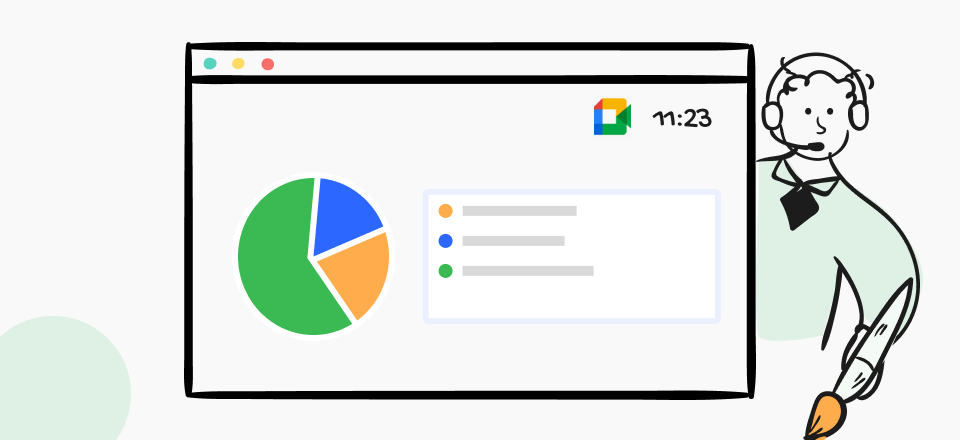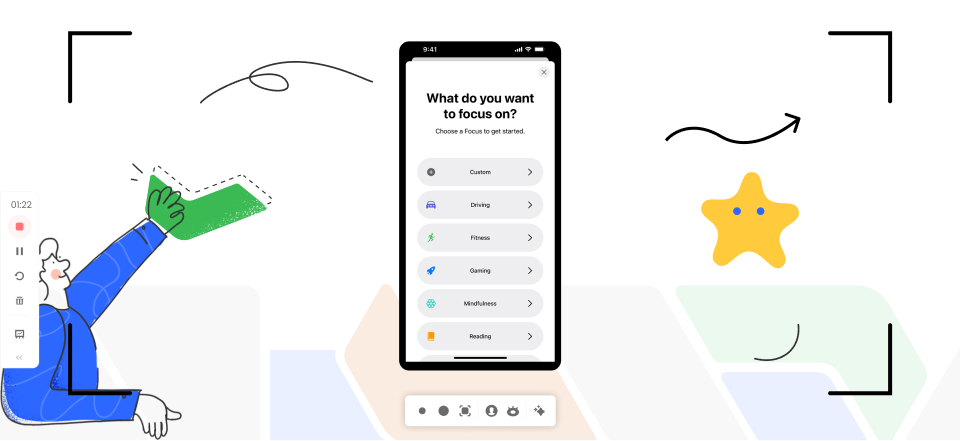Top 10 Google Meet Alternatives & Competitors
In this era of technology, many businesses have shifted to video conferencing platforms for online communication and business meetings. These video conferencing platforms remove the need for in-person attendance. The benefits like chat, screen sharing, and recording are helping many businesses.
Google Meet is a video conferencing platform that allows you to join video meetings. You can use it for audio, video chatting, and screen sharing.

Top Google Meet Alternatives
But still, Google Meet is not an ideal solution for video conferencing. Google Meet has many limitations. We will discuss these limitations and the best Google Meet alternatives below.
Why Do You Need A Google Meet Alternative?
Google Meet is not a perfect tool. It comes with many shortcomings. These limitations are as follows:
Limitations of Google Meet:
- Restrictions on screen sharing and users from outside the domain cannot join.
- The free plan doesn’t let you record.
- Audio and video quality can lag during the meeting.
- Show only a certain number of people during meetings.
- Browsers freezing problems and blank presentation problems.
- After the meeting, the chat content disappears.
Problems while using Google Meet:
People also need Google Meet alternatives due to the problems they face while using it. Some of these problems are as follows:
- There are times when you can’t start the meeting or join it.
- With the meeting link, you don’t get any dial-in numbers.
- You can sometimes only add a few people because your subscription has reached its limit.
- Sometimes the dial-in call ends without warning.
With these limitations and drawbacks, Google Meet also lacks some basic features. Its alternatives and competitors offer these basic features.
So you should have a look at what features its competitors provide. Then you can decide accordingly depending on your needs.
List of 10 Google Meet Alternatives
If you’re looking for a better alternative to Google Meet but aren’t sure what to use instead, then don’t worry. We are here to help. Here is a list of the top 10 Google Meet alternatives to consider:
1. Zoom
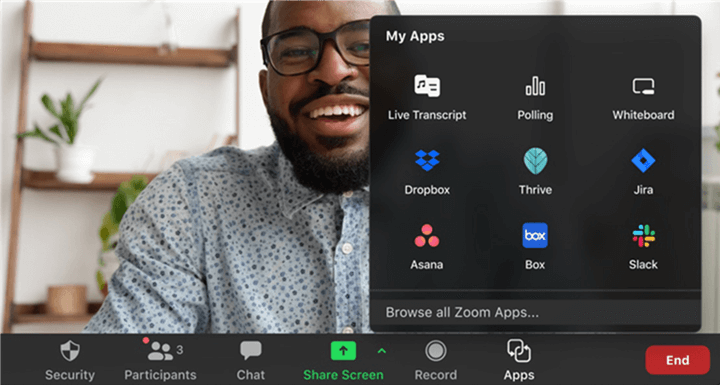
What is Zoom
Zoom is a video conferencing service that runs in the cloud. It lets businesses work from home and offers a wide range of services to meet the needs of any business. Some of these are video and audio conferencing, working together, chatting, and webinars. It works on both desktops and smartphones. Zoom made video conferencing famous, and its audio and video quality is better than Google Meet.
Key Features Of Zoom:
Zoom’s free plan keeps video conferencing available. Zoom is good for businesses in a lot of ways. Here are some key features of using Zoom:
- Supports large audiences and live streaming on Facebook.
- Provides all users with whiteboards and video filters.
- Provides audio and video of high quality.
- Supports one-on-one and group chats
Drawbacks Of Zoom:
Zoom has the following major drawback over the free plan of Google Meet 40 minutes call limit and limited features on the free plan
Pricing:
- The free plan (100 participants)
- Pro plan (Costs $149.90/year, Hosts up to 100 participants)
- Business plan (Costs $199.90/year, Hosts up to 300 participants)
- Enterprise plan (Costs $199.90/year, Hosts up to 1000 participants)
User Reviews:
- G2 Rating: 4.5/5 (52,348+ reviews)
2. Whereby
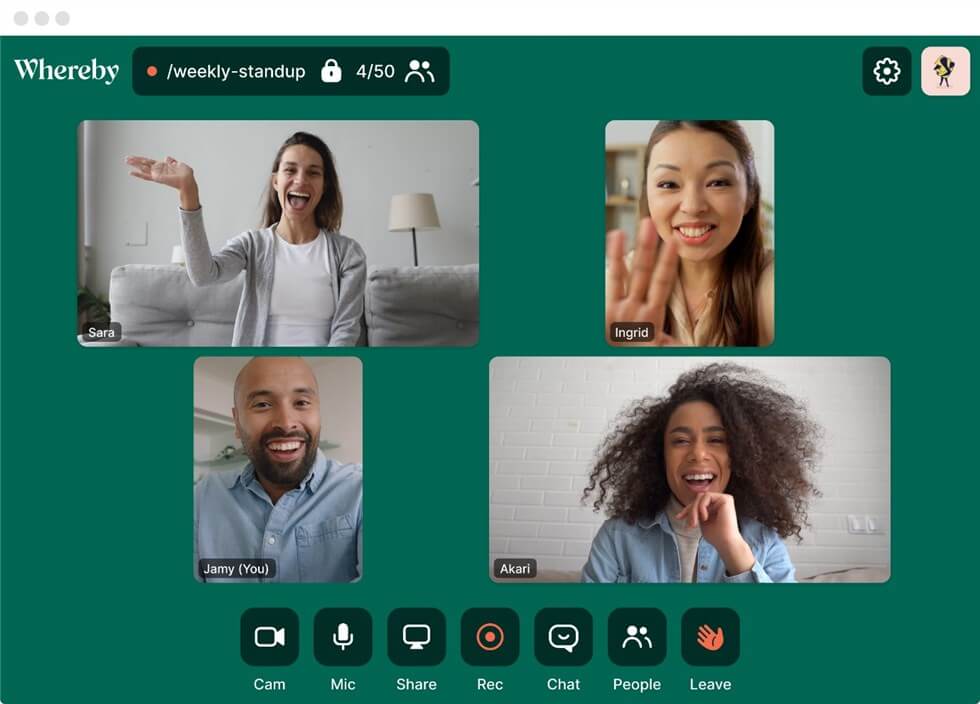
Whereby Interface
Whereby is the most accessible and reliable tool for video meetings. There is no need to download and install Whereby. All you have to do is click the link, and the meeting will start right in your browser. The free plan is much similar to Google Meet.
Key Features Of Whereby:
- Unlimited HD screen sharing and automatic full screen.
- Adjustable and customizable privacy settings (lock/unlock rooms).
- Integrations with third-party platforms.
- Generates a custom URL link that can be shared.
- Users can customize the layout of the conversation window.
Drawbacks Of Whereby:
- The time limit for meetings with a free plan
- Lack of features like meeting transcription
- In paid plans, downloading the recordings can be time-consuming
Pricing:
- Free Plan (Hosts up to 100 participants)
- Pro Plan (Costs $69.90/year, Hosts up to 100 participants)
- Business Plan (Costs $99.90/year, Hosts up to 200 participants)
User Reviews:
- G2 Rating: 4.6/5 (1036+ Reviews)
3. Microsoft Teams

Microsoft Teams Interface
Microsoft Teams is a chat-based workspace within Microsoft 365. It allows users to view and work collaboratively on documents, engage in voice and video conferences, and much more. Teams are now Microsoft’s go-to online meeting solution, taking the place of Skype for Business.
Key Features Of Microsoft Teams:
- Provides the best communication and collaboration services.
- Allow users to make voice and video conference calls.
- Built-in Outlook, Word, Excel, and other MS office tools.
- Accesses the histories of team conversations.
- Creates private chats for smaller groups or one-to-one discussions.
- Has more participant limit over Google meet in paid plans.
Drawbacks Of Microsoft Teams:
- No recordings or transcripts on the free plan.
- File structures are very confusing.
Pricing:
- Free Plan (100 participants)
- Essentials Plan (Costs $4.00/month, Hosts up to 300 participants)
- Business Basic Plan (Costs $6.00/month, Hosts up to 300 participants)
- Business Standard Plan (Costs $12.50/month, Hosts up to 300 participants)
User Reviews:
- G2 Rating: 4.3/5 (13,240+ Reviews)
4. RingCentral Video
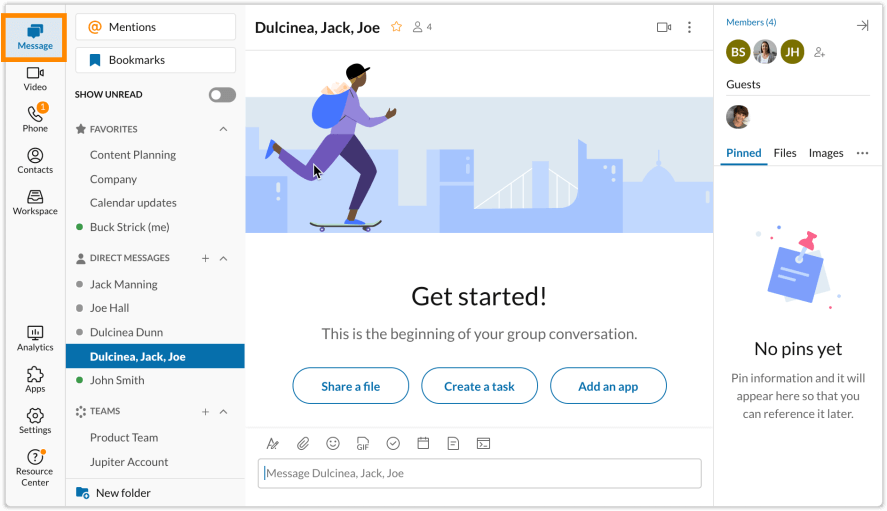
RingCentral Video
RingCentral Video is a cloud-based video conferencing system. It allows businesses to hold virtual meetings from computers, tablets, and mobile devices. This platform provides several methods for groups to communicate, such as a chat room, file sharing, and video and audio conferencing.
Key Features Of RingCentral Video:
- Provides live chat services and integrated messaging tools.
- Allows sharing and streaming of recording and integrates with Microsoft Outlook.
- Enables sharing of screens and editing of files in real time.
- Provides real-time reporting and analytics services.
Drawbacks Of RingCentral Video:
- Recordings are saved locally as MP4 files
- It is difficult to share recordings.
Pricing:
- Essentials Plan (Costs $19.99/month, Hosts up to 20 participants)
- Standard Plan (Costs $27.99/month, Hosts up to Unlimited participants)
- Premium Plan (Costs $27.99/month, Hosts up to Unlimited participants)
- Ultimate Plan (Costs $36.99/month, Hosts up to Unlimited participants)
User Reviews:
- G2 Rating: 4.1/5 (300+ Reviews)
5. Discord
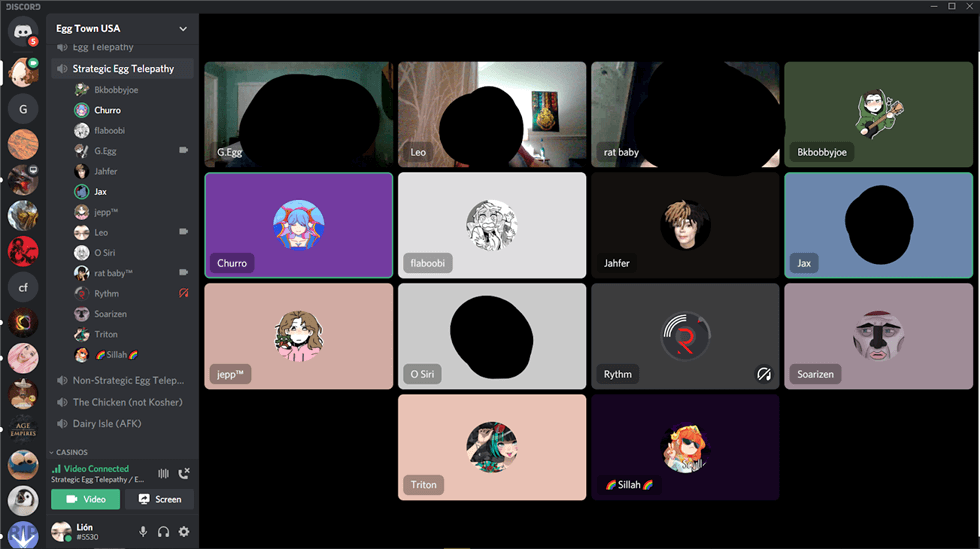
Discord Overview
Discord is a full-featured mode of communication that allows you to send text and voice messages and make video calls to individuals or to a group. This interaction occurs on public or private servers accessible only to invited users. It can be used on web browsers, Mac OS, Windows, Android, and iOS mobile devices.
Key Features Of Discord:
- Makes voice and video conferencing with low latency much easier.
- Allows sharing of files and contains multiple group channels.
- Provides a larger space for uploading content.
- Users can customize their profiles using several customization tools available.
- Allows screen sharing and live streaming.
Drawbacks Of Discord:
Features like scheduling, recording, and transcription aren’t available on Discord.
Pricing:
- Nitro Plan (Costs $9.99/month and $99.99/year)
- Nitro Basic Plan (Costs $2.99/month and $29.99/year)
User Reviews:
- G2 Rating: N/A
- Capterra Rating: 4.3/5 (300+ Reviews)
6. Business Hangouts
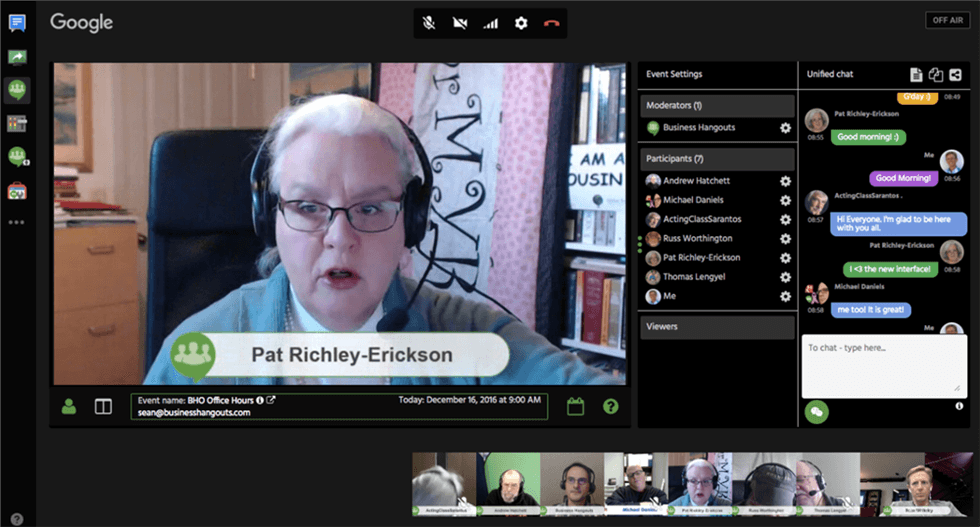
Business Hangouts
Business Hangouts is software that can be used to manage online meetings and live webcasts. It works with the G-Suite marketplace. Businesses can use the software to record meetings, share documents, images, or PDFs, show video screens, and start online meetings on the go.
Key Features Of Business Hangouts:
- Contains many featured softwares to manage the registration of participants.
- Provides unified and moderated chat options to participants
- All-in-one app for planning events, alerts, and conferencing
- Generates permanent meeting links for virtual meetings. Users can join anytime.
- Customizes 3D virtual rooms, automatic email invitations, and reminder emails.
Drawbacks Of Business Hangouts:
- It becomes unproductive with a slow internet connection
- Video calls sometimes show network errors, and it is much more difficult to set up.
Pricing:
- Lite Plan (Costs $10/month, Hosts up to 25 participants)
- Pro Plan (Costs $59/month, Hosts up to 100 participants)
- Business Plan (Costs $124/month, Hosts up to 250 participants)
- Enterprise Plan (Costs $197/month, Hosts up to 500 participants)
User Reviews:
- G2 Rating: 4.4/5 (132+ Reviews)
7. GoToMeeting

GoToMeeting Interface
GoToMeeting is a platform for mobile leaders that works on Android and iOS. This GoToMeeting software works well for all kinds of small businesses. This software is made for online meetings, video conferencing, and sharing your desktop. It is a great way for an organization to hold a virtual meeting anytime, anywhere, and on any device. This makes it a reliable, simple, and easy meeting platform.
Key Features Of GoToMeeting:
- Users can schedule a meeting in advance.
- Guests and attendees join meetings free of charge.
- Allows screen sharing at any time during meetings.
- Users can pre-schedule their meetings using meeting preparation tools.
Drawbacks Of GoToMeeting:
It needs a stable internet connection for proper functioning.
Pricing:
- Professional Plan (Costs $12/month, Hosts up to 150 participants)
- Business Plan (Costs $16/month, Hosts up to 250 participants)
- Enterprise Plan (Custom pricing, Hosts up to 3000 participants)
User Reviews:
- G2 Rating: 4.2/5 (13,173+ Reviews)
8. Webex
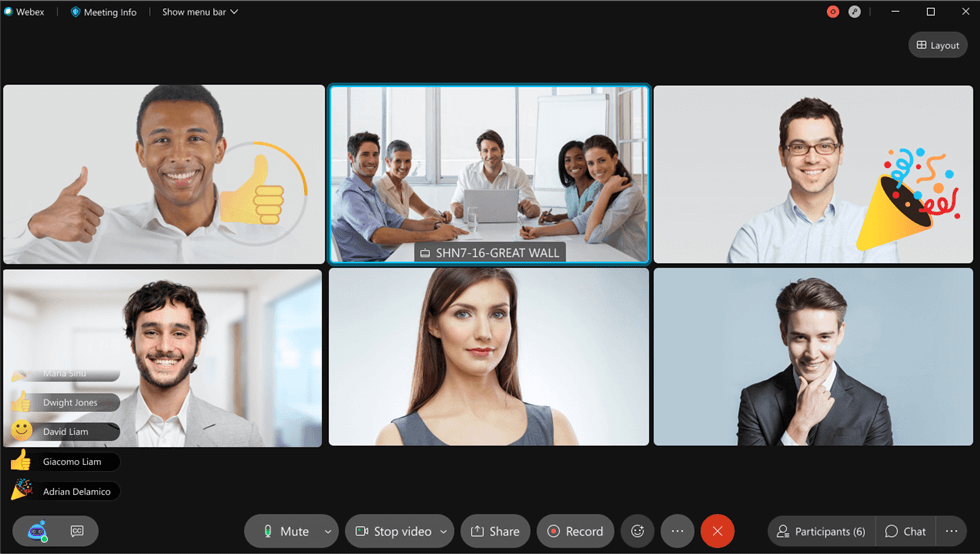
Webex Overview
Webex is a software for holding online meetings and conferences. It makes video conferencing easy and smooth. Users can host and join any conference by clicking on the link that the software gives them. Users can share the meeting screen with their team members so that everyone can receive detailed information at the exact same time.
Key Features Of Webex:
- Users can pre-schedule meetings and enter meetings at any time.
- Customize the stage layout to focus on the content.
- Users can host and run on-demand training meetings with their attendants.
- Reduces disruptions with background noise removal and voice enhancement
- Make meetings more productive with automatic transcriptions, notes, and highlights
Drawbacks Of Webex:
- Audio problems due to poor connections.
- Inability to record meetings.
Pricing:
- Basic Plan (Free, Hosts up to 100 participants)
- Meet Plan (Costs $13.50/month, Hosts up to 200 participants)
- Meet + Call Plan (Costs $13.50/month, Hosts up to 200 participants)
- Enterprise Plan (Custom Pricing)
User Reviews:
- G2 Rating: 4.2/5 (14387+ Reviews)
9. Lifesize
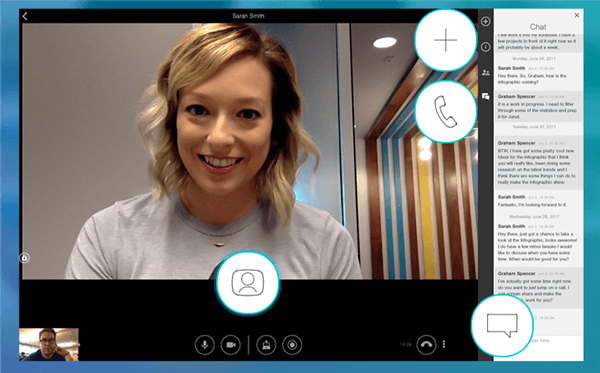
Lifesize Overview
Lifesize is a software that allows users to set up video conferencing and live meetings. This software has other features, including screen recording, HD streaming, and desktop sharing.
Key Features Of Lifesize:
- Users can host multiple virtual meetings with unlimited guest invitations.
- Users can pre-schedule meetings.
- Allows live streaming at 4K quality and video recordings.
- Offers live chat feature along with whiteboard.
- Calendar integrations enable users to organize meetings and set automatic reminders.
Drawbacks Of Lifesize:
- It often stops working, which creates trouble with many group calls.
Pricing:
- Standard Plan (Costs $12.50/month, Hosts up to 100 participants)
- Plus Plan (Costs $14.95/month, Hosts up to 300 participants)
- Enterprise Plan (Costs $14.95/month, Hosts up to 500 participants)
- Organization Plan (Custom pricing, Hosts up to 10,000 participants)
User Reviews:
- G2 Rating: 4.6/5 (469+ Reviews)
10. BlueJeans

BlueJeans Interface
BlueJeans is a smart and easy-to-use tool for video conferencing. BlueJeans Meetings allows users to work together through audio, video, and web conferencing from any device. It provides the best audio and video performance using tools while video conferencing. Video meetings are highly productive and secure from any threat.
Key Features Of BlueJeans:
- Users can make use of an inbuilt whiteboard during video conferencing
- It is easily accessible from the browser without downloading it.
- Allows sharing of high-quality content and videos with all participants simultaneously.
- Users can send links and other text communications through the group text chat feature.
- Offers a command center to manage and track all video conferencing activity.
Drawbacks Of BlueJeans:
- Provides a poorer experience with a weak internet connection.
Pricing:
- Standard Plan (Costs $9.99/month, Hosts up to 100 participants)
- Pro Plan (Costs $13.99/month, Hosts up to 150 participants)
- Enterprise Plan (Costs $16.66/month, Hosts up to 200 participants)
User Reviews:
- G2 Rating: 4.3/5 (4979+ Reviews)
FAQs Of Google Meet Alternatives
Why is Zoom more famous than Google Meet?
In comparison to Google Meet, Zoom has more capabilities and can handle more participants. One of the main differences between Zoom and Google Meet is that with Zoom, you can send private messages to specific people. Whereas with Google Meet, your discussions are visible to everyone on the call.
Why do people use Discord for video conferencing?
Discord enables its users to communicate and interact together. Discord supports video calls, which can be used for video conferencing between many users. These video chats work like other video conferencing systems like Zoom, Google Meet, or Skype. Discord has a number of advantages over Google Meet. It has the ability to message individuals privately as well as to communicate in groups.
Which one has more participant capacity? Microsoft Teams or Google Meet?
Regarding the maximum number of participants, the offer in the free plans appears the same on both platforms. Up to 100 participants can attend free meetings using Google Meet and Microsoft Teams. Microsoft Teams’ subscription plan allows 1000 users, while Google Meet only allows 500.
Final Words
Today, many businesses are using video conferencing platforms for online meetings. These video conferencing platforms are helping many people with many features and benefits. In this article, we have talked about limitations and the top 10 alternatives of Google Meet. If you face problems with Google Meet, you can select any of the alternatives mentioned above.
Share this article with your friends and colleagues if you find it helpful. If you have any queries, comment below.