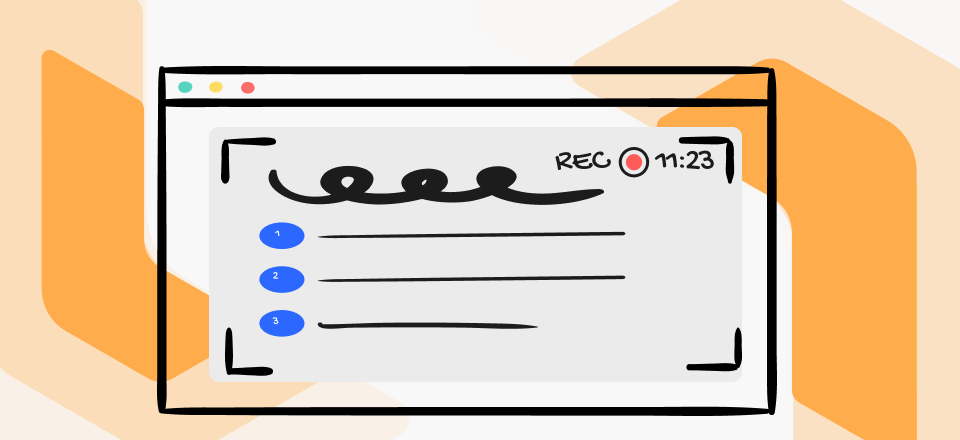The value of a good image is immense, but not everyone can afford to buy premium digital images from established authors. Online stock websites like Shutterstock and iStock make it easy to find amazing-looking pictures for almost every type of use, but these images are not free and in some cases can have a significant sticker price.
Graphic designers, content creators, and many other professionals are constantly hunting for free images, so removing the watermark that protects Shutterstock images is something they are naturally intrigued by. The only way to get watermark-free images directly from Shutterstock would be to pay for them, but there are other tools that could successfully do this job for you.
The following discussion will shed some light on the possibilities for removing the watermark, as well as the implications of your decision to do so.
Also read: Top 8 Watermark Remover Apps You Should Know >
What is Shutterstock and Why Does It Add Watermarks to Online Images?
Shutterstock is one of the largest online image libraries that aggregates content from thousands of authors located all over the world and offers it to clients through its digital platform. The images are available for preview on the Shutterstock website and can be purchased for commercial use. Users can search for images by using combinations of keywords, browse online collections, or follow new releases from their favorite authors.

What is Shutterstock
To prevent users from simply downloading the images without paying, a watermark with the Shutterstock logo is splashed all over them. The previews can be downloaded, but the website name will appear in many parts of the image, like in the example above. In this way, Shutterstock simultaneously promotes its brand and protects its business model, while also creating additional revenues for the image creators. This practice is common with all mainstream stock image websites, even though it’s understandably unpopular among those who want to find images for free use.
Why Do You Need to Remove Watermark from an Image?
Images that feature a Shutterstock watermark are suitable only as illustrative examples and can’t be used for any serious purpose. There are numerous reasons why users would want to get rid of the watermark, including some that may not be completely obvious. Here are a few scenarios in which watermark removal is highly desirable:
- You are working on a low-budget project and can’t afford to buy the image from Shutterstock
- You want to show the image as a preview and can’t justify spending money before it’s approved
- You need only a part of an image that is blocked by the watermark
- The image is very expensive and a similar one can’t be found elsewhere
- The image is exclusive and you specifically need its content urgently
- You need the image for a non-commercial or artistic project but can’t contact the author
How to Remove Watermark from a Shutterstock Image?
As we previously explained, Shutterstock won’t let you have the original images without a watermark unless you pay. While there are rare exceptions to this rule (i.e. when you first open an account or during special promotions), the platform is quite strict about enforcing it. Fortunately, there are third-party apps that allow you to clean up any visual elements superimposed over the image, thus returning it to its original state. Here are some of the best tools of this kind that you could use to process Shutterstock photos after downloading them.
Using PhotoDirector
With this practical and effective photo editor, you can magically erase the watermark even if it’s repeated in several places, like Shutterstock tends to do. This procedure will reveal the image as it looked before the watermark was added, even if you don’t have access to the original.
PhotoDirector is very user-friendly and requires no technical knowledge to complete this task. It’s enough to do the following actions and you can quickly finish the removal procedure.
Step 1. Install PhotoDirector software on your computer
Step 2. Import the watermarked image into this software
Step 3. Go to Tools menu and select the Removal item from this menu
Step 4. Define the area from which content needs to be removed
Step 5. Save new version of the image to your computer under a new name

Remove ShutterStock Watermark by PhotoDirector
Using TopMediai MarkGo Watermark Online
There is a trend to deploy AI algorithms for image processing and MarkGo software makes good use of this principle. Removing a watermark with this web tool is an extremely precise and time-efficient operation, and you can do it online without any downloads. It won’t take you too long to figure out how to remove Shutterstock watermark online using this snappy tool, just make sure to go through all of the steps listed here.
Step 1. Use a web browser to navigate to TopMediai MarkGo online removal tool
Step 2. Upload the image that you would like to edit
Step 3. Enter the manual removal mode and select a location on the image where the watermark is present
Step 4. Click on the Remove button to execute the command and clean up the image
Step 5. Click on the Download or Download High-Quality button to get your image without a watermark
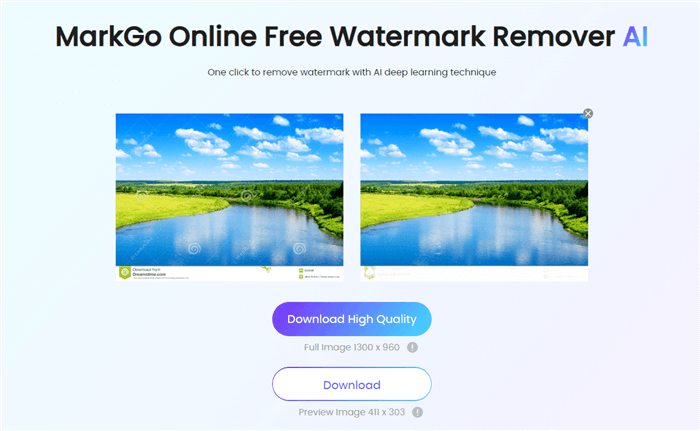
TopMediai MarkGo
Further Reading: How to Remove Watermark from Graduation Picture >
Using Wondershare Fotophire
If your objective is to remove watermarks from images quickly and efficiently, Fotophire could be the best solution for you. With this simple software you can rearrange your image and make any added elements disappear while revealing the part of the image hidden underneath. You also have additional editing options at hand if you decide to use this app. The watermark removal procedure doesn’t take more than a few minutes, and consists of the following steps.
Step 1. Run the Fotophire on your computer and open the Photo Eraser tool
Step 2. Import the watermarked image from your hard disk
Step 3. Use a Magic Wand Tool to denote the watermark area in the image
Step 4. Click on the Erase button to clear out the watermark
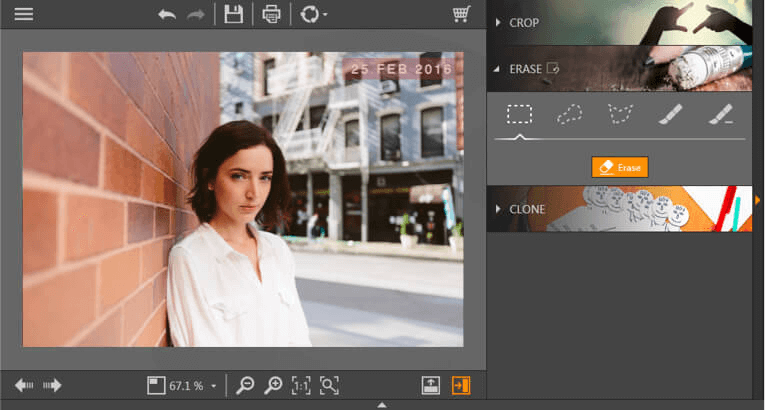
Wondershare Fotophire
FAQs about Removing Watermark from Shutterstock Image
Is there any loss of quality or visual information after a watermark is removed from the image?
If you are using advanced watermark removal software based on AI, the missing parts of the image will be reconstructed to provide consistency. Some details from the original image might still be lost in case they were completely covered by the Shutterstock logo, but losses are typically minor.
Is it legal to remove watermarks from images downloaded from Shutterstock?
While it may not be illegal to remove a watermark per se, all images from Shutterstock are under copyright protection and using them for commercial purposes represents infringement. That’s why you should be very careful what you do with the images after you erase the watermark from them.
How long does it take to remove a watermark from a batch of images?
Removing watermarks manually from lots of different images can be very time-consuming and exhausting. This is why batch processing should be used to complete such tasks, automating the process and saving a lot of time and effort. Some watermark removal apps support this function.
Final Considerations
Any images containing watermark are practically useless, which limits how much designers and content creators can benefit from Shutterstock without reimbursement. However, some software tools allow you to erase the watermark and get a full image that you can further edit or cut elements from. Keep in mind that the act of removing the watermark doesn’t annul the copyright, so you might still face legal consequences for using the image publically. For that to be allowed, you would have to buy the images without watermark through the official channel.